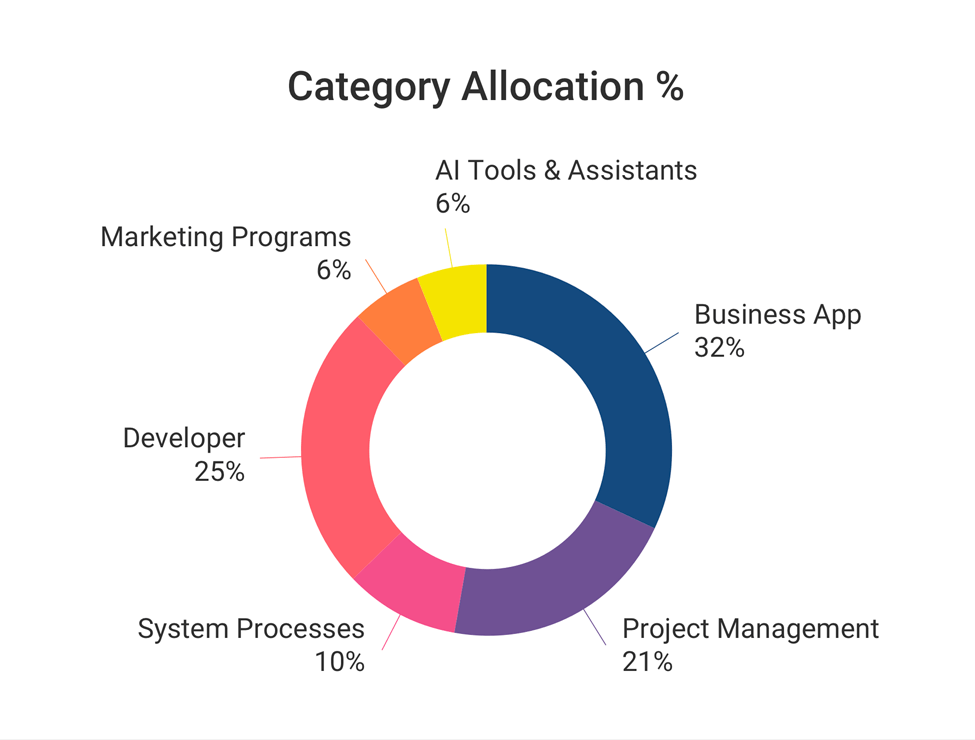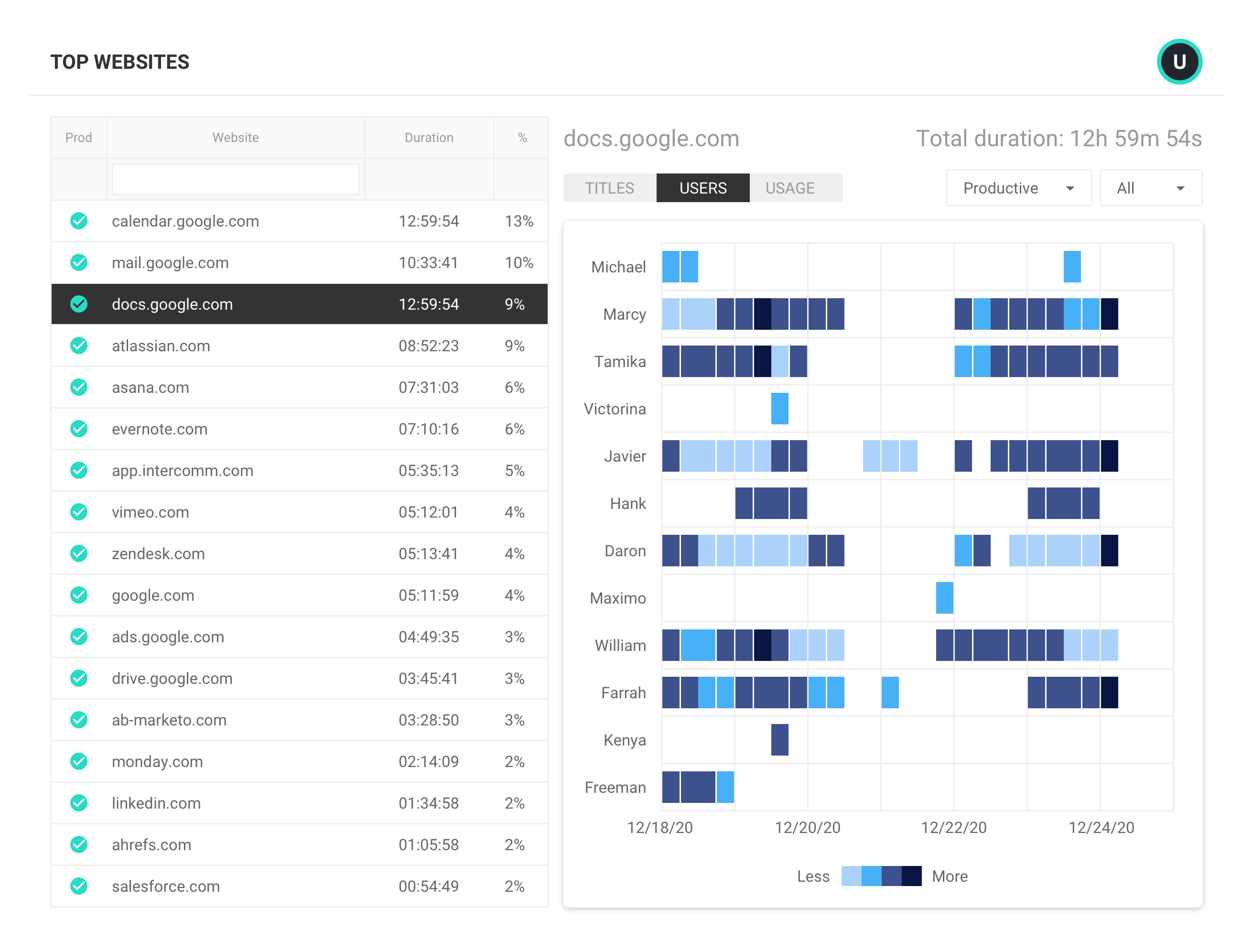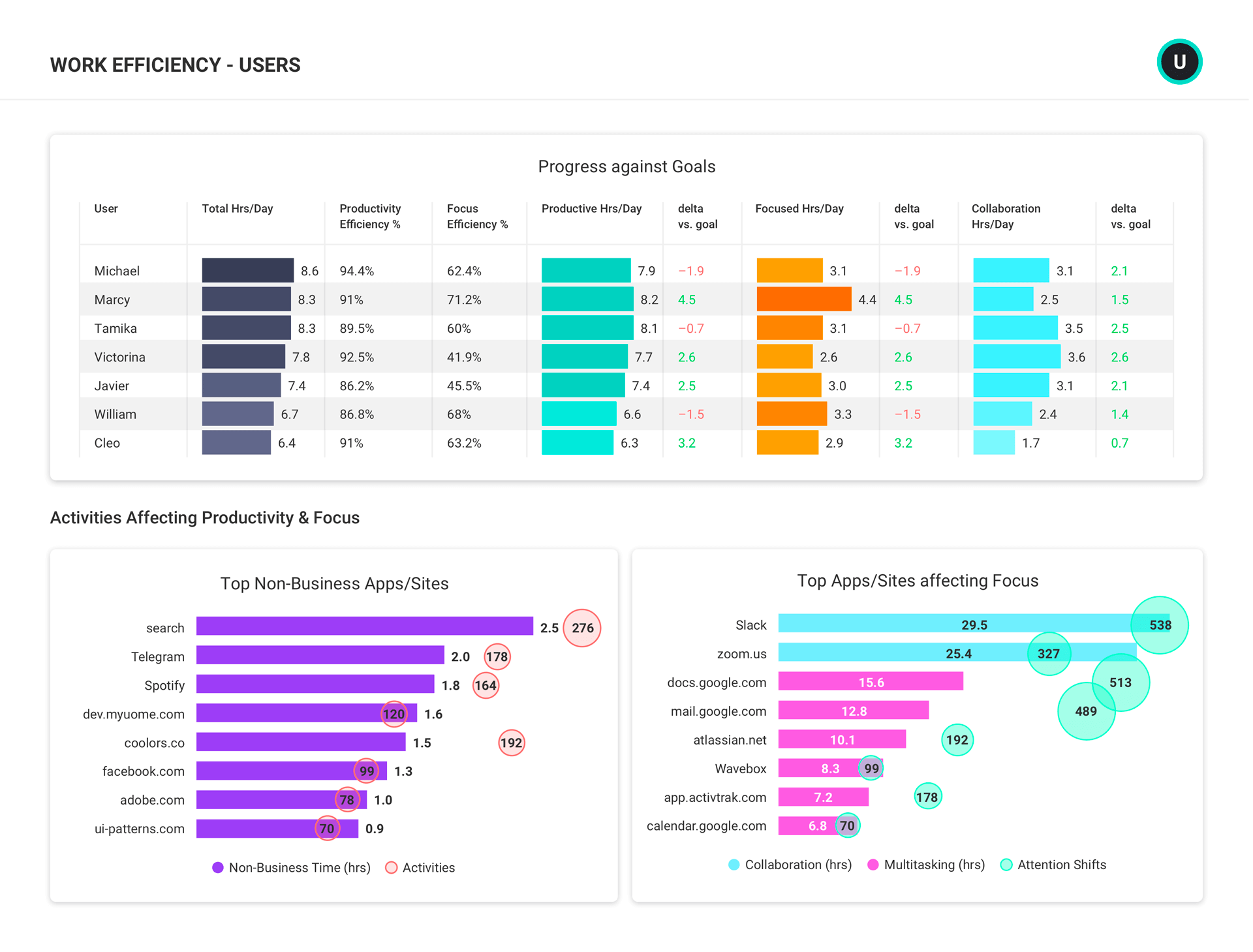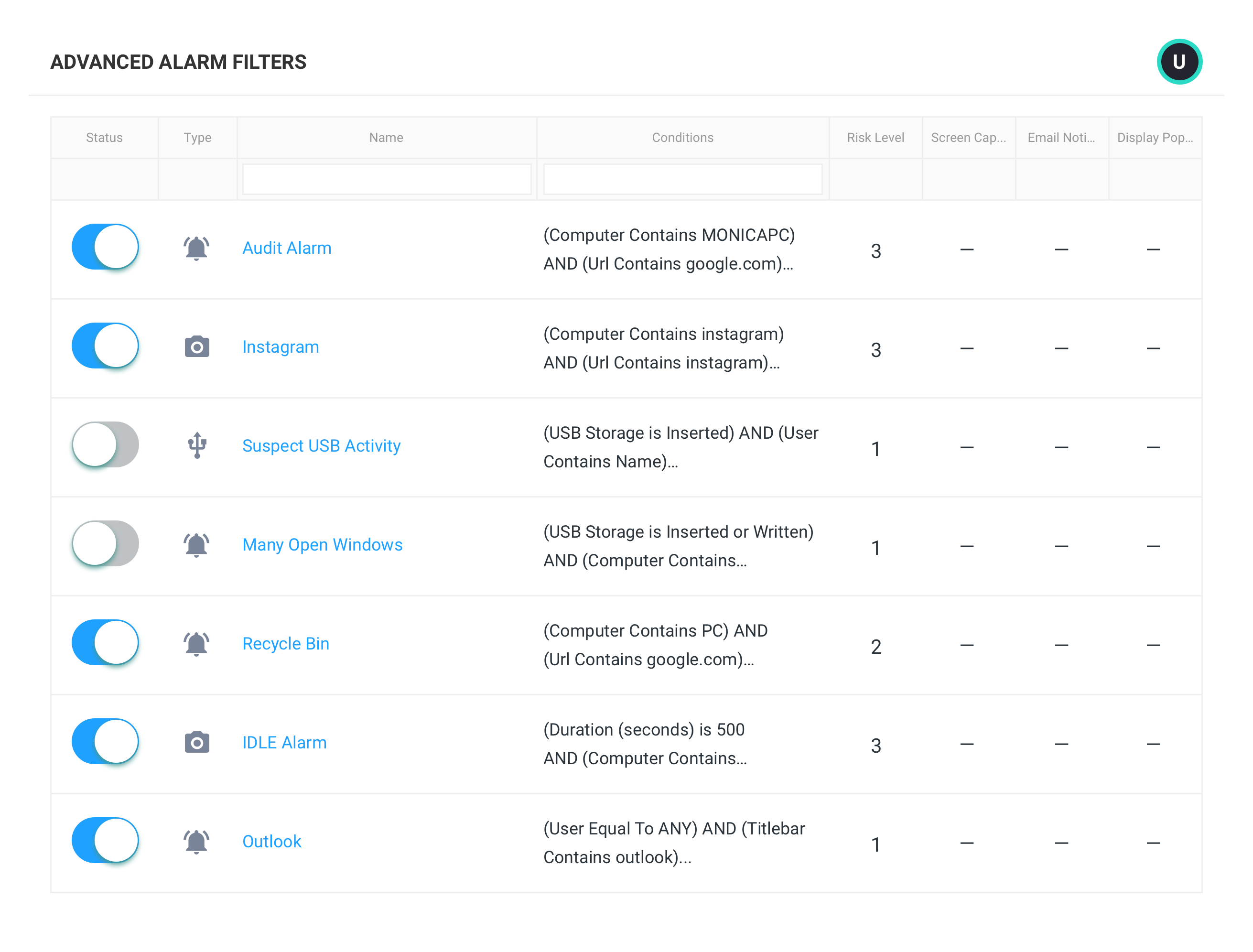Technology Usage and Adoption
- Ensure employees spend time on websites and applications aligned to their role.
- Reduce tech spend by identifying unused licenses or duplicate tools.
- Gain visibility into new applications that may need to be vetted to avoid compliance risks or redundant license costs.
- Analyze usage of AI tools to drive adoption or enforce policies aimed at mitigating risk.