Show Hide Topic Menu
- Hybrid & Remote Workforce Management
- How it Works
- Learn Why
- What is Workforce Management?
- How To Unlock the Benefits of Remote Work
- 3 Key Hybrid & Remote Worker Monitoring Metrics
- Remote Work Monitoring Done Right
- Looking Toward The Future of Remote Work
- The Impact of Remote Work on Productivity Levels
- How to Manage Remote Workers with Success
- How to Overcome Common Remote Team Challenges
- How Implementing a Remote Work Policy Helps Employees Work Wiser
- Remote Workforce Technology to Maximize Productivity
Trusted by 9,500+ global brands and organizations





Workforce Management Software
Get the visibility you need to manage your hybrid or remote workforce
With dispersed teams, it’s hard to measure productivity, tool usage, and burnout risk.
ActivTrak’s workforce management software gives the insights you need to manage performance and make data-driven decisions.
Discover how ActivTrak helps you:
- Track productivity and availability at the team level
- Compare remote and onsite productivity
- Discover how workplace policy affects your workforce
- Make data-driven headcount and resource decisions
- View remote employee time utilization
- Identify and resolve inefficient workflows
- Get productivity insights for remote teams
- Uncover offsite compliance issues
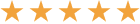

“With ActivTrak, we have found opportunities to improve the level of engagement with remote staff without losing touch. This allows our management team to continue to focus on managing all staff with consistency and monitor application utilization levels.”
– C-Level Executive in IT
TEAM MANAGEMENT
Track productivity and availability at the team level
- Discover what fuels team productivity with daily activity reports
- Track daily progress toward team productivity goals
- See productivity and availability data to balance workloads across all team members

LOCATION INSIGHTS
See where employees are most productive
- Make smarter decisions about hybrid work policies with location-based productivity data
- Understand who is in the office and when, with location analysis
- Maximize the value of real estate investments with insight into office utilization

IMPACT ANALYSIS
Discover how workplace policy affects your workforce
See how changes to your hybrid or remote work policy relate to shifts in work habits and well-being.
- Run before-and-after analyses and A/B tests
- Learn employee productivity, workload, engagement and technology usage patterns
- Determine and mitigate negative effects — swiftly

WORKFORCE CAPACITY PLANNING
Make data-driven decisions about headcount allocation and resource distribution
- Understand where to rebalance work after a reduction in force (RIF) or reorganization.
- Leverage for ongoing quarterly or bi-annual resource planning activities.
- Inform hiring of new FTEs or contractors – remote, hybrid or in the office.

DASHBOARDS
Discover how remote employees spend their time
Get clear visibility into work-time behavior.
- View work durations and trends for remote and in-office employees
- Use data insights to optimize remote work schedules for productivity
- Visualize work patterns by day, week and month
- See most used apps, total work time and productive work time

workflow visibility
Find and fix inefficient workflows
Remote teams work differently. With ActivTrak, you’ll uncover poorly integrated systems, inefficient processes and communication challenges that block work from getting done.
- Find opportunities to reduce bottlenecks by mapping processes
- Discover policies that don’t work for remote employees
- Find correlations between efficiency and assigned work hours
- Get insights into how remote employees collaborate

Productivity reports
Get insights to boost productivity
- View productive time by individual and team to see what’s normal and who’s most productive
- See peak productivity hours for remote teams
- Find out if messaging apps or social media are too distracting
- Measure the effectiveness of remote policies so you can improve them
- Identify who’s showing signs of burnout so you can take action

operational compliance
Uncover offsite compliance issues
Find out when employee behavior puts you at risk — whether they’re onsite or remote.
- Identify risky apps and websites so you can address policy exceptions and compliance risks
- Set actionable alerts for vulnerabilities such as use of external hard drives and unapproved software
- Get customized notifications when employees deviate from standard procedure
- Uncover gaps in procedure training and oversight of remote teams

Explore ActivTrak’s key features
Dashboards
View a summary of workforce productivity metrics to keep a pulse on issues that impact burnout, engagement and efficiency.

Productivity Reports
Gain valuable insights into factors affecting employee productivity with reports that drill down by date range, users, computers and other criteria.

Team Productivity
See team productivity and availability status to assess workload balance and identify best practices of top performers.

Location Insights
Make data-driven decisions about hybrid work with insight into where employees work — and where they work best.

Workload Management
Uncover opportunities across individuals and teams to balance workloads, increase efficiency and support healthy work habits.

Productivity Coaching
Leverage expert guidance to drive collaborative discussions and empower employees to take charge of their professional development.

Integrations
Combine workforce activity data with key applications and data sources to understand broader business context.

Personal Insights
Empower employees to improve productivity, focus and work-life balance by providing deep insights into individual work habits.

Privacy-first Analytics
Safeguard privacy and confidentiality without loss of any productivity insights, and forge higher levels of trust with employees.

User Management
ActivTrak makes it easy to invite and manage users within your ActivTrak account.

ActivTrak fits your stack
Get deeper insights, integrate with any app.
FAQs about remote workforce management
What is remote workforce management?
Remote workforce management is the process of managing remote and hybrid employees. This generally includes a combination of communication, software and processes developed specifically for remote workforces, or at minimum, these components should accommodate remote employees. Managing a remote workforce often requires a flexible approach, as leaders need to maintain a level of oversight without becoming overbearing.
Why is remote workforce management important?
Remote workforce management is essential for businesses that want to implement or expand their remote work policy. A well-rounded strategy provides managers with insights about remote employees so they can provide more relevant support, resulting in better performance for the business. It also allows you to identify any employees who may be feeling disconnected from the team or even burned out, which can result in communication issues and turnover. By using remote workforce software, managers can proactively address these issues by watching for signs before it can become a larger problem.
What are the benefits of remote workforce management software?
Using software to manage your remote employees can shed light on how your workplace policies are affecting your workforce. You can use these insights to help:
- Increase productivity and performance
- Reduce burnout and attrition
- Inform hiring and workload decisions
- Identify and prevent off-site compliance issues
Remote team management software is a tool that benefits both managers and employees. By gaining visibility for remote workers, managers are better equipped to provide coaching and encourage breaks if an employee is starting to show signs of burnout. Remote team management software also helps identify inefficient workflows so managers can update processes and employees can work smarter instead of harder.
How do you manage a remote workforce?
The best way to manage a remote workforce is with data. By collecting and analyzing remote worker activity, you can use measurable insights to determine if your employees and teams are meeting critical productivity goals — and understand when they may need more support from you. Remote workforce management software like ActivTrak can help you monitor time management, website and technology usage, and active or passive periods. This visibility is key to understanding the success or failures of your remote teams.
Should you purchase remote workforce management software?
Remote workforce solutions are becoming increasingly essential as companies adopt hybrid and remote work policies. Remote team management software helps you understand how employees are working, even when people are distributed across different locations and time zones. By using the software, you can see which team members are thriving and which ones need support. You’ll also gain insights about what helps people do their best work, so you can adapt policies to maximize productivity.
Even if you only have a small remote team, investing in remote workforce management software sooner rather than later can pay off. Consider it from a logistics perspective: Managing a small team of remote employees is difficult. But it becomes even more challenging as your remote workforce grows. By adopting remote workforce management software now, you can establish its place in your technology stack and then scale as your remote workforce grows — and reduce your risk of burnout and turnover from day one.
Our workforce management software also provides insight for hybrid employees and on-site employees, in case you ever change your remote work policy or if workers move closer to your office and want to start coming in.
How can you choose the best remote workforce management software for your business?
Once you’ve made the decision to invest in a solution, the next step is to narrow down your software options. When comparing remote workforce management solutions, be sure to consider:
- Functionality: Identify the essential features for your remote teams, such as location insights and app usage. Choose a solution that has everything you need, with bonus points for extras.
- Scalability: Look at how the solution can scale as your remote team grows, including what it will cost to add employees or entire departments.
- Integration: Make sure the solution you’re considering integrates with your existing technology stack.
- Customization: Pick something you can customize based on the unique needs and preferences of your business.
- Usability: Get a demo to verify the software is easy to use, especially if there are features employees can use to track their own performance.
- Cost: Look at pricing for each solution to ensure it will fit within your budget as your hybrid or remote workforce grows.
- Customer support: Ensure the solution you choose offers customer support that’s helpful, responsive and fast.
Considering these factors will give you the information you need to choose the right remote workforce management software for your business.
What is ActivTrak’s approach to remote workforce management?
If you want to improve your remote workforce productivity, you’ll first need to collect data and establish a baseline for measuring improvement. This is exactly what ActivTrak is designed to do. Our remote work management software continually monitors metrics such as work duration and technology usage, with finely-tuned privacy controls that help you build trust with employees.
We designed ActivTrak from an ethical viewpoint:
We know workforce monitoring and activity analysis have a mixed history and association with surveillance and heavy oversight. ActivTrak intends to change that by focusing on the real output of employee monitoring: improved productivity.
Our workforce management software provides all the insights you need to support both in-office and remote teams — and none of the details you don’t. Our powerful platform focuses on collecting contextual data while avoiding invasive employee monitoring technologies like keystroke logging and continuous screenshots. All so you can build a remote work culture of trust and transparency while providing the support people need to do their best work from any location.
Hybrid and remote workforce management educational resources
In addition to information about ActivTrak’s software, we’ve also created several resources about hybrid and remote workforce management to help you make an informed decision when choosing a tool for your organization.
- Workforce management: A complete guide
- How to unlock the benefits of remote work
- 3 key hybrid and remote worker monitoring metrics
- Remote work monitoring done right
- Looking toward the future of remote work
- The impact of remote work on productivity levels
- How to manage remote workers with success
- How to overcome common remote team challenges
- How implementing a remote work policy helps employees work smarter
- Remote workforce technology to maximize productivity
How do you effectively manage a remote workforce?
Remote workforce management starts with setting expectations, including a remote policy that clearly outlines schedules and goals for employees. Managers should also set up regular meetings, including one-on-ones with individual employees and team-wide syncs where people can share updates and discuss questions or concerns. It’s also important to ensure employees and managers have the right technology to do their role remotely, including things like messaging applications for employees to communicate and remote workforce management tools that help leaders understand how their team is doing. Finally, make sure to celebrate successes for remote employees, such as a shout out on a messaging board or during a team meeting.







