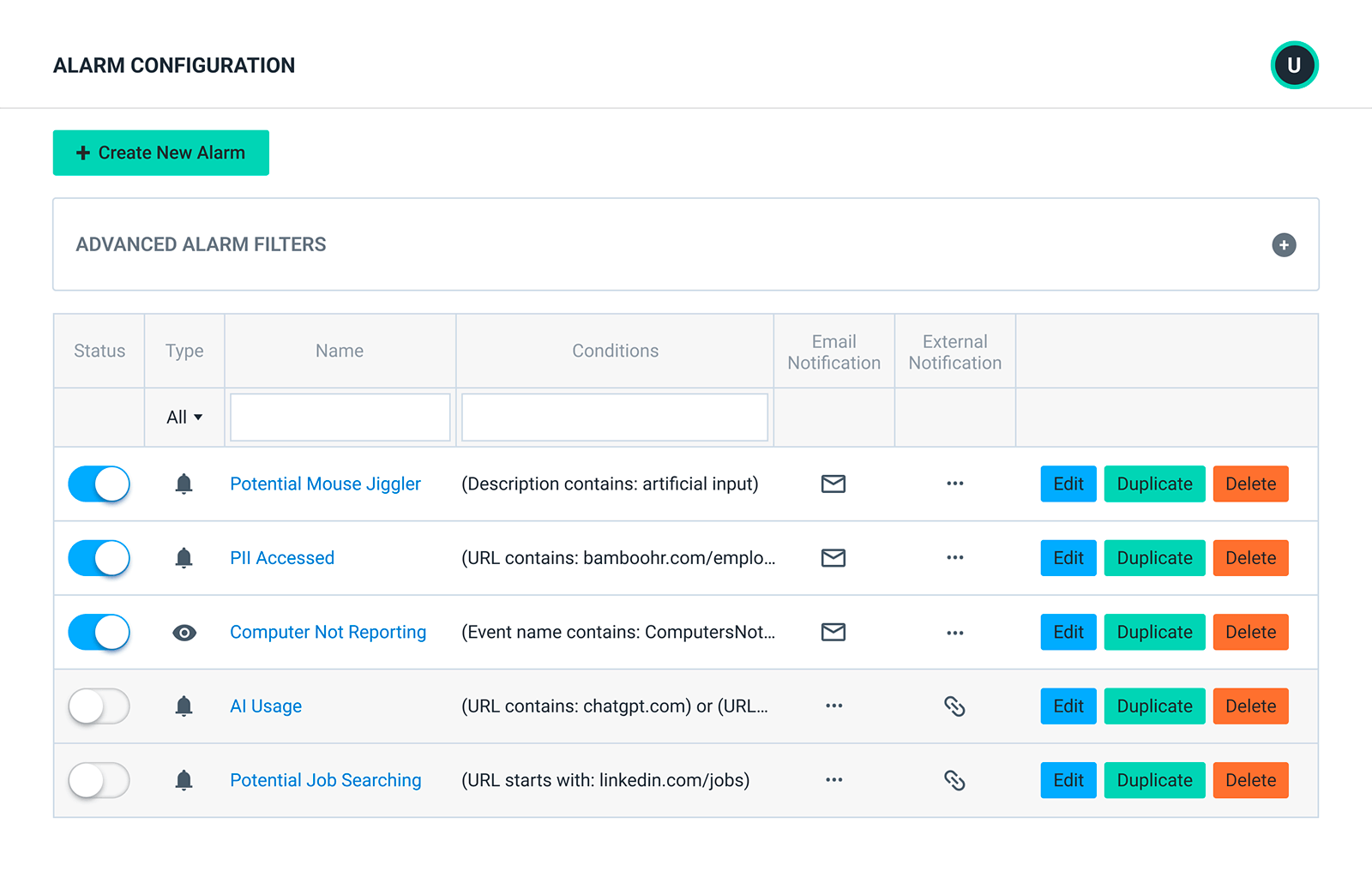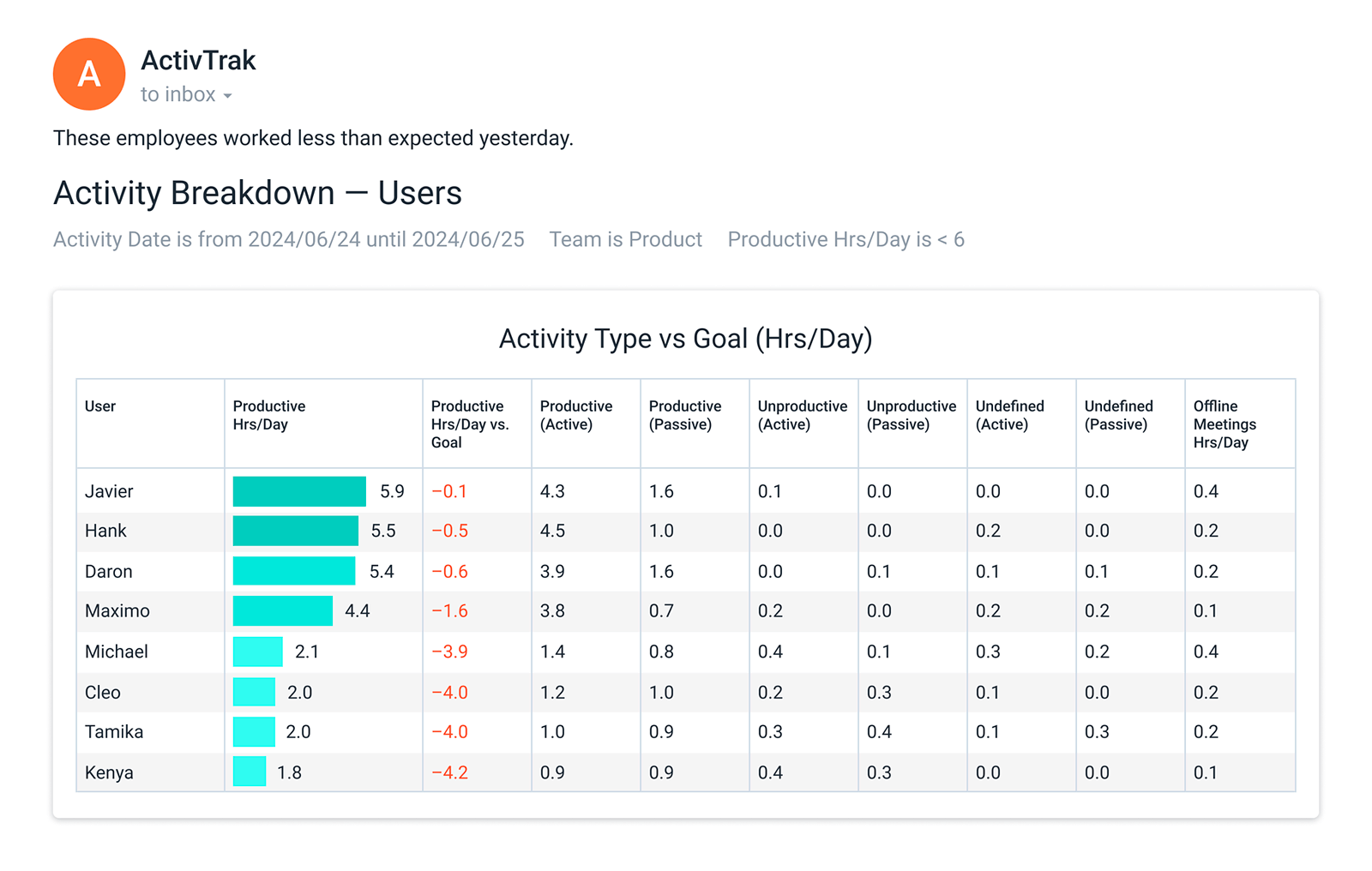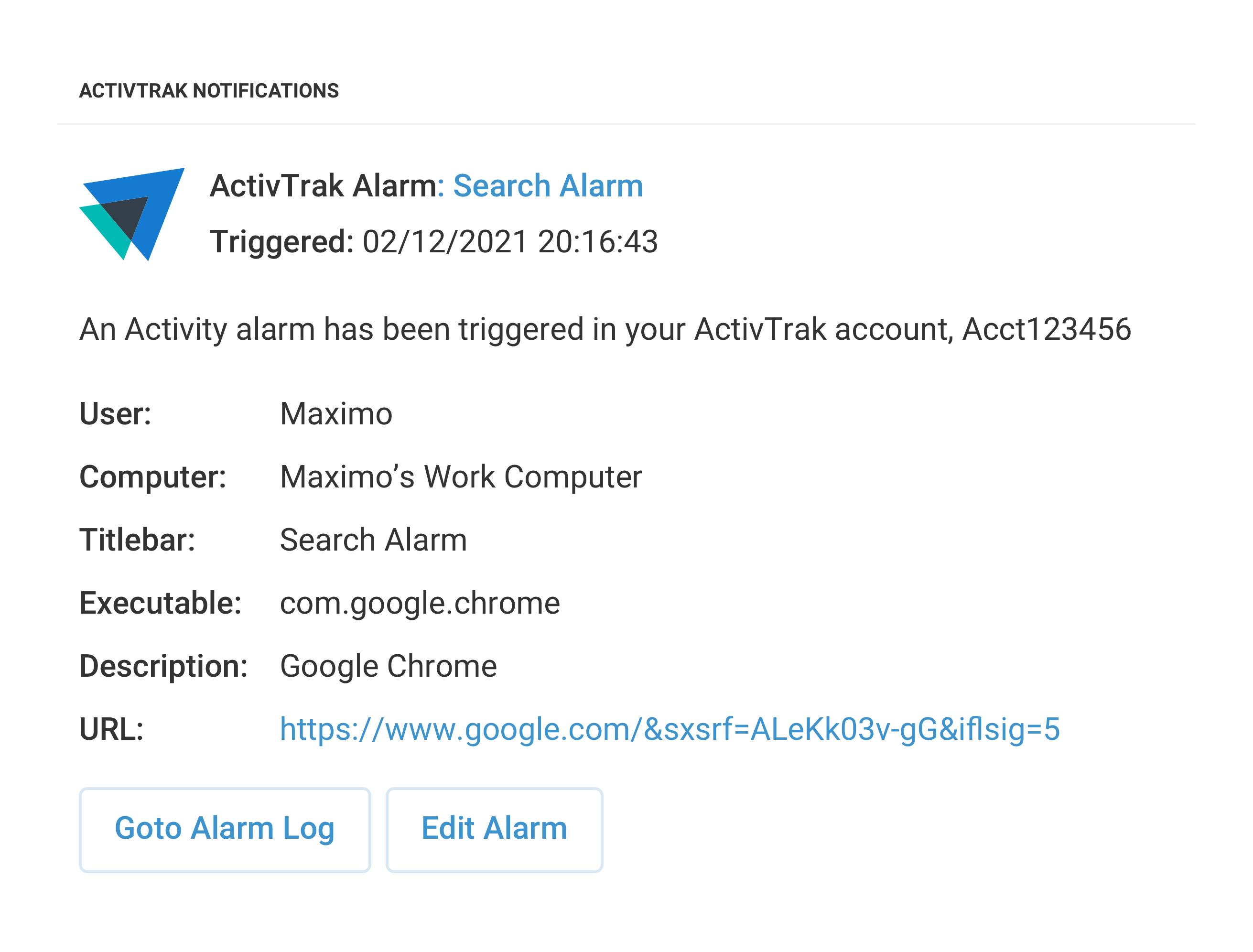Activity Alarms
Leverage pre-configured alarms to track and get alerts about activities of interest.
- Get notified when users attempt to “cheat the system” with mouse jigglers or other tools that mimic work-related activity.
- Detect non-work-related activities such as shopping, recreational browsing or gaming during work hours.
- Flag the incorrect use of business tools that may result in PII exposure.
- Detect unauthorized tools, such as DeepSeek and other risky AI apps, to pinpoint non-compliant usage.
- Identify USB device activity or unauthorized file sharing to protect sensitive data.
- Track activities such as user deletion or removal of agents from computers.