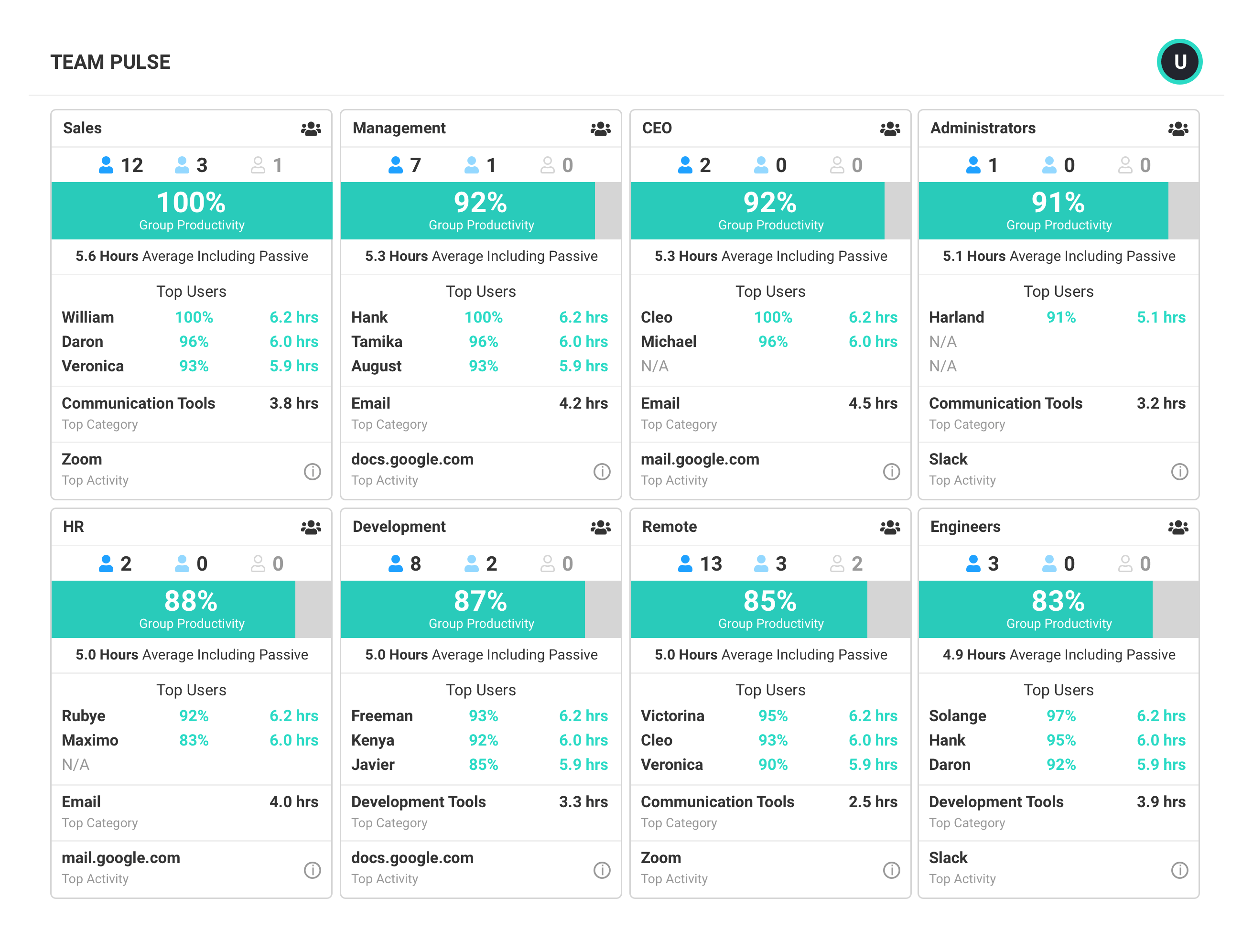
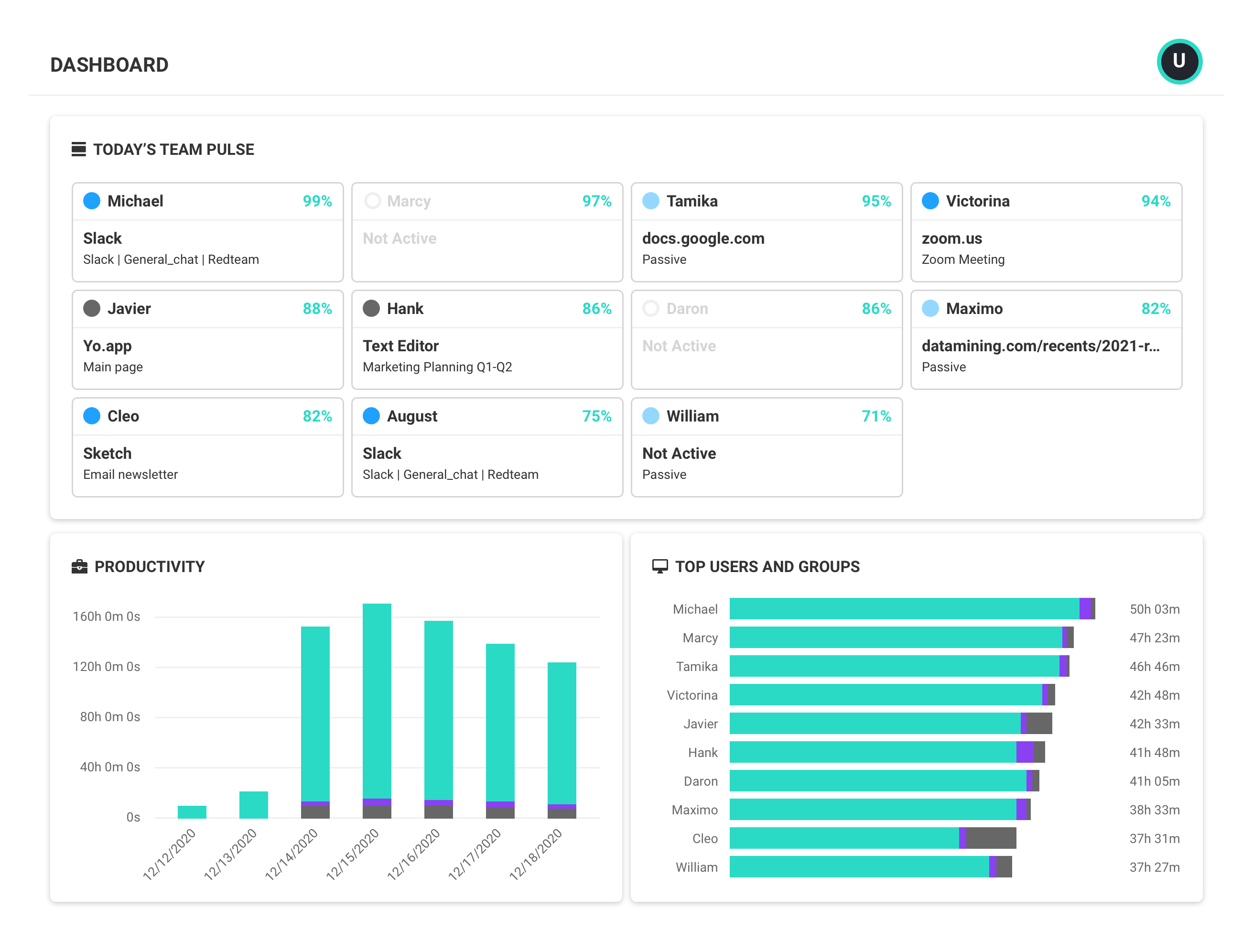
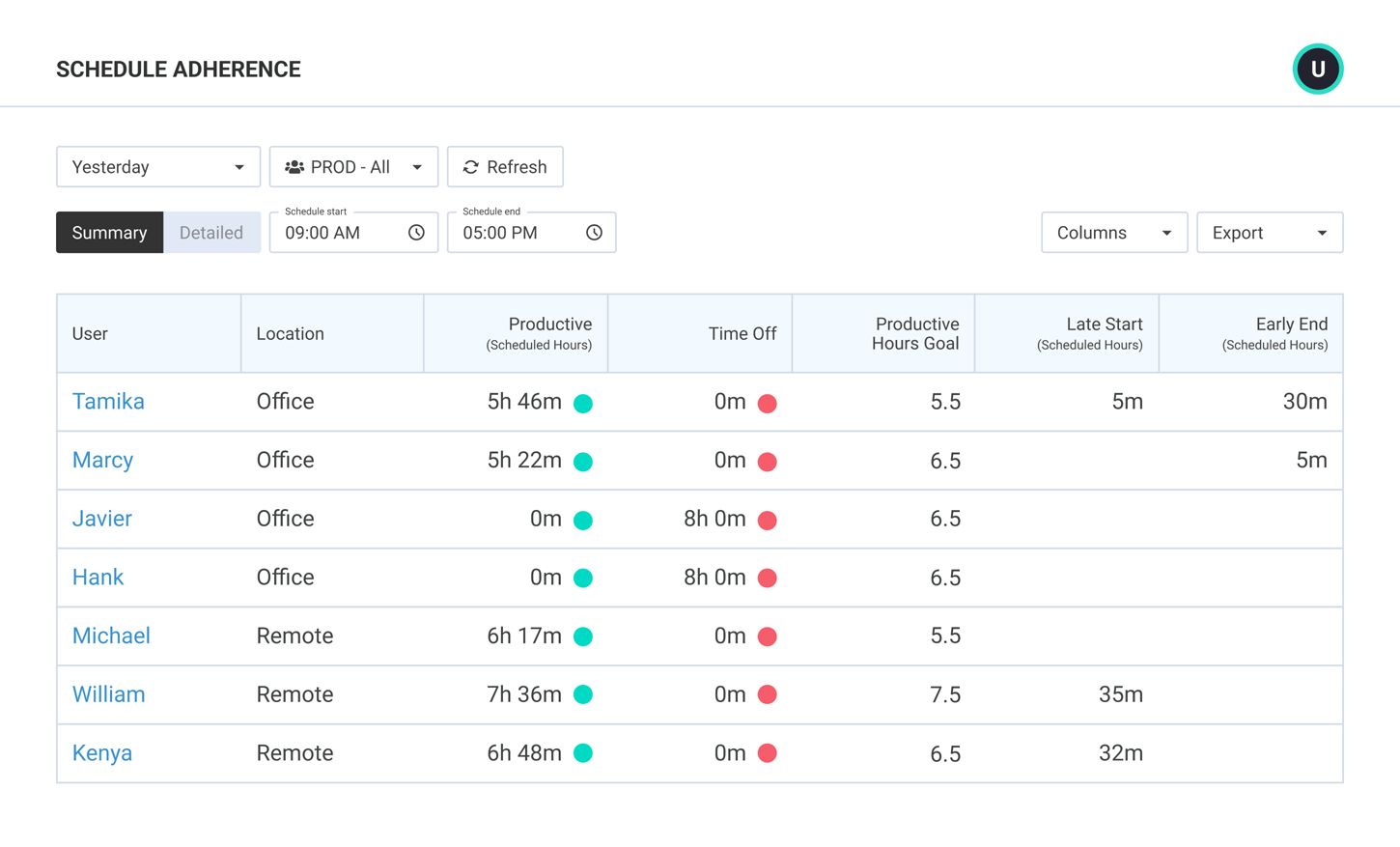
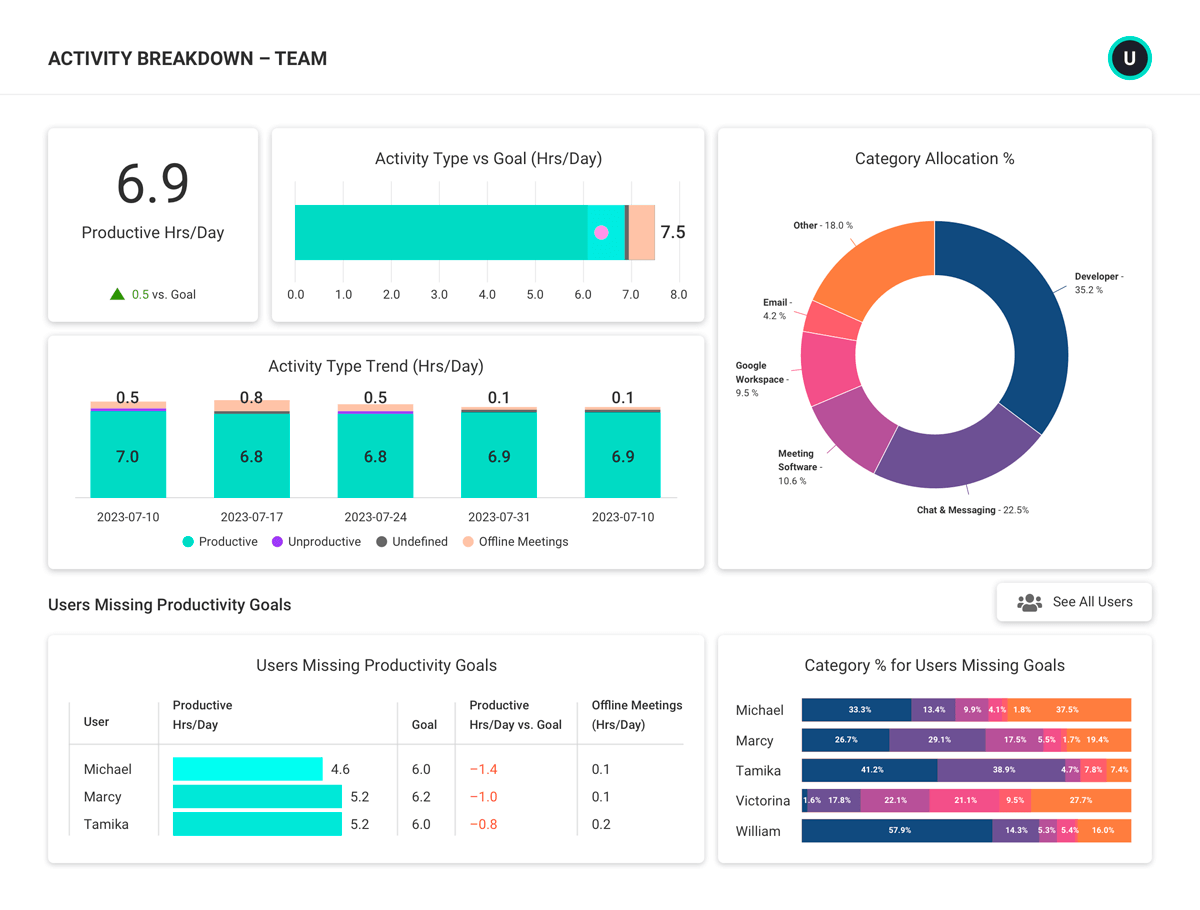
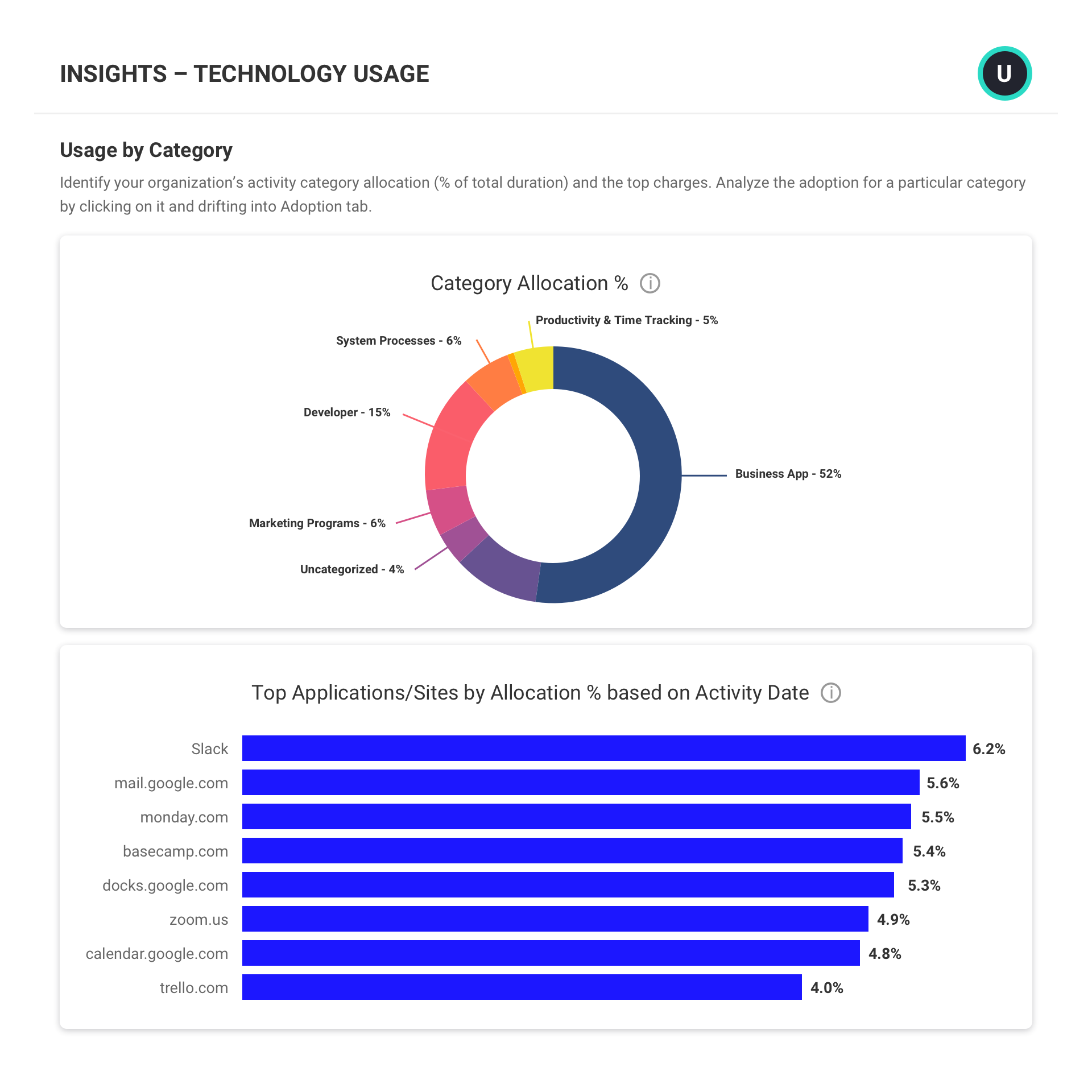
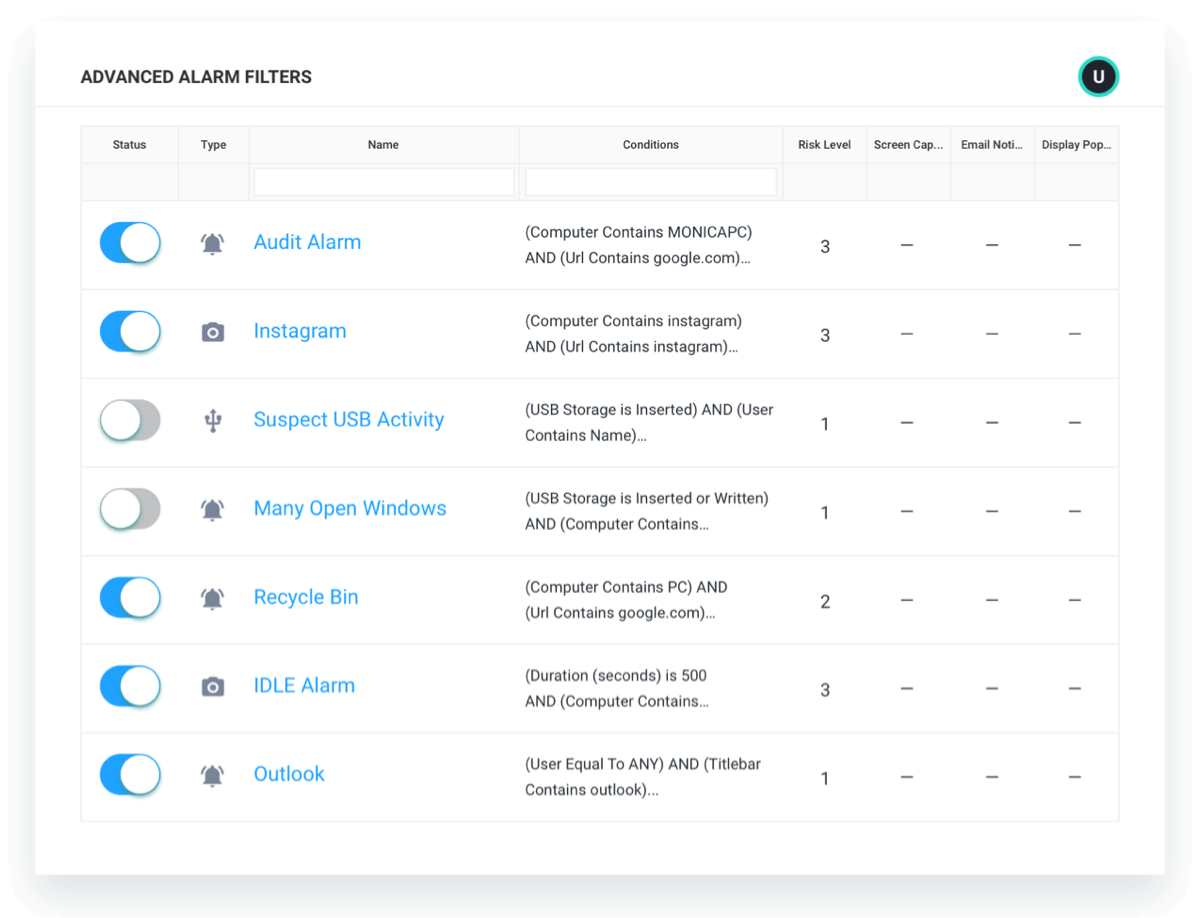
Audit
Increase utilization by 5-20%
MANAGE
Boost efficiency & output by 5-15%
PLAN
Reduce cost by 15-25%
Audit
Understand how employees spend their time, regardless of
where they work.
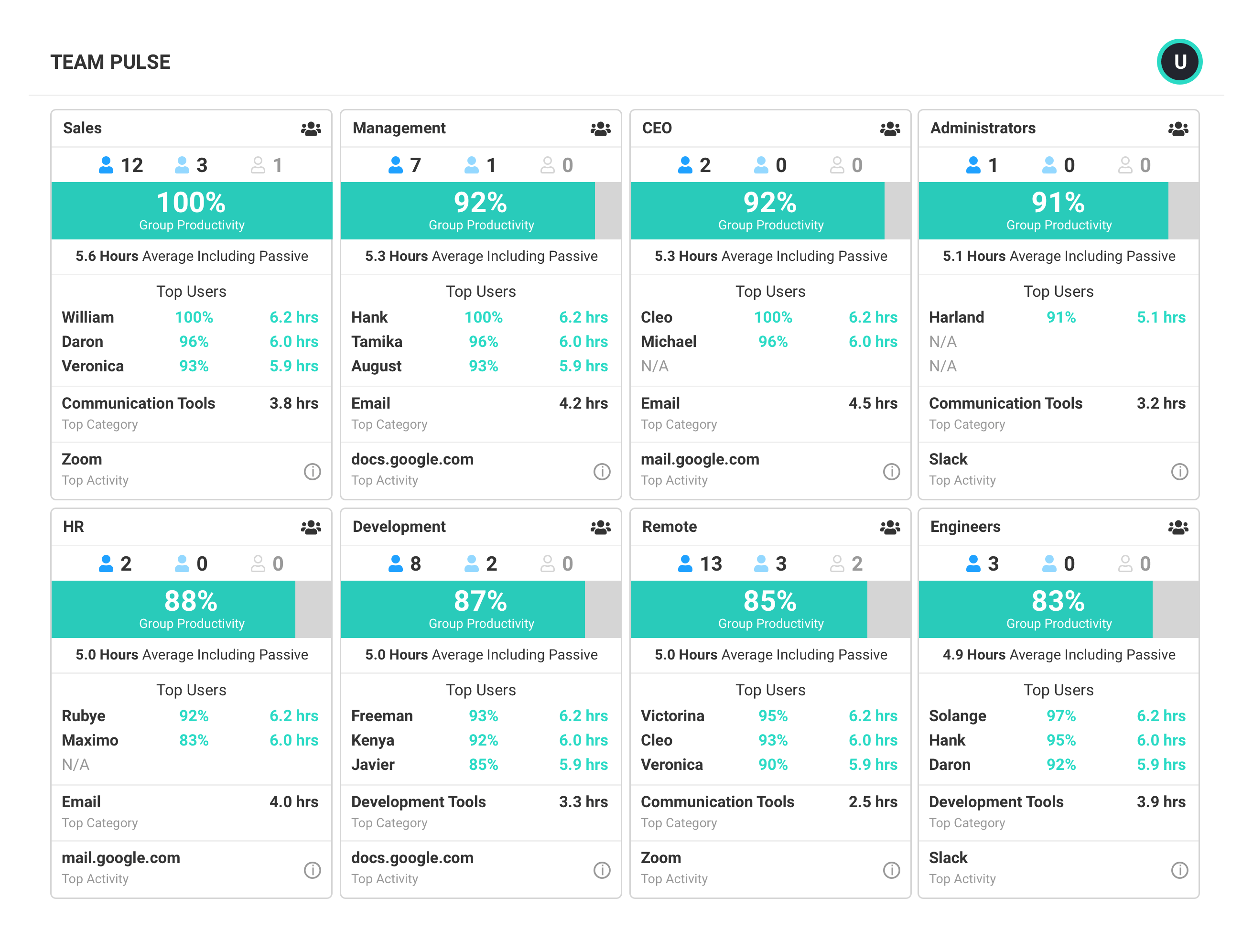
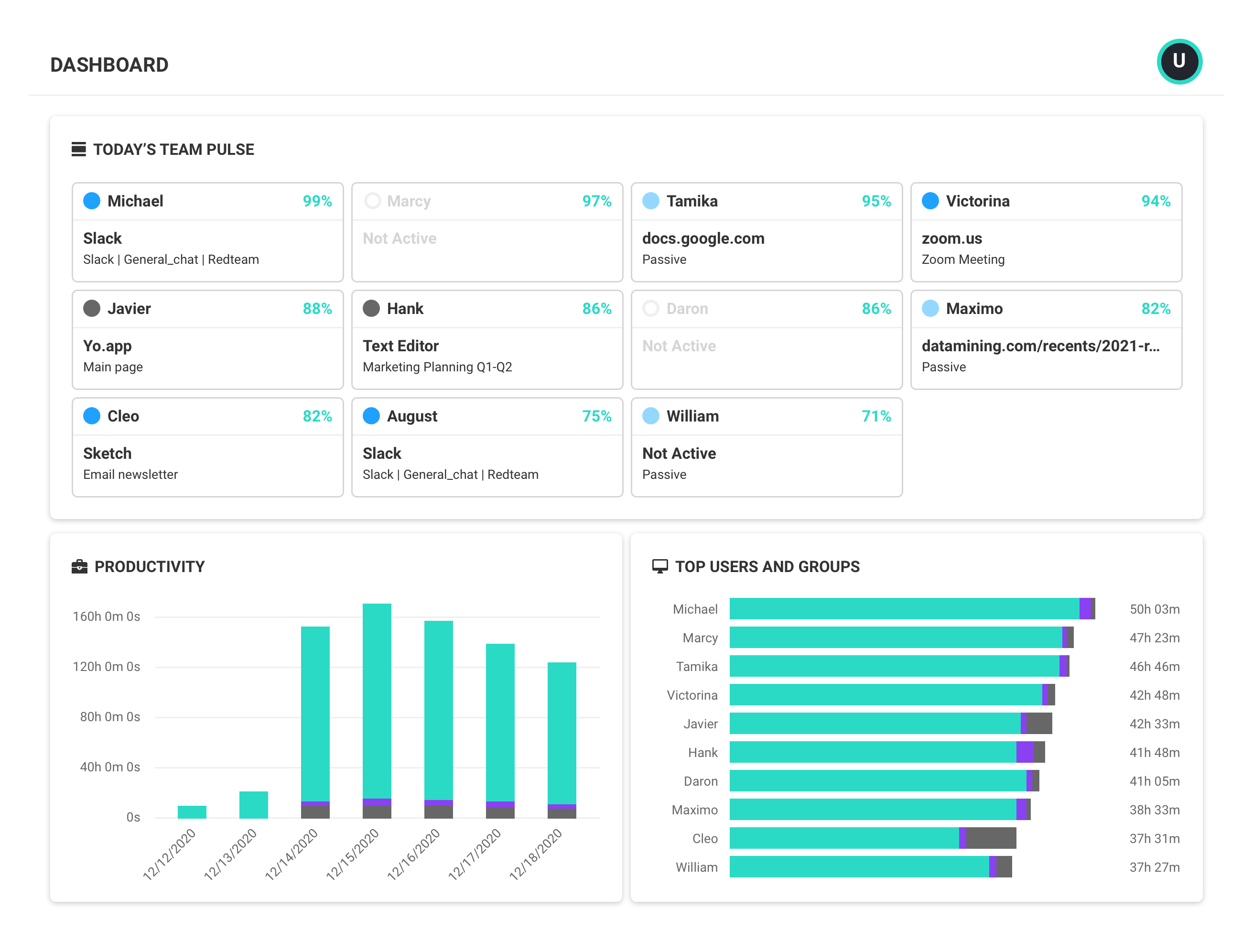
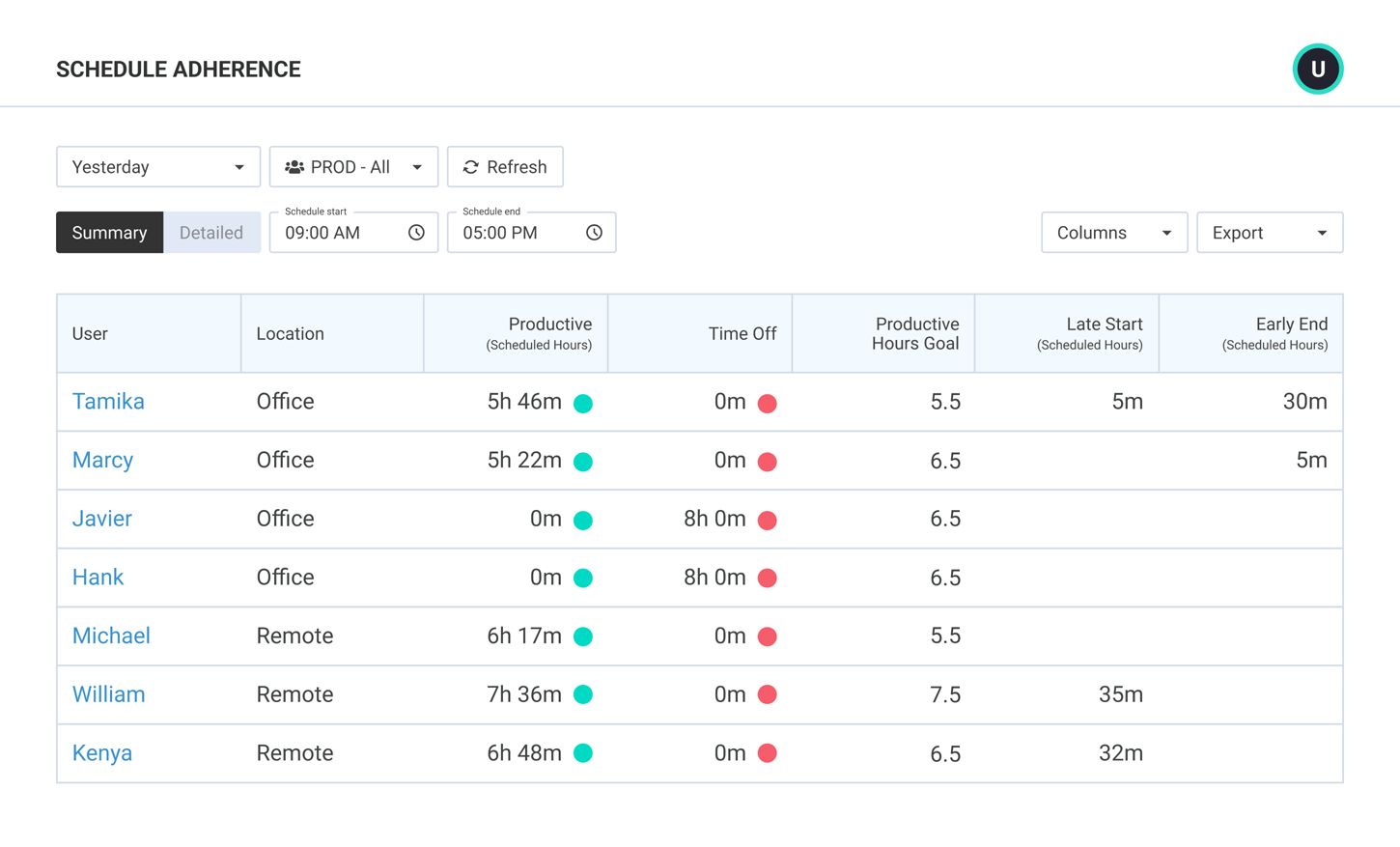
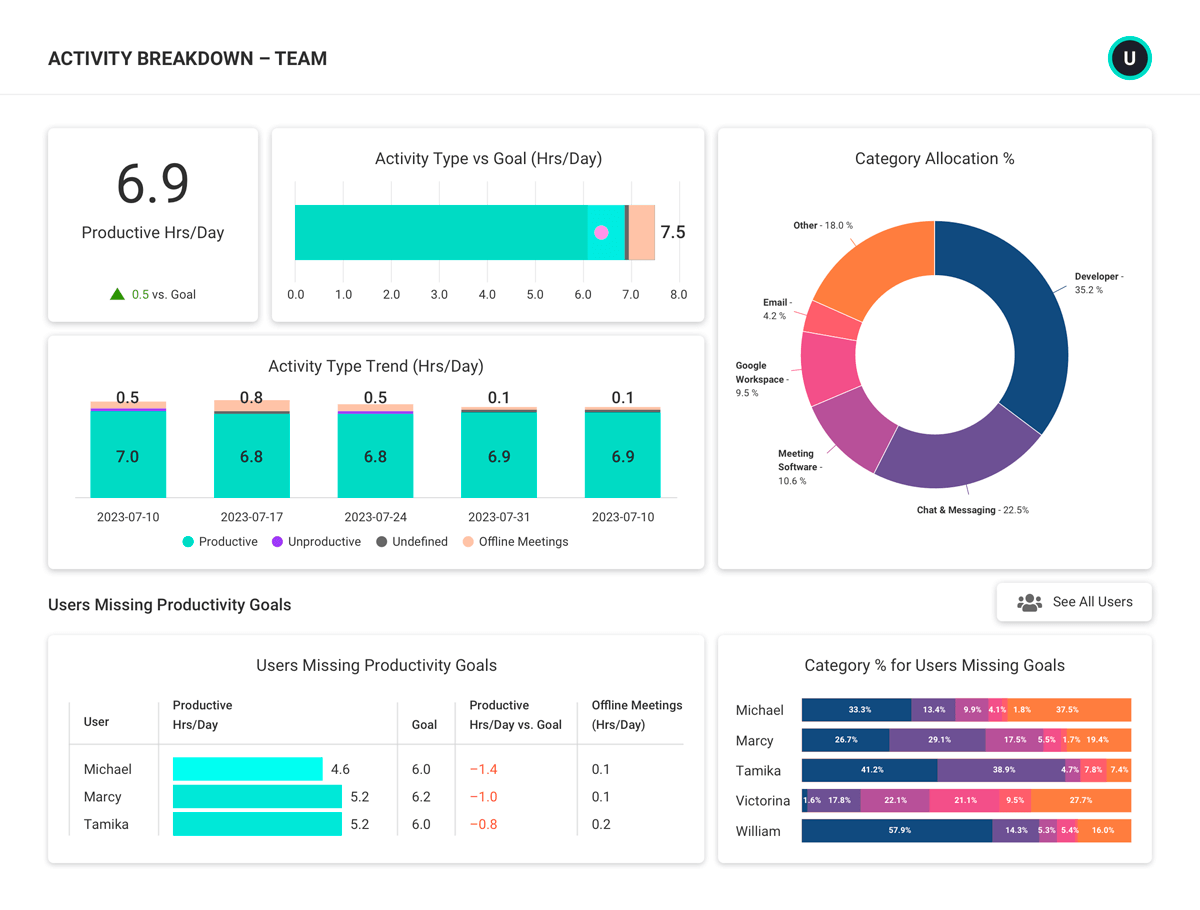
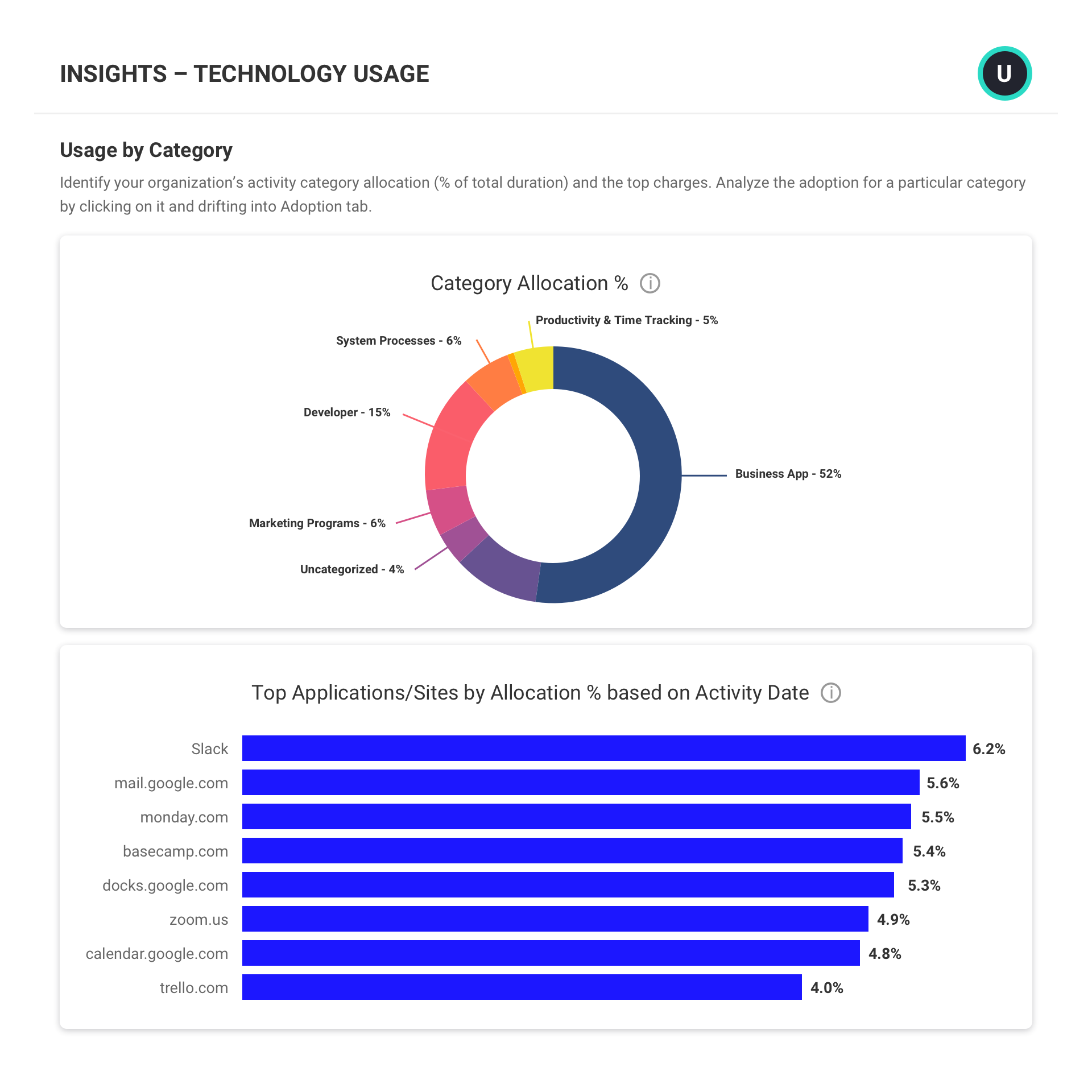
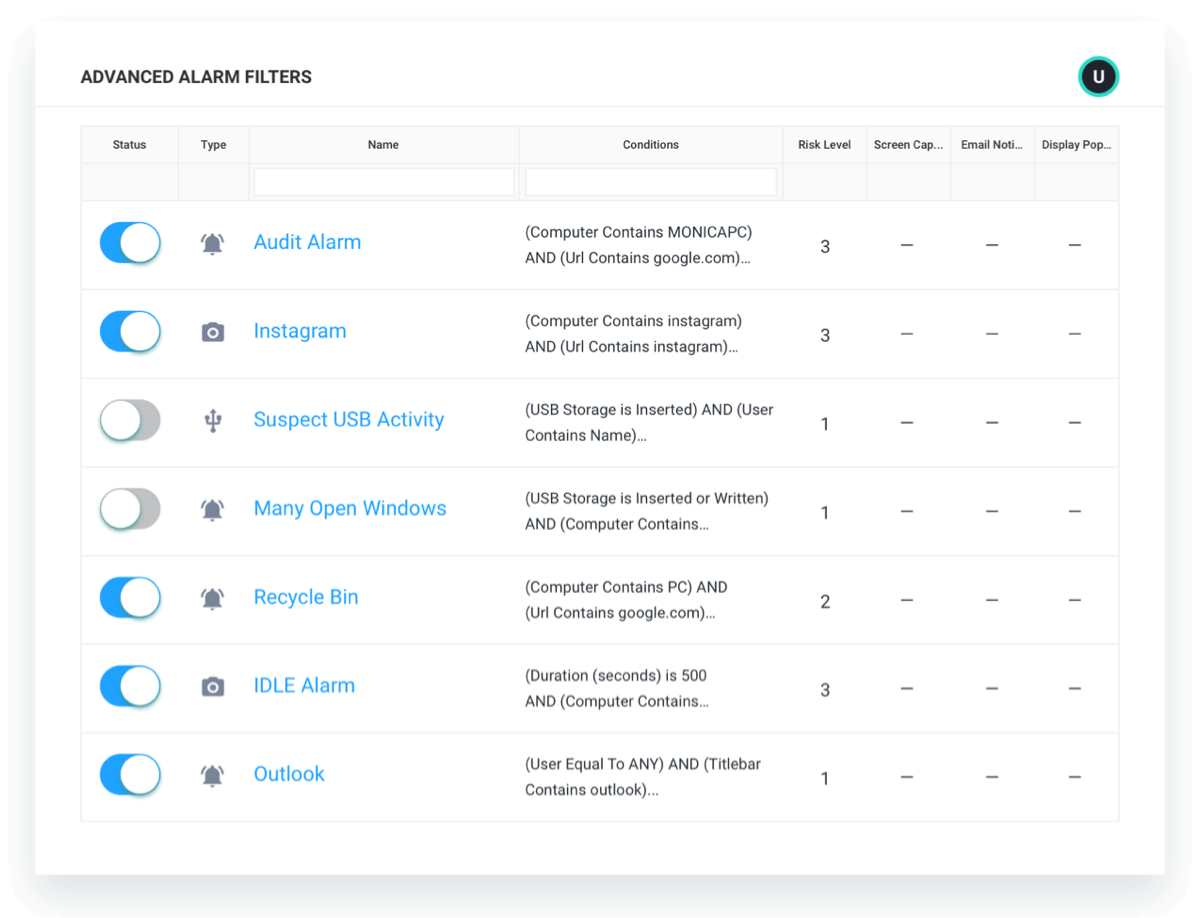
MANAGE
Connect productivity to performance through
improved processes and well-being.
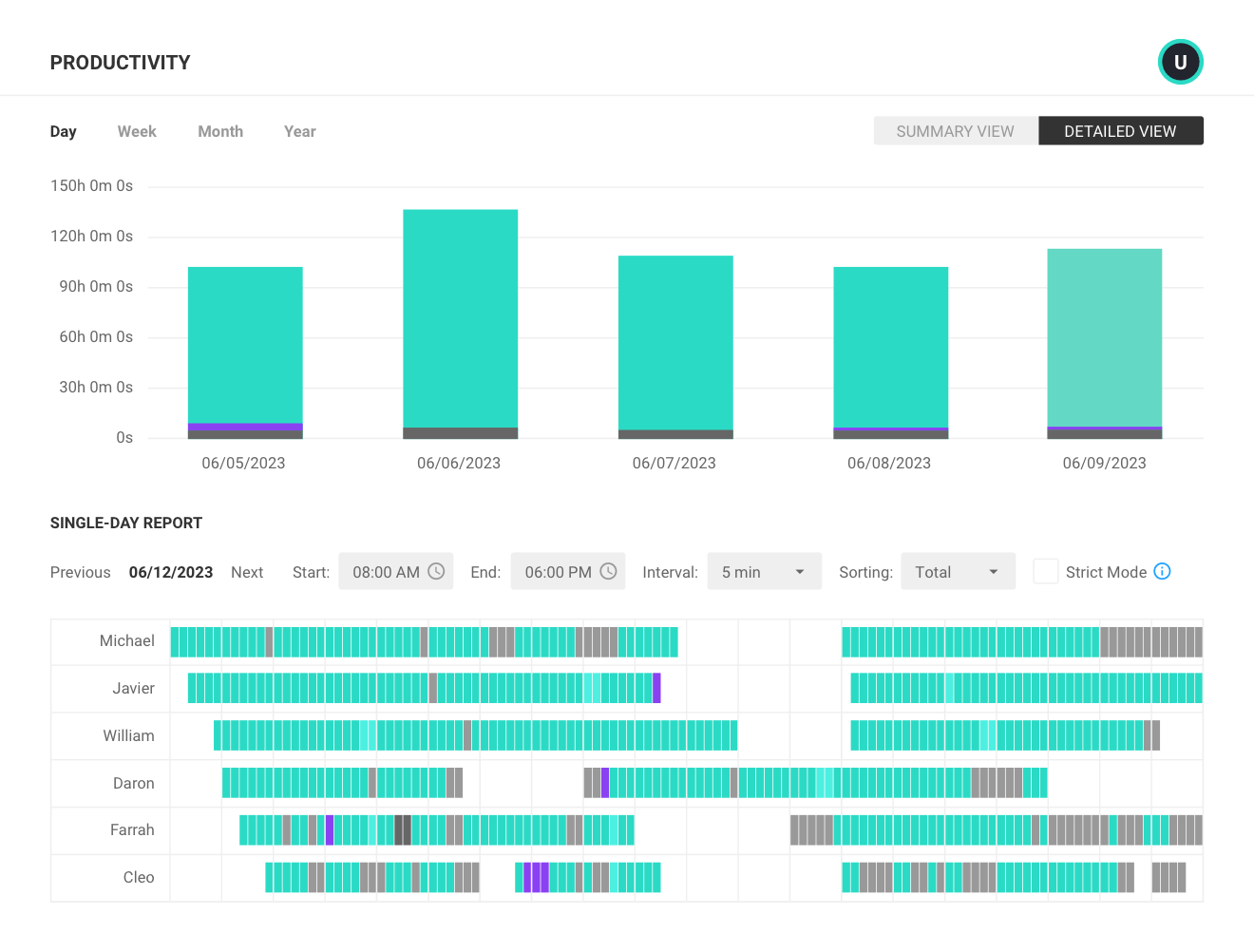
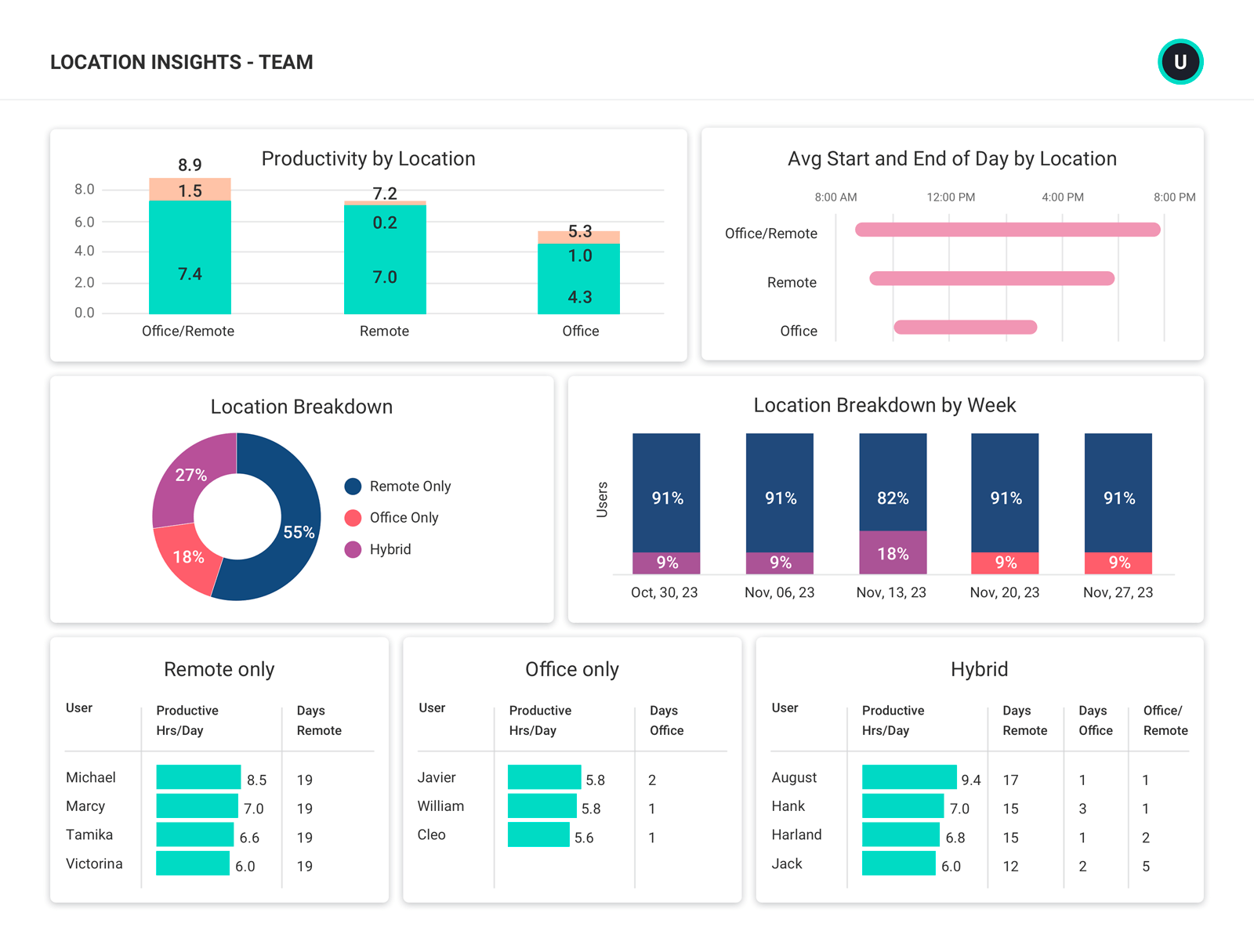
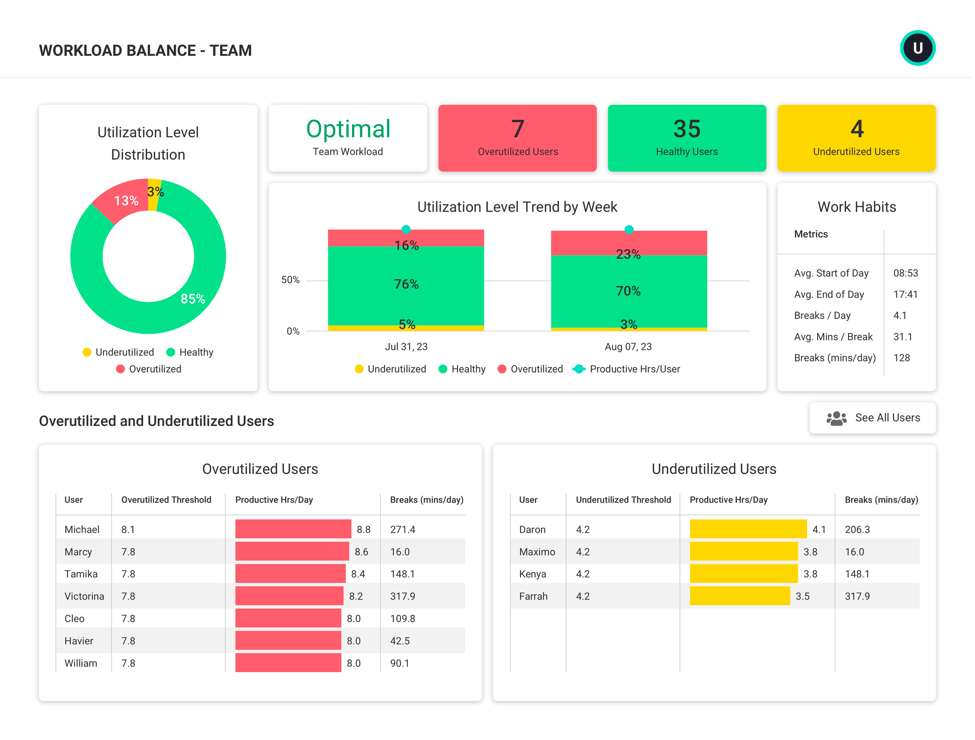
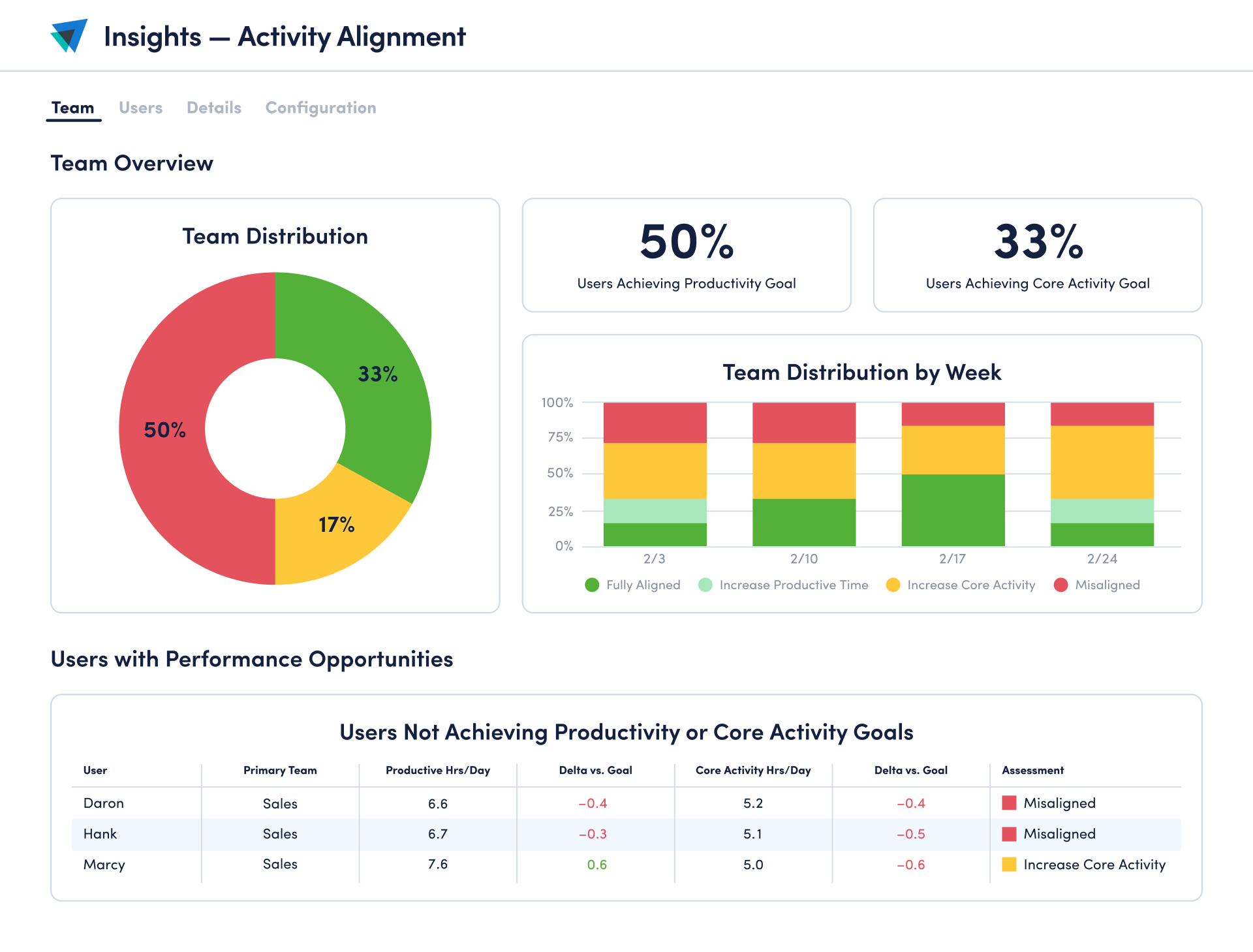
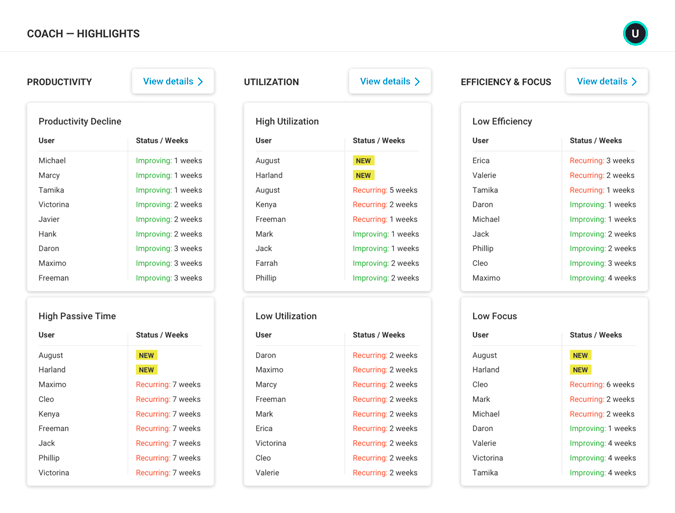
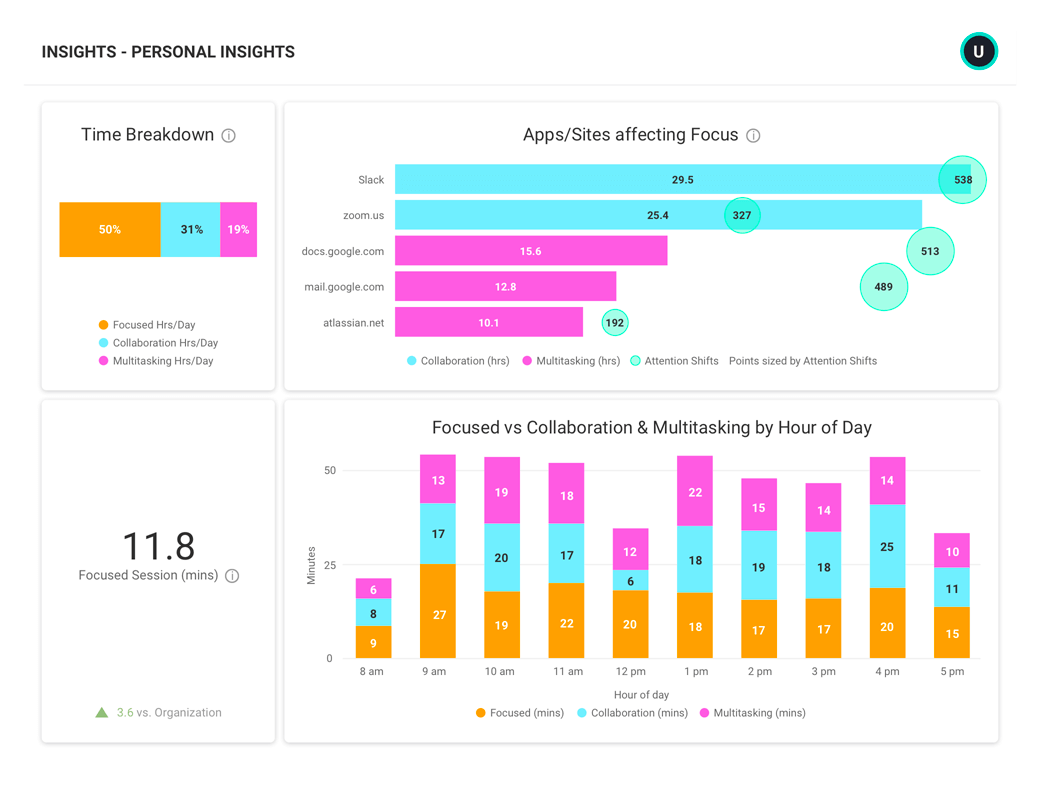
PLAN
Find operational efficiencies and cost-saving
opportunities with real-time actionable insights.
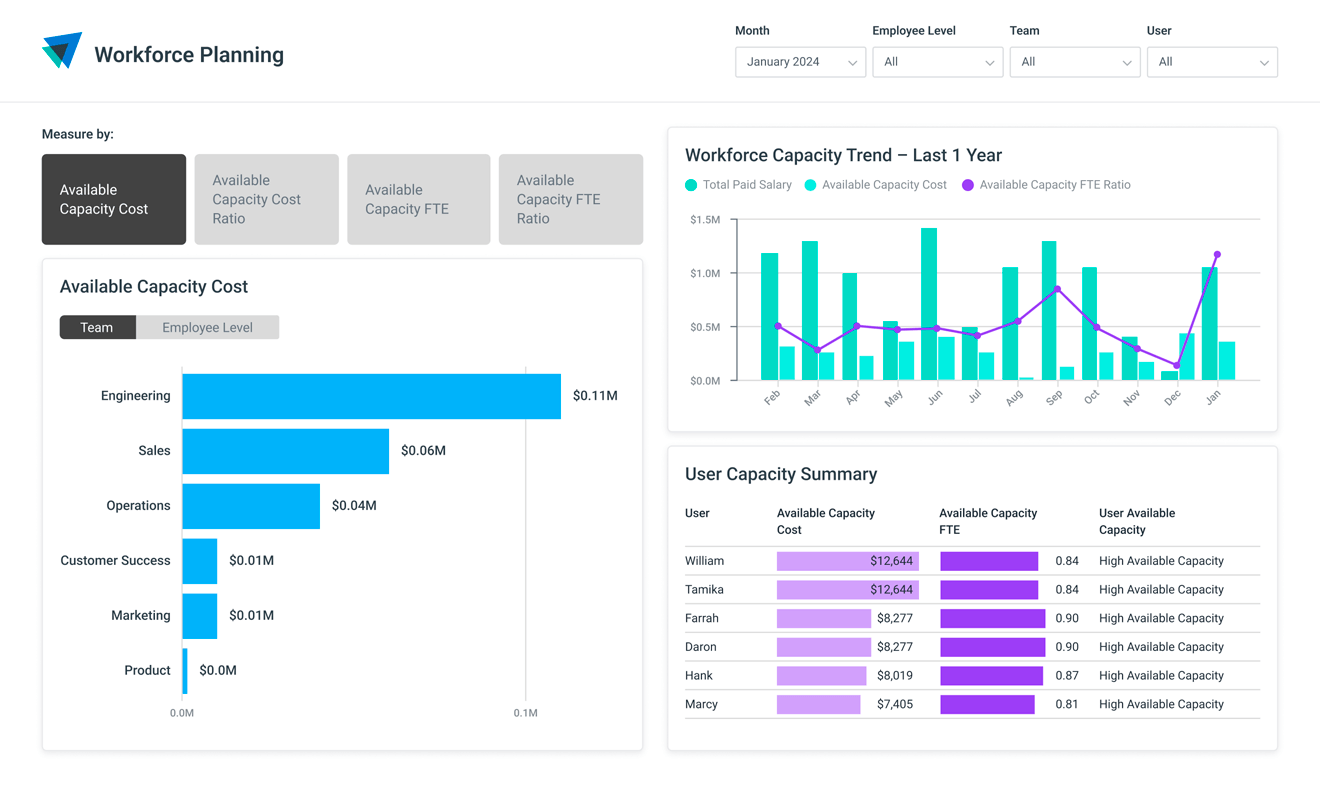
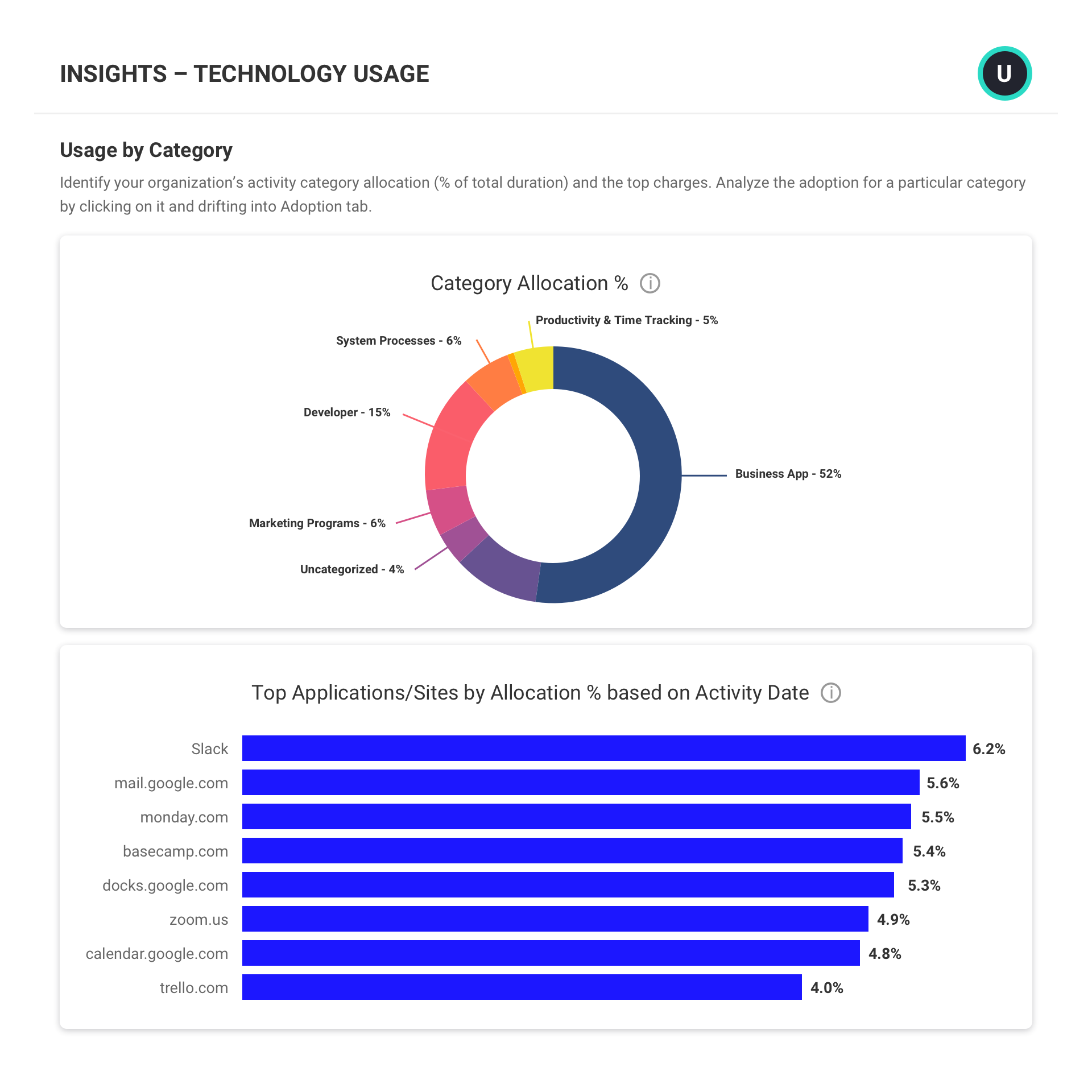
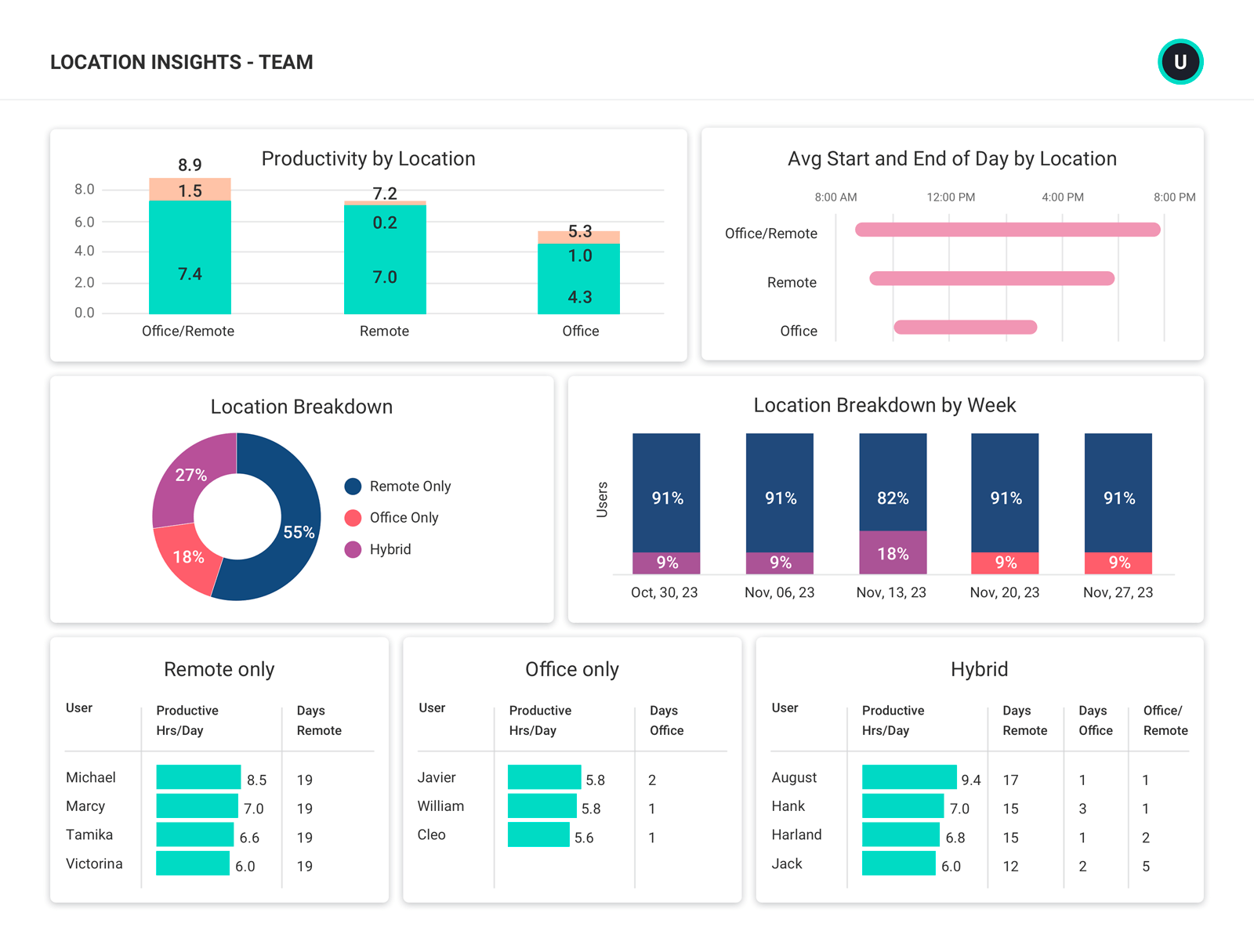
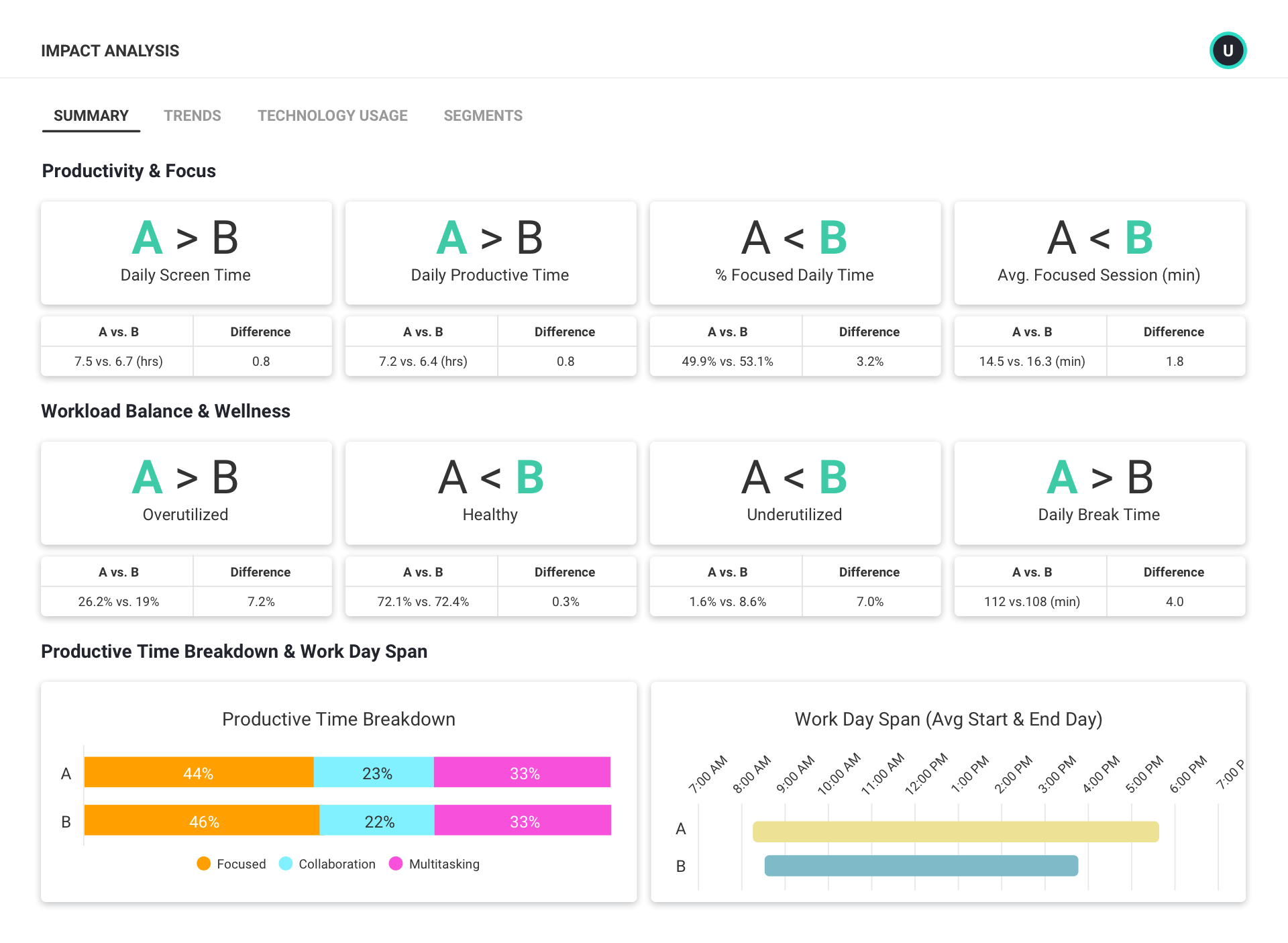


Get deeper insights, integrate with any app.

PowerBI

Entra ID

ServiceNow

Salesforce

Outlook

Workday

Zendesk




