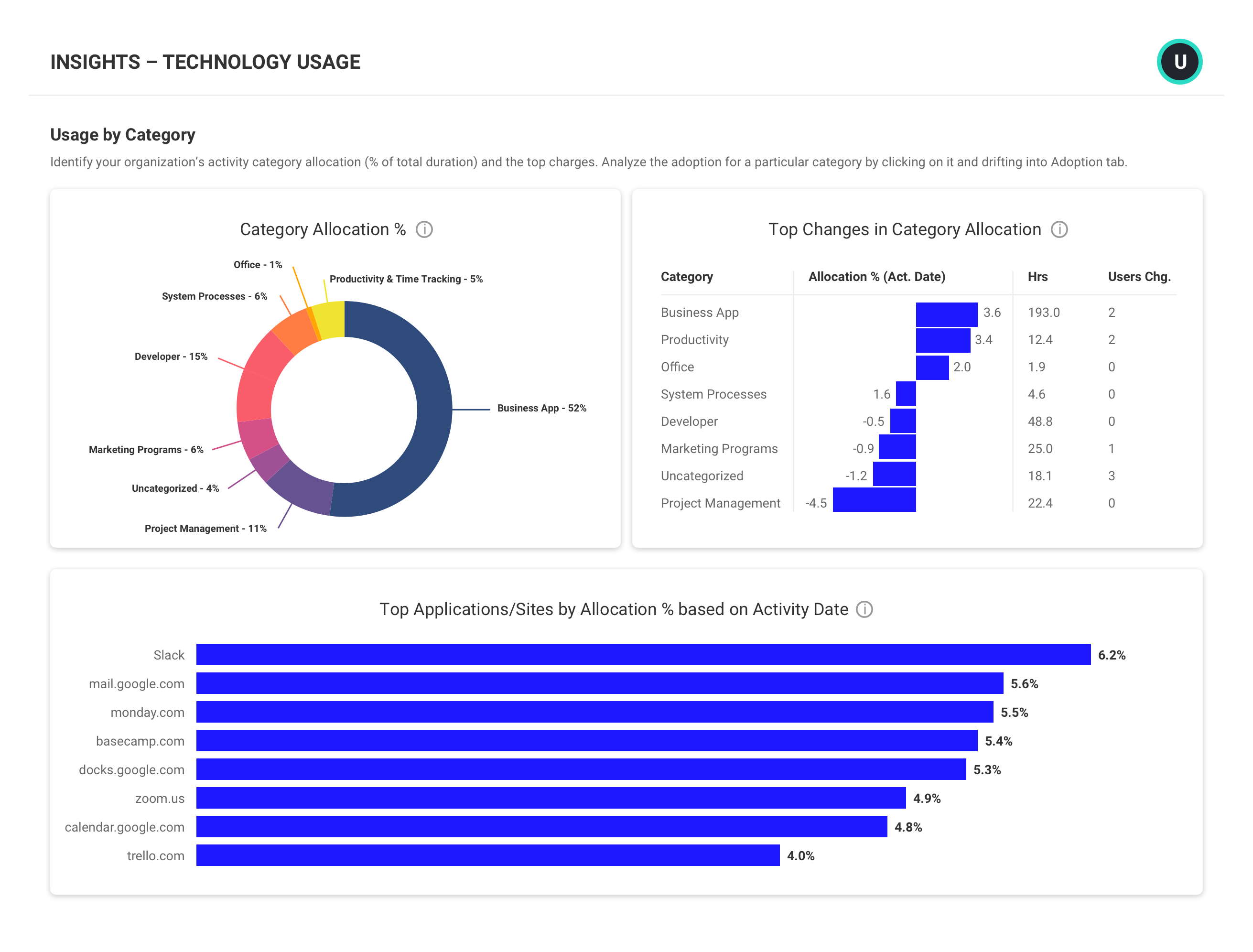Trusted by 9,500+ global brands and organizations





SaaS management
Streamline your SaaS investments
Seeing application adoption, proliferation, and misalignment across an organization can be done many ways through tracking software usage. But understanding how those conditions affect productivity is a greater challenge. ActivTrak takes application usage tracking a step further to deliver insights into how applications hinder or serve productivity, to help you uncover ways to streamline and save across your application stack.
Learn how ActivTrak can help you:
- Gain control of SaaS application sprawl
- Shore up security gaps
- Reduce application management overhead
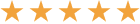

– Bill Nash, Operations Support Manager Nason, Yeager, Gerson, White & Lioce P.A
December 12, 2020
SOFTWARE USAGE TRACKING
Get control of SaaS application sprawl
- Uncover which applications and tools are widely adopted and productive.
- View usage insights to drive decisions around subscription renewals and license purchases.
- Identify inactive accounts, unallocated or unused licenses, and apps with overlapping functionality.
SaaS management can go beyond just seeing what is where. With ActivTrak, you can view how application usage relates to productivity and make choices that serve productivity goals.
Explore tracking software usage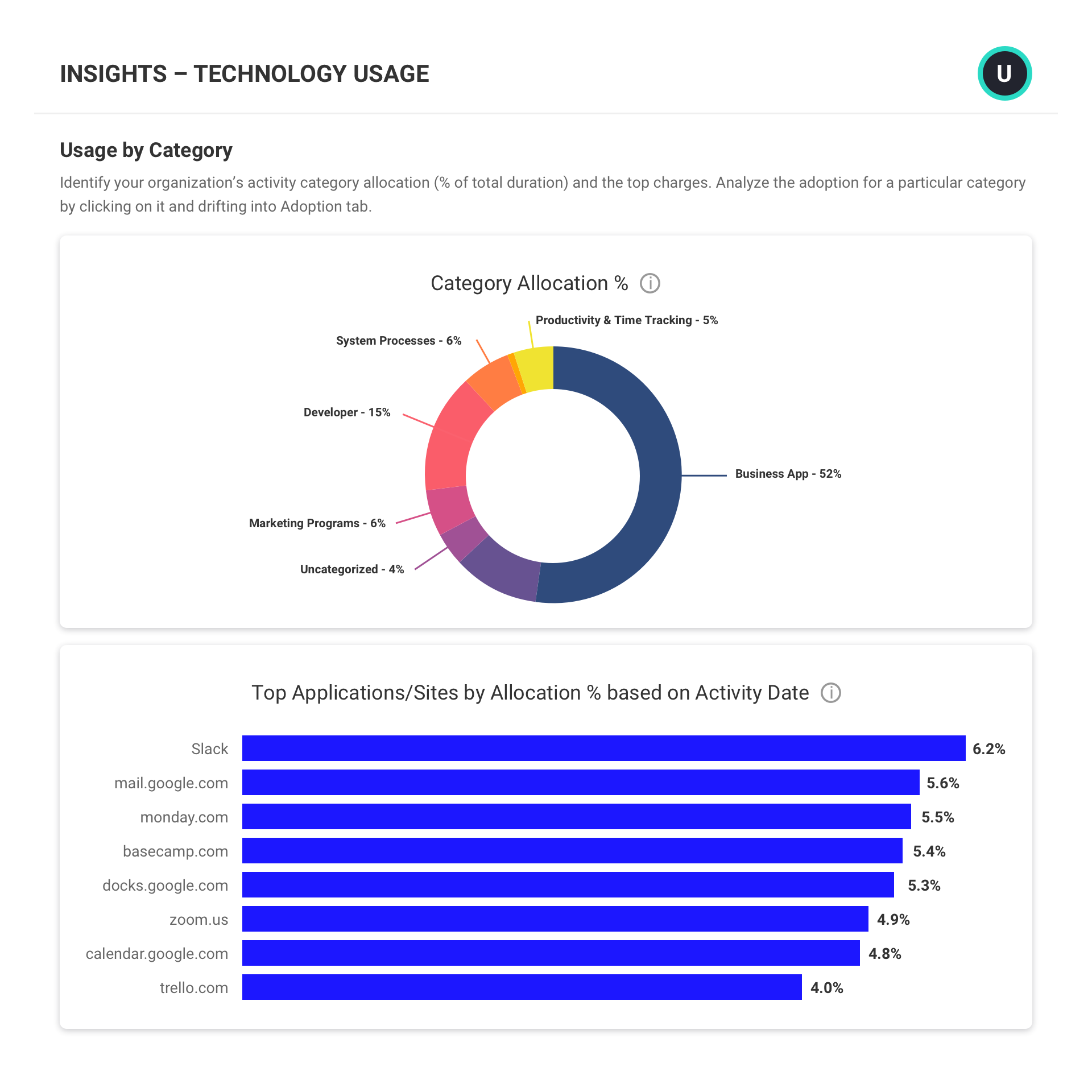
PRIVACY & SECURITY
Shore up security gaps
- Uncover applications that fail to meet privacy and security requirements
- Automatically block or terminate applications that pose a malware risk
- Identify applications with overlapping functionality to identify cost saving opportunities.
- See if and when new applications are introduced into your environment and set custom limits.
It’s important to understand which applications fail to meet privacy and security standards needed by your business. But also understanding how applications that meet those requirements are being used, by whom, and from where is also critical to ensure data is safe and secure.
Explore privacy & security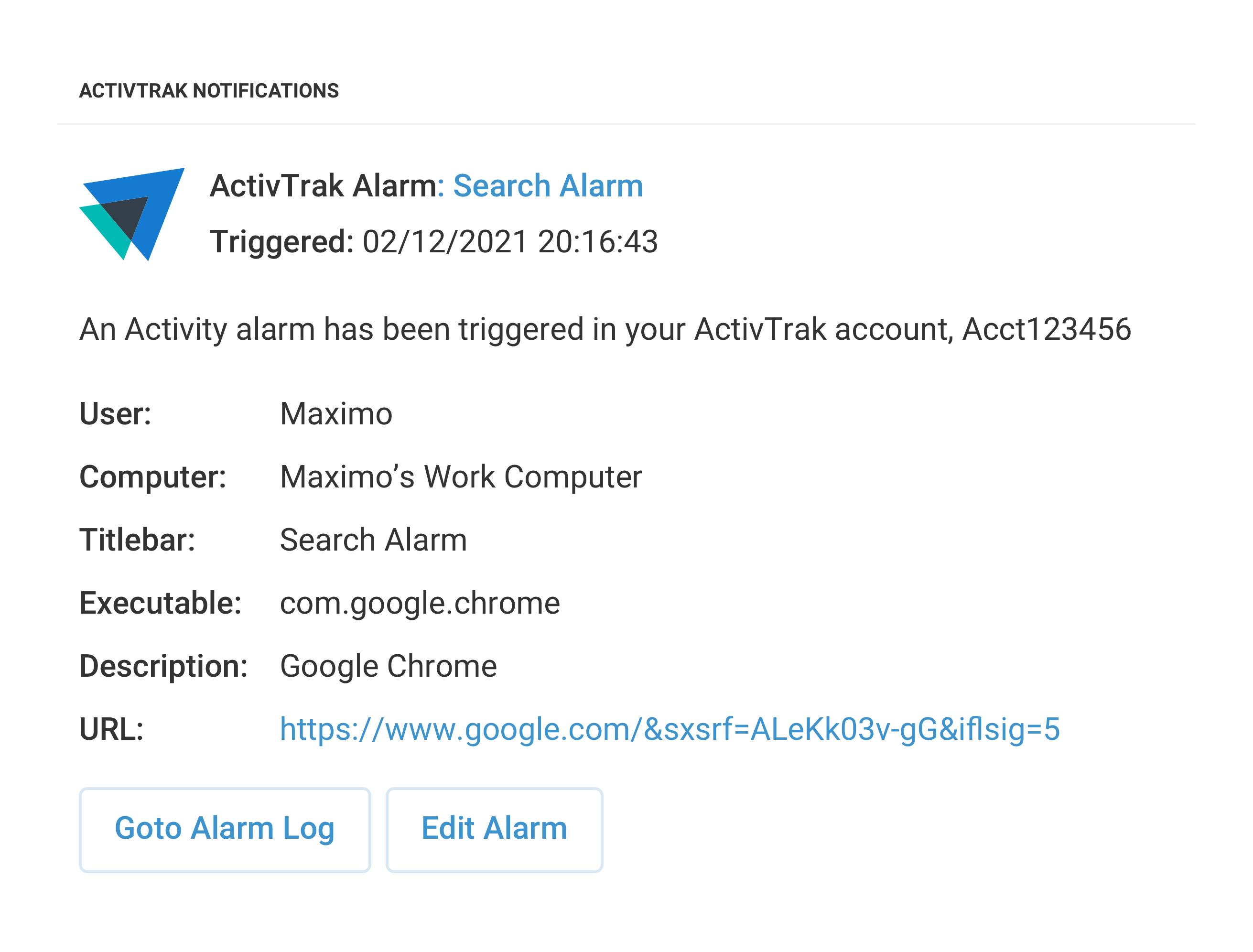
ALARMS
Reduce application management overhead
- Use pre-built alarms for common activities such as USB device use, unauthorized file sharing, access of blocked domains, and user deletion from computers.
- View user activities and configure automated actions based on user risk scores, risky activities, or actions of interest.
- Trigger real-time alarm notifications in Slack, MS Teams, or a custom webhook URL.
ActivTrak’s customizable alarms monitor user activity and trigger notifications when specific behavior occurs, reducing the need for constant and active application management. ActivTrak’s ability to modify alarms at the department, team, individual, or company-wide levels prevents painting with a broad brush and safeguards against heavy oversights.
Explore alarms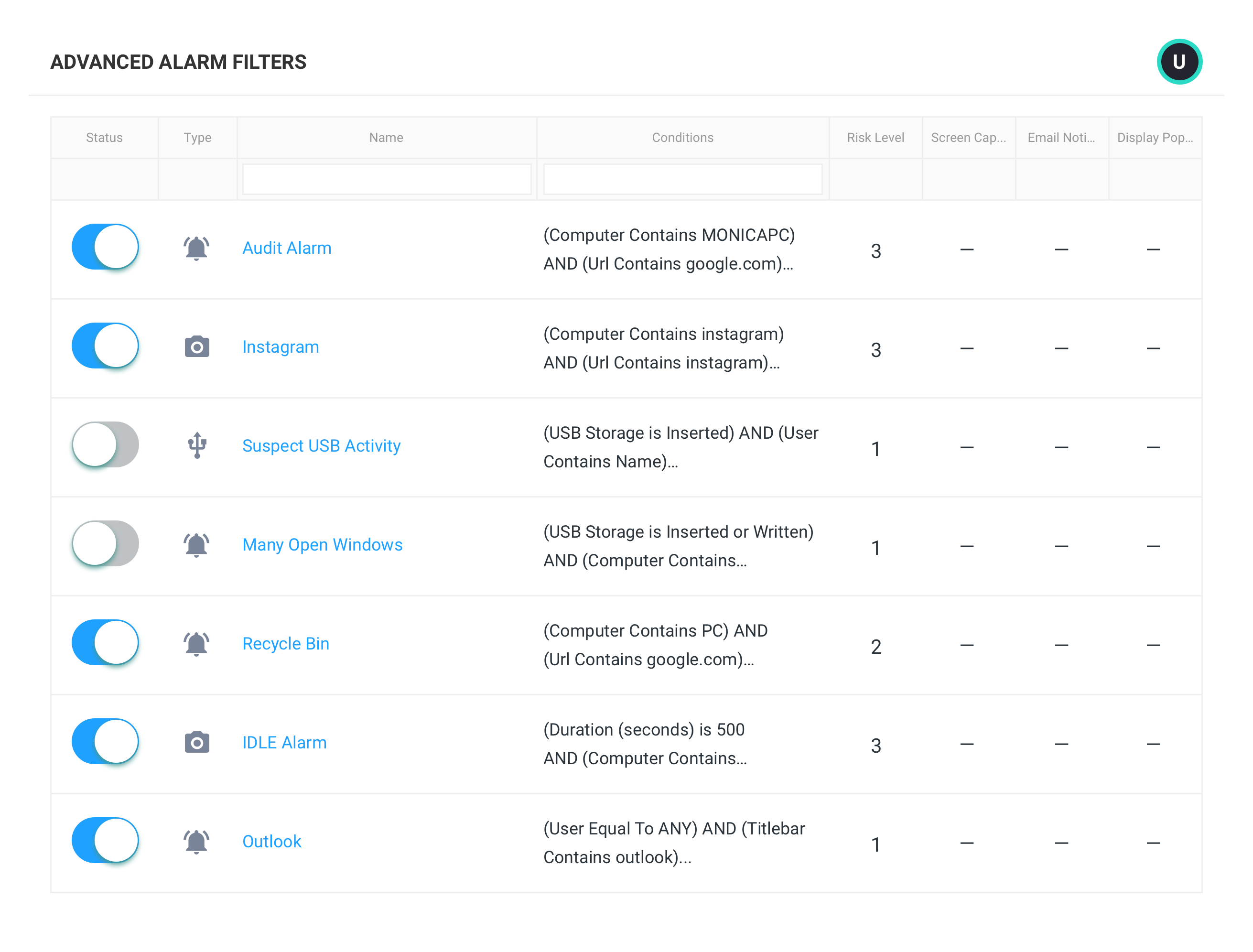
Explore ActivTrak’s key features
Dashboards
View a summary of workforce productivity metrics to keep a pulse on issues that impact burnout, engagement and efficiency.
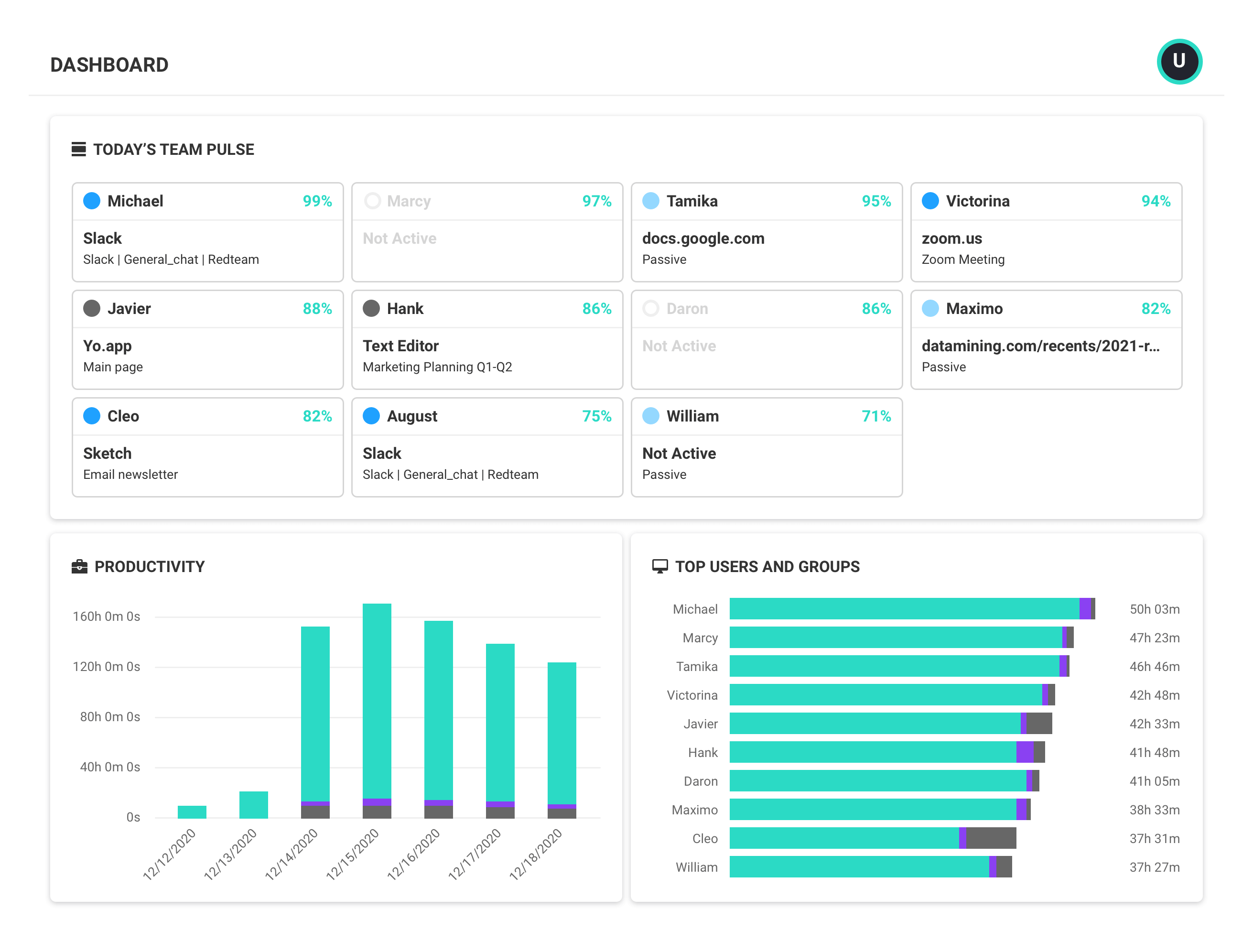
Productivity Reports
Gain valuable insights into factors affecting employee productivity with reports that drill down by date range, users, computers and other criteria.
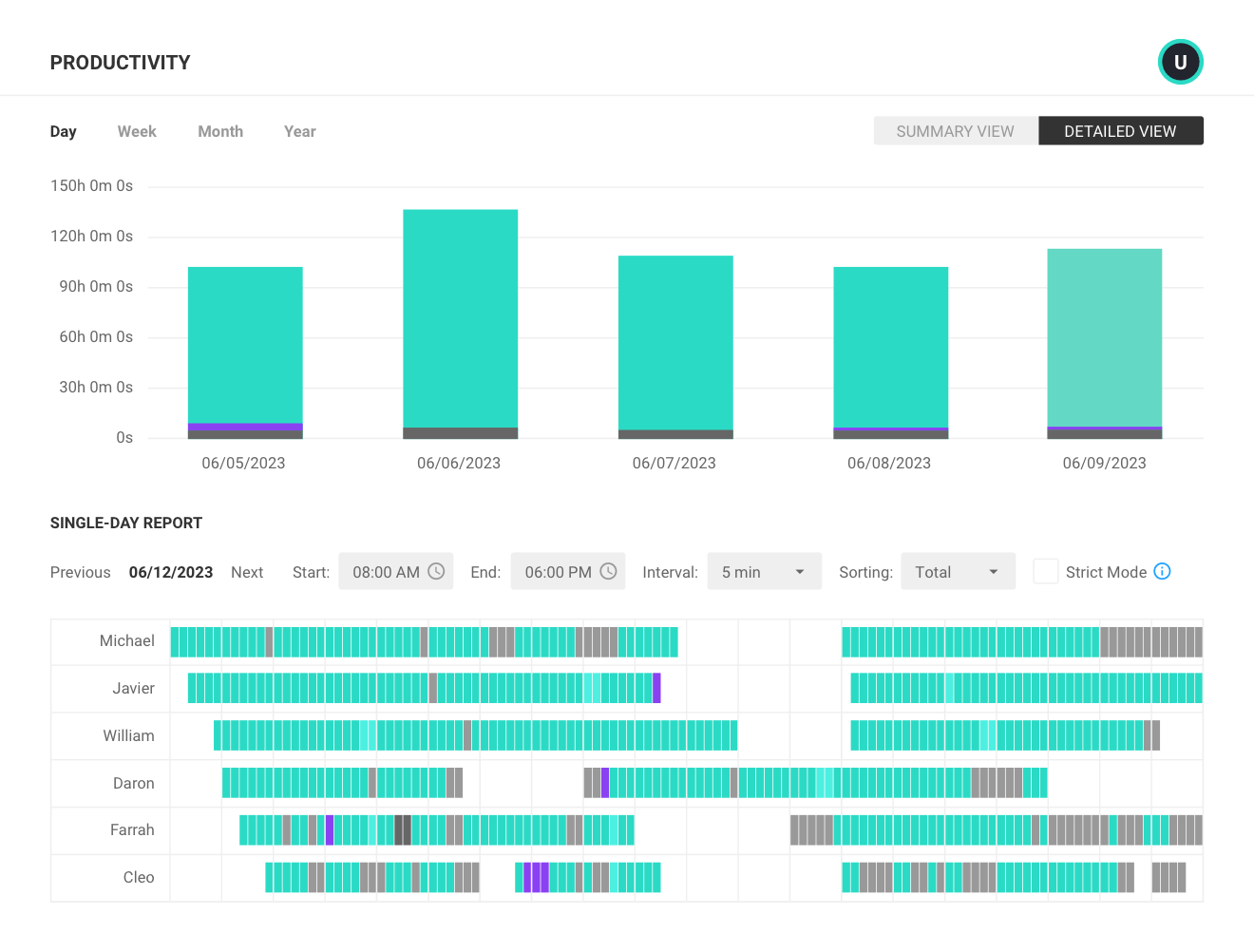
Team Productivity
See team productivity and availability status to assess workload balance and identify best practices of top performers.
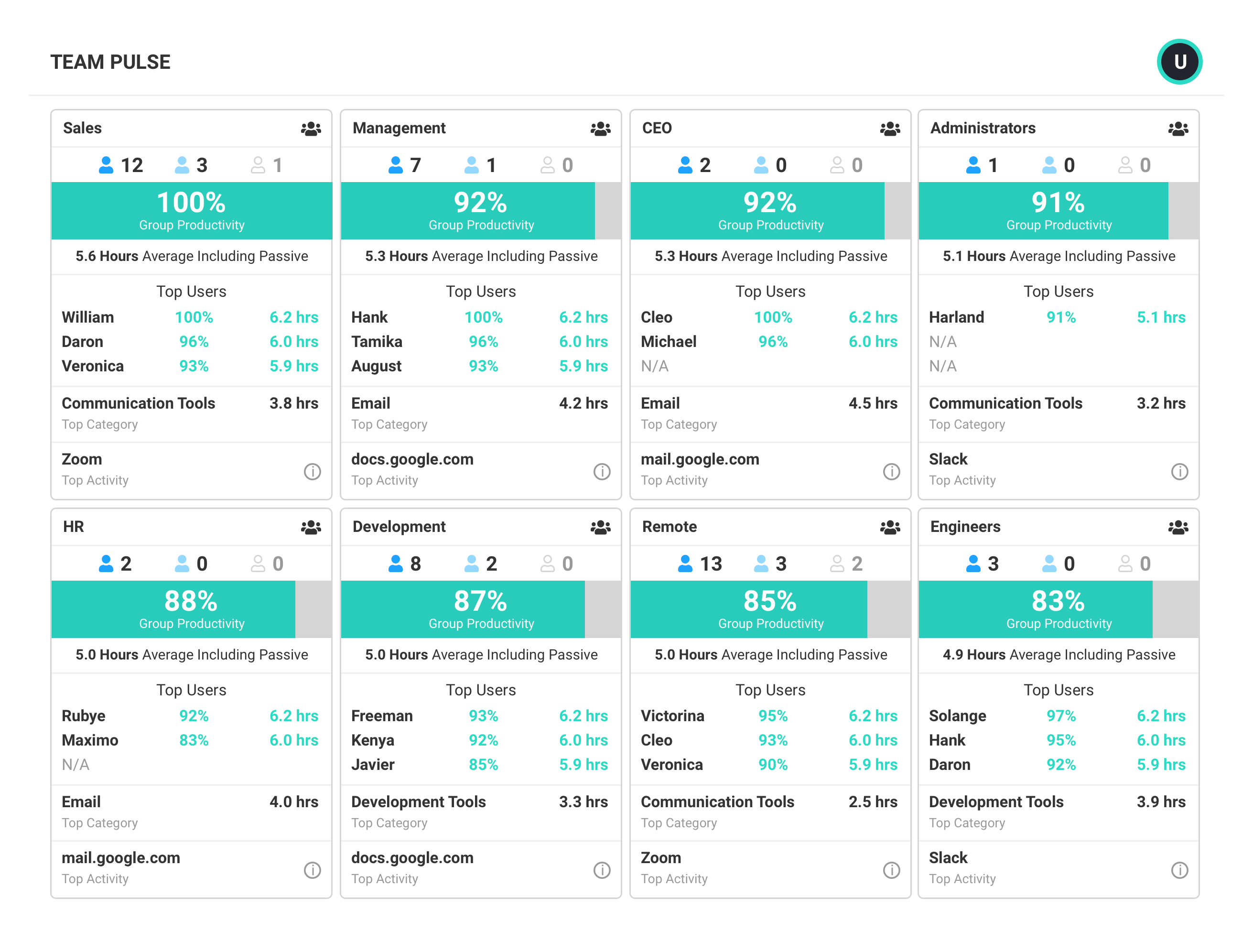
Location Insights
Make data-driven decisions about hybrid work with insight into where employees work — and where they work best.
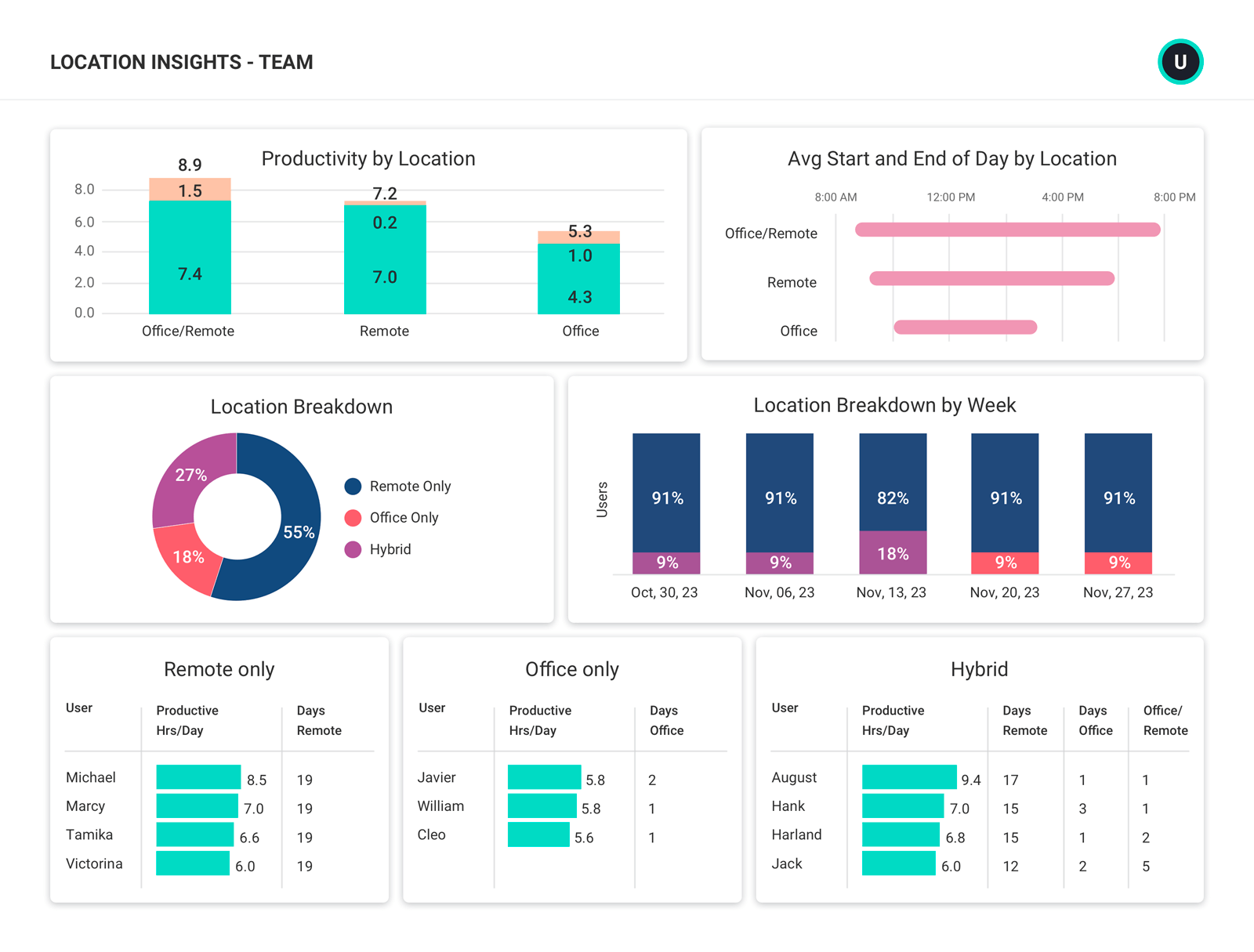
Workload Management
Uncover opportunities across individuals and teams to balance workloads, increase efficiency and support healthy work habits.
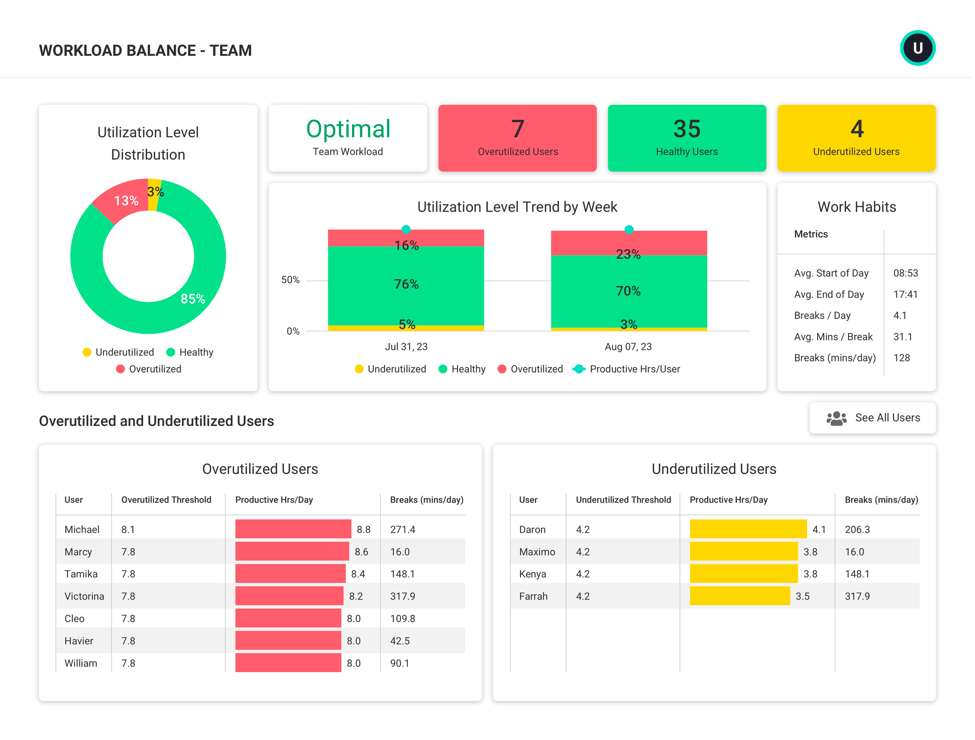
Productivity Coaching
Leverage expert guidance to drive collaborative discussions and empower employees to take charge of their professional development.
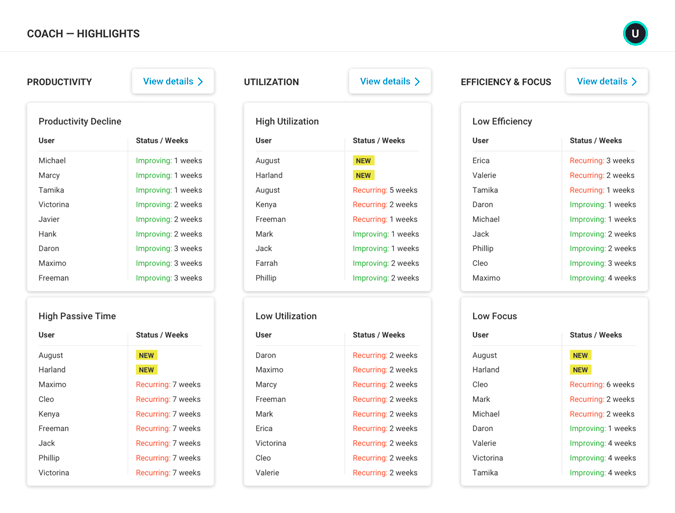
Integrations
Combine workforce activity data with key applications and data sources to understand broader business context.
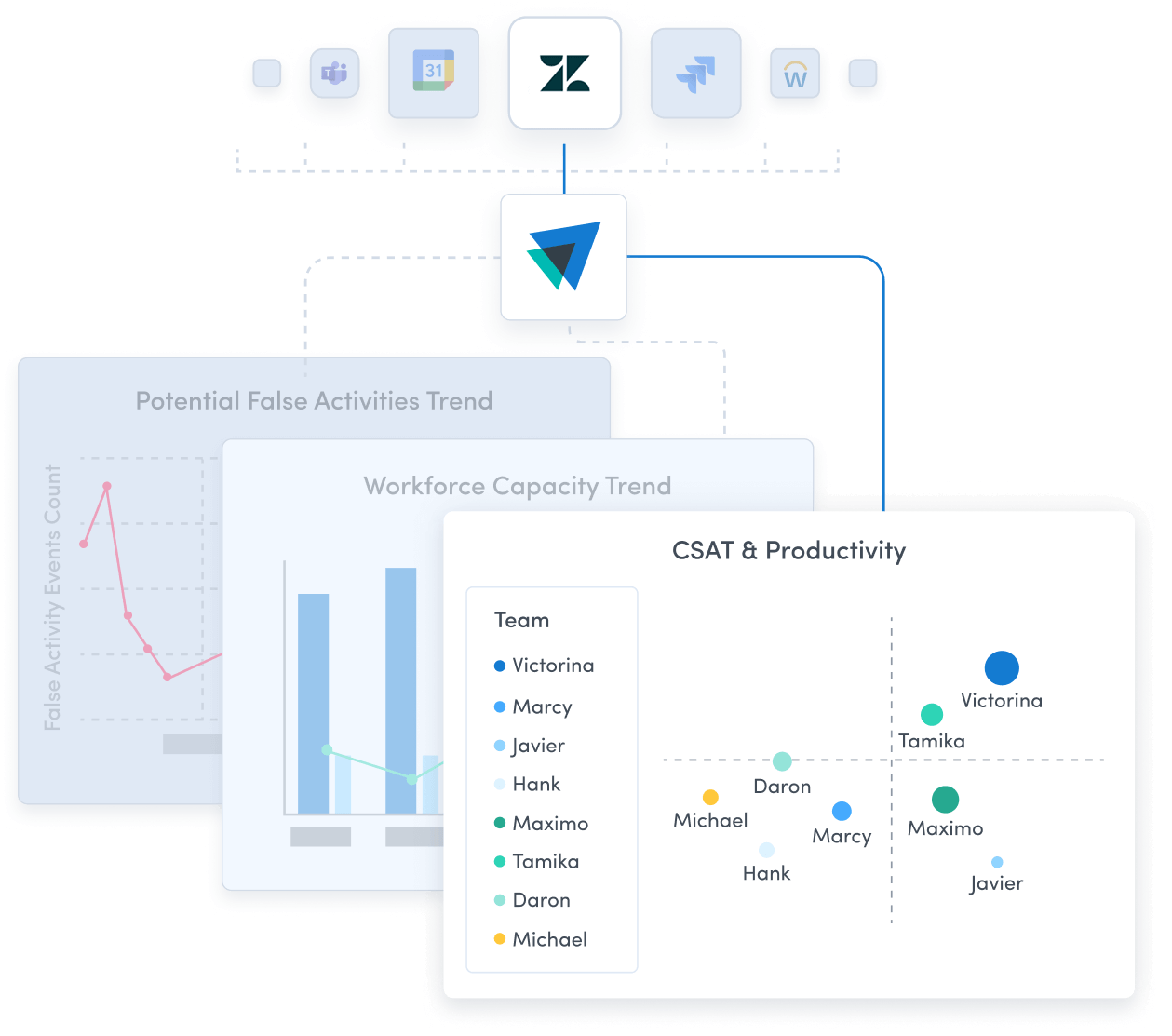
Personal Insights
Empower employees to improve productivity, focus and work-life balance by providing deep insights into individual work habits.
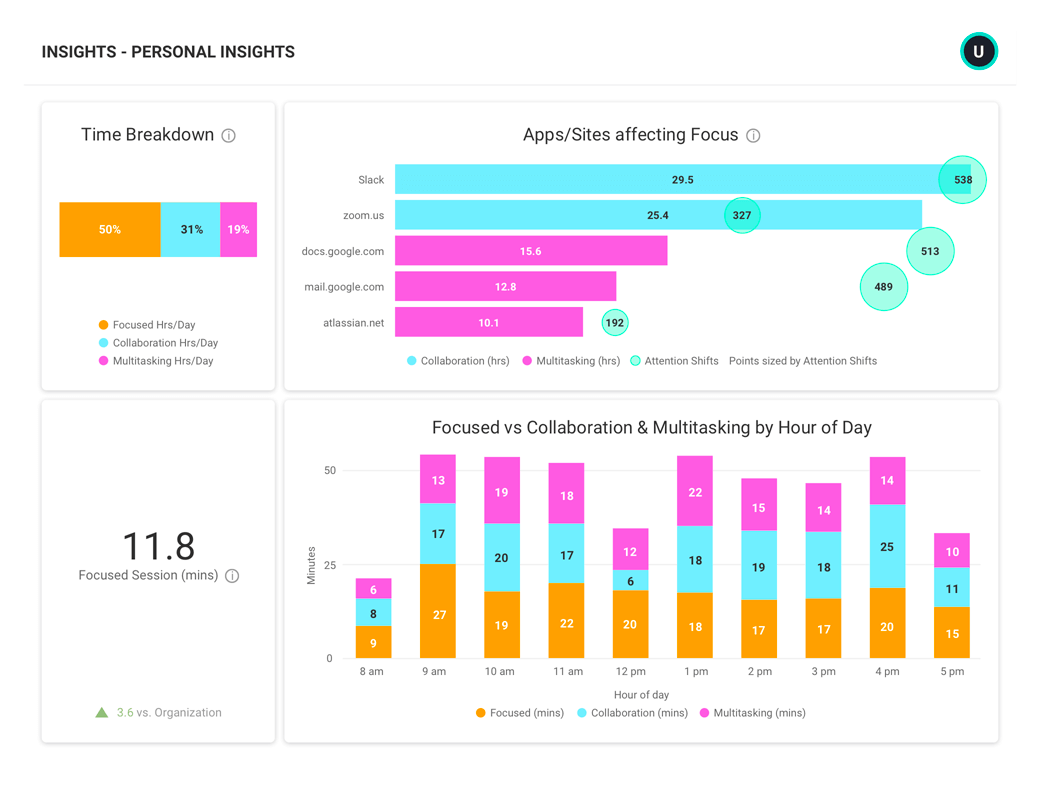
Privacy-first Analytics
Safeguard privacy and confidentiality without loss of any productivity insights, and forge higher levels of trust with employees.
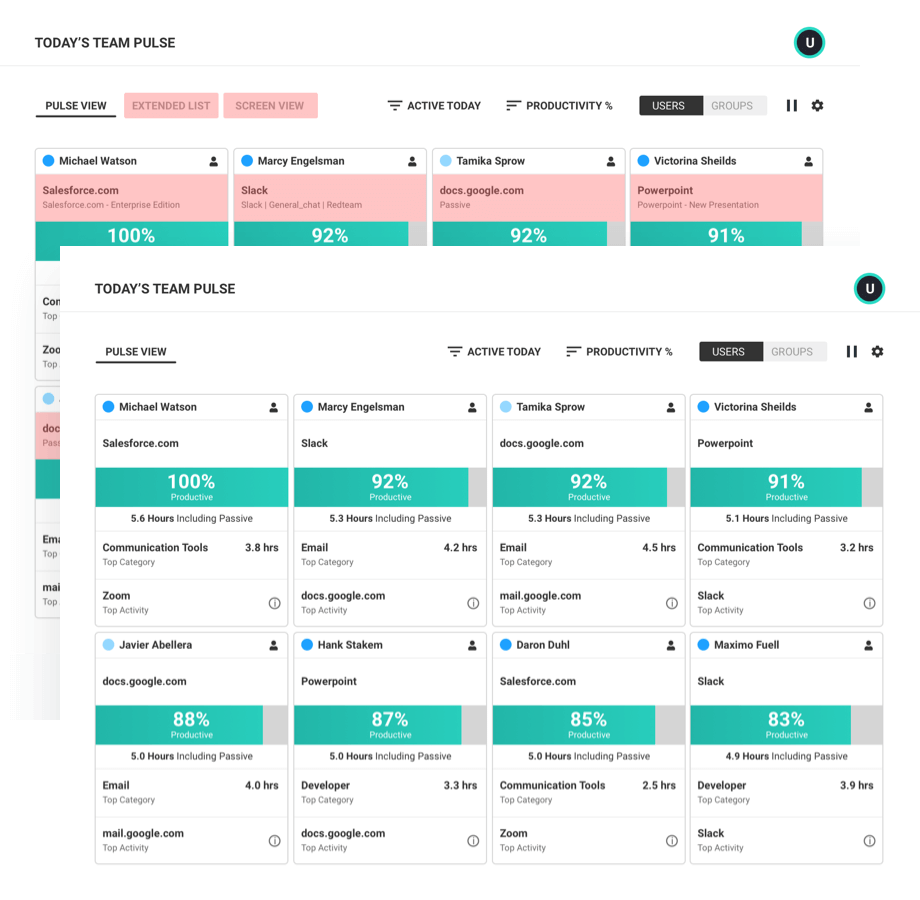
User Management
ActivTrak makes it easy to invite and manage users within your ActivTrak account.
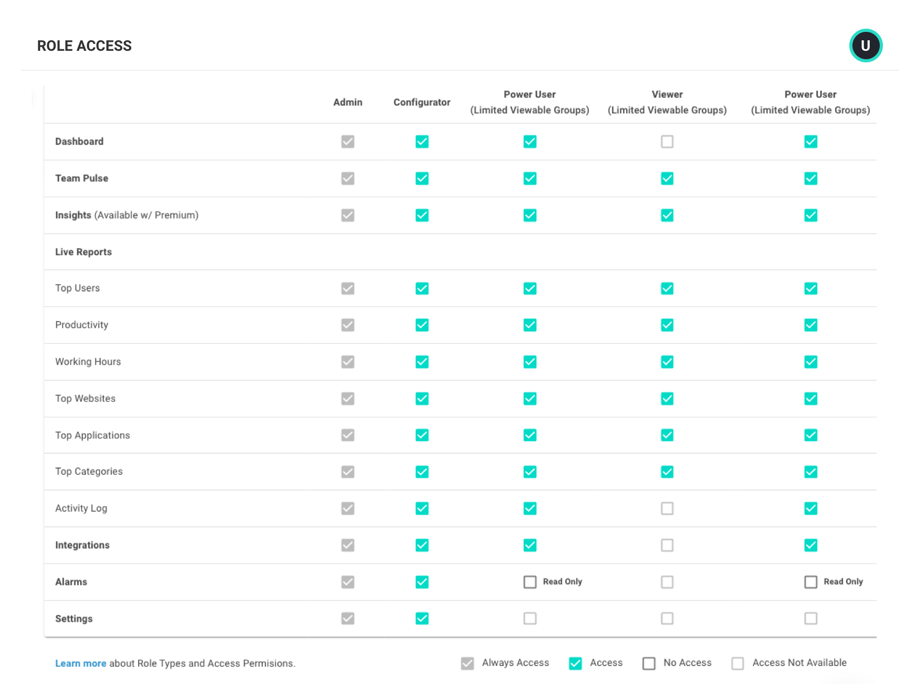
ActivTrak fits your stack
Get deeper insights, integrate with any app.

Saleforce
Microsoft Teams
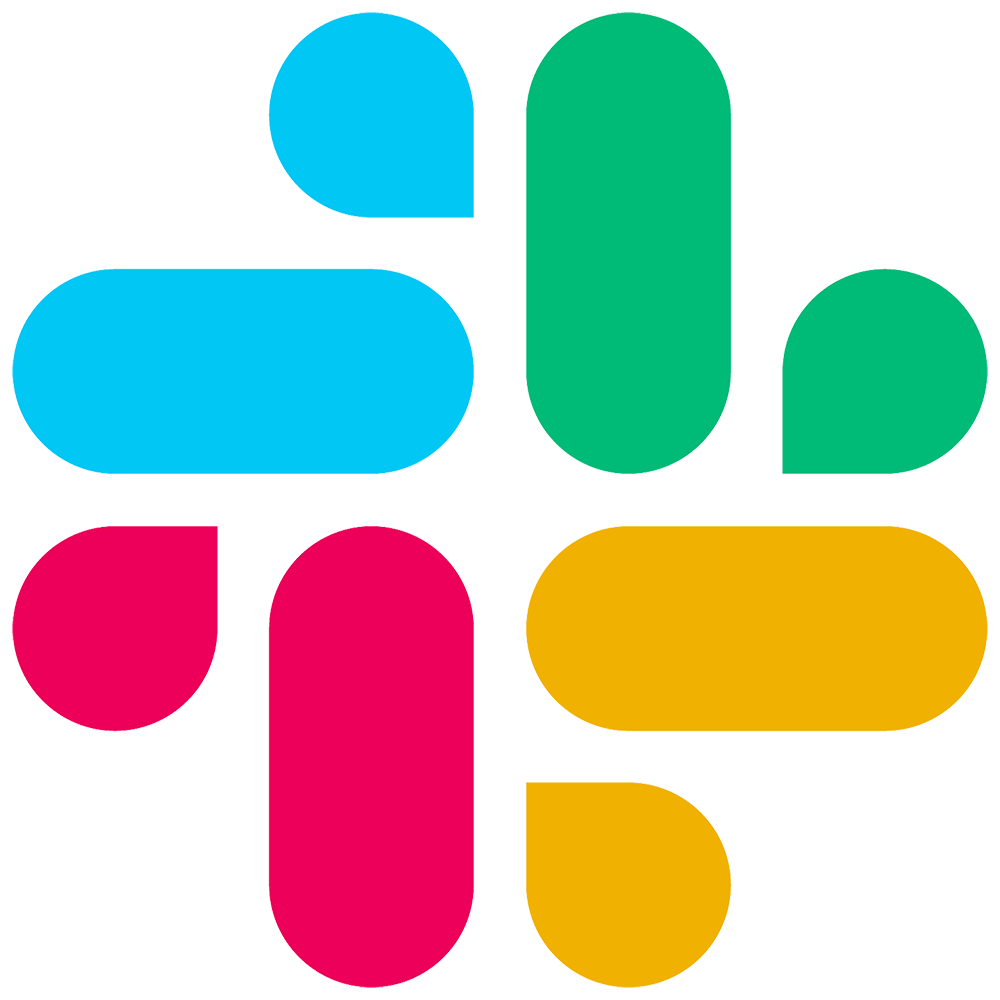
Slack

ServiceNow

Zendesk

Zoom
Microsoft Viva
Lattice
Qualtrics XM
Jira Software

Workday

ADP
Culture Amp
Asana
How it works
Collect
Use the ActivTrak Agent to gather digital activity data about how employees work while safeguarding employee privacy.
Analyze
Assess productivity drivers, engagement levels and work habits through intuitive dashboards and AI-powered reports.
Optimize
Use ActivTrak Coach to improve productivity, performance and resource utilization for organizational health and well-being.
Getting started is easy. Be up and running in minutes.
Frequently asked questions about SaaS management
How do you measure software usage?
Increasing productivity is always top of mind for organizations and one key way to ensure an increase in productivity is tracking software usage. It can be difficult to measure whether or not your company is effectively using their technology stack and when done poorly, it can result in wasteful spending.
By measuring software usage you can identify areas of improvement, manage workloads across teams, reduce costs, and increase ROI. Be sure to track software renewals. By doing so, you keep a constant pulse to measure if that particular software application is really worth the money. Application usage tracking software can help you tie together spend data, renewal data and usage data to help optimize spend.
Also be sure to understand how many software licenses you have versus how many are actually being used. Often, shiny new software applications get introduced to the business and are forgotten about. Eliminate wasteful SaaS spending by identifying inactive accounts, unallocated or unused licenses, and software with overlapping features and functionality.
Always reevaluate your technology or software stack to understand if your employees find the software easy to use and helps them be more productive, assess reliability of the applications, and determine if each tool in your stack helps your company achieve business goals.
What is software utilization?
Software utilization is the data that is collected to help businesses optimize software license costs. Application usage tracking software collects and analyzes software usage data to keep the business informed of what software is really being used by individuals and teams.
Understanding software utilization helps you determine if software is being unused or underutilized, identify the unauthorized use of software to determine if it should be stopped, identify new opportunities for cost savings, support security and compliance efforts to minimize risk, and much more.