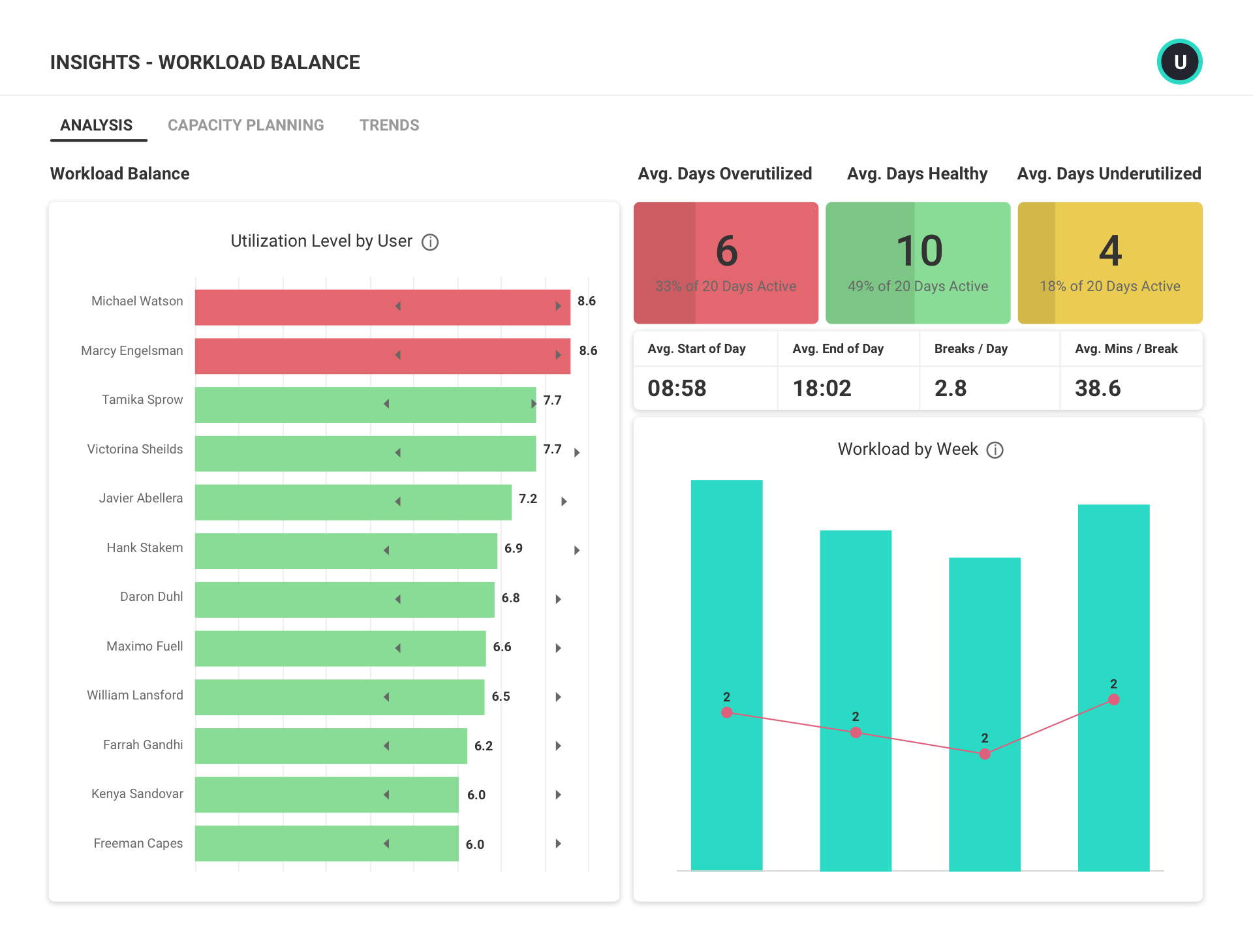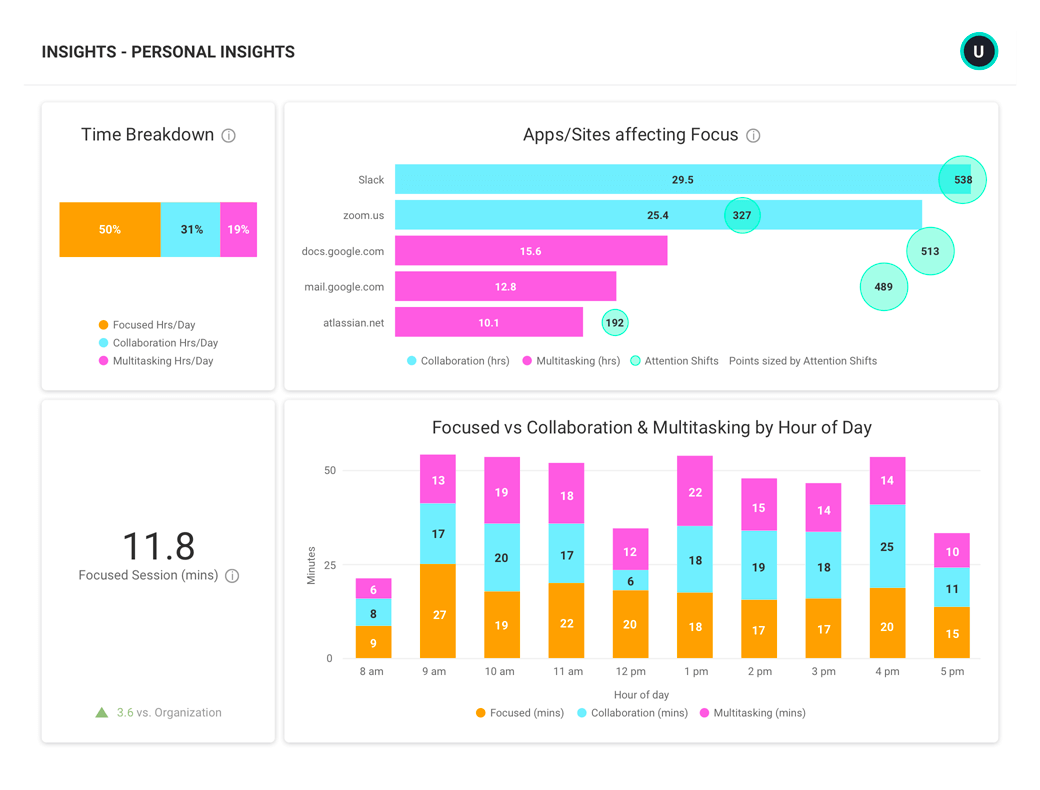Trusted by 9,500+ global brands and organizations





Prevent Employee Burnout
Support healthy work habits with ActivTrak
While burnout typically stems from multiple causes, heavy workloads sustained over a significant period of time are often a significant contributing factor. To prevent employee burnout, managers may need to advocate for additional resources, changes in deadlines or shifts in workloads. Quantitative productivity data can be a great asset to justify these changes.
ActivTrak is a workforce analytics and productivity platform that provides data to help organizations:
- Identify employee burnout signs
- Compare teams to understand where workloads can be better balanced
- Understand work patterns to help support healthy habits
- Share productivity insights with team members and collaborate on ways to improve
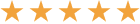

– Eric Allen, IT Manager,
Tauber Oil Company
Assess Burnout
Identify employee burnout signs
Keep a pulse on burnout risk with easy-to-understand comparisons of working hours vs. healthy thresholds that you define.
- Assess where working hours are spiking or consistently high to identify team members who need support.
- Identify employees at risk of burning out as well as individuals with low levels of engagement or quiet quitting.
- View team summaries to see how many team members are in a healthy range vs. over- or under-utilized.
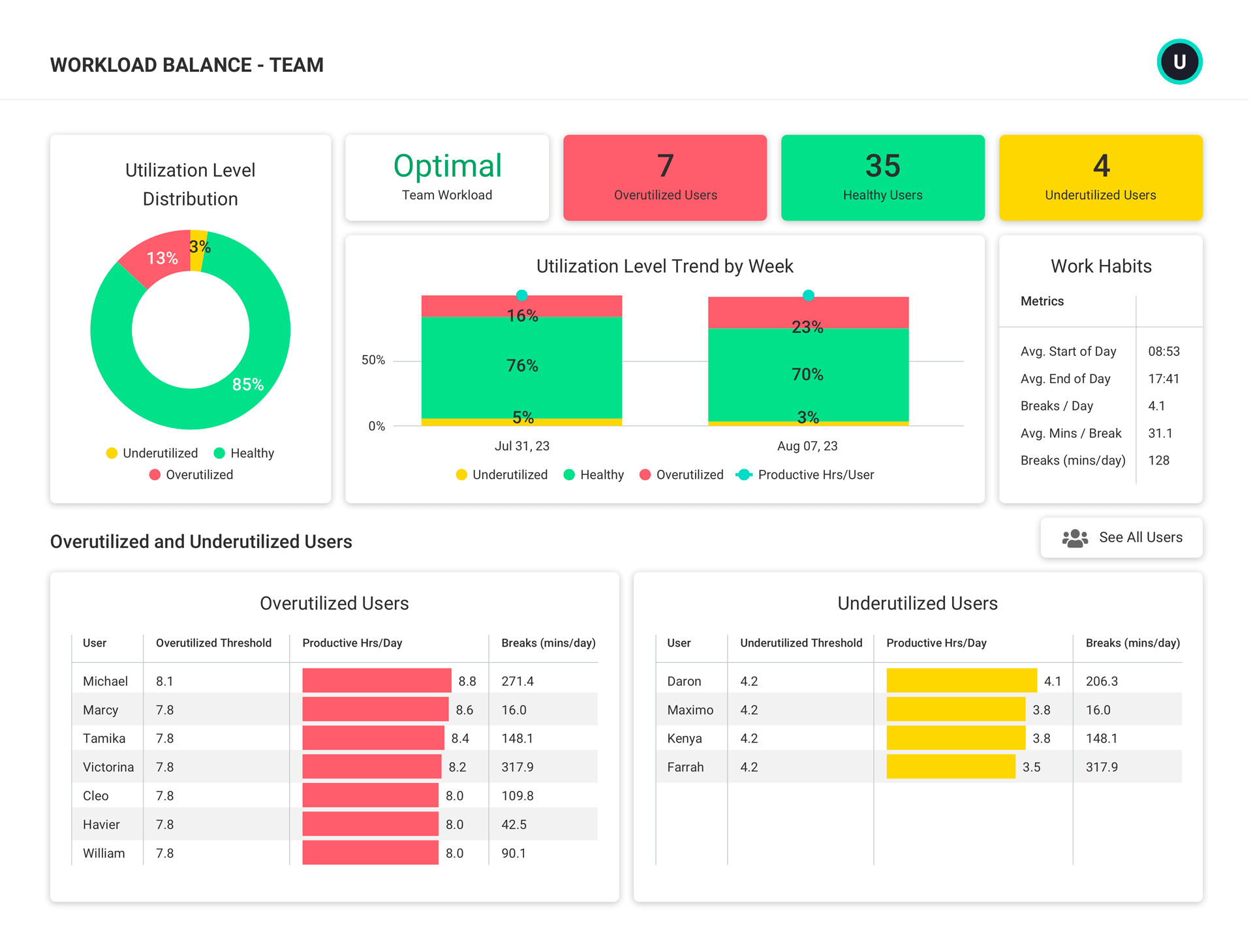
Balance Workloads
Compare teams to maintain balance
View teams side by side to understand how they are operating relative to their peers.
- Assess workloads across teams to identify opportunities to improve workload balance.
- Compare how time is spent to gain insights into best practices that can be shared across teams.
- Understand differences between more/less experienced teams to identify coaching and training opportunities.
- Assess productivity of teams by work location (i.e. remote vs. in office) to ensure effective support for all teams.
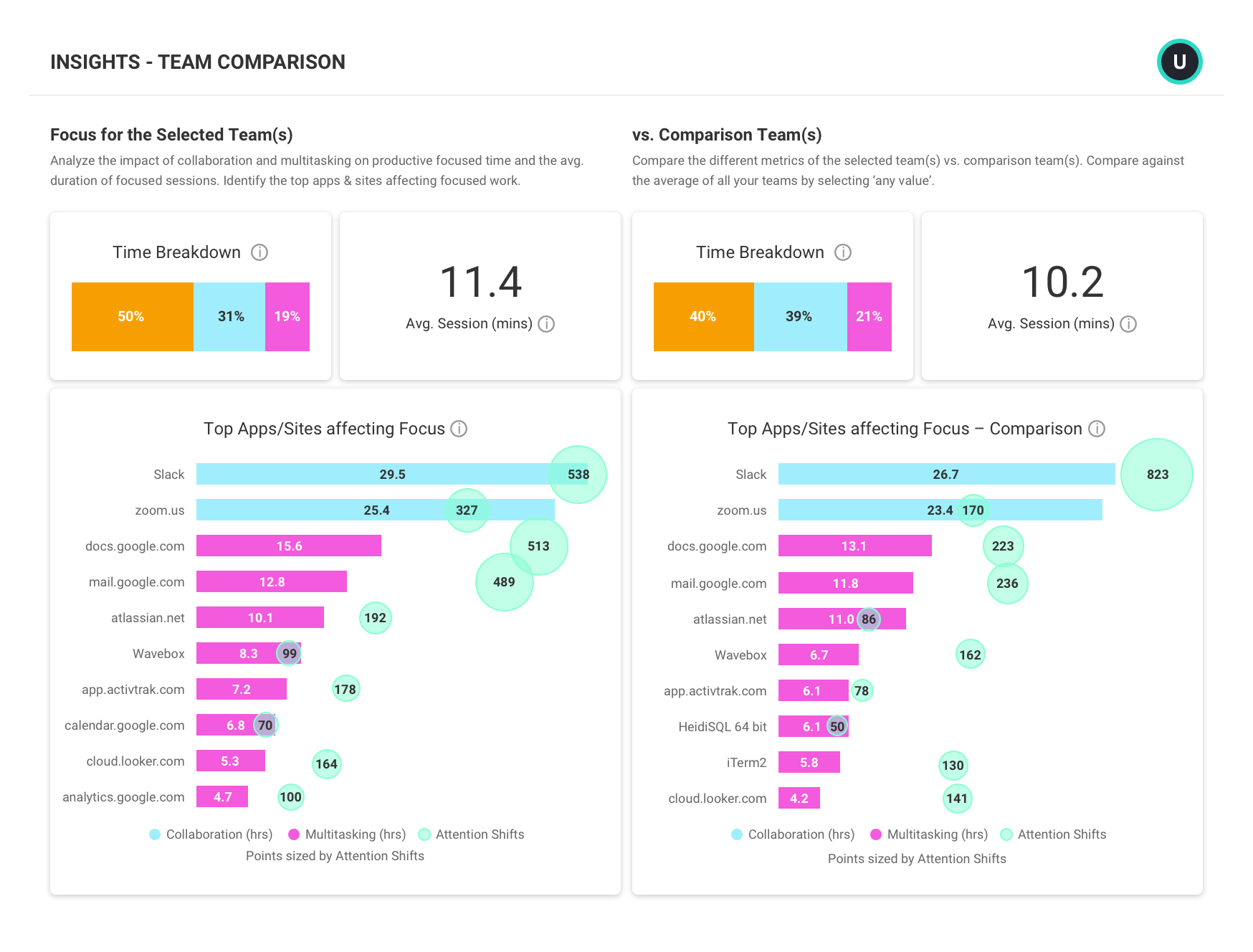
Work Habits
Assess work patterns to help support healthy habits
Understand if team members are working long days, or rarely taking breaks so you can help encourage and support healthy work habits.
- View trends in total work time and productive time, by day, week or month
- Understand typical start/end times and keep an eye out for people working outside of normal hours
- Assess team coverage to adjust schedules and workloads
- Identify team members working intense days with little time away from the screen
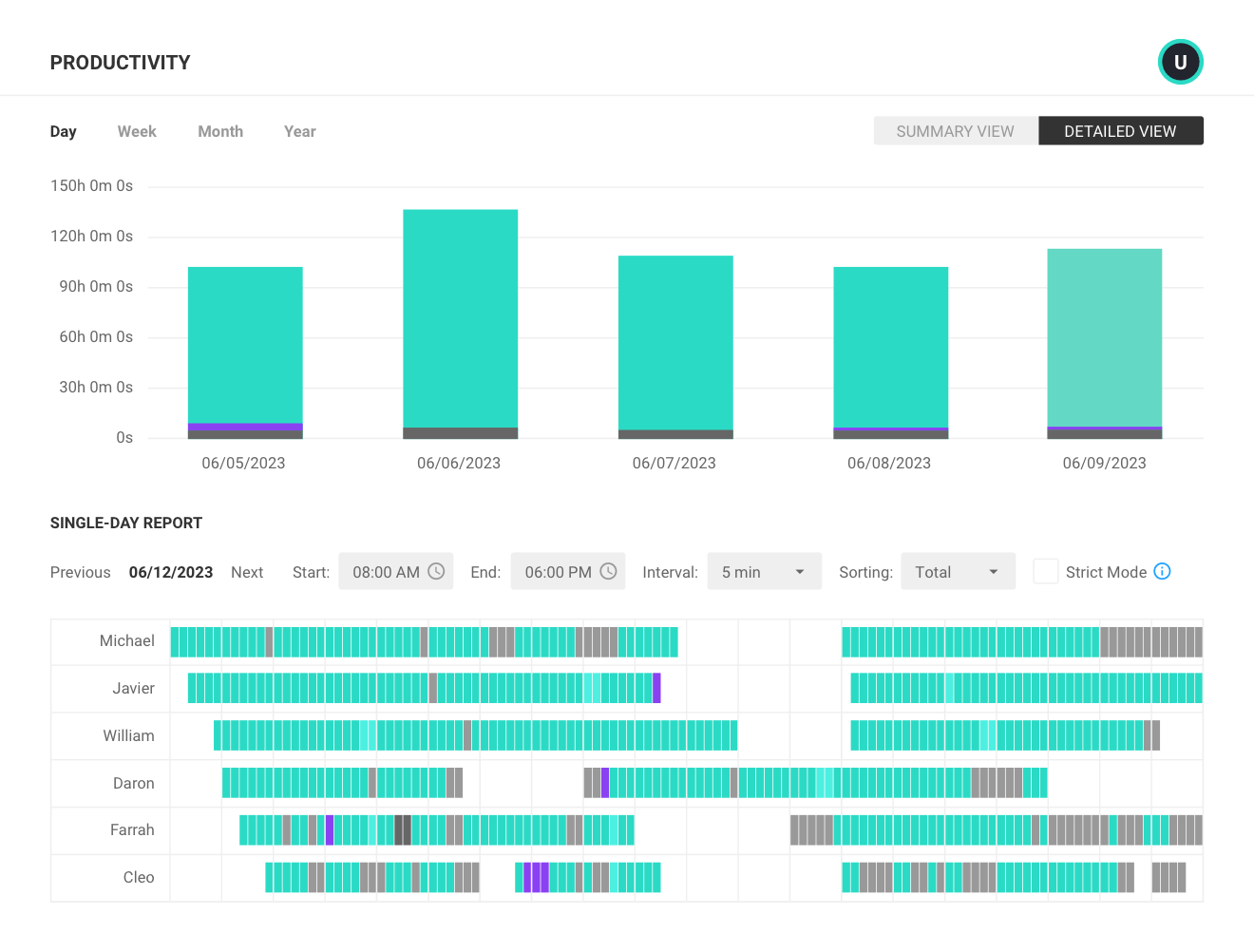
Explore ActivTrak’s key features
Dashboards
View a summary of workforce productivity metrics to keep a pulse on issues that impact burnout, engagement and efficiency.
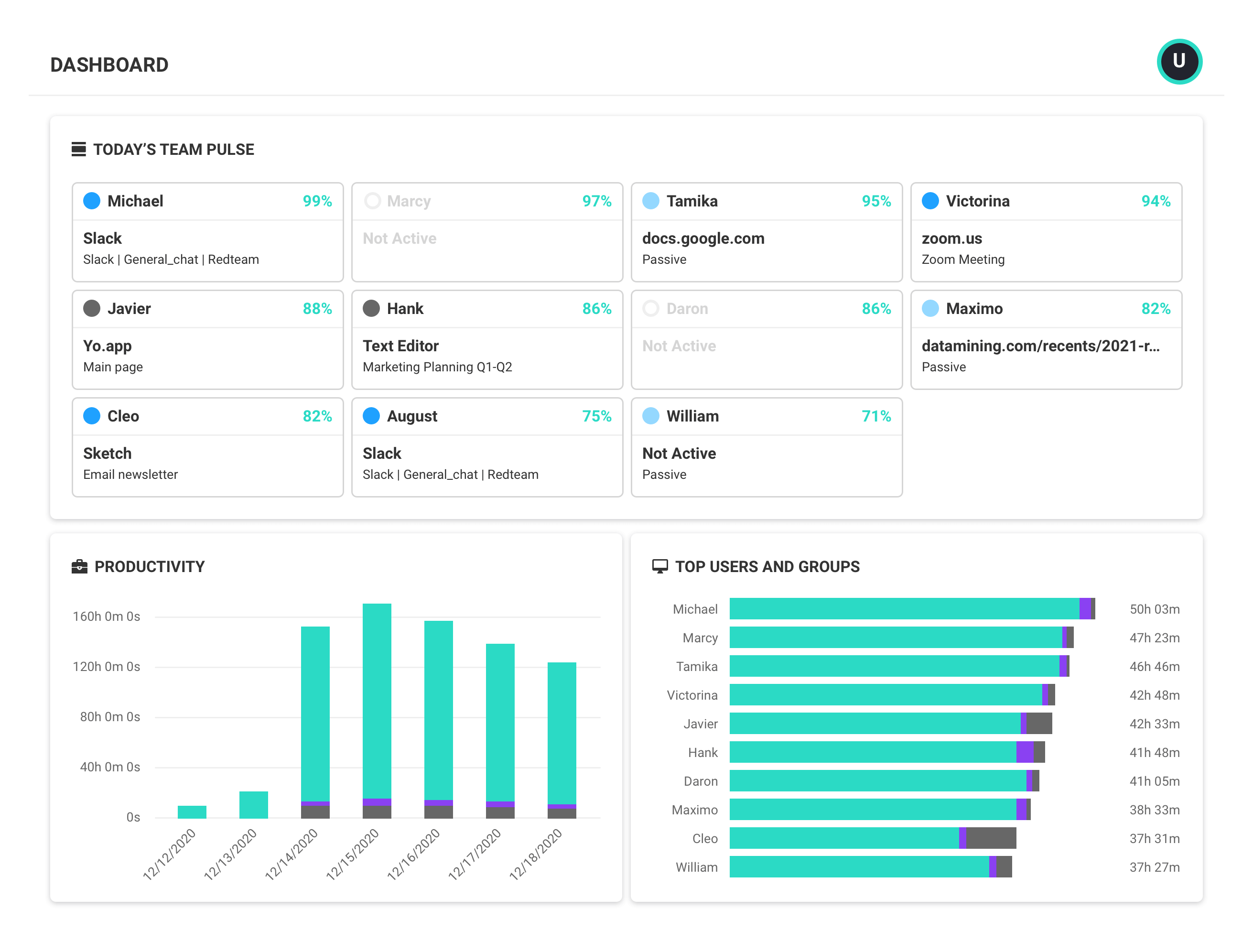
Productivity Reports
Gain valuable insights into factors affecting employee productivity with reports that drill down by date range, users, computers and other criteria.
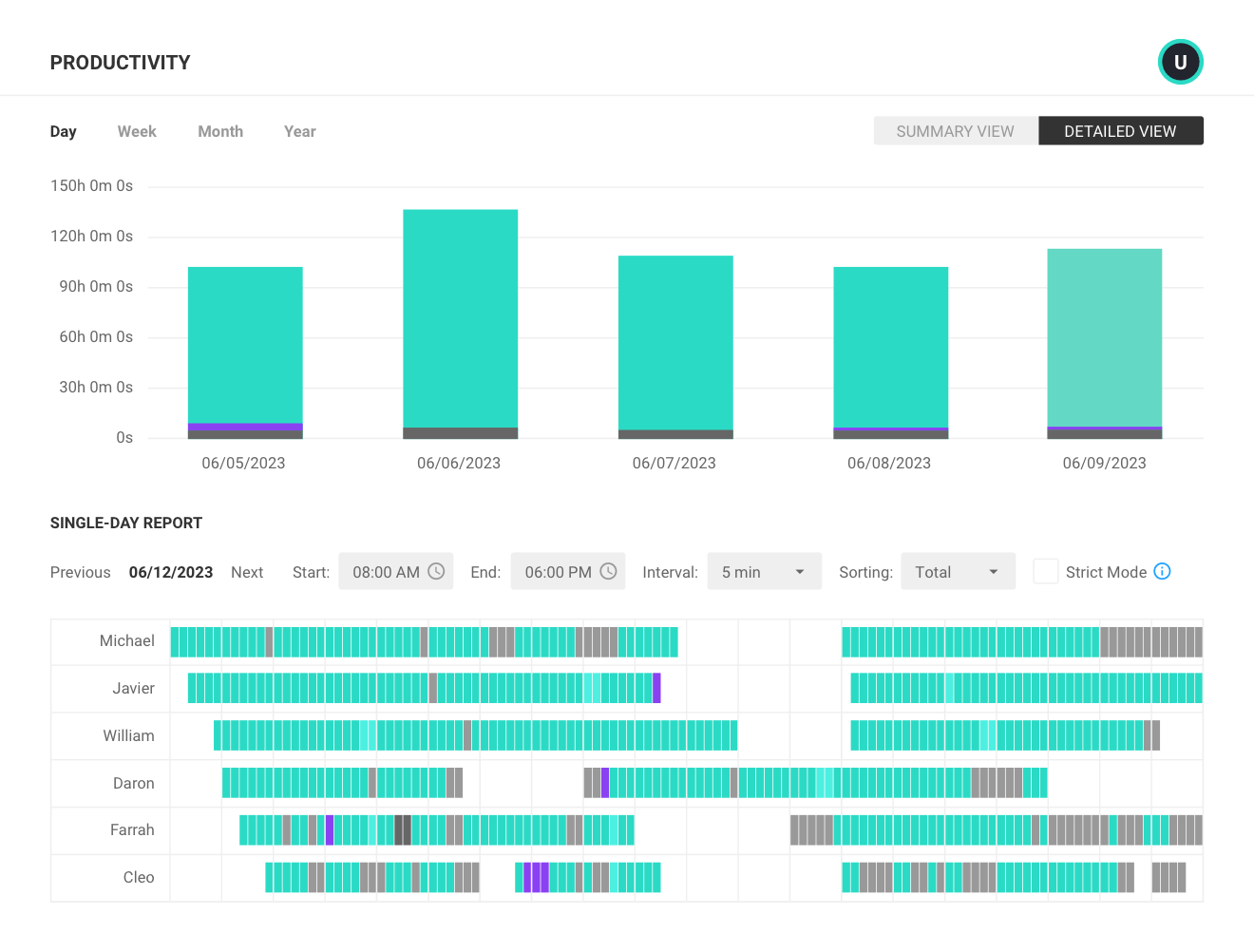
Team Productivity
See team productivity and availability status to assess workload balance and identify best practices of top performers.
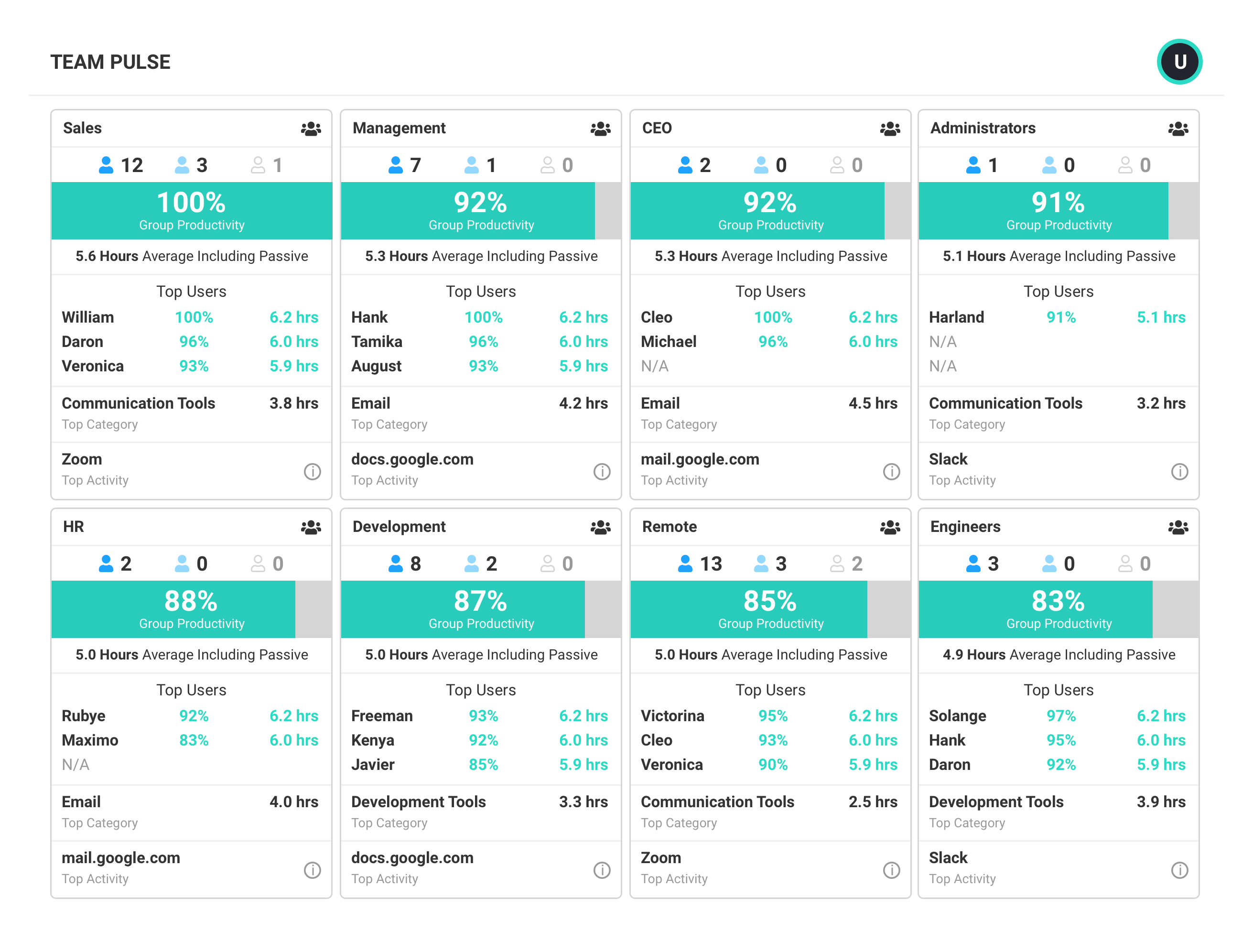
Location Insights
Make data-driven decisions about hybrid work with insight into where employees work — and where they work best.
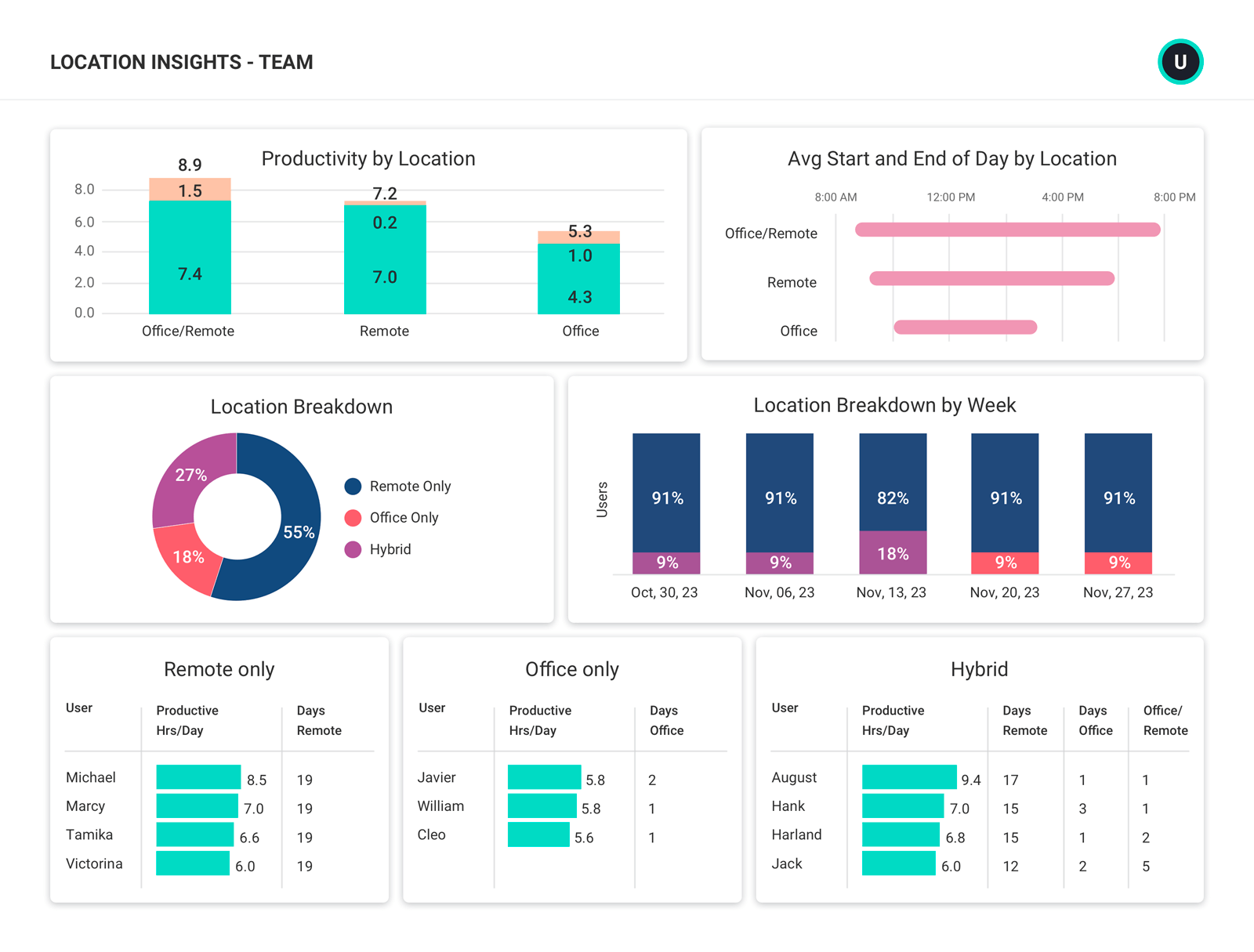
Workload Management
Uncover opportunities across individuals and teams to balance workloads, increase efficiency and support healthy work habits.
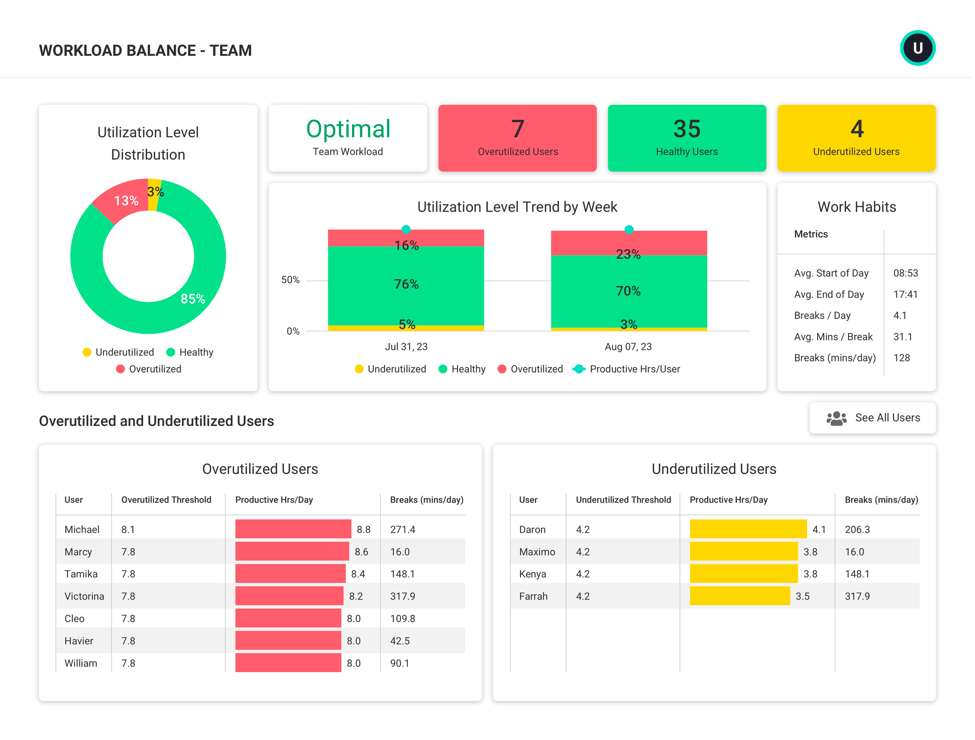
Productivity Coaching
Leverage expert guidance to drive collaborative discussions and empower employees to take charge of their professional development.
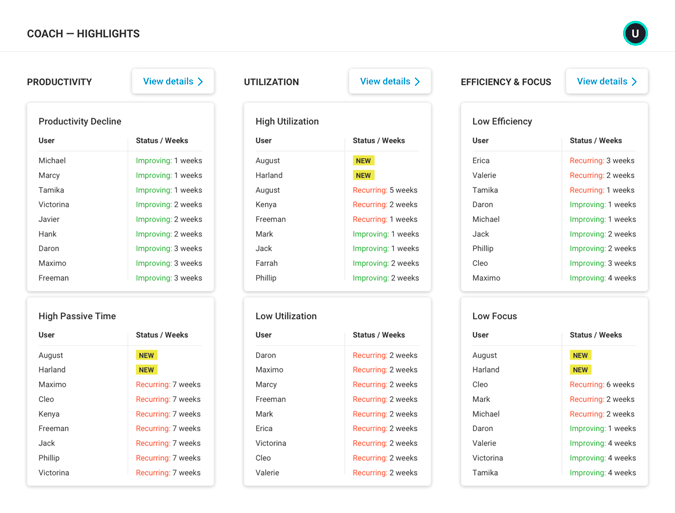
Integrations
Combine workforce activity data with key applications and data sources to understand broader business context.
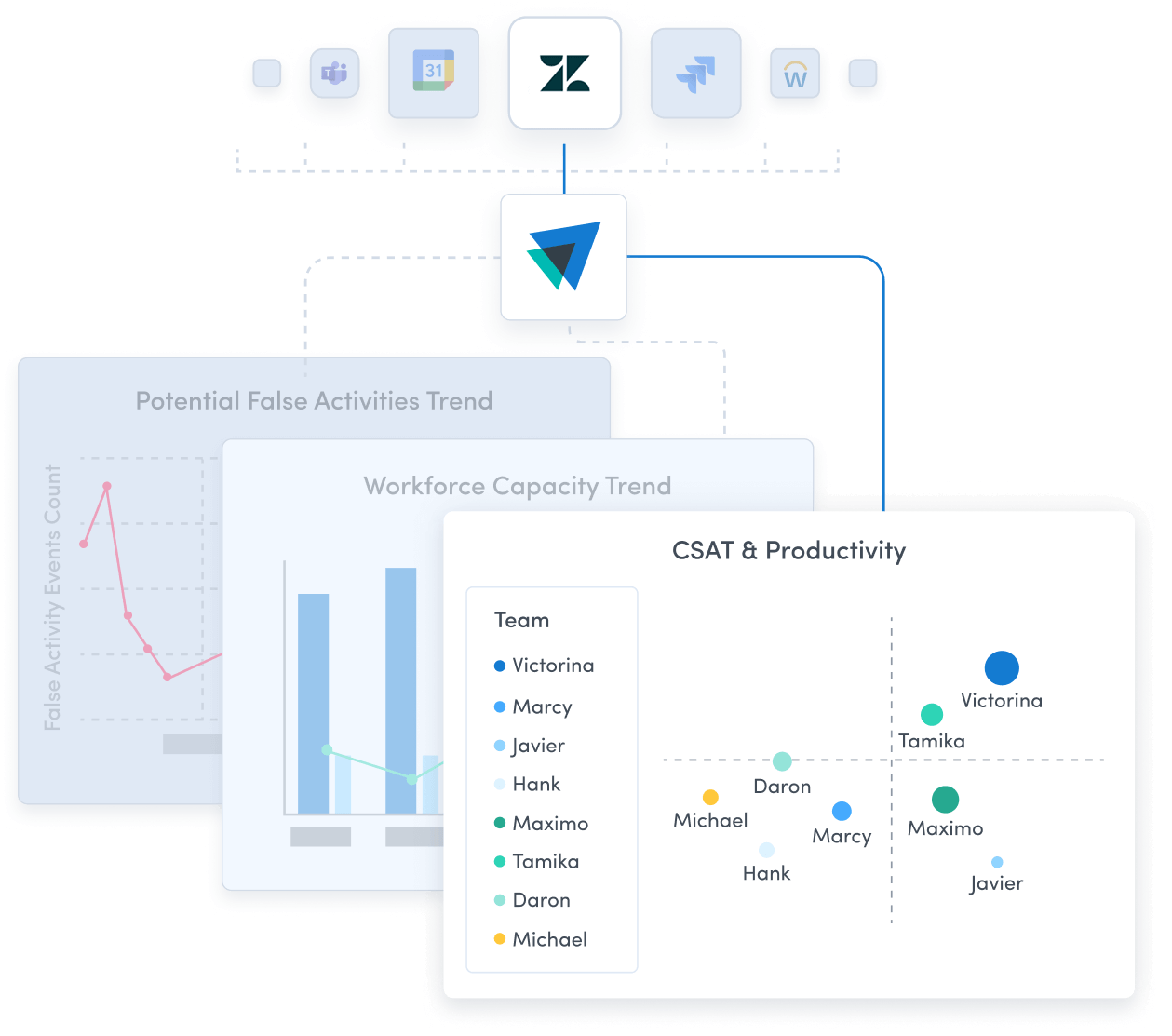
Personal Insights
Empower employees to improve productivity, focus and work-life balance by providing deep insights into individual work habits.
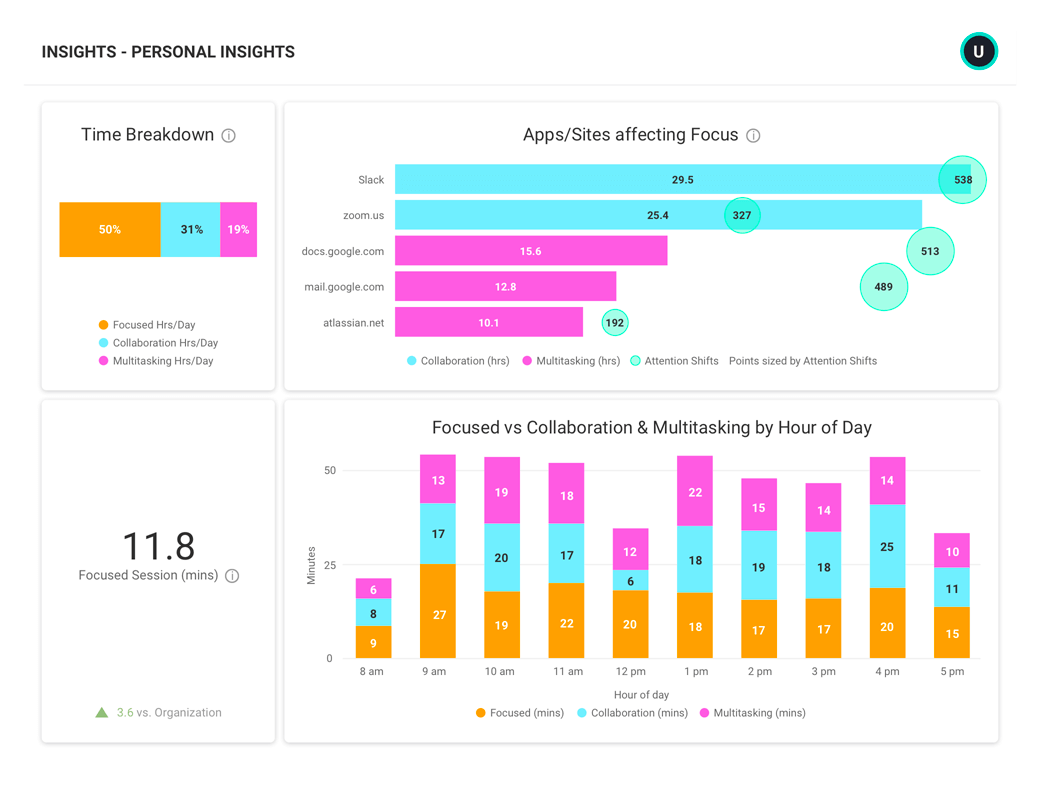
Privacy-first Analytics
Safeguard privacy and confidentiality without loss of any productivity insights, and forge higher levels of trust with employees.
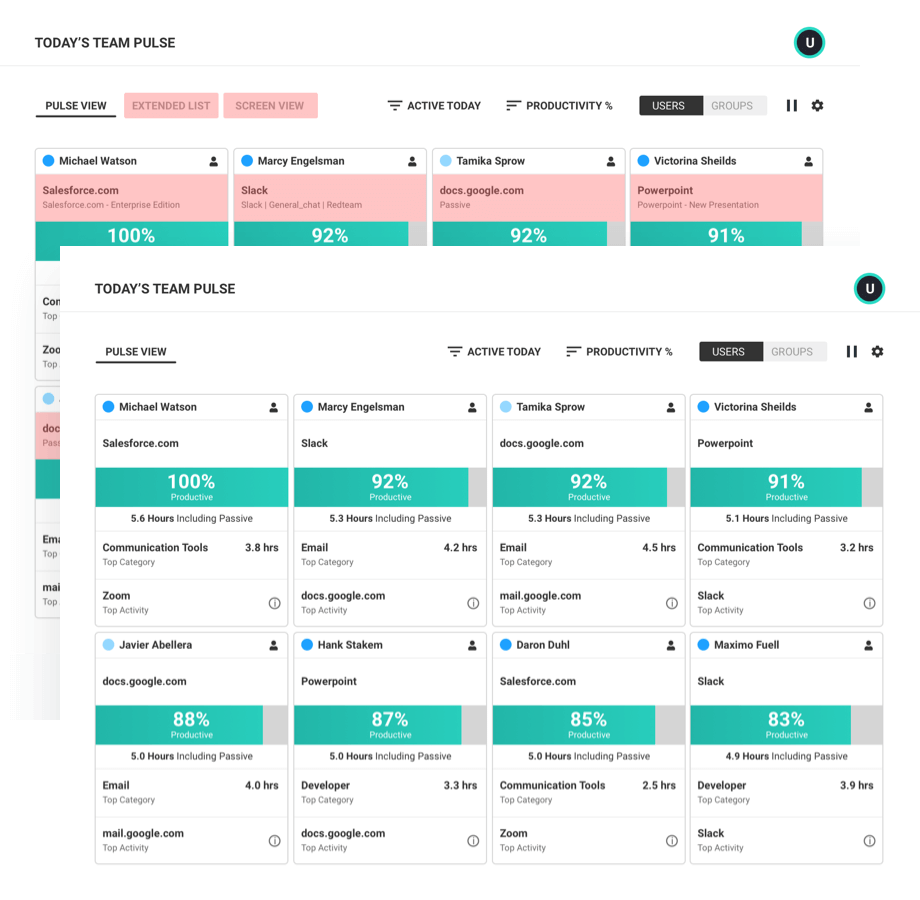
User Management
ActivTrak makes it easy to invite and manage users within your ActivTrak account.
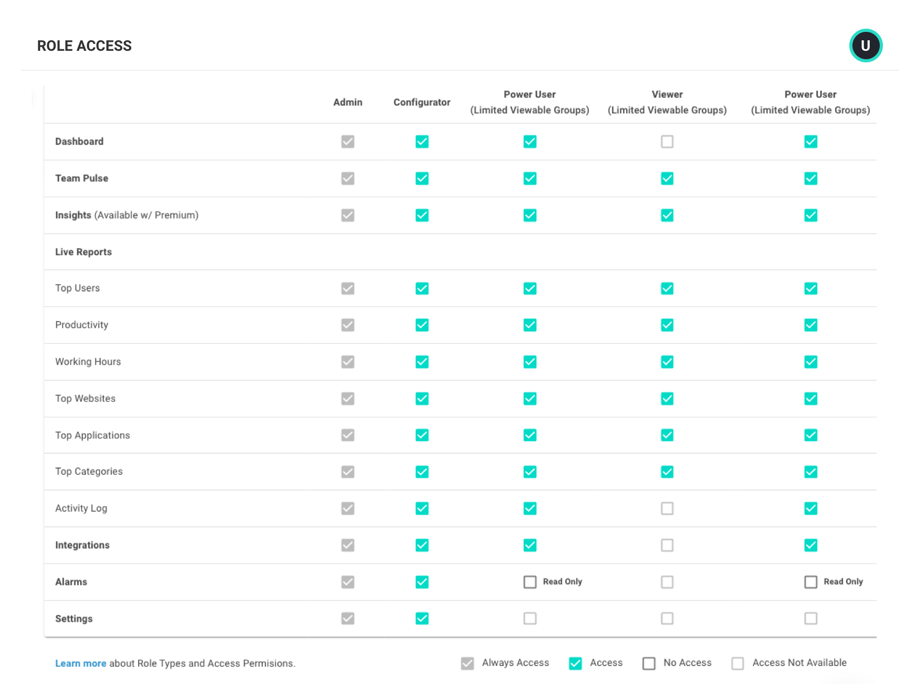
ActivTrak fits your stack
Get deeper insights, integrate with any app.

Saleforce
Microsoft Teams
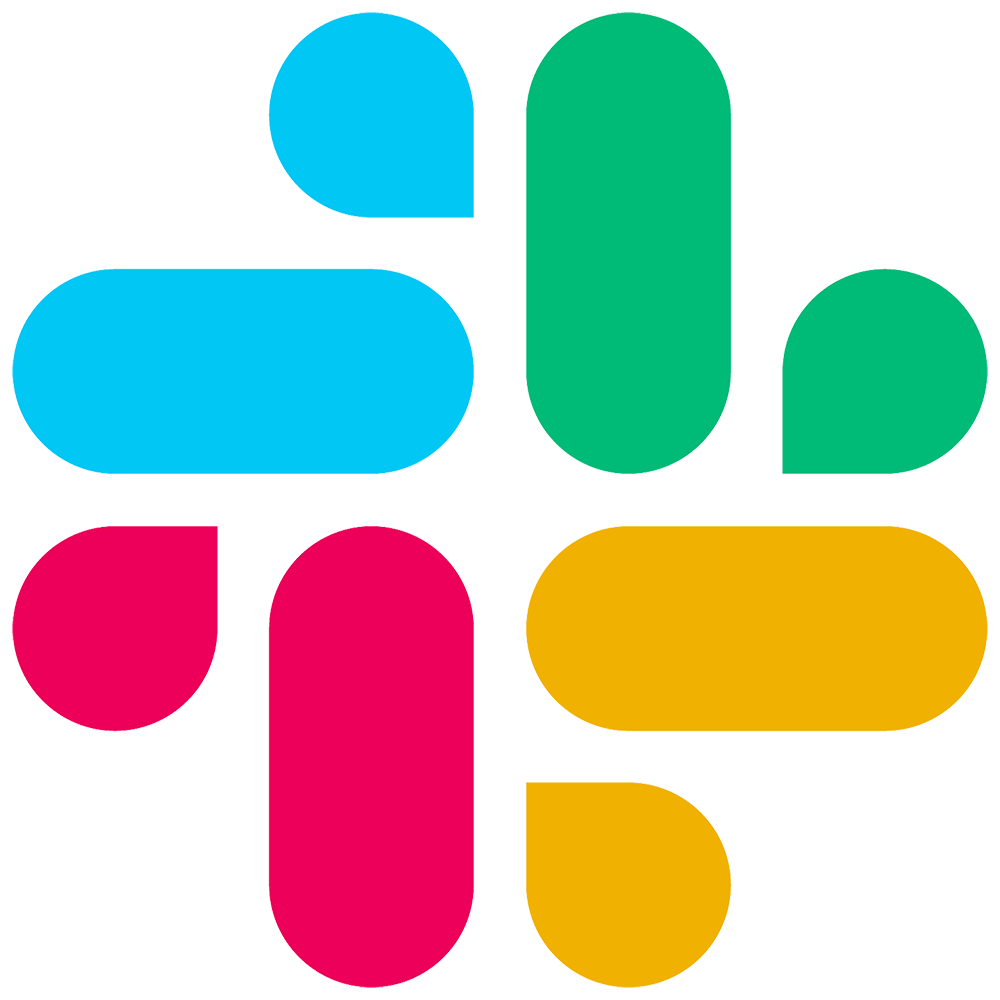
Slack

ServiceNow

Zendesk

Zoom
Microsoft Viva
Lattice
Qualtrics XM
Jira Software

Workday

ADP
Culture Amp
Asana
How it works
Collect
Use the ActivTrak Agent to gather digital activity data about how employees work while safeguarding employee privacy.
Analyze
Assess productivity drivers, engagement levels and work habits through intuitive dashboards and AI-powered reports.
Optimize
Use ActivTrak Coach to improve productivity, performance and resource utilization for organizational health and well-being.
Getting started is easy. Be up and running in minutes.
Frequently asked questions about employee burnout
What are the signs of employee burnout?
As a manager, it’s important to be on the lookout for signs of employee burnout so you can proactively engage with your team members to understand where they are facing challenges and how you can help.
Some signs of employee burnout include:
- Team members working longer days, and outside of their normal working hours
- Decline in the level of engagement or energy in meetings or 1x1s
- Lack of proactive problem solving or suggestions of new ideas
- Hastened or canceled meetings to free up additional working time
- “Shortcuts” on processes or quality to complete activities faster
- Errors in work, missed deadlines, or a decline in work quality/thoroughness
How does employee burnout impact organizations?
According to a recent study by Gallup1, 28% of employees surveyed said they were burned out “very often” or “always” at work.
Employee burnout and fatigue is detrimental to both the employee and the business. This same study found that employees who frequently experience burnout are 63% more likely to take a sick day, 23% more likely to visit the emergency room and 2.6x more likely to be seeking a new job.
Recognizing the signs of employee burnout and taking action quickly is essential for organizations to support employee health, and retain employees.
1 Source: Employee Burnout: The Biggest Myth, Gallup, March 13, 2020
How do you prevent employee burnout?
The goal for any manager should be to watch for signs of employee burnout, so you can engage proactively with team members and take action as quickly as possible. Some guiding principles to keep top of mind include:
- Invest time and attention in your team members
The best managers hold regular (at least bi-weekly) 1×1’s with each team member. They know each person as an individual, celebrate accomplishments, touch base on project deliverables, conduct coaching conversations and discuss possible sources of frustration. - Promote transparency and problem-solving
Host a monthly team check-in to allow for broader team discussions on what is going well and what can be improved. This meeting can help surface sources of friction, resource gaps, and process improvements that can help boost team productivity and satisfaction. - Advocate for the resources your team needs
Combine team sentiments with workforce analytics data to help justify and plan for headcount:- Has the workload for your team scaled at a faster pace than headcount?
- How does the workload for your team compare to other similar teams?
- Is your team often working on the weekend or evenings?
Using a workforce analytics solution like ActivTrak, you can measure productive time, working hours, burnout risk, break frequency and focus habits to justify additional resources, or shift expectations to help support teams who are facing burnout.
Why do employees get burned out?
Burnout can develop based on many different contributing factors. Understanding the culprit behind the burnout can help you coach your team or individual team members through the challenge.
Some of the most common causes of burnout include:
- Deadline burnout: Occurs when specific deadlines are aggressive and compounded by obstacles, therefore the ability to get work done on time is a challenge. Whether it’s working additional hours or working the same hours at a higher intensity, deadline burnout can be particularly draining.
- Culture burnout: Develops when a group within an organization has collectively reached levels of exhaustion that are uncomfortable and is further perpetuated by the shared exhaustion of others.
- Personal burnout: Different from culture burnout, personal burnout impacts a single individual within the workplace and can be due to excessive workload, or other factors draining the individual’s energy and enthusiasm for their work.
- Passion burnout: Occurs when someone’s focus (sometimes by their own choice) on a particular work topic, skillset or set of work activities becomes overwhelming due to the degree of perceived completeness and perfection required, the lack of work variety, or feelings of isolation.
- Skill burnout: Develops as a result of individuals facing skill deficiencies or excesses in their specific roles. Ultimately, this type of burnout leads to employees feeling frustrated and misplaced in their roles.
- Alignment Burnout: Can occur across the entire organization when there is inconsistency in the perceived mission or strategy, and at the individual level when there is a disconnect in role definition and alignment.
What to do when your employee is burned out?
Within an organization, the role of the manager is critical in assessing and addressing employee burnout. Some of the ways managers can help include:
- Reach out and set up 1×1 time and let your employee know in advance that you aim to discuss how they are doing personally and professionally
- Before problem solving:
- Express your concern and care for the employee and emphasize that there’s no pressure on the conversation
- Share a few examples of symptoms you’ve recognized over the course of the previous weeks
- Ask the employee if your observations/perceptions feel accurate or if you’ve made any misinterpretations (this is very important, as this burnout lends itself to being highly personalized)
- Inquire about what resources the employee may need to feel supported in their work. This could include:
- Reshifting of workload, or realignment of responsibilities
- Clarification of priorities and overall strategic direction
- Modification of deadlines to alleviate pressure
- Support with training and development resources
- Commit to providing support and working towards a solution within a very clear period of time. If you’re unable to offer immediate solutions in the conversation (which is common), let your employee know when you both can expect to revisit the conversation.