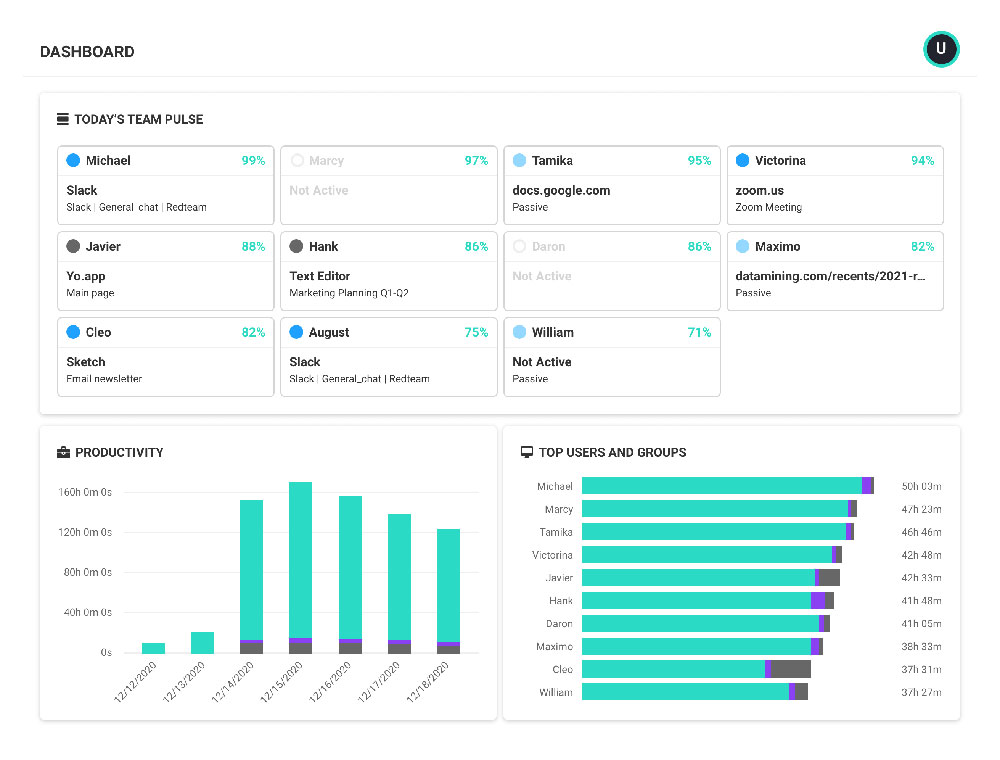Trusted by 9,500+ global brands and organizations





EMPLOYEE MONITORING SOFTWARE
Gain visibility into digital work to balance productivity, flexibility and employee well-being
Understand how work gets done with ActivTrak. Built with employee privacy in mind.
Discover how ActivTrak can help you:
- Get real-time insights to track team availability and productivity
- Measure daily work activity
- Assess productivity levels
- Ensure security and compliance

TEAM MANAGEMENT
Get real-time insights to track team availability and productivity
- See what times of day team members are most active
- Check progress toward goals and see how it compares to past productivity
- See team workload and productivity trends over time
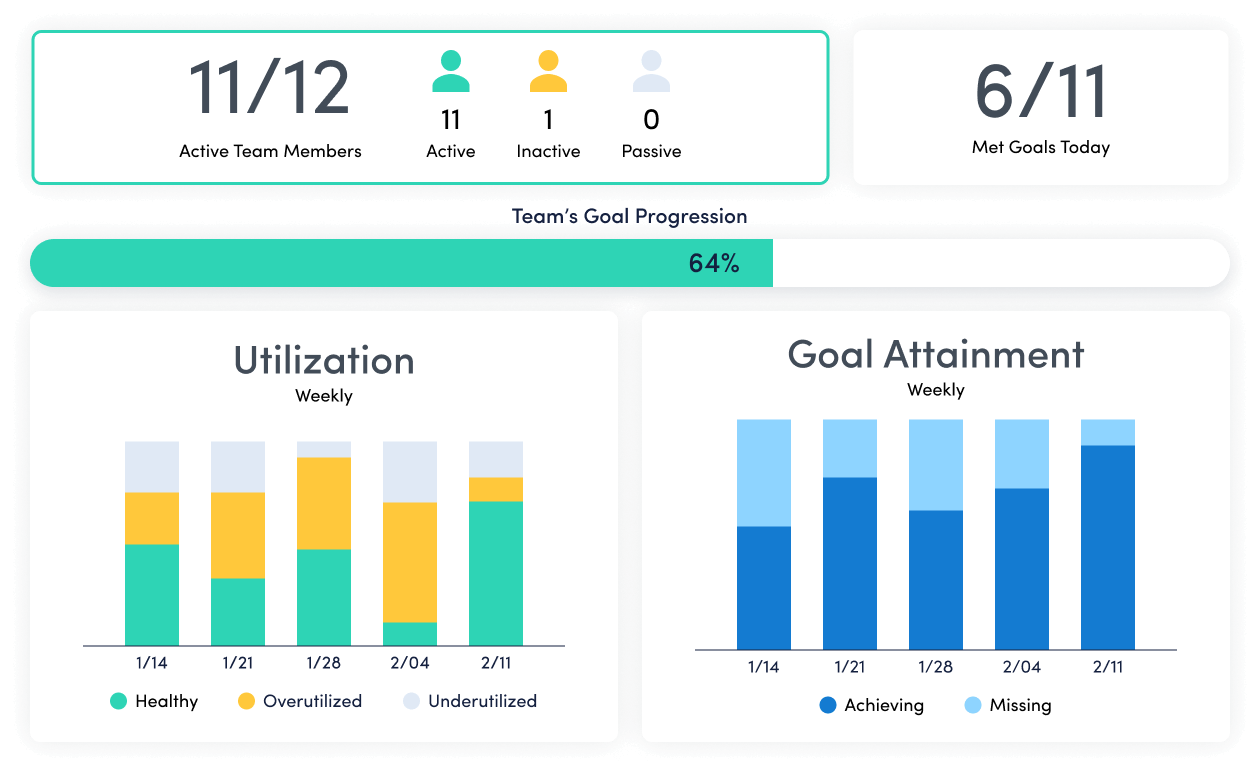
EMPLOYEE ACTIVITY REPORTING
Measure daily work activity across hybrid and remote employees
See how employees spend their time. Categorize apps and websites by team, role or job function to analyze usage. And compare habits of remote and in-office teams to understand productivity and find bottlenecks.
Explore employee activity reporting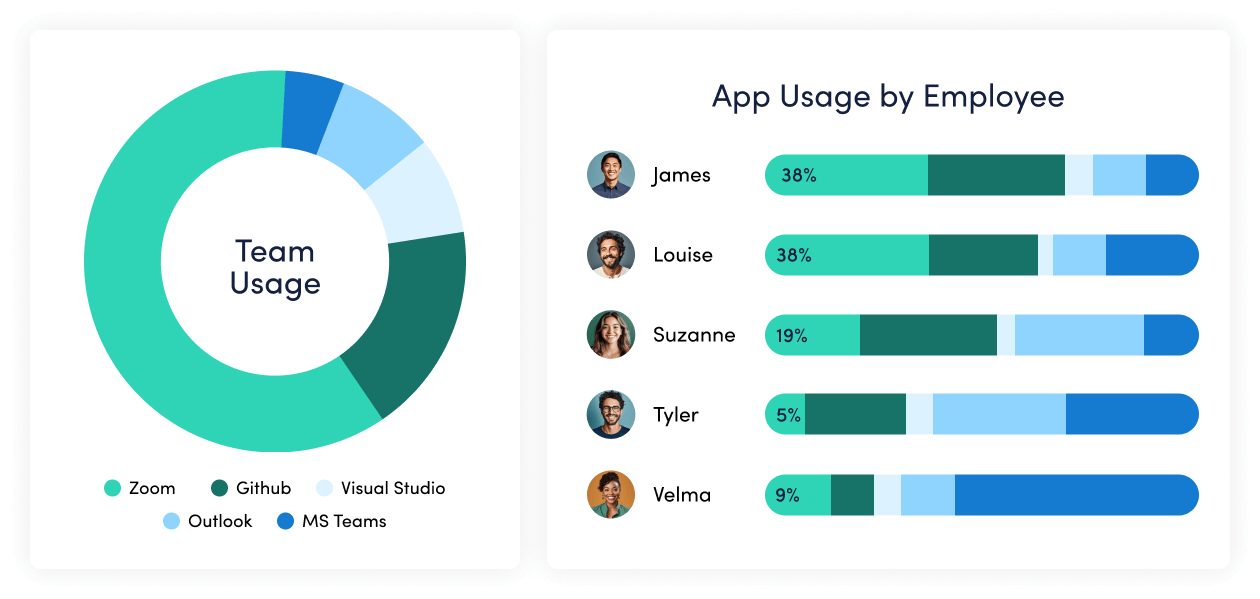
TIME TRACKING
Put digital time tracking on autopilot
- Eliminate the hassle of manual clock-ins with automated time tracking
- Review productivity and work duration by day, week and month
- Protect employee privacy outside of working hours with flexible monitoring schedules
COMPLIANCE & RISK MANAGEMENT
Stay secure and compliant — even when employees are offsite
Ensure privacy, security and compliance with notifications of potential violations. Get immediate alerts via Slack, MS Teams or other channels when security vulnerabilities are introduced.
Explore compliance & risk management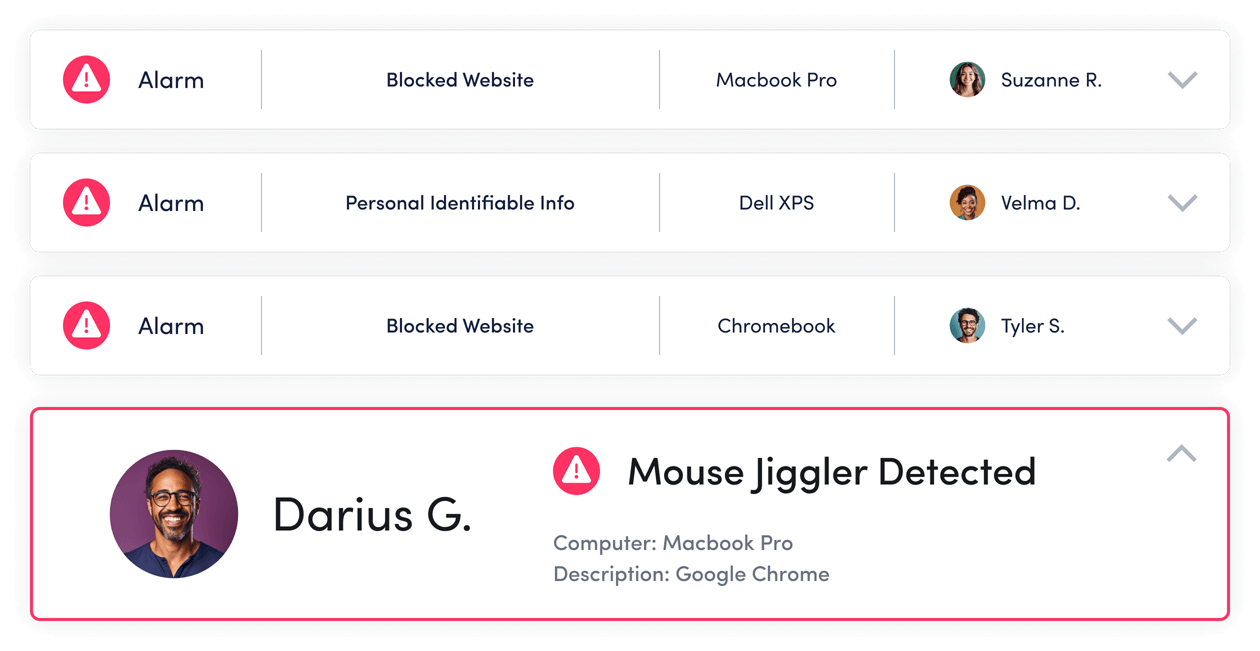
ActivTrak fits your stack
Get deeper insights, integrate with any app.

Saleforce
Microsoft Teams
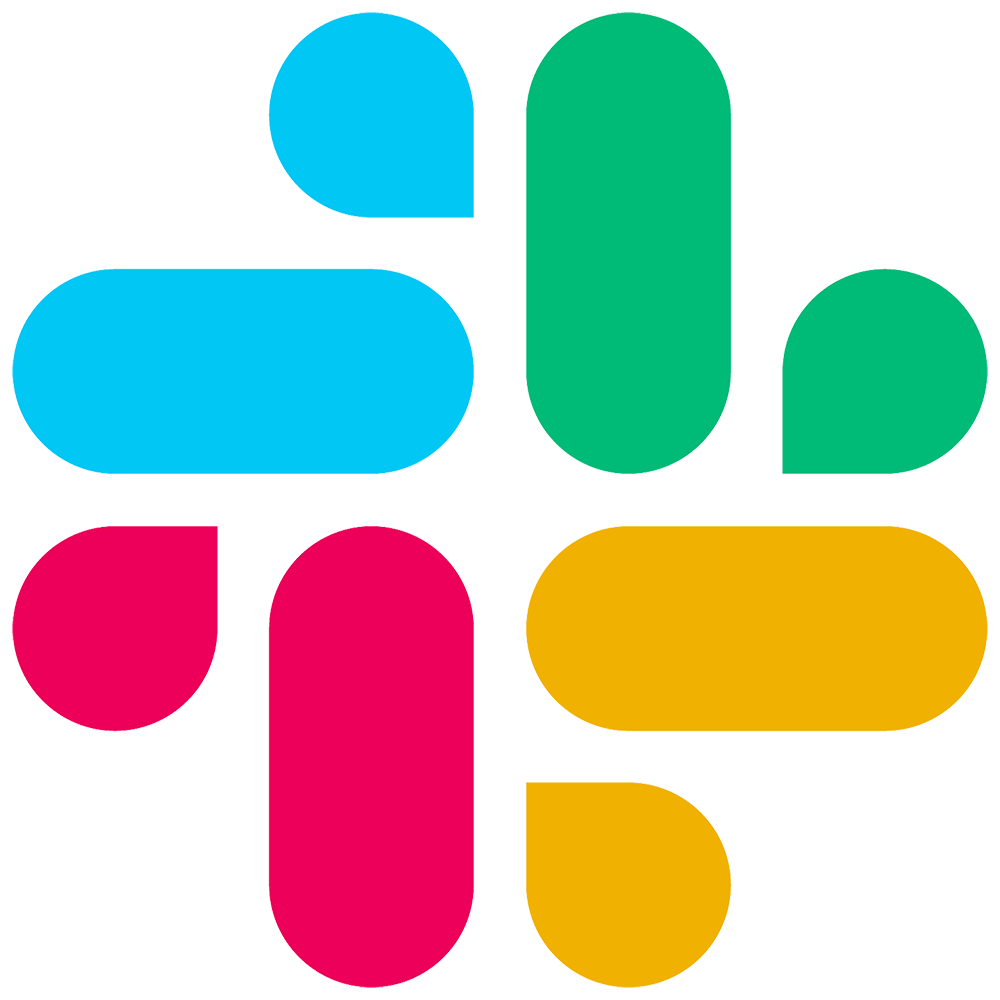
Slack

ServiceNow

Zendesk

Zoom
Microsoft Viva
Lattice
Qualtrics XM
Jira Software

Workday

ADP
Culture Amp
Asana
How it works
Collect
Use the ActivTrak Agent to gather digital activity data about how employees work while safeguarding employee privacy.
Analyze
Assess productivity drivers, engagement levels and work habits through intuitive dashboards and AI-powered reports.
Optimize
Use ActivTrak Coach to improve productivity, performance and resource utilization for organizational health and well-being.
Getting started is easy. Be up and running in minutes.
FAQs about employee monitoring software solutions & tools
The Comprehensive Guide to Employee Monitoring Software
Employee monitoring software is a dime a dozen these days — countless companies claim to track productivity and improve efficiency. But if every solution works as promised, why are only 30% of business executives confident they use employee data responsibly?
It’s not enough to adopt software. You need the right solution for your business. Before you go down the rabbit hole of time tracking and computer activity features, it’s important to understand the bigger picture.
What is employee monitoring software?
Employee monitoring software gathers digital activity data about employees to help leaders understand how people work — and how they work best. While monitoring is sometimes associated with employee surveillance, its true value is in helping managers increase workforce productivity while reducing the risk of burnout.
The best employee monitoring solutions equip managers with a range of behavior analytics — where people are most productive, when they’re overworked, which applications they prefer and even what data breach risks they face. These platforms monitor user activity for in-office staff as well as remote workers and hybrid teams to provide insights leaders use to improve workflows and improve performance.
Why successful businesses use employee monitoring software
Executives use employee monitoring software for a number of reasons. First, to increase productivity. Organizations lose $650 billion each year to employee distractions, with constant pings, interruptions and meetings adding up to hours of lost focus. Workforce analytics provides insights to overcome these barriers.
Second, to better support employees in the hybrid workplace. With distributed work now the norm, it’s hard to know how people spend their time or what they need to do their best work. Employee monitoring dashboards provide the level of visibility leaders need to do hybrid work right.
And perhaps most importantly, to improve the employee experience. More than 90% of surveyed employees are open to on-the-job data collection if it means boosting performance and well-being. Nearly two-thirds say they’d exchange their work data for more customized rewards, benefits and learning and development opportunities.
Considerations for using employee monitoring software
All employee monitoring solutions provide the same basic features, right? This assumption is a common one — and it couldn’t be more wrong. Before you select a vendor or sign a contract, answer essential questions such as:
- What do you need to measure right now?
- How will your needs change over time?
- How easy is the software to use?
- How often will dashboards be updated?
- How easy are they to understand?
- How long will it take to onboard?
- How will employees react?
- How will you ensure data privacy and compliance?
- What’s the total cost of ownership?
Keep reading for insights related to each of these areas.
What types of employee activity can you monitor?
Different types of employee monitoring software collect different digital activity data, from work time to app usage. Examples of commonly monitored activities include:
- Email usage
- Website usage
- SaaS app activity
- Office attendance
- Working hours
- Location information
- Productivity levels
- Workload levels
The most helpful solutions go beyond basic time tracking and task management to deliver daily work activity insights alongside long-term productivity trends in easy-to-understand dashboards.
Is employee monitoring software legal?
The legality of employee monitoring software depends on the jurisdiction you operate in and the specific activities you monitor. In general, monitoring employee activity with software is legal as long as you have a legitimate business reason for using it and follow any applicable laws and regulations.
But first, your organization must get employees’ consent and inform them of the nature and extent of your monitoring. One option is to create a clear policy document for employees to sign, either as they onboard or when you start monitoring. Successful organizations take this a step further by involving employees with personal insights to guide healthy work habits.
In addition, make sure your monitoring activities don’t violate any privacy laws. This includes restrictions on monitoring personal communications, GPS tracking and using of monitoring software without employee consent.
Is employee monitoring software right for your business?
The benefits of employee monitoring apply to numerous industries and business sizes. But are they right for your organization? Employee monitoring software is worth considering if you:
- Suspect productivity time is wasted on unnecessary meetings, never-ending Teams and Slack conversations or other distractions
- Pay for expensive SaaS apps but don’t know which ones employees actually use
- Experience high turnover or attrition rates but don’t know what’s driving them
- Want to gain a competitive edge through employee experience initiatives
- Need to improve employee wellbeing and engagement but don’t know where to start
- Want to improve productivity among hybrid, remote or distributed teams
- Are planning for big transition such as a merger, acquisition, reorganization or change in leadership
Which teams benefit from employee monitoring software?
While employee monitoring benefits any company looking to improve productivity, certain teams may find the software particularly useful:
Customer service teams
Customer service teams deal with high volumes of calls, emails and chats. Employee monitoring software helps managers identify areas where employees may need additional training or support while tracking response times and customer satisfaction ratings.
Sales teams
Sales teams are under pressure to meet quotas and close deals quickly. Employee monitoring software helps managers identify top-performing salespeople and provide coaching to those who need more support. It also provides insights into which sales strategies are most effective.
Project management teams
Project management teams oversee complex projects with multiple team members and deadlines. Employee monitoring software helps managers track progress, identify roadblocks and ensure employees meet deadlines.
IT teams
IT managers use employee monitoring software to identify potential security threats and ensure people follow best practices for data security.
Across teams, employee monitoring software helps improve productivity, ensure compliance and protect sensitive data. As more companies adopt remote and hybrid work, these insights help leaders understand work activities regardless of location.
How does employee monitoring software improve productivity, boost performance and reduce costs?
Not all employee monitoring software improves productivity and performance — you need a solution designed specifically for this purpose. Platforms such as ActivTrak measure and track productivity at both the team and individual levels to reveal trends and make recommendations.
Because this software is focused on productivity and performance — not surveillance or micromanaging — it also helps organizations lower operational costs. Business leaders use it to reduce SaaS costs, eliminate unused office space and optimize time cost. More specifically, ActivTrak customers report substantial savings including:
- $4.2 million in productivity gains
- $800,000 in savings on unused software licenses
- 4x ROI in billing reconciliation savings
- Additional capacity equal to 60 full-time equivalents per day
Pros and cons of employee monitoring software
Done right, employee monitoring software has the potential to improve your organization’s performance and profitability. But while the benefits are numerous, it’s important to be aware of potential drawbacks when selecting a solution.
Pros
- Increased productivity and performance: Understanding how employees work helps managers identify bottlenecks and improve workflows.
- Higher employee engagement and retention: Activity data reveals early signs of employee burnout, which allows managers to take preventative measures and improve employee wellbeing.
- Enhanced security and compliance: Employee monitoring software makes it easy to see if anyone’s engaging in behaviors that create security risks.
- Lower operational costs: App usage and location insights let you know when it’s time to let go of unused subscriptions and office space.
- Improved remote and hybrid employee visibility: With visibility into remote and hybrid employee activity, managers gain a clear understanding of how working off-site impacts performance.
Cons
- Privacy concerns: Team members need to trust your organization isn’t violating privacy with invasive monitoring software.
- Resistance from staff: Companies that aren’t upfront about software use will face resistance from employees who don’t want to be constantly watched or micromanaged.
- Stress and anxiety: Using invasive tactics like keylogging, email monitoring and video surveillance — non-essential activities ActivTrak does not endorse — induce stress and harm productivity.
How to choose the best employee monitoring software for your business
Selecting the best employee monitoring platform depends on your specific business needs. To help determine if a software option is right for your business, ask these five questions:
1. What are your goals?
Determining your organization’s long-term goals upfront is critical, as this will ensure you select the right solution. Do you want to optimize your real estate investments? See where employees’ time goes? Understand which apps teams use and which ones go to waste? Other common objectives include:
- More accurate headcount planning
- More efficient workload management
- Increased employee productivity
- Optimized office space utilization
Make a list of your priorities first, before comparing vendors. Then look for a solution that will scale with you as your workforce grows and your monitoring needs change.
2. Is your workforce in-office, remote or hybrid?
Some employee monitoring solutions are built for remote teams. Others are designed to track office attendance and activity. A few provide insights for both. When selecting software for your workforce, look for features that support your specific location needs — plus any changes on the horizon.
Do different teams work from different locations? Opt for a solution like ActivTrak, which provides location insights to reveal where employees are most productive. These reports monitor productivity and performance no matter where, when or how employees work.
3. How much does the software cost?
While free employee monitoring software may satisfy a few basics, most organizations will need to pay a monthly fee to unlock the most usable insights. Just make sure you understand what each subscription includes before signing a contract. In addition, look for a solution that will scale with you. An entry plan may meet your needs for employee monitoring today. But can you easily move up to the next level as your workforce grows and needs change?
And remember: Employee monitoring software pricing only tells part of the story. Take advantage of videos and personalized demos to understand the real value of any solutions you consider.
4. How well does the software integrate?
Integrations are a must. After all, the goal is to collect and analyze workforce data. Your employee monitoring software should seamlessly connect to the tools you already use. These integrations allow you to combine new workforce activity with other data sources for customized dashboards.
5. What’s customer support like?
Customer support is another non-negotiable. Whether it’s understanding dashboards or syncing data from multiple sources, fast access to the right answers is key. At a minimum, you should expect 24/7 access to email, chat and phone support in addition to robust training materials.
Platforms like ActivTrak offer additional support options for customized guidance and dedicated account managers. Again, look for a solution designed to scale with you. While you may only need the basics today, it helps to have productivity experts on hand when you need them.
How to introduce employee monitoring software to your team
While productivity monitoring benefits employees and employers alike, it requires education. Approximately 40% of monitored employees say the software impacts company morale and harms the employee-employer relationship. Even worse, two-thirds never received formal monitoring guidelines or policies.
To combat these trends, it’s crucial to introduce and roll out monitoring with care. These proven strategies are a great place to start.
1. Be transparent
The importance of trust and transparency can’t be overstated. Team members need to trust your organization isn’t violating privacy with invasive monitoring software. But don’t just tell employees you’re using monitoring software. Let them access their own data to self-manage and make adjustments without outside intervention. This not only strengthens the employee-employer relationship but also makes it easier to meet productivity goals faster.
2. Explain the benefits
Help make people comfortable with your software by explaining the ways it will benefit them. For example, if you use it to monitor productivity by location, explain how this will open doors to more flexible work arrangements in the future. Other common benefits include better workload balance, more career advancement opportunities and recognition for achievements that would otherwise fly under the radar.
3. Get team input
Not sure what kind of employee monitoring software your managers prefer? Ask them. Find out what features they need and what preferences they have. Better yet, sign up for free accounts and ask for feedback. The sooner you involve your people in the process, the more likely you are to select the right software for your workforce.
4. Create a formal policy
Tell your employees what you plan to monitor — and what will remain private. Then openly share your policy with current employees and make it part of your onboarding process for new hires. This step will go a long way in establishing trust and keeping everyone accountable.
Demo ActivTrak’s employee monitoring software
Ready to get started with employee monitoring software? ActivTrak is designed to help you measure, monitor, test and track a wide range of employee work activities.
Want to know if employees work better from home or in the office? Measure productivity by location. Wondering if your workforce would benefit from a 4-day workweek or flexible work arrangement? Use ActivTrak to test it. Companies use our employee monitoring software to optimize talent, improve wellbeing, increase engagement, reduce tech spend and more. From workload management to capacity and headcount planning, it’s everything you need to monitor employees the right way.
Request a demo to learn why 9,500+ customers choose ActivTrak to monitor, measure and improve employee productivity.
Explore more employee monitoring educational resources
In addition to scheduling a personalized demo, check out these resources to help inform your decision: