Understanding your team’s work habits is key to driving effective coaching conversations and maximizing productivity. ActivTrak provides tons of rich data to help you gain productivity insights, but the sheer quantity of information can be overwhelming. Where should you start?
We’ve put together a list of the top 10 reports for productivity insights from ActivTrak that can help your organization zero in on the insights that matter most. Use the guidance below to help you leverage ActivTrak data to increase productivity and collaboration across distributed teams, identify team members at risk of burnout and promote healthy work habits.
1. Organization Overview
This bird’s eye view for leaders allows you to track activity and performance across teams. Get real-time visibility and trends for context in a single pane of glass.
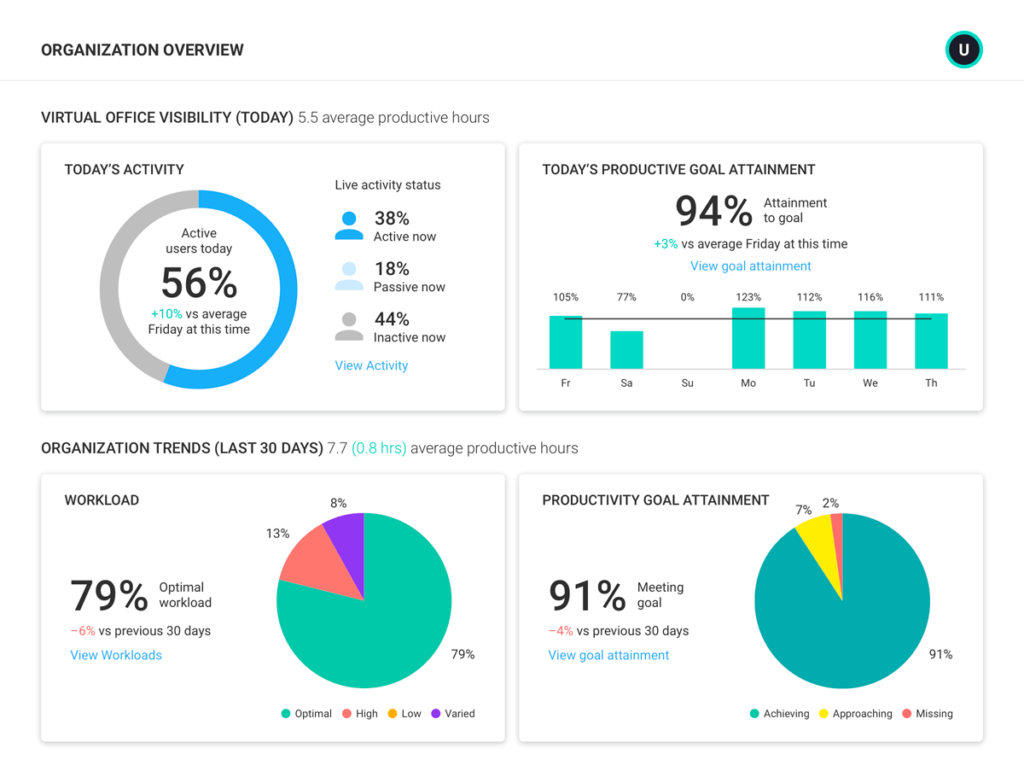
Find out if your team has the focus time they need for creative thinking, problem-solving and prioritization. The Organization Overview dashboard in ActivTrak gives you quick insights into how long team members stay focused without interruptions; total work hours vs productive and focused hours; team efficiency compared to your organization’s average and more.
Use Organization Overview to:
- Identify risks to productivity levels quickly
- Understand utilization trends to ensure ongoing work balance
- Identify abnormalities and deviations from the norm across your company
2. Productivity: Working Hours
Discover the prime hours your team is most productive and get “walk around” visibility into presence and activity.
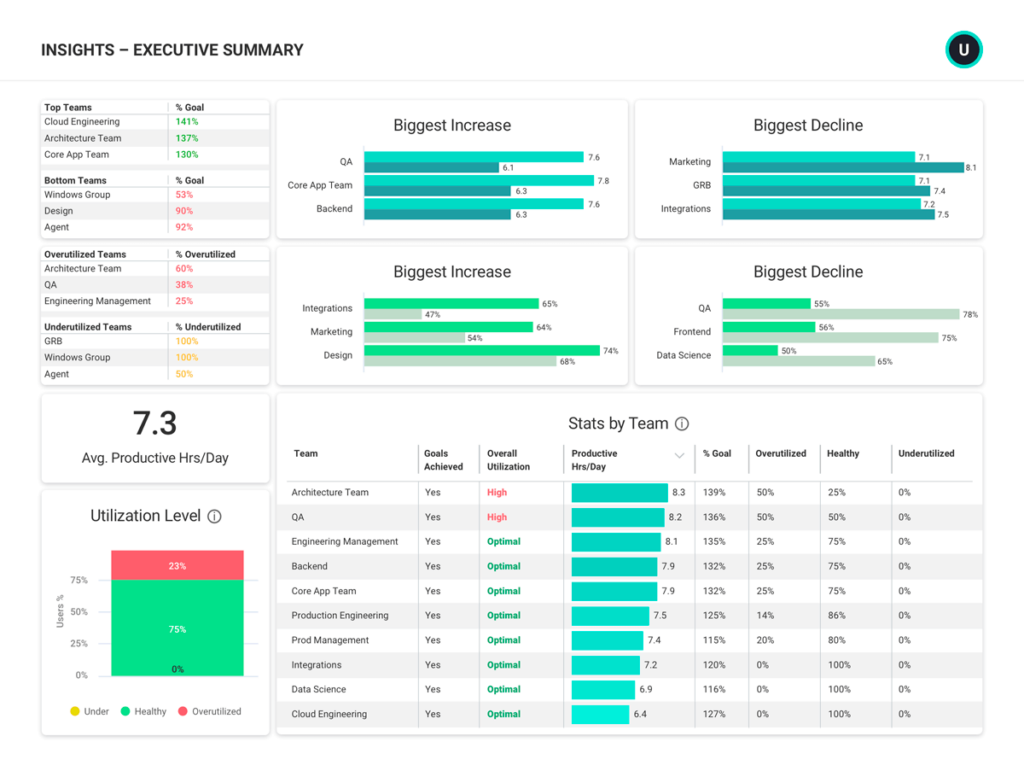
Get a better understanding of your employees’ work behaviors through trends and patterns. ActivTrak’s Working Hours report highlights your employees’ first and last activity for each day and provides an overview of their daily activity. It’s a great way to establish an operating baseline.
Use Working Hours to:
- Compare the total time spent on productive and unproductive activities
- Highlight when your employees are actively working or taking breaks throughout the day
- Use adjustable time intervals to analyze daily productivity for individuals or teams
3. Activity Breakdown
Spot productivity outliers and understand exactly where time is spent.
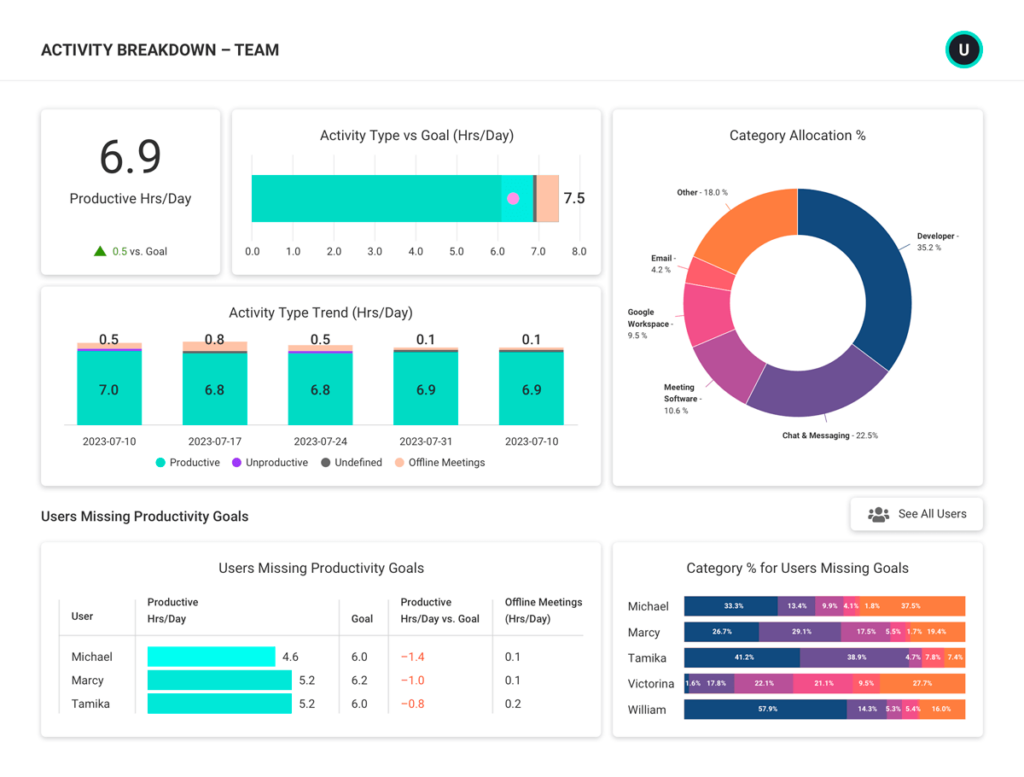
Get the answer to “how do you work?” instead of “are you working?” with ActivTrak’s Activity Breakdown report. This is especially important with the rise of remote work and the need to ensure sustainable productivity across dispersed teams.
With the Activity Breakdown report in ActivTrak, you can gather insights into habits over time to understand how time is spent and compare your team’s productive time against the goals you’ve set.
Use the report to:
- View an aggregation of productive behaviors across your team
- Assess where individuals struggle to engage in productive work
- Review where time is allocated across the team to understand where unproductive distractions exist
4. Location Insights
Compare work habits and productivity by location and measure adherence against your work policy.
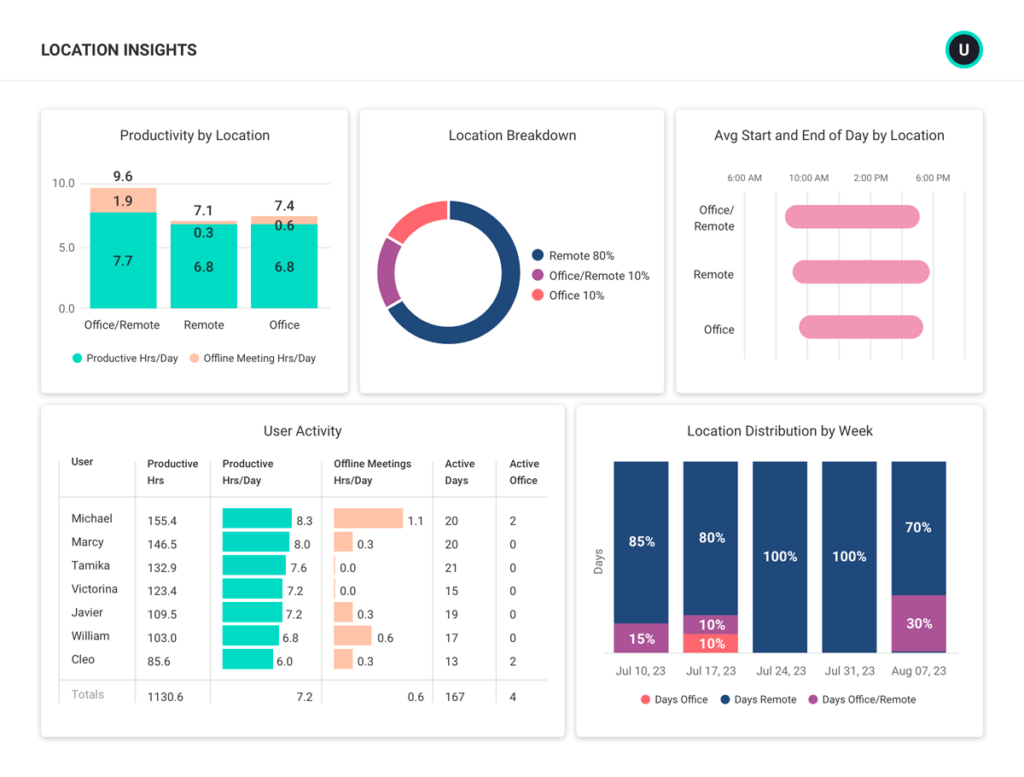
With distributed, hybrid or remote teams, organizations need to know where their employees are most productive. ActivTrak’s Location Insights report gives you data on which team members are more productive in which places so you can make informed decisions on setting policies or helping coach employees on workplace habits.
Use Location Insights to:
- Determine return-to-office or flexible workplace arrangement policies based on data
- Compare productivity data based on location to help teams determine their own work schedules
- Identify productivity issues for individual team members to provide support when necessary
5. Workload Balance & Burnout
Spot signs of disengagement (underutilization) and burnout (overutilization). Distribute workload evenly throughout your team and ensure well-being.
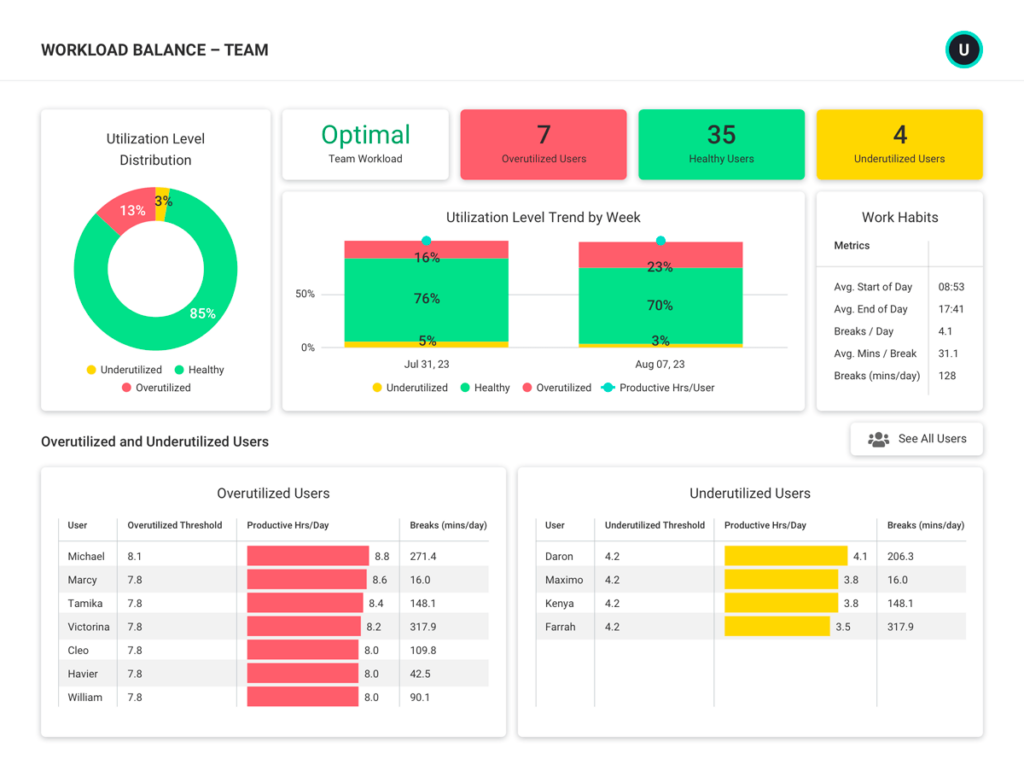
If you’re struggling to get visibility into who needs help, you are not alone. Studies show that organizations that help teams avoid burnout are more likely to outperform their competition, retain top performers and attract new talent.
ActivTrak’s Workload Balance dashboard helps you view work habits across teams to identify which ones work long hours and off-hours on a consistent basis and rebalance where people spend their time.
Use the report to:
- Determine how long your employees are online throughout the day
- Understand if your team partakes in healthy break time throughout the day
- Identify employees at risk of burning out as well as those individuals with low engagement
6. Work Efficiency
Boost your team's output with actionable insights by identifying opportunities to improve your team’s productivity, efficiency and focus.
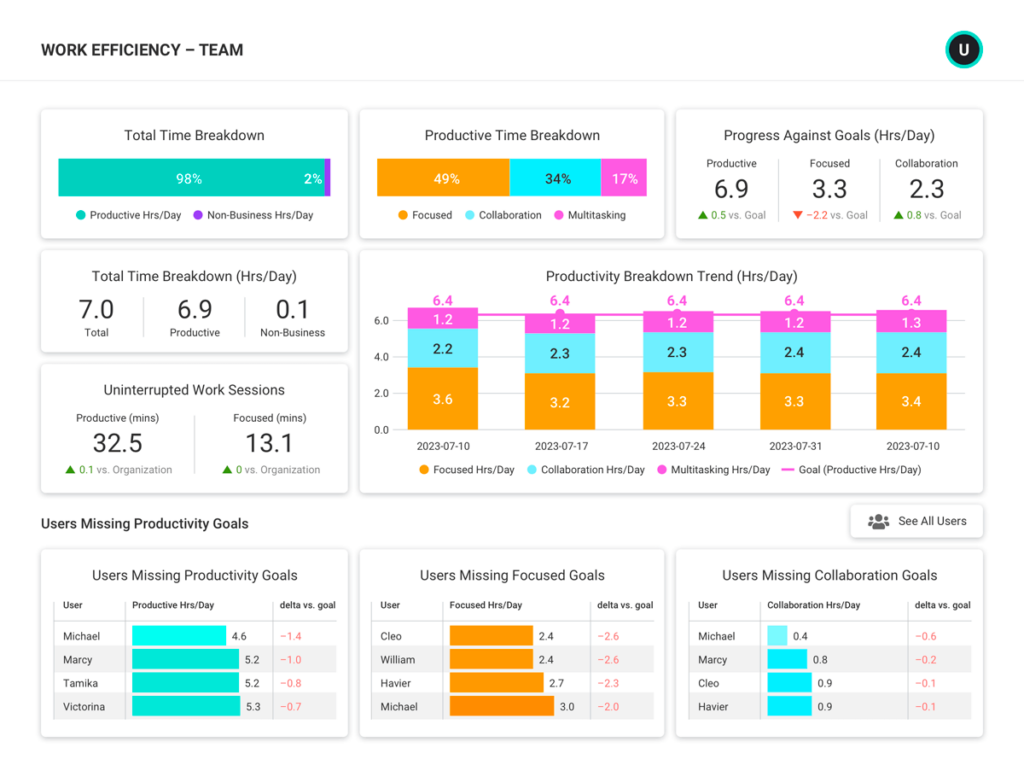
According to a recent PwC survey, businesses lose $600 billion per year to workplace distractions.
With ActivTrak’s Work Efficiency report you can compare overall workforce hours to the number of productive and focused hours. You can also easily identify what might be contributing to workplace distractions and unproductive behavior.
This report allows you to:
- Review productive and focus time to see where distractions can be removed while also teaching your employees better focus habits
- View where time is spent to highlight unnecessary distractions and attention shifts created by inefficient workflows
- Identify the top applications and sites that affect focused work
- Compare productive time to non-business activities to understand how employees spend their daily time
7. Technology Usage
Understand the usage and optimize the tech driving your business.
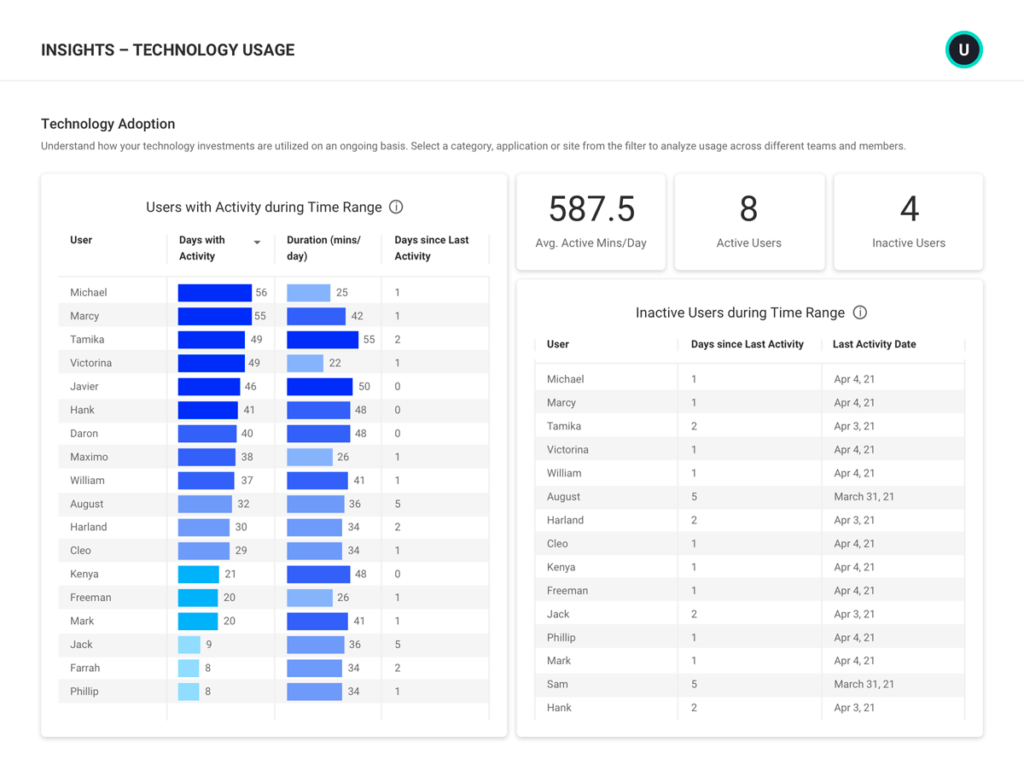
On average a typical company uses 137 unique SaaS applications. With application sprawl at an all-time high, keeping track of application usage can be time-consuming and prone to inaccuracies.
With ActivTrak you can see how technology is used and measure adoption changes across teams for specific apps and websites. Use the Technology Usage report to:
- View the most visited websites by an employee, total time spent on pages, as well as application and website history
- Understand if technology is being leveraged to execute the activities required to achieve your goals
- Uncover apps with redundant functionality to reduce license costs and streamline business processes
- Identify if there are training gaps that exist with certain technologies
8. Coaching Opportunities
Empower managers to enable and uplift their teams with actionable coaching guidance.
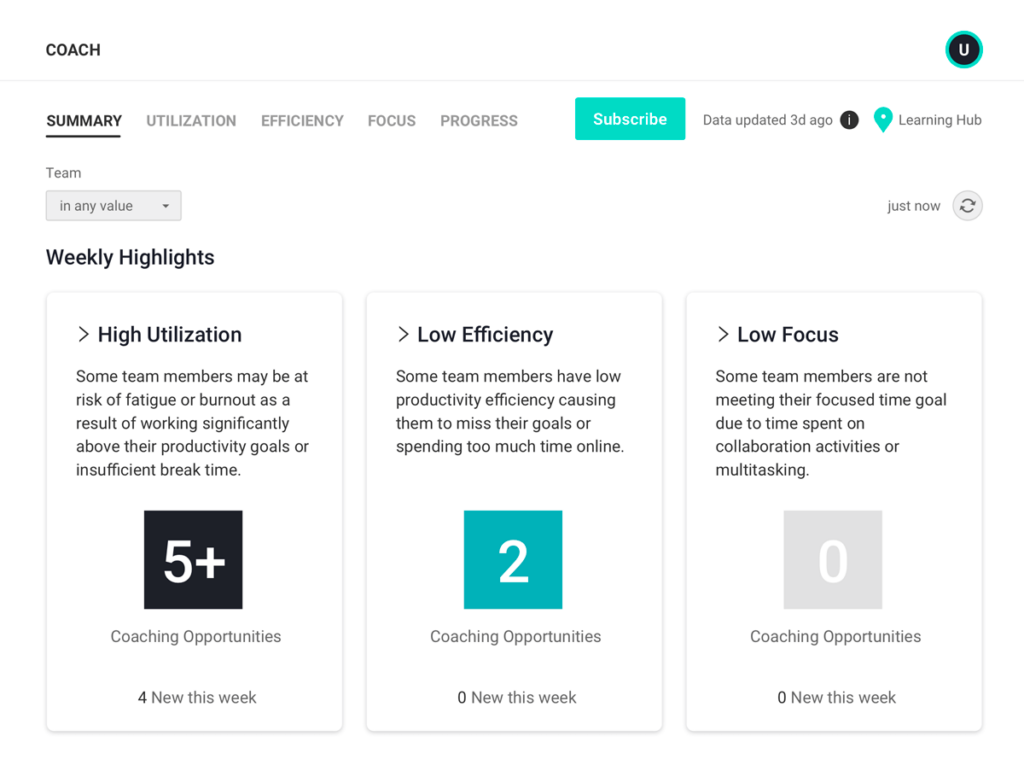
ActivTrak Coach leverages digital data about teamwork habits and applies analysis to surface meaningful productivity insights and guidance tailored to individual employee challenges. These actionable insights empower managers to become more effective coaches.
Use this report to:
- Identify and validate potential issues such as burnout risk, waning productivity or inefficient workflows
- Drive collaborative discussions with your team members
- Assess the impact of coaching on team behavior
- Stay on top of emerging trends via weekly insights delivered to your inbox
9. Benchmarks and Goals
Track team performance against established goals and industry benchmarks.
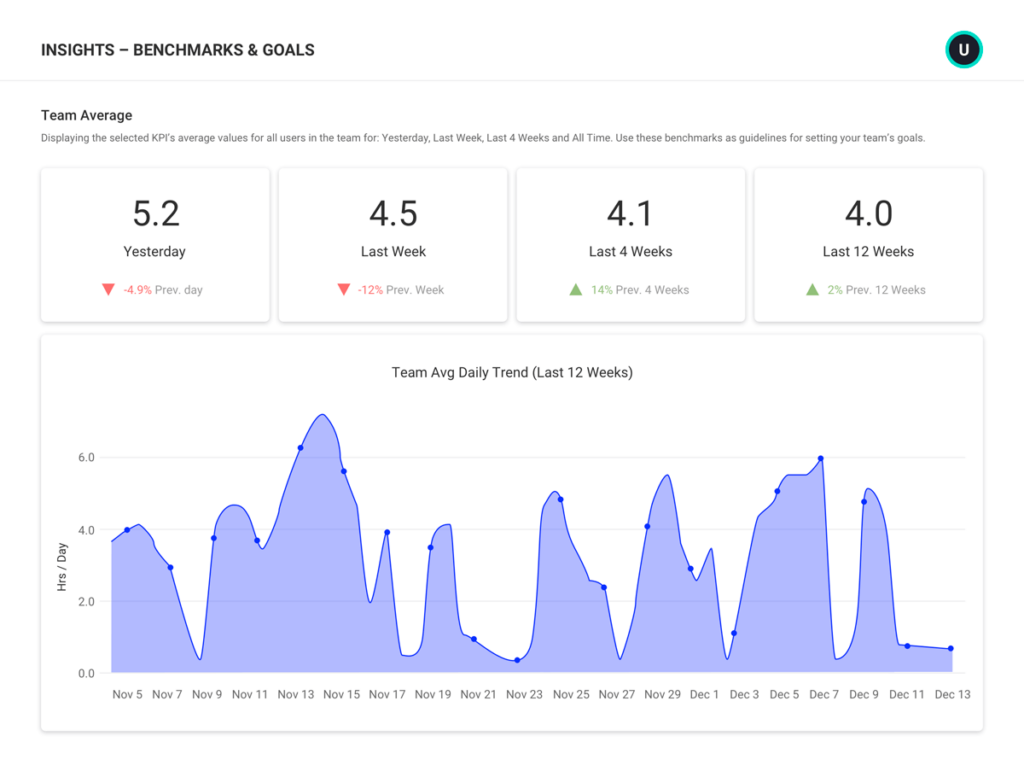
ActivTrak’s Productivity Benchmarks & Goals report helps you compare your current productivity levels against historical benchmarks – both internal and external. Quickly spot and plan for seasonal trends based on days, weeks, months and years. Help your team understand how they compare to industry benchmarks to motivate improvements or reward excellence.
Use Benchmarks & Goals to:
- Set data-based goals for sales, recruiting, productivity and more based on previous performance
- Use industry benchmarks to compare your organization’s productivity trends and find gaps
- See trends in productivity like seasonality to help guide goal-setting and to ensure employees are equipped for busier seasons
10. Personal Insights
Empower employees to join the conversation, self-manage and course-correct with personalized data delivered directly to their inbox.
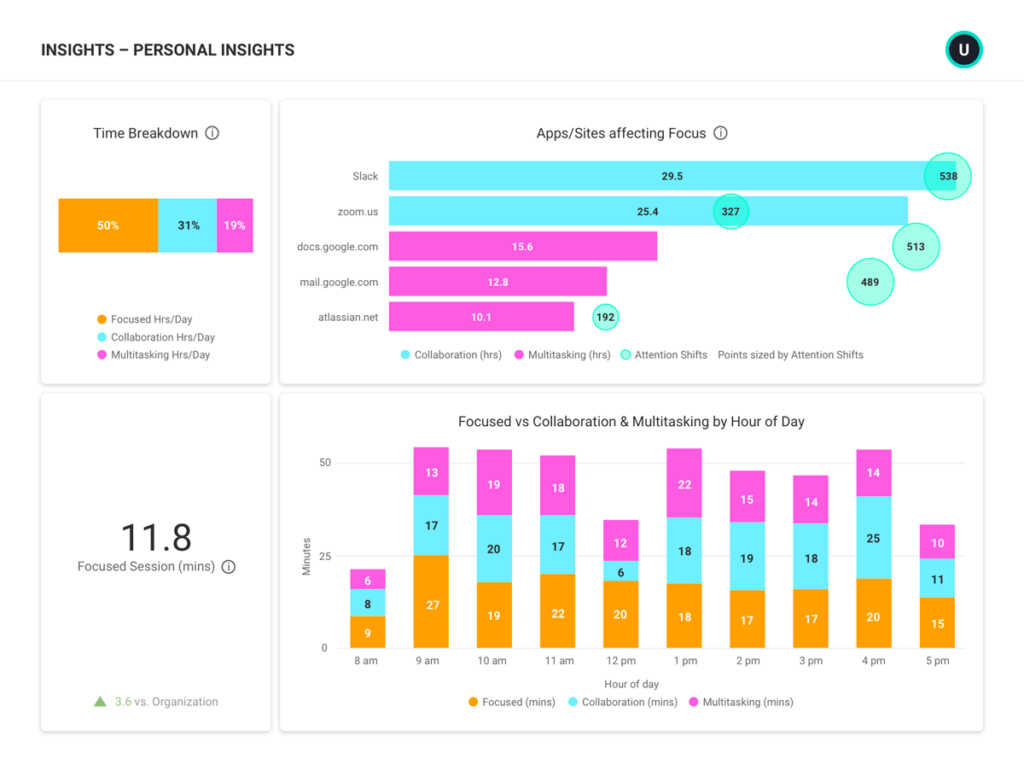
Give your team members the power to understand the trends and partners in their work habits and productivity through ActivTrak’s Personal Insights report. They can get a weekly view of personal work habits, including where their distractions come from, when they’re most focused, when they should be taking healthy breaks and more. ActivTrak allows them to:
- Compare activity habits to team goals and trends
- View focus time vs. attention shift time and the applications and sites that influence them the most
- Review guidance from ActivTrak Productivity Lab experts on how to maintain work balance and wellness
- Share their Personal Insights dashboards via email (even with others who don’t have access to the app)
Ready to unlock workforce potential?
With ActivTrak’s productivity insights, you can easily understand if your team has healthy work habits that provide enough focus time for creative thinking, problem solving and development. You can also make informed decisions about how to improve productivity across your organization, from company-wide policies to individual coaching and resources.
Get a free demo to see how ActivTrak can give you the productivity insights you need to take your organization to the next level.


