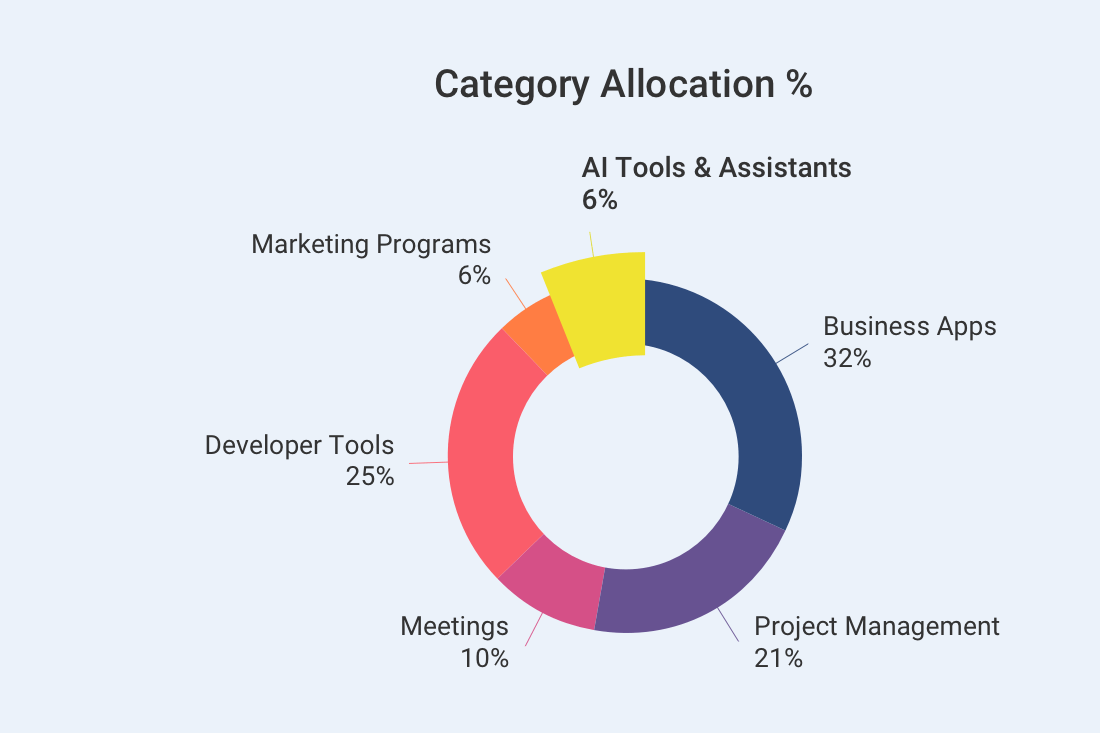Artificial intelligence (AI) is rapidly transforming the workplace, with businesses harnessing its capabilities to enhance productivity in a variety of ways. AI can streamline operations, offer valuable insights and optimize workflows for employees. But despite these advantages, there are also inherent risks. The challenge for organizations lies in knowing which employees use which AI tools to what extent while maximizing the benefits and mitigating the risks.
Key Trends in AI Adoption
Gartner® predicts by 2025, generative AI will be a workforce partner for 90% of companies globally.1
This use of AI is already seen across a range of customer service, sales, marketing, product development and operations functions, enabling employees such as customer service representatives to answer questions more quickly, resolve issues more effectively and leave customers more satisfied.
Yet, there is a significant disconnect between the AI tools made available to employees and the AI tools they actually use. This could be due to several factors, such as lack of training, lack of awareness of the benefits of AI, or lack of a structured program for AI adoption and monitoring.
This leads to problems such as underutilization of AI tools, employee resistance to AI, use of unapproved AI tools, and other security and privacy risks. In fact, 38% of companies have expressed concern about employee use of AI, and 21% have an AI governance policy attempting to regulate or minimize the use of AI by employees.
Many companies find it difficult to enforce such policies given the wide range of available AI tools, many of which are free to use. In some cases, employees pay for AI tools out of their own pocket to make their jobs easier and bypass company policy.
How to measure AI adoption in your organization with ActivTrak
Note: If you do not have an ActivTrak account, you can create one here.
ActivTrak is a powerful tool for monitoring AI tool usage in the workplace. By tracking how employees use AI tools (e.g., ChatGPT, DeepSeek, Copilot), ActivTrak can help you uncover trends and patterns, pinpoint areas for improvement and mitigate potential risks.
Here’s how you can benefit from ActivTrak’s AI capabilities:
- Track AI tool adoption and impact over time including employee engagement, frequency of use and popularity of specific tools. This data can be used to identify trends and patterns in AI tool usage and improve AI adoption strategies. Notably, ActivTrak can measure the impact of AI adoption on employee productivity and business performance
- Identify areas for improvement where employees may underutilize AI tools, whether that means they don’t engage with them at all or don’t harness their full potential. This information can be used to deliver targeted training and support. ActivTrak can help identify which business activities would most benefit from AI investments.
- Mitigate security and privacy risks including detecting the use of unauthorized AI tools or when AI tool usage violates company policies. ActivTrak can aid in maintaining compliance and safeguarding sensitive information.
Auto-Classification of AI tools
ActivTrak uses various factors to automatically classify AI tools and websites and track AI adoption. This unique auto-classification feature gives organizations a more accurate picture of AI tool usage by identifying over 90% of them correctly. This saves organizations time and effort. This comprehensive view of AI tools that may not have been known to managers gives organizations increased visibility into AI tool usage, so they can uncover trends and patterns, pinpoint areas for improvement, and mitigate potential risks.
Measuring AI tool usage
To find your AI tool usage reports, log in to ActivTrak and go to Insights > Technology usage. Here, you can see the categories of websites and applications used across your team or organization. ActivTrak auto-classifies AI tools under the category AI Tools & Assistants, so you can analyze usage out of the box—no customization required.
To see exactly which AI tools are used, select AI Tools & Assistants from the Category filter. You can view this data for the entire company or narrow it down to a specific team. This allows you to spot unapproved tools and even set up an alert if someone uses them.
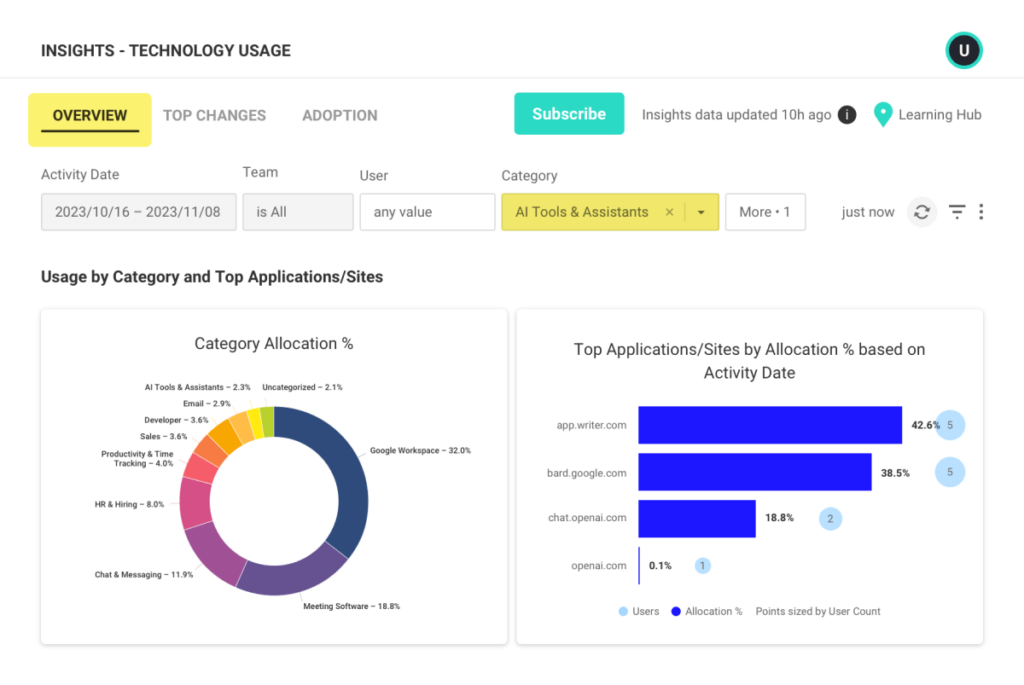
Pro tips:
- Use custom filters to narrow down your results. ActivTrak allows you to create custom filters to narrow down your results and focus on specific aspects of AI tool usage. For example, you could create a filter to only show AI tool usage by employees in a specific department or by employees who use AI tools to perform a specific task.
- Use alerts to be notified of unusual activity. ActivTrak allows you to set up alerts to be notified of unusual activity, such as when an employee uses an unapproved AI tool or when an employee uses an AI tool in a way that violates your company’s policies.
- Subscribe to the report to track your progress. ActivTrak generates a variety of reports to track your progress over time. For example, you could use the Technology usage report to track AI tool adoption over time, or the User activity report to identify employees who do not use AI tools effectively or efficiently.
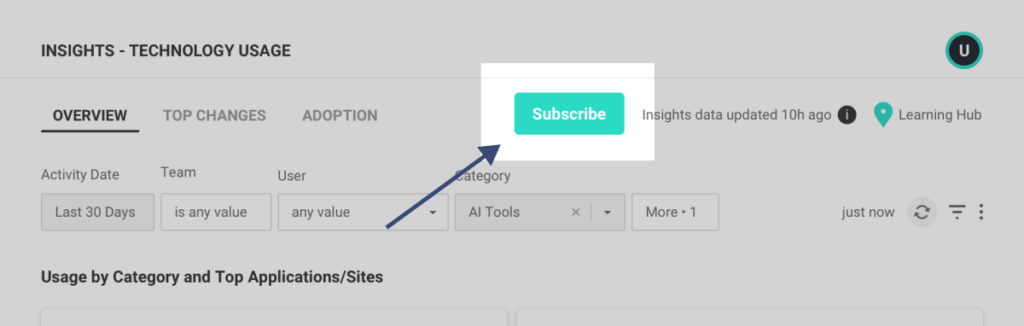
By following these tips, you can use ActivTrak to effectively monitor AI tool usage in your workplace.
Managing AI Adoption
On the Adoption tab of ActivTrak’s tool usage report (See screen capture below), you can drill down and see usage by individuals for the whole category of AI tools or a specific tool. This allows you to identify power users and find out who is not adopting the tools. In the example below, you might see that two employees, William and Victorina, have very different adoption rates.
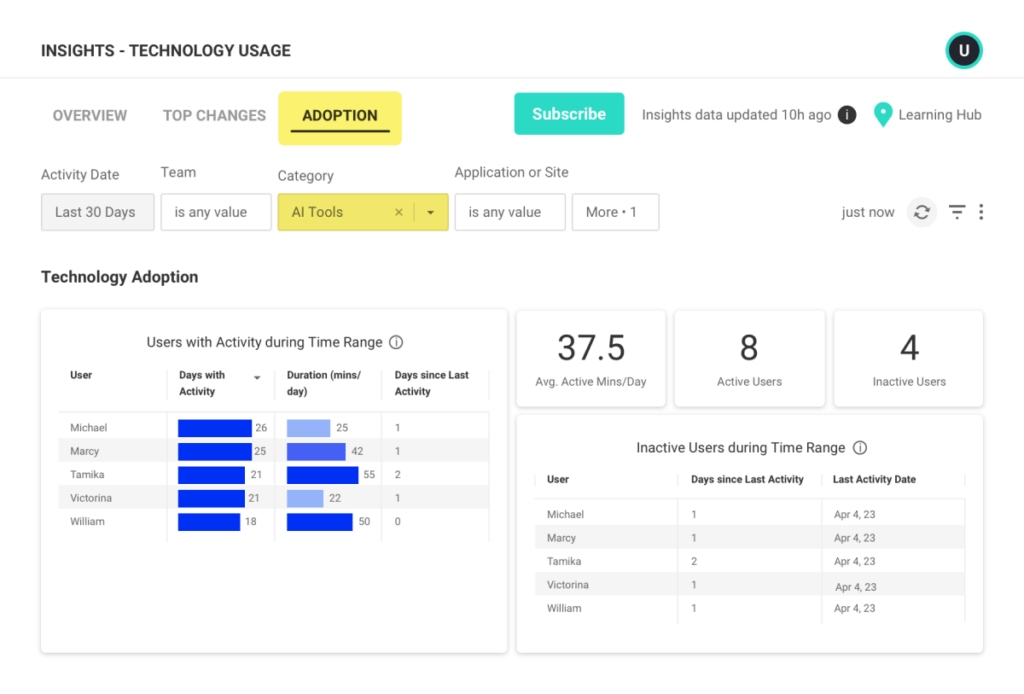
There are numerous reasons why some employees might be slower to adopt AI tools. For example, some employees may be resistant to change, or they may be concerned about the security and privacy implications of using AI tools. Others may simply be unaware of the benefits of using AI tools, or they may not have the necessary training to use AI tools effectively.
Using the Adoption tab, you can identify employees who do not use AI tools and take steps to address their concerns. For example, you could provide additional training to employees who are resistant to change, or you could develop policies and procedures to address employee concerns about security and privacy. You could also promote the benefits of AI tools to employees and encourage them to try new AI tools.
Monitoring AI adoption with ActivTrak helps you ensure that all your employees use AI tools effectively and efficiently. This can help you improve productivity, reduce costs and make better decisions.
Here are some specific ways you can use the Adoption tab to manage AI adoption:
- Identify power users. Power users are employees who use AI tools effectively and efficiently. You can identify power users by looking at their AI tool usage data on the Adoption tab. Once you have identified power users, you can learn from them by asking them to share their tips and best practices with other employees. You can also feature power users in case studies and testimonials to encourage other employees to adopt AI tools.
- Find out who is not adopting the tools. The Adoption tab can also help you to identify employees who do not adopt AI tools. Once you have identified these employees, you can take steps to address their concerns and help them to adopt AI tools.
- Track AI adoption over time. You can use the Adoption tab to track AI adoption over time. This can help you to see how employees use AI tools and to identify areas for improvement. For example, you might see that employees who do not use a particular AI tool as often as you expected. This information can help you to take steps to promote the adoption of that AI tool.
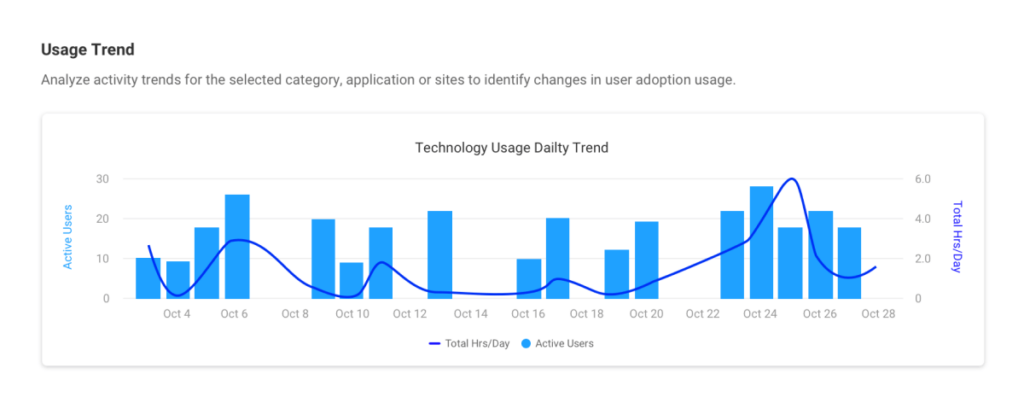
Pro Tip:
Download your employee adoption rates to create action-item checklists or custom reports.
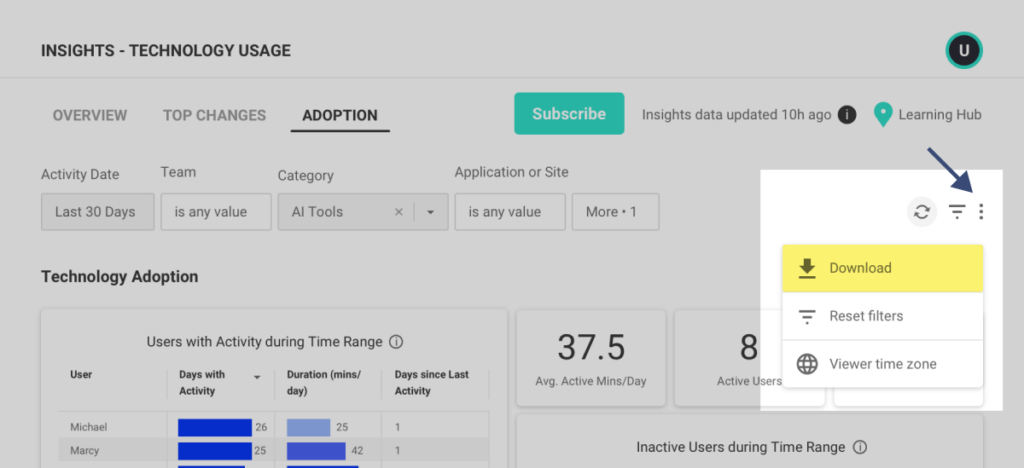
Spotting AI usage trends in your organization
Find the trends report by clicking on the “Top Changes” tab. The trends report shows you the AI tools that gain and lose popularity over time. This information can be used to identify trends in AI adoption and to make informed decisions about how to allocate resources.
For example, if you see that Bard is gaining popularity, as shown in the example below, you might decide to invest in more training on how to use Bard, or to develop new workflows that use Bard. You might also decide to promote Bard to other teams in the organization.
By monitoring Top Changes Report, you can ensure that your organization is using the most popular and effective AI tools.
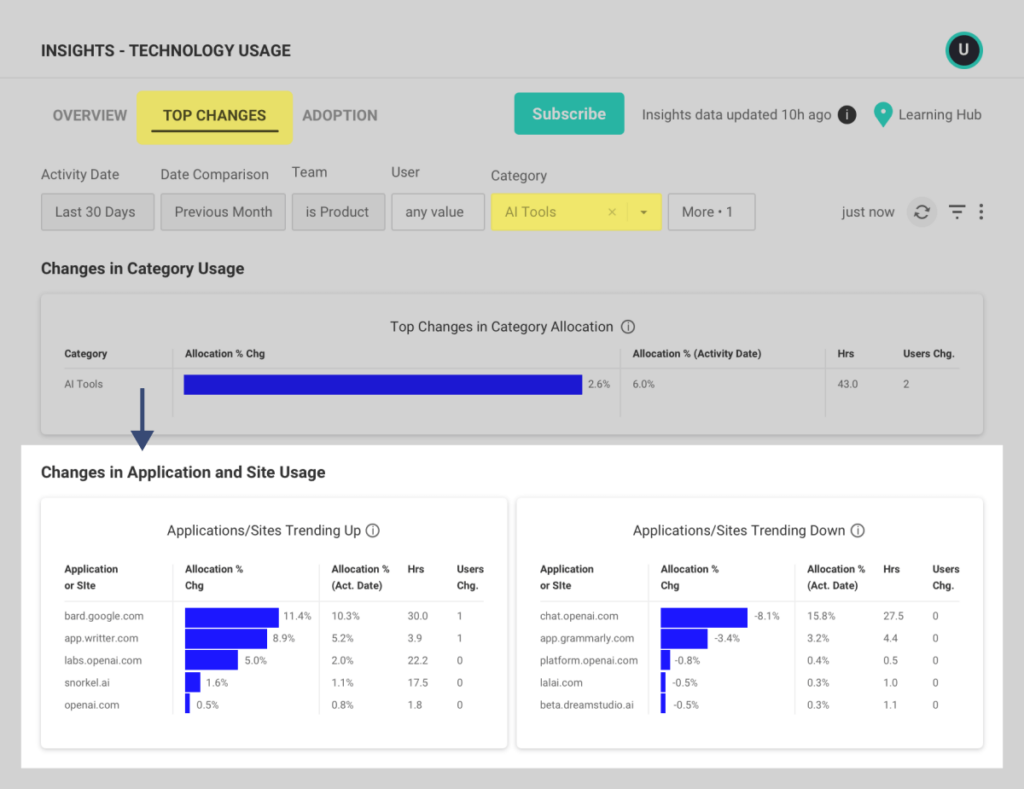
Here are some specific ways you can use the trends report to manage AI adoption:
- Identify trends in AI adoption. The Top Changes report can help you identify trends in AI adoption, such as which AI tools gain and lose popularity. This information can be used to make informed decisions about how to allocate resources and promote AI adoption.
- Make informed decisions about AI tool selection. The trends report can help you to make informed decisions about AI tool selection. For example, if you see that a particular AI tool is becoming less popular, you might decide to invest in a different AI tool.
- Identify areas for improvement. The trends report can help you to identify areas where AI adoption is lagging. For example, if you see that a particular team is not using AI tools very often, you might provide additional training or support to that team.
Speak with an ActivTrak solutions consultant today to learn more about how ActivTrak can help you manage AI adoption in your workplace.
- Gartner, “We Shape AI, AI Shapes Us: 2023 IT Symposium/Xpo Keynote Insights,” Mary Mesaglio, Don Scheibenreif, Hung LeHong, Rita Sallam, 16 October 2023. GARTNER is a registered trademark and service mark of Gartner, Inc. and/or its affiliates in the U.S. and internationally and is used herein with permission. All rights reserved. ↩︎