It’s no secret that remote work has become more widespread. Companies are embracing the trend as an efficient and cost-effective solution to streamline operations. But even with all its benefits, remote work has brought new challenges. The number one challenge is making sure teams can communicate thoroughly and managers can monitor employee performance and efficiency.
This is where remote computer monitoring software comes into play. And if you’ve been considering one for your teams, you’re not alone. In fact, this year it’s estimated that 70% of large employers will be monitoring their remote employees, up from 60% in 2021.
Explore the best remote computer monitoring software solutions and learn how to choose the right one for your business. Jump directly to the full list of top remote computer monitoring software solutions here.
What is remote computer monitoring software?
Computer monitoring software tracks and records employee activity on a PC or computer network, and remote solutions allow employers to monitor employees who work remotely or who have a hybrid schedule. Remote computer monitoring software capabilities vary by provider, but they typically work with desktop PCs, Macs and some even work with mobile devices like tablets and phones. Computer monitoring software is beneficial for companies with remote or hybrid workers to give them visibility into how those workers use company resources, like the internet, file sharing and more. With remote computer monitoring software, companies can quickly see issues and ensure compliance with data privacy laws.
One of the main advantages of remote computer monitoring software is that it allows managers to keep a closer eye on how employees work, even as workforces are distributed across several locations. Managers can ensure remote workers meet deadlines and achieve their goals by monitoring computer activity in real-time, which can improve productivity and help the company meet its objectives.
15 Popular remote computer monitoring software solutions
- ActivTrak
- Complish
- Insightful
- Microsoft Viva Insights
- Controlio
- Interguard
- Kickidler
- RemoteDesk
- SentryPC
- Teramind
- Veriato
- DeskTime
- Hubstaff
- Time Doctor
- RescueTime
Benefits of using remote computer monitoring software
Investing in remote computer monitoring software provides several benefits to organizations with remote or hybrid workforces.
- Track and improve productivity. By keeping a close eye on employee productivity, managers can quickly identify when employees are unable to meet deadlines and help fix problems so they can achieve their goals.
- Identify areas for improvement. By monitoring employee devices and usage, remote computer monitoring solutions can help businesses find bottlenecks and inefficiencies in workflows and solutions to get rid of them. Additionally, monitoring tools can help managers find which employees need more resources or training to work more effectively and hit their goals.
- Streamline workflows and processes. Beyond identifying where workflows can improve, remote monitoring solutions can also automate and simplify critical processes like security updates so that employees don’t have to waste time waiting for updates to occur.
- Enhance cybersecurity. Monitoring internet and computer usage can help IT and data security teams catch possible breaches before they become a problem. Management and IT teams can ensure confidential information stays private, protect against potential data breaches or theft, and reduce regulatory violations with real-time employee monitoring.
- Track company policy and regulatory compliance. When managers can see how employees use their computers, internet access or data, they can ensure workers comply with company policies and government regulations.
- Improve communication. With real-time insight into how employees spend their time, managers can more quickly identify problems and communicate solutions to help employees meet goals.
- Save money. Companies can use workplace monitoring software to more quickly identify resource issues and employee burnout, saving time and money.
- Build trust. Remote computer monitoring software can provide more transparent communication between employees and managers around work, helping to build trust that everyone is working toward the same goals.
How to choose the best remote computer monitoring software for your business
While remote computer monitoring software can be beneficial for companies with remote workforces to monitor and improve employee productivity and cut down on costs, it’s important to get the right solution for your business.
Here are some important questions to ask when shopping for remote computer monitoring software.
Which features are most important to me?
Remote computer monitoring software options come with various features (more on that below). To find the right solution for your business, you’ll need to identify which features are most important to your goals, including security, employee time tracking, app and website usage, and dashboards or reporting capabilities. By fully understanding what you’ll use the remote computer monitoring software for and your business goals, you can better identify which solution is best for you.
Is the solution easy to use?
Most businesses want remote computer monitoring software that’s easy for managers and employees to quickly use. If you opt for a more complex solution, you may have to spend more time learning how to use it or training managers to access reports.
How many resources can I spend on implementing the solution?
Some remote computer monitoring solutions are easier to put in place than others. If your organization is a larger enterprise with IT teams to support you, you may be able to spend less time implementing a new system. But for smaller businesses or startups, you may want to consider a simpler solution or a product that provides more implementation support.
How comprehensive do I need the solution to be?
Again, this will depend on the size of your organization and the number of resources you have to commit to implementing and managing a remote employee monitoring solution. Consider which business functions you want the solution to support or integrate with, such as HR, accounting or project management. Many remote computer monitoring solutions offer simple time tracking, app usage or website monitoring, while others provide billing or invoicing support, retention tools and more.
The capabilities of your computer monitoring software should also be suited to your remote workforce setup, such as whether you have a hybrid workforce versus a fully remote workforce, or if some teams work full-time from the office while others work remotely. Plus, it’s important to consider mobile devices and employee devices, as some remote computer monitoring solutions may exclusively focus on desktop monitoring or have compatibility issues with PCs or Mac systems. If employees are doing all of their work on a computer, remote desktop monitoring software should give you full coverage. However, employees who use a combination of devices such as a laptop at home and tablet on the go may require a more comprehensive remote monitoring solution.
What kind of reporting and analytics do I need?
Different remote computer monitoring solutions offer different levels of analytics and reporting. Many provide more simple dashboards for time tracking or employee productivity, while others go deeper and provide analytics on employee sentiment, performance over time or other metrics. If you plan to use your remote computer monitoring software to help you make informed decisions on workflows, processes and productivity — you may want to consider more robust reporting options.
What kind of customer support do I want?
The amount of customer support available varies depending on which product you choose. If you don’t have a lot of personnel to commit to implementing or managing a computer monitoring software solution, you may want more hands-on or 24/7 customer support services. Some remote computer monitoring solutions only offer email support or support through an online form, which can mean longer wait times for questions or troubleshooting.
Will the solution help build employee trust?
No matter which remote computer monitoring software you choose, it’s important to balance employee monitoring with employee trust. If you implement a solution that doesn’t have employee privacy protections in place, your team members may feel violated, which will impact productivity. While it’s ultimately up to your business to ensure employees understand the scope of employee monitoring and their choices, some solutions offer more options for employee control than others.
What kind of solution can I afford?
Pricing and budget are major business concerns, and remote employee monitoring solutions are no exception. While they can ultimately save you money, it’s important to consider how much you can afford. The cost of computer monitoring software extends beyond the monthly or annual price, but the hours your internal teams will spend setting it up and managing it.
Key features to look for in remote computer monitoring software
When choosing remote computer monitoring software, it’s important to consider your company’s specific needs and requirements and to thoroughly understand the features the software offers.
Below are some key features to look for when considering remote computer monitoring solutions:
- Real-time alerting and monitoring: Managers can monitor employee computer usage in real time and receive alerts if there’s any suspicious activity.
- In-depth reporting and analytics: Detailed reports and analytics show how employees use company resources such as internet use, file sharing and other activities to help managers understand employee work trends.
- User activity tracking: This feature allows managers to track and record user activity, such as keystrokes and mouse clicks.
- Application usage tracking: Managers can see which technology or applications employees are using and for how long.
- Website monitoring and blocking: Managers can monitor which websites employees visit and block any websites deemed inappropriate or not work-related.
- Data security and compliance automation: Remote computer monitoring solutions can help ensure compliance with data security standards and industry regulations so employees and systems are safe. This can also help prevent legal issues, especially when it comes to private information.
- Device options: Depending on the device usage of your workforce, you may need a computer monitoring software that works with PCs, Macs, tablets and mobile phones.
- Integrations with other business software: The right remote computer monitoring tools integrate seamlessly with your other business functions, such as HR or project management software. Meaning — managers get the most out of their remote monitoring tools.
- Employee privacy protections: It’s always a good idea to ensure employees feel comfortable with your monitoring solution and understand what you’ll be tracking and why. Many remote computer monitoring solutions offer options for employees to control when or where they’re monitored, which is important if you have a bring-your-own-device (BYOD) policy where employees can use their phones or computers for work. Some solutions even offer options for employees to delete recorded activity if private information like health or banking details may be displayed.
- Data storage: Remote employee monitoring can use a lot of data storage, and some solutions will have size limits or time limits on how long you can keep data. This is especially important if you want to monitor productivity or technology usage over time.
- Demos or free trials: Many remote computer monitoring solutions provide free trial periods or demos if you want to test out a solution before implementing it, giving you better insights into how you can best use their software to meet your organization’s goals.
- Customer support options: Remote computer monitoring software providers offer different tiers of support, from help desk tickets, emails and web forms to 24/7 call center support.
Types of remote computer monitoring software solutions
An organization’s remote computer monitoring needs will change depending on many factors, and many options are available. It’s important to determine your organization’s specific needs regarding remote computer monitoring software and find a solution that checks all your boxes.
Below are the top remote computer monitoring solutions currently available, categorized by the use cases they focus on most often – workforce productivity, threat mitigation and time tracking.
Workforce productivity
Solutions focusing primarily on workforce productivity offer a broad feature set suitable for any size business, across many use cases like workplace planning, employee wellness, technology and process optimization and much more.
These types of solutions include:
- ActivTrak
- Complish
- Insightful
- Microsoft Viva Insights
Unlike other solutions, ActivTrak provides deeper insight into employee engagement through a full analytics suite.
Manage employee workloads and resources to prevent burnout and see what’s working — and what’s not — with Workforce Capacity Planning and Impact Analysis.
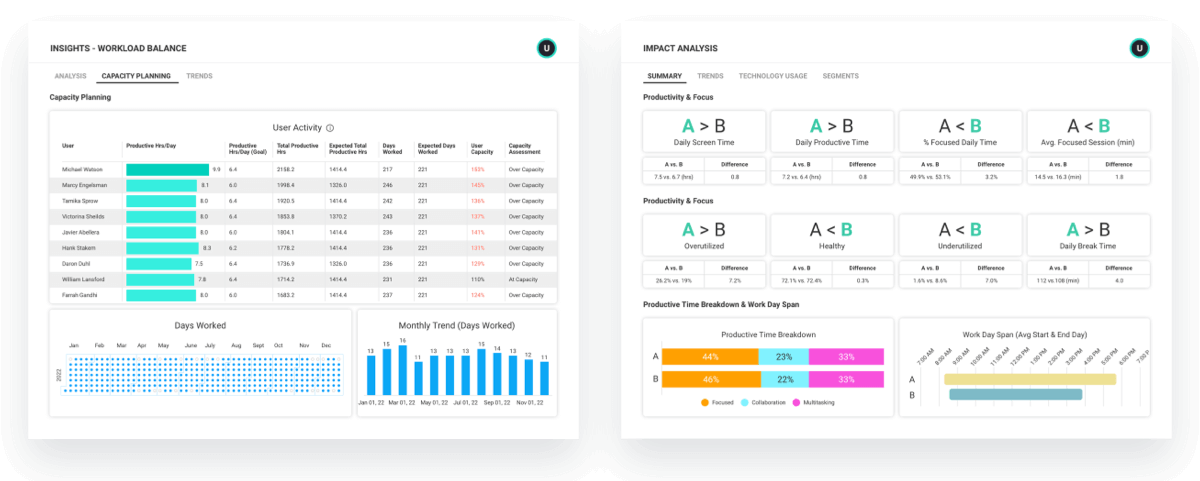
See where employees are most productive (working from home versus working in-office versus hybrid), so you can make better decisions about hybrid policies or return-to-office programs with Location Insights.
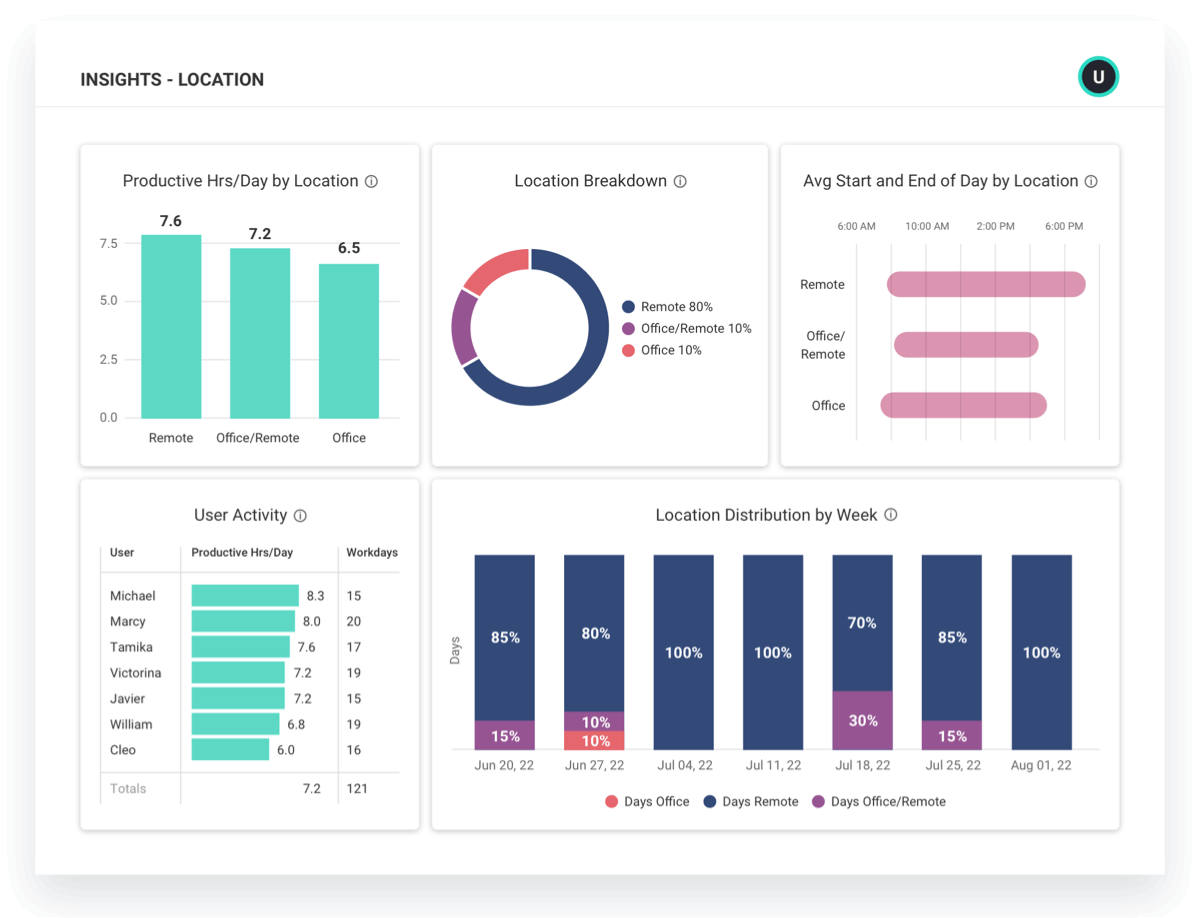
You can block websites and applications by user or team and use audit trails, USB tracking, automated responses and risk scores to keep company data and employees safe. With a focus on security and privacy to ensure the industry’s top security standards, ActivTrak is SOC 2 Type 1 & 2-compliant.
Managers can break down employee productivity analytics including work efficiency, workload balance and technology usage by teams or individual users. By giving managers the tools they need to spot inefficiency early, ActivTrak helps companies better allocate resources or training to improve productivity and prevent burnout before they become a problem.
ActivTrak’s computer monitoring software is easy to learn and put in place, with full customer service support, free demos and a free trial.
Threat mitigation
Some remote computer monitoring solutions focus more on threat mitigation, taking a security approach to productivity and remote work with features such as video and audio recording, access to email, instant messaging, social media, file transfers, keystrokes and much more.
These vendors include:
- Controlio
- Interguard
- Kickidler
- RemoteDesk
- SentryPC
- Teramind
- Veriato
ActivTrak doesn’t collect sensitive data by default, as screenshots, detailed window titles, and URLs are not captured. These features are available separately for purchase within the Screen Details Add-on for organizations that need this information for compliance or quality control purposes. With Activtrak, you can ensure privacy, security and compliance with notifications of potential violations. When security vulnerabilities are introduced, get immediate alerts via Slack, MS Teams or other channels.
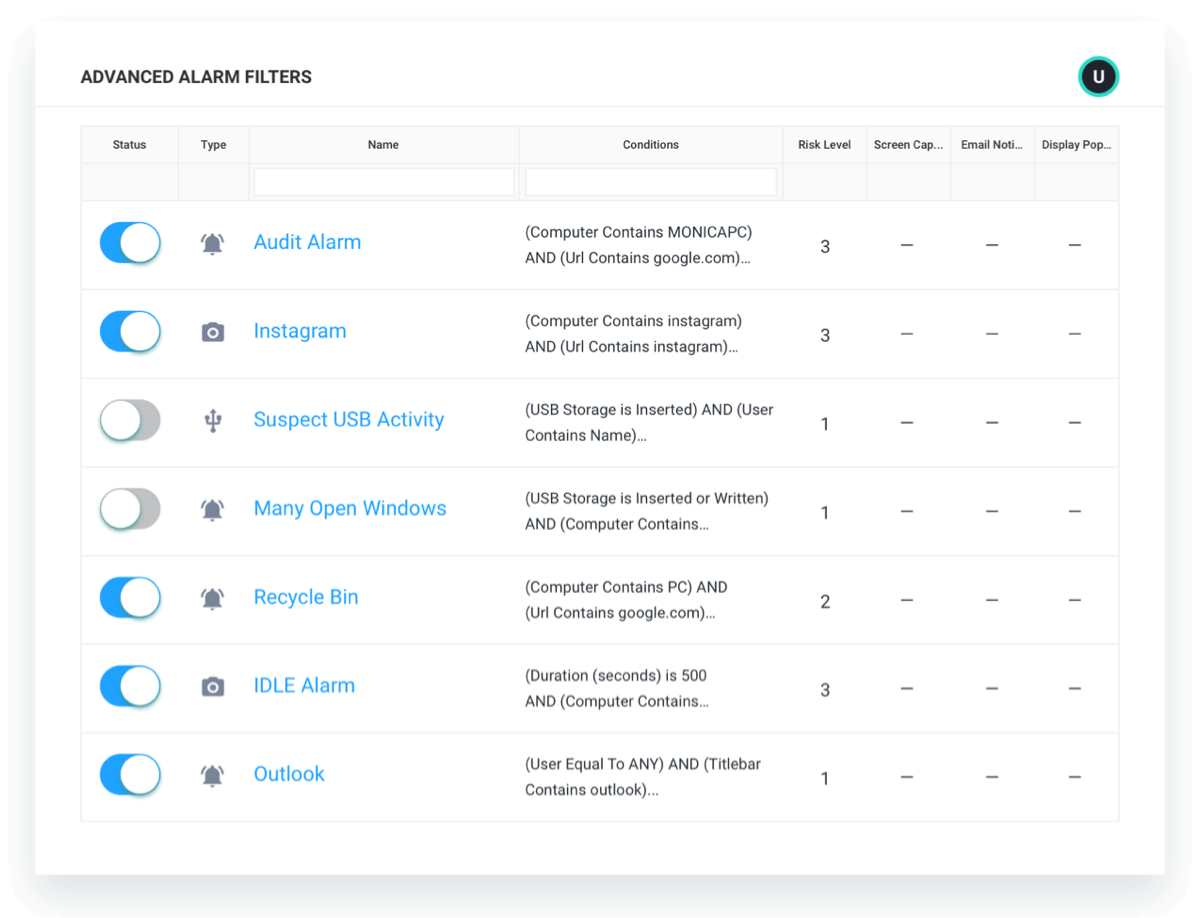
Time tracking
Other remote computer monitoring solutions focus on time tracking and time and project management. These vendors tend to offer invoicing, timesheets and payroll functionality, which often is a good fit for companies with many hourly workers.
These vendors include:
- DeskTime
- Hubstaff
- Time Doctor
- RescueTime
ActivTrak doesn’t focus on timesheets or payroll but on helping companies improve employee experience, retention, engagement and increasing productivity. We can help eliminate the hassle of manual clock-ins with automated time tracking. You can also review productivity and work duration by day, week and month. With our privacy-first approach, we protect employees’ privacy outside working hours with flexible monitoring schedules.
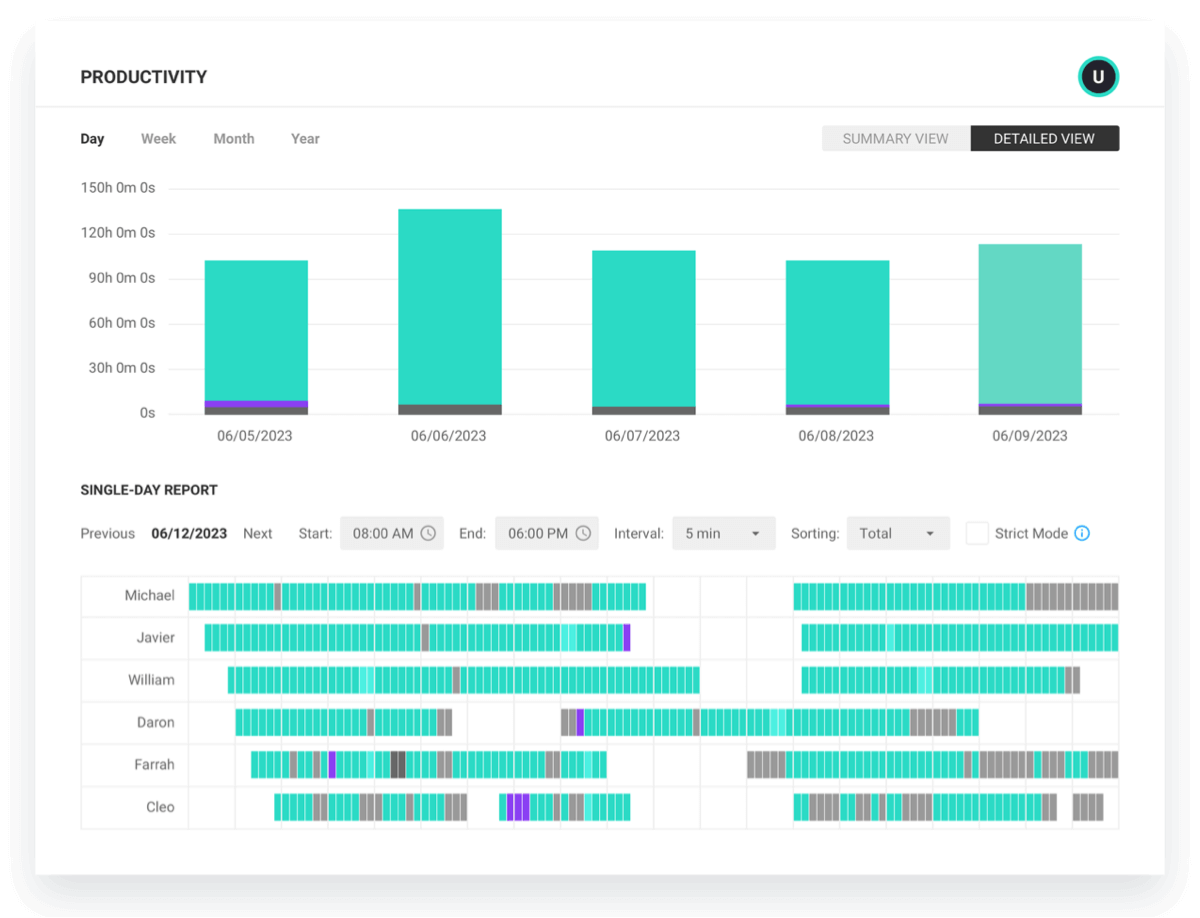
Check out ActivTrak’s remote computer monitoring software
Increase team performance, improve communication, monitor employee productivity and set KPIs for working teams with ActivTrak’s remote computer monitoring software. Get a better view of work habits and bottlenecks to help you determine better processes to accomplish company goals and make better decisions. Quickly spot which technology works for your teams or where employees need more support or resources. And our commitment to privacy helps you and your employees feel safe and secure while you work towards finding productivity solutions together.
Get a demo of ActivTrak today and see why it’s one of the best computer monitoring software options available.





