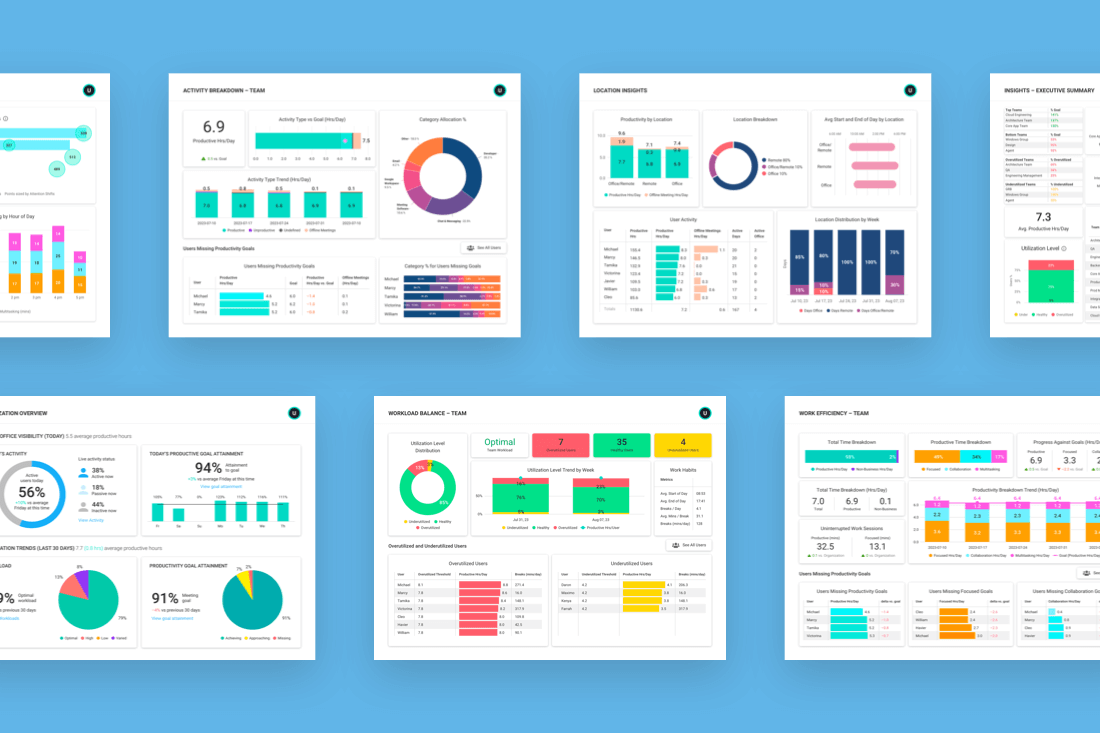Your organization most likely spends a lot on software, but how do you know you’re paying for the right apps or tools? More importantly, how do you know your employees are using the software you buy in the right way? Software usage tracking shows IT leaders, managers and executives just how and when employees use software tools and apps. This tool uncovers expensive waste in technology stacks such as unused licenses or improperly used apps while highlighting ways to improve employee productivity through better technology training or removing redundant tools.
Find out how software usage tracking can give you valuable insight into operational efficiency and employee performance so you can make more informed decisions on software applications for your organization.
What is software usage tracking and why is it important?
Software usage tracking is the process of monitoring and analyzing how employees interact with your organization’s software applications. This includes usage frequency, duration and which specific features employees use in the software. The primary goal is to correlate employee behavior and software effectiveness to inform strategic decisions regarding software investments and employee training. Tracking how employees use software across your organization helps reduce waste, save on costs and increase productivity.
According to the 2023 SaaS Management Index Report, the average organization pays up to $224.8 million on SaaS subscriptions every year, but only uses over half of their active software licenses. This adds up to up to $98.8 million wasted in unused licenses every year. At the same time, CyberArk found 4 out of 5 companies encountered employee software misuse in 2021. Whether this misuse was intentional or just the result of poor training, misused software is not only wasteful but can lead to data breaches, security issues and even legal penalties.
Knowing which applications benefit the company and which don’t meet expectations empowers organizational leaders to make informed decisions on renewing contracts or investing in new software solutions or training. This data-driven approach minimizes wasteful spending and ensures that the technology stack aligns with the actual needs of the workforce, ultimately leading to a more agile and responsive organization.
How do companies track software usage today?
Companies use a variety of methods to track software usage today. More traditional approaches involve manual reporting and surveys where employees provide feedback on their software usage. Of course, this method is time-consuming and can produce inaccurate results, especially if employees are self-reporting.
Automated software usage tracking tools are becoming increasingly popular due to their ability to provide real-time data and analytics. These tools capture details information about which apps are in use, how often they’re accessed and the specific features employees engage with. Leveraging automated solutions gives companies a comprehensive view of software usage across the organization without adding more work to employees’ schedules.
Software usage tracking tools: 6 must-have features
Finding the right software usage tracking tool is important, or it will just end up being another wasteful addition to your tech stack. Look for these six features when looking for software usage tracking solutions:
1. Real-time software usage monitoring
Tracking software usage as it happens gives you immediate insights into employee behavior. Real-time data helps identify peak usage times so managers can allocate resources more effectively and optimize software performance during critical periods. IT leaders should also be able to use real-time usage monitoring to set up automated alerts for unusual usage patterns or potential security breaches.
2. Detailed reports and analytics
Your solution should generate comprehensive reports highlighting usage patterns, trends and areas for improvement to empower your team to make data-driven decisions. You should also be able to customize these reports allowing managers to focus on specific metrics that align with organizational goals. For example, tracking software adoption rates helps identify which tools are underutilized so managers can design targeted training sessions to enhance employee proficiency.
3. User-friendly dashboards
The data you get has to be easy to understand for you and your team to implement any changes. A well-designed interface helps managers identify key insights quickly without extensive training or technical expertise. For a software usage tracking tool to work for your organization, your managers need to quickly understand what the data means and how they can use it to improve employee productivity or reduce waste.
4. Integration capabilities
Integration with existing software and systems is key for seamless data collection and to enhance the tracking experience. Your solution should be able to gather data on software usage from multiple sources such as your finance tech stack, IT service management platforms and digital asset management systems to provide a unified view of how employees use apps and tools.
5. Data privacy and compliance
Any software tool should prioritize data privacy and compliance to protect sensitive employee data as well as customer information. A good software usage monitoring system will anonymize data to provide insights into usage trends while safeguarding individual privacy. Striking this balance between analytics and ethical considerations also helps build trust in your organization.
6. Scalability
The solution should be able to grow with your organization over time. As you add users, new technology or new policies, it should be easy to continue monitoring software usage across the organizations. This empowers forward-thinking organizations to make better long-term planning and resource allocation decisions.
How to get started with software usage tracking
Implementing software usage tracking involves planning and intention. Follow these steps to get started:
1 . Define your objectives for tracking software use. This will depend on your organization’s specific needs, but many common reasons for looking at software usage include:
- Identifying underused apps or tools
- Determining tech training needs for employees
- Cutting unnecessary expenses on unused licenses
- Finding and reducing redundant tools
- Enhancing employee productivity
- Reducing employee distractions from technology
- Monitoring for compliance or security
2. Choose a software usage tracking tool that aligns with your organization’s needs. Do thorough research and consider how the tool will work for your organization. You may be able to test the tool through a free trial before committing.
3. Implement the software usage tracking tool. Configure the software to align with your requirements and ensure employees are informed about the tracking process. Communicate clearly with employees why you’re tracking software usage and how it will benefit them and the organization.
4. Review the collected data regularly and implement changes. Analyze the insights gained from the tool to make informed decisions about software investments, employee training and overall operational improvements. Monitor and adjust strategies continuously based on the data you get to ensure sustainable improvements across the organization.
Simplify software usage tracking with ActivTrak
When implemented and used correctly, a software usage tracking solution empowers managers, IT leaders and executives to take control of their technology spend, foster a more productive and engaged workforce and support employee development. Organizations today leverage software usage tracking to:
- Understand user behavior and employee productivity
- Improve software and tech training
- Reduce risk and cybersecurity issues
- Implement cost-saving measures on software and technology
- Streamline the number of applications they use across their organization
- Identify areas for improvement or gaps in their tech stack
Get a robust platform designed to simplify software usage tracking with ActivTrak’s user-friendly interface, real-time employee monitoring and comprehensive reporting features. Gain a deeper understanding of your organization’s software use to see where you can cut tech costs while improving the employee experience. Contact our sales team today to get started with ActivTrak and realize your organization’s full potential.