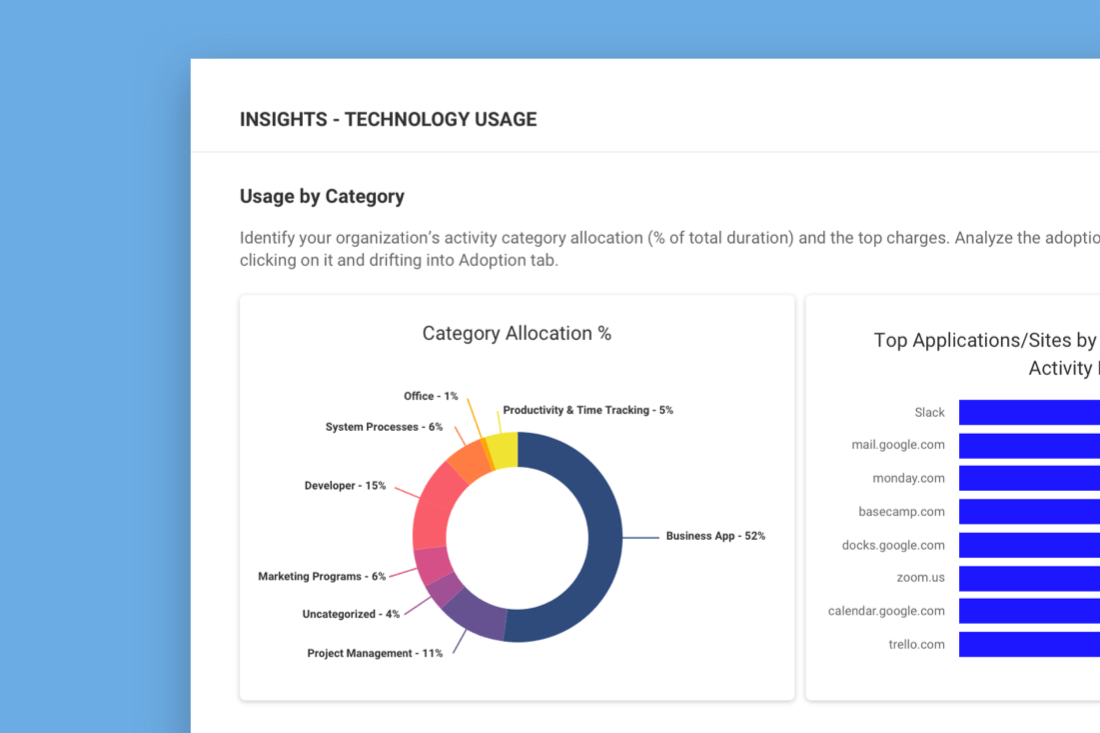Did you know that close to half of all SaaS apps are never used by employees? Or that just 5% of IT leaders have full visibility into the software licenses their organizations pay for?
Software bloat is one of the biggest threats to your company’s bottom line. But you can’t fix what you can’t see. So how do you find out which software is hindering productivity and profitability?
That’s where software utilization comes in.
What is Software Utilization?
Software utilization refers to how efficiently applications are being used within an organization. It provides a deep understanding of how often tools are used, who’s using them and how they impact productivity. It encompasses not only the adoption of software but also the level of employee proficiency within each application.
Software utilization tells businesses which SaaS apps are:
- Widely adopted and worth the money
- Inactive and wasting company resources
- Overlapping in purpose and functionality
Why is Software Utilization Important?
The more effective your company is at leveraging software subscriptions and licenses, the more productive employees will be — and the lower your operating costs. Software that’s used to its full potential can boost operational efficiency and help drive innovation.
On the other hand, businesses that have fallen into the software bloat trap — adopting dozens of different SaaS tools without a proper management strategy — experience the opposite. Software overhead escalates along with unstructured approvals, overlap, a lack of training and ineffective offboarding.
With SaaS spending at an all-time high, finding the “just right” mix of software is more important than ever. Gartner predicts enterprise organizations will spend more than $195 billion on SaaS apps in 2023, a 17% increase from just one year before — and 33% more than in 2021. Other estimates put annual SaaS app costs at $9,600 per employee.
The sooner your organization embraces software utilization, the better positioned you’ll be to maximize productivity and eliminate waste.
Causes of Poor Software Utilization
Before you can improve software utilization at your organization, you’ll need to understand why and how the process can go wrong. The most common causes of poor software utilization include:
- Underused apps: Employees may not like the tools they’ve been given and adopt other processes to get work done.
- App overlap: Different departments may use different apps that do the same thing. Or employees might piece together multiple apps that have one or two useful features each, instead of finding a single software platform that provides all the same capabilities in one place.
- Orphaned apps: Seven in ten organizations have at least one app the company still pays for even though no one is using it. This can happen when the person who originally purchased the app has left the company without a transfer plan.
- Unknown apps: Employees may use work credentials to sign up for free versions of an app without making the company aware of it or seeking approval from IT.
- A lack of training: Managers and employees may be unaware software licenses are available to them, or they may not know how to make the most of software features and capabilities.
3 Strategies to Maximize Software Utilization
If your company can overcome the issues listed above, you can significantly increase both ROI and productivity. When employees achieve a seamless workflow with the right apps and features, they spend less time on repetitive tasks — and can devote more hours to critical thinking and deep work. Here are three strategies you can start implementing today:
Identify underutilized software
Before you can make improvements, you’ll need to identify how each app in your tech stack is being used. This can be done through a mix of tracking tools, software usage analytics, user feedback and observation. Find out which applications are inactive or rarely used, and why. You can then use this information to help guide decisions on subscription renewals and license purchases.
Streamline your software acquisition process
Make sure you have a process in place for vetting vendors and performing a cost-benefit analysis — for each new software expenditure, for every team. This will help prevent future incidents of app overlap. In addition, include software in your offboarding checklist to ensure employees transfer or cancel app subscriptions when they leave the company.
Implement a formal company software training program
Investing in comprehensive training programs is critical for enhancing software utilization. Through structured training sessions, employees can learn how to make the most of tools, explore advanced features and troubleshoot common issues. But don’t just hold one session and call it a day — ongoing software education can keep employees up to date with the latest software advancements.
Examples of Successful Software Utilization
Should you optimize your existing tech stack or invest in new software? The answer may lie somewhere in between. For example, consider these common scenarios:
Example of how to successfully adopt new software
Just because you have a tool in place today, that doesn’t mean you can’t adopt a new one tomorrow. But you will need to take steps to make sure software utilization isn’t negatively impacted.
For example, let’s say one department uses Smartsheet to track projects, but then a new project manager comes in and suggests automating workflows in Asana instead. To ensure successful software utilization in this instance, you’ll need to answer several important questions before moving forward:
- How often do employees currently use the old app?
- Does the new app offer essential features the old one doesn’t?
- Is there a reason to keep the old app, or will the new one replace it?
- How much training will employees need on the new app?
- Who will be responsible for that training?
The answers will help you determine if adopting new software is the right decision to begin with, or if it’s better to focus on maximizing your existing software. If you decide to ditch what you have and go with new software, the insights will help you plan and avoid issues that led to poor software utilization in the past.
Example of how to maximize existing software
Just because employees aren’t using software, that doesn’t automatically mean it’s time to start canceling licenses. People may not know about the options available to them or might need more training.
For example, let’s say you discover you’re still paying for multiple marketing automation software licenses that rarely get used. The team that initially brought the app into your tech stack hasn’t touched it in weeks, even though they were convinced it would be a valuable addition and insist it’s important to keep.
In this instance, it’s important to ask questions such as:
- Which software features aren’t being used?
- Does the team need more training on software capabilities?
- Do we need to bring in a dedicated team member who can devote more time to managing campaigns in the app?
Once you find out why the software isn’t being used to its full potential, you can determine what needs to change. In this example, you might discover that employees originally set up successful email nurture campaigns but then ran out of bandwidth to keep them updated. Or that they had plans to use additional features but haven’t learned how they work yet. You can then use these insights to create a plan for additional support and training.
How to Measure the Impact of Software Utilization Changes
One way to measure the impact of software changes is to take inventory of all the apps in your tech stack and then send a simple survey to employees with questions such as:
- Which of these tools are essential to your daily workflows?
- Which apps do you rarely or never use?
- Do you feel your current software helps you do your job better?
In addition, user activity monitoring can fill in the gaps your employee survey might miss. These app tracking systems keep real-time records of which tools are being used and how they impact productivity. When using this type of tracking software, here are some key performance indicators (KPIs) to consider:
- Usage Rate: This KPI measures the percentage of employees actively using software. The higher usage rate for each app, the more effective the overall utilization rate will be organization-wide.
- Task Completion Time: Tracking how long it takes employees to complete daily tasks can help reveal how your current software is performing. If team members take longer to complete activities when using a specific tool, that’s a strong indicator the software is causing bottlenecks.
- Productivity: Within the realm of software utilization, productivity looks at how many repetitive manual tasks are automated as a result of your software. You can also use it to measure the number of tasks completed per hour.
Improve Your Software Utilization with ActivTrak
In today’s fast-paced business environment, effectively utilizing software is crucial. Companies across industries are increasingly relying on software to streamline processes, improve productivity and gain a competitive edge. But just having technology isn’t enough. You need to make sure each piece of your software puzzle plays a valuable role.
ActivTrak gives your organization full visibility into which applications are being used by employees and how they impact productivity. This award-winning workforce analytics platform provides productivity reports and app usage dashboards that make it easy to gauge where your organization currently stands on software utilization — and provides insights you can use to plan your path forward.
Learn more about ActivTrak’s app usage features or request a demo with one of our software utilization experts.