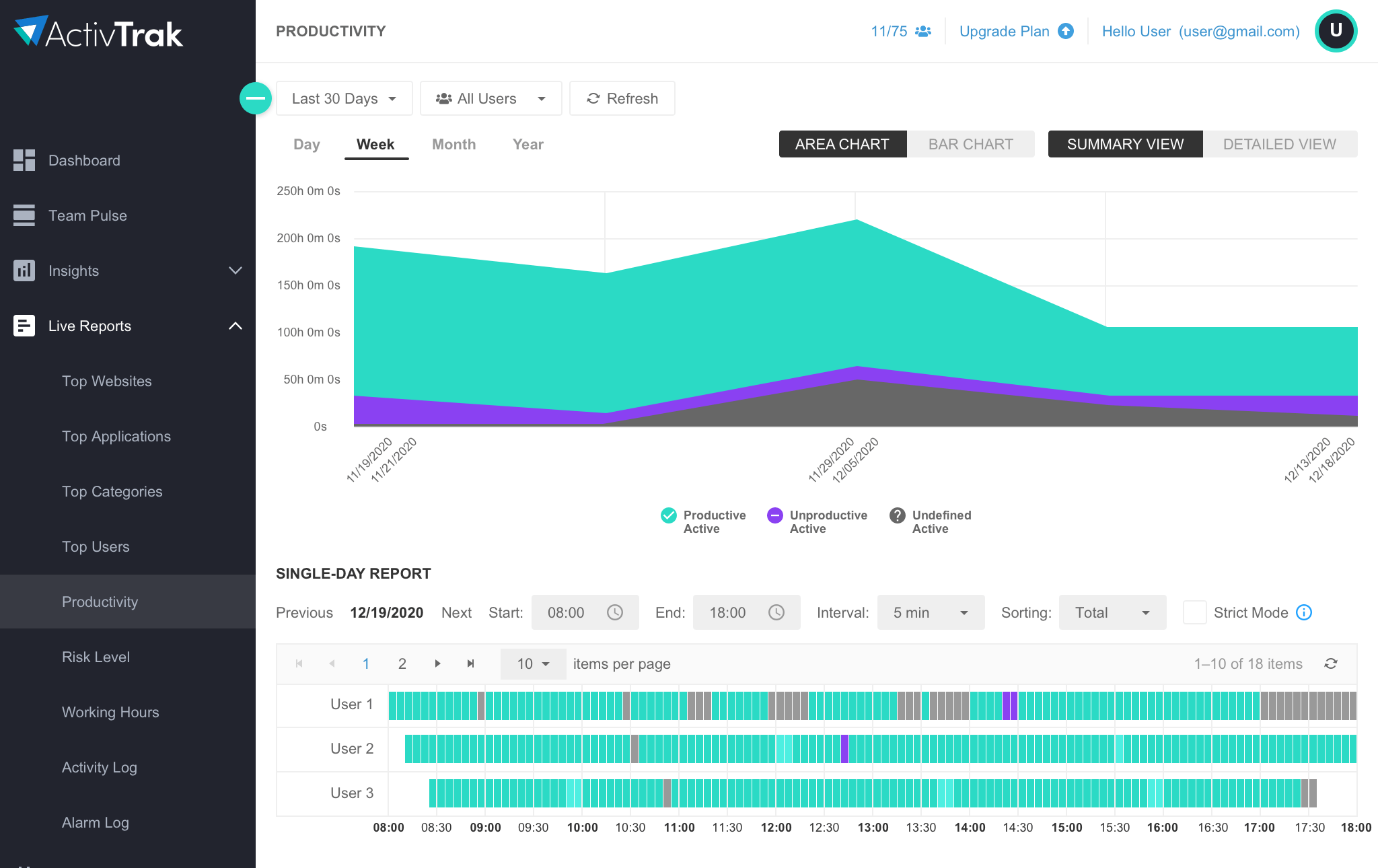ActivTrak’s 3.38 release includes a few new tweaks to improve how users interact with the productivity data on our dashboard and throughout reports.
Quick Stats
Iterating on the ActivTrak interface based on customer feedback allows us to tweak the most often used features to improve our customers’ understanding of the powerful productivity data available in ActivTrak. Our Quick Stats widget on the dashboard provides a fast summary of end users’ activity across websites and applications.
In the 3.38 release, we’ve tweaked this widget to make it easier to see time spent by including ‘h’ for hours and ‘m’ for minutes alongside the data points. This new format isn’t limited to the dashboard, now anywhere time spent is displayed will follow this same format.
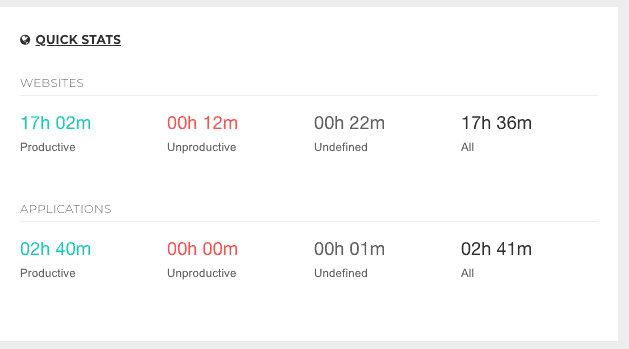
Dashboard: Top Users and Groups
We have combined the Top Groups dashboard graph with the Top Users graph to make it faster and easier to access quick stats on the productivity of your end users either by individuals or by groups. This combination mimics how the users and groups are displayed within Reports > Top Users and allows you to quickly toggle across both individual end users and any groups that are set up via Active Directory or custom groups you’ve created within ActivTrak.
Agent improvements
In addition to improving the interface, we’ve updated how website URLs are handled within the Windows Agent version 6.9.4. With this change, customers will no longer see empty or vague URLs such as “chrome://” and instead see the users full URL. If you have an older version of the Window agent, update by downloading the latest agent version from the ActivTrak dashboard.
Have an idea for how to improve ActivTrak? Please let us know! We love to hear your ideas, suggestions, and feedback no matter how big or small. Contact us here.