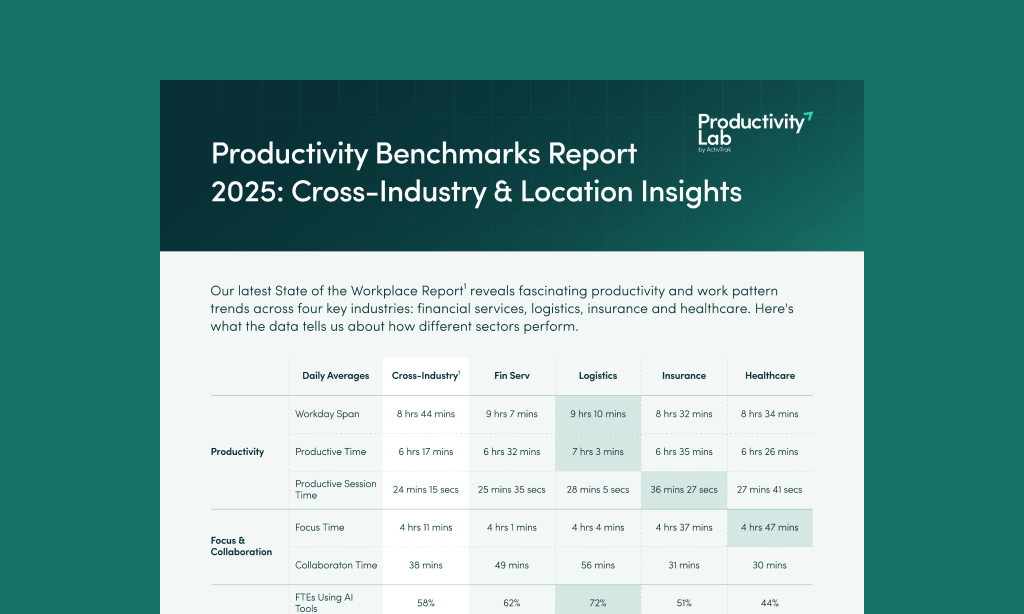If you’re looking to optimize performance and enhance overall efficiency in your organization, a productivity analysis is essential. Measuring productivity is key to understanding how your organization is doing, finding ways to improve and future-proofing your products or services for long-term growth.
The Bureau of Labor Statistics reports U.S. labor productivity increased 1.5% at the end of 2024. According to McKinsey, increasing productivity by less than a percentage point to 2.2% could add $10 trillion to the U.S. gross domestic product (GDP). Knowing how efficiently and effectively your workforce functions is the first step in increasing productivity, which is where productivity analysis comes in.
Basic productivity analysis includes measuring total hours worked against output (how many products or services an organization produces in a given timeframe). But more nuanced analysis reveals the context behind what makes employees productive, including work environment, engagement levels and common bottlenecks. HR leaders and executives use these more intricate productivity metrics to implement strategies to improve employee productivity, both in the short and long term.
Dig into why productivity analysis is important and how to conduct the right productivity analysis for your workforce to make a lasting impact on productivity, including:
- What a productivity analysis entails
- What metrics to track
- A step-by-step guide on conducting a productivity analysis
- Challenges to productivity analysis you can prepare for
What is a productivity analysis?
A productivity analysis is the systematic evaluation of how effectively resources, particularly human resources, are used in an organization. It measures output in relation to input to help managers understand where they can make improvements. Competitive organizations leverage productivity monitoring technology to continuously evaluate productivity and make changes to drive organizational success.
Generally, productivity analysis employs many quantitative and qualitative metrics to provide a comprehensive view of performance, including both measurable inefficiencies and human elements. Quantitative metrics include key performance indicators (KPIs) like output per hour worked or project completion rates and are usually used to gauge efficiency. Qualitative metrics like employee feedback and satisfaction surveys can reveal underlying issues that numbers can’t capture.
How to conduct a productivity analysis (step-by-step)
Conducting a productivity analysis involves a series of structured steps:
- Step 1: Define goals and objectives
- Step 2: Gather and analyze data
- Step 3: Identify areas of inefficiency
- Step 4: Compare against benchmarks
- Step 5: Create a roadmap of improvements
- Step 6: Get company-wide buy-in
- Step 7: Implement improvements
- Step 8: Monitor progress and adjust
Following this process ensures you get a thorough evaluation and effective implementation of improvements.
Step 1: Define goals and objectives
Before diving into the analysis, it’s essential to define clear objectives. What specific aspects of productivity are you looking to improve? Are you aiming to reduce costs, enhance efficiency or boost employee morale? Establishing clear goals guides the analysis and provides a framework for measuring success.
Step 2: Gather and analyze data
Once you’ve defined your goals and objectives, your team can determine what data you want to collect and analyze. Leverage software and technology to streamline the collection process and ensure the analysis is accurate, relevant and actionable. You’ll likely need multiple methods to collect qualitative vs quantitative data and the right software will analyze both effectively. ActivTrak, for instance, collects and analyzes data and helps you turn it into action with specialized guidance.
Step 3: Identify areas of inefficiency
Based on the analysis, identify areas for specific improvements. Again, good technology will automate this process for you and find places where you can streamline processes, provide additional training or enhance employee engagement initiatives. It’s important to align these initiatives based on your goals and objectives to effectively prioritize what you attack first.
Step 4: Compare against benchmarks
Before deciding what improvements to make, compare your data against benchmarks, including internal historical data and industry trends. Using these benchmarks will help you set realistic targets for improvement and ensure you’re focusing on important aspects of your organization’s competitiveness.
Step 5: Create a roadmap of improvements
Develop a step-by-step plan of the actions you’ll take to improve productivity based on your internal data and competitive analysis. These steps can be as simple as providing employees with better lighting in the office or as complex as revamping your technology stack to remove barriers to productivity. Consider the potential impact of any changes you’ll make and how easy it will be to implement them. The clearer your plan is, the easier it will be to follow and the easier it will be to communicate to stakeholders.
Step 6: Get company-wide buy-in
Before implementing improvements, you need to ensure you have buy-in from both leadership and the employees who will experience the changes. Communicate the reasons behind the changes and how they will benefit both the organization and employees using your data and analysis. Listen to any concerns people have and address them as necessary. Transparency will go a long way in ensuring your implementation is a success.
Step 7: Implement improvements
Follow your plan to implement changes. You may enlist help from consultants or industry experts to ensure more complicated improvements go smoothly. Again, some improvements will likely be simpler than others. Continue to gather and incorporate feedback from affected employees and leadership to ensure everyone is on the same page and you don’t miss any glaring issues.
Step 8: Monitor progress and adjust
After implementing changes, you’ll likely get some immediate indicators of how successfully they’ve improved productivity. Continue monitoring the metrics you identified earlier and assess how they’re affecting productivity. You may also find there are new metrics you want to track or find new areas to improve. Stay flexible and adjust your plan accordingly. Remember that your business environment, market conditions and workforce dynamics will change over time and your plan will need to change accordingly.
Key employee productivity metrics to track
Although every organization is different, there are several general productivity metrics that provide insight into workforce performance, efficiency and effectiveness.
- Output per employee: This productivity metric calculates the total output produced by an employee over a specific period. It helps gauge individual performance and identify high and low performers.
- Utilization rate: This indicates the percentage of time employees spend on productive tasks versus non-productive activities. A high utilization rate suggests effective time management.
- Employee engagement scores: Engaged employees are typically more productive. Tracking engagement through surveys can provide insights into morale and motivation levels.
- Turnover rates: High turnover can indicate underlying issues within the organization. Monitoring turnover rates can help identify problems that may be affecting productivity.
- Focus rate: How long employees are focused can mean the difference between quality work and “performative productivity” or presenteeism. Understanding how long employees are focused during the day and what distracts them gives managers tools to increase real productivity.
- Work quality: Productivity and work quality go hand-in-hand. The quality of the products and services your organization creates is a strong indicator of employee productivity. If work quality has gone down, it’s a sure sign productivity is also suffering.
Organizations should also consider industry-specific indicators that provide further insights into productivity levels to get a comprehensive picture of workforce productivity.
What impacts productivity?
At ActivTrak, we’ve identified when employee productivity is best, based on productivity analyses and change implementation for thousands of clients. Numerous factors influence workforce productivity, and knowing the type of productivity to measure is important for effective analysis.
- Work environment: A positive and conducive work environment significantly enhances productivity, according to the National Institutes of Health. Factors such as lighting, noise levels, and workspace design impact employee focus and efficiency. They also impact collaboration, communication and job satisfaction.
- Management style: Leadership plays an important role in shaping employee motivation and engagement. Supportive and communicative management styles tend to foster higher productivity levels. Business Leadership Today reports good leaders help employees improve skills and work more efficiently, leading to better productivity.
- Technology and tools: The right technological tools can streamline processes and enhance productivity. Conversely, outdated or inefficient tools can hinder performance.
- Employee well-being: Employees who feel valued and supported are more likely to be productive. Forbes reports health-centric organizations see reduced burnout, lower turnover and greater overall efficiency. Factors such as work-life balance, mental health support, and recognition programs can influence overall productivity.
- Training and development: Empowering employees with the right skills to do their jobs effectively leads to increased productivity. KPMG recently reported 86% of the highest performing organizations use training and development to improve productivity to increase technical skills, improve work quality and reduce waste. Development programs also increase engagement and retention according to Gallager, which in turn increases productivity.
- Creativity and diversity: Having a diverse workforce increases productivity through innovation, creativity and improved strategy. The Network for Business Sustainability reports diversity increases productivity by 1.32 times thanks to better strategy, implementation processes and enhanced collaboration.
Challenges to expect in productivity analysis
As with any new process, businesses often face common challenges when starting a productivity analysis program. Some of the most common challenges include:
- Data accuracy: Ensuring your collected data is accurate can be a significant challenge. Inaccurate data leads to misguided conclusions and ineffective strategies. Implementing robust data collection methods, using the right technology to collect and analyze data and regularly auditing data mitigates this risk.
- Resistance to change: Employees may resist changes introduced as a result of the analysis. To overcome this, you must communicate the benefits of the changes clearly and involve employees in the decision-making process.
- Time constraints: Conducting a thorough productivity analysis can be time-consuming. Allocating sufficient time and resources for the analysis is essential to ensure a comprehensive evaluation.
- Balancing short-term and long-term goals: Organizations must strike a balance between addressing immediate productivity issues and planning for long-term improvements. This requires a strategic approach that considers both current needs and future growth.
By anticipating these challenges, organizations can develop strategies to address them proactively, ensuring a smoother productivity analysis process and more effective outcomes.
Start your productivity analysis off right with ActivTrak
When done properly, productivity analysis leads to data-driven decisions that drive productivity in your organization. Outlining your productivity goals clearly, effectively gathering and analyzing data and developing a clear improvement plan based on internal and external benchmarks lead to a structured, proactive plan to empower more effective productivity across your company.
ActivTrak’s productivity monitoring solution simplifies the productivity analysis process. We empower your quest for better productivity with effective data collection and analysis combined with extensive experience in what makes a company productive. Our in-depth understanding of the factors that contribute to productivity means you don’t have to guess which metrics will matter, how to track them or how to make sense of them. Start transforming your workplace today.
Contact our sales team to create your free account and discover how we can help you realize your workforce’s full potential.