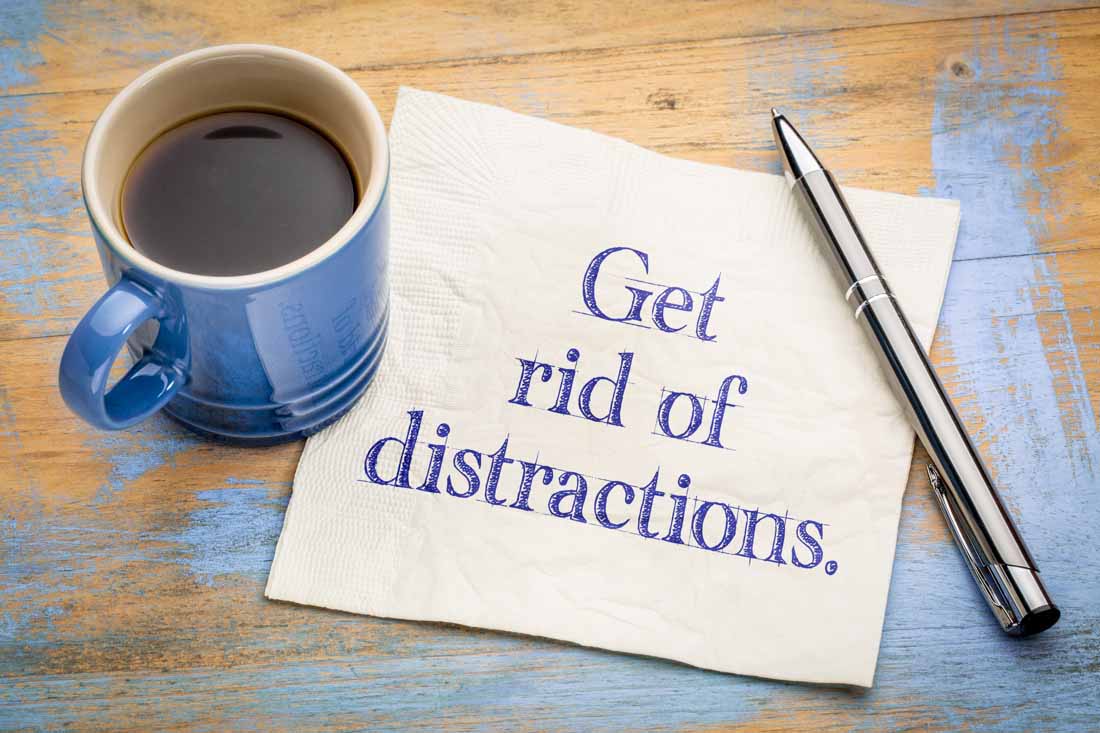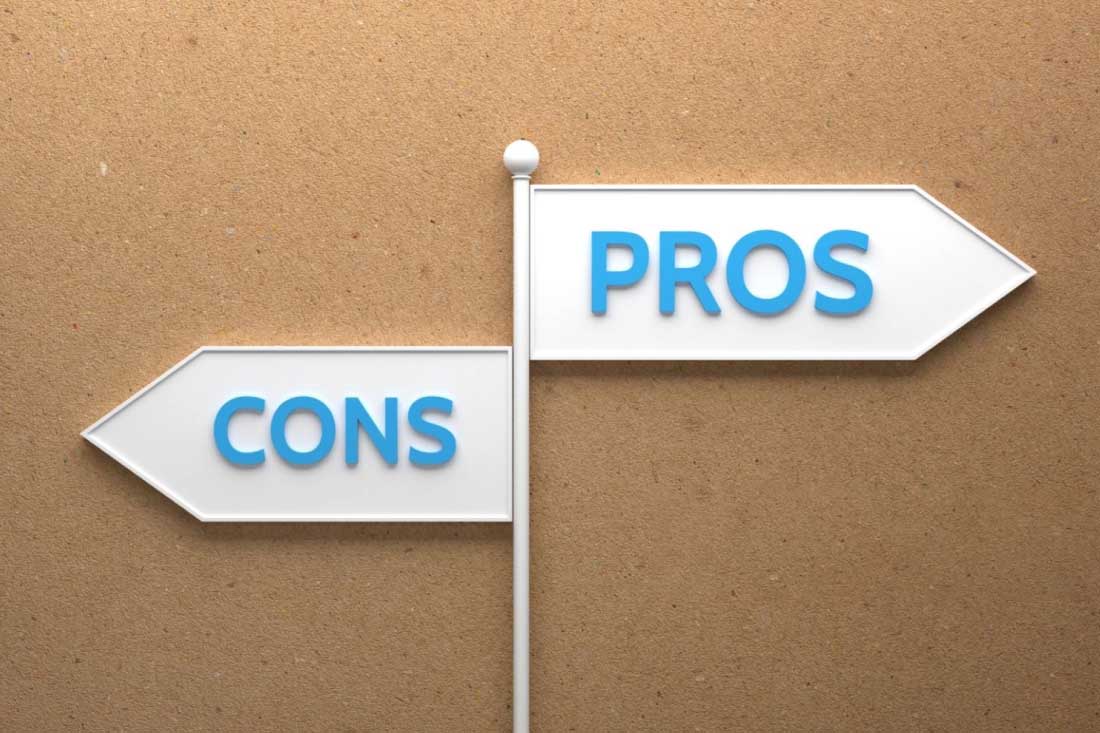New technology and work methods mean employees are more connected than ever, but they also face more distractions in the workplace, impacting productivity and employee focus. While occasional distractions are inevitable, consistent disruption has severe implications for employee performance. A recent survey found employees spend, on average, 2.5 hours per day dealing with interruptions. Other research shows that it takes an average of 23 minutes and 15 seconds for an employee to refocus on a task after a distraction.
Distractions take various forms, like noise, interruptions, email notifications and personal issues. As a manager, it’s important to understand the nature of these disruptions and use effective strategies to minimize their impact. In this post, we’ll share 10 tips and strategies to help avoid or minimize distractions at work.
Common distractions in the workplace
Knowing what the most common distractions are is the first step in avoiding them. Employees regularly say that the following distractions impede their productivity the most:
- Excessive noise: When working in-office and especially in an open office environment, noise from other employees’ conversations, device pings and construction noise distract employees from focusing.
- Frequent interruptions: Employees who drop by each other’s desks, incoming requests from project management software or phone calls from the boss disrupt an employee’s work day.
- Email and social media notifications: The constant ping of updates from incoming emails and social media take employees out of their flow throughout the day.
- Unnecessary meetings: Unnecessary meetings are a major complaint for most employees, as the meeting takes time on its own and there’s also prep and decompression time, which distracts an employee from their work.
- Multitasking: If an employee has too many deadlines looming, they won’t be able to focus on a single task to produce quality work.
- Personal distractions: Whether it’s a pressing social matter weighing on their mind, incoming personal phone calls or household members asking for their time while working remotely, personal distractions keep employees from focusing.
10 strategies for managers to avoid distractions
It’s hard to avoid distractions in the workplace, but there are a few things managers can do to help employees stay focused and productive. Even if a distraction can’t be completely avoided, these tips help to minimize their negative impact on productivity.
1. Create a distraction-free environment
While you can’t completely control the noise level in your office or the level of distractions employees face when working from home, you can create distraction-free spaces for them to focus. Set up quiet rooms or closed-door spaces for employees who need to focus on a project to work in at the office. Also designate areas for employees to take phone calls or other distracting activities to move them away from the main office floor. Help remote employees create quiet zones in their homes or offer them access to coworking spaces to minimize noise. Investing in noise-canceling headphones for remote workers will help as well.
2. Implement effective time management techniques
Actively teach employees time management techniques to empower them to control their focus time. Encourage employees to prioritize their tasks using techniques like the Pomodoro Method, which involves working in intervals of focused activity followed by short breaks. Other time management tools like project management software or task management apps also keep employees organized and focused. Encourage employees to schedule certain tasks, like checking emails, to one time of the day so they can limit distractions during work hours.
3. Encourage employee self-management
Empower employees to manage their own distractions by encouraging self-awareness and personal responsibility. Using software like ActivTrak’s User Activity Monitoring provides data on when employees are productive or distracted, which allows them to make decisions on how to plan their days. Offer them tools and tips to learn how to be more time efficient so they are able to be more proactive in managing distractions and staying focused on tasks. Reward employees who manage their time effectively and provide support for those who struggle to keep the team working effectively.
4. Build a supportive, focused team
Cultivate a team culture that emphasizes focus and productivity. Foster open communication channels where team members can discuss challenges and share their tips and tricks. Implement tools and technology that promote collaboration and keep meetings concise and purposeful. Create an expectation that employees are allowed to turn off notifications, block time on their calendars, set boundaries and find other ways to stay focused at work. Make sure that leadership sets an example in this as well – employees take their cues from their managers, and an overworked or always-available boss sets the tone for the whole team.
5. Support taking breaks
Studies have shown taking frequent breaks improves productivity and focus by allowing our brains to recharge. Encourage employees to take breaks throughout the day to get away from their desks. You may schedule 10- or 15-minute breaks throughout the day for employees or ask team members to eat their lunches away from their computers. Planning office-wide breaks like monthly potlucks or daily walk times are creative ways to get team members to step away from their work. You should also provide comfortable spaces for breaks, like break rooms or common areas. Frequent breaks also give employees the opportunity to check and respond to text messages, personal emails and social media or attend to personal matters to minimize distractions during work time.
6. Create clear policies
Employees should understand their role in limiting distractions and any consequences. Create a clear policy regarding personal device usage and any apps or websites that employees shouldn’t access to avoid online distractions during the work day. Limiting access to certain websites through the company’s WiFi or on company computers through a firewall is another way to reduce distractions. ActivTrak’s Employee Monitoring provides data on which websites employees are using most frequently to inform your decision on which sites to block or allow at work. While some employees may need to access distracting sites like social media or shopping channels for their work, they should understand what constitutes “appropriate use” during the work day.
7. Balance employees’ workloads
Competing deadlines and overwork are both major distractions for employees. Overworked employees are more likely to be disengaged or suffer from burnout, which creates a cycle of unproductivity and mental health issues. Prevent overwhelming employees by proactively balancing their workloads for them and spotting signs of burnout so you can step in when needed. Use ActivTrak’s Workload Management tool to spot signs of overwork in employees’ schedules, set healthy ranges and reassign the workload before an employee becomes overwhelmed.
8. Set an office-wide focus schedule
Set time on a recurring basis for the entire office to focus on their tasks, whether it’s every week or at a daily time. If everyone in the office knows a certain amount of time is set aside for the whole team to focus, they can plan their day at work accordingly. For instance, setting Thursday afternoons as a “focus time” when no one can call a meeting or interrupt other employees goes a long way in empowering employees to focus on deadlines and important work. It also sets the tone that management is committed to allowing employees to work while focusing on their own individual tasks.
9. Limit meetings
Meetings are a necessary part of work culture to get team members on the same page and move projects forward, but they are also one of the biggest distractions in the workplace. In fact, 47% of employees report meetings are their biggest time waster at work. Eliminate unnecessary meetings and limit others to prevent wasting time and distracting employees. To determine if a meeting is necessary, create an agenda and see if there’s enough material worth covering in a discussion, or if the information could be relayed just as effectively in an email.
10. Support employees’ mental health
Mental health and personal issues are distractions employers don’t have control over, but by supporting employees’ mental health at work, you provide them a way to improve their overall productivity and manage their personal issues. Beyond building a supportive workplace environment, consider providing mental health benefits in your healthcare package, set up an employee assistance plan (EAP) or access to counseling services, offer access to meditation or relaxation apps and provide employees with self-service ways to cope with stress.
Identify and help employees avoid distractions with ActivTrak
By understanding, identifying and managing distractions at work, employers can provide their team members with a more focused, productive environment. Use ActivTrak’s comprehensive insights and analytics to monitor and manage employee productivity and wellbeing effectively. ActivTrak’s Workforce Analytics Software gives you the insights to understand how your employees work best. Schedule a demo to see how ActivTrak empowers you to avoid or minimize distractions at work.