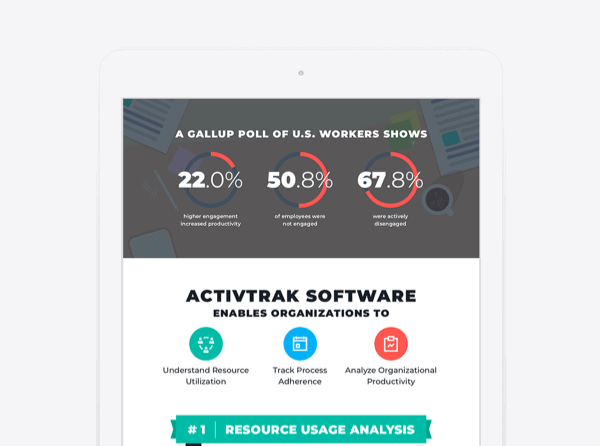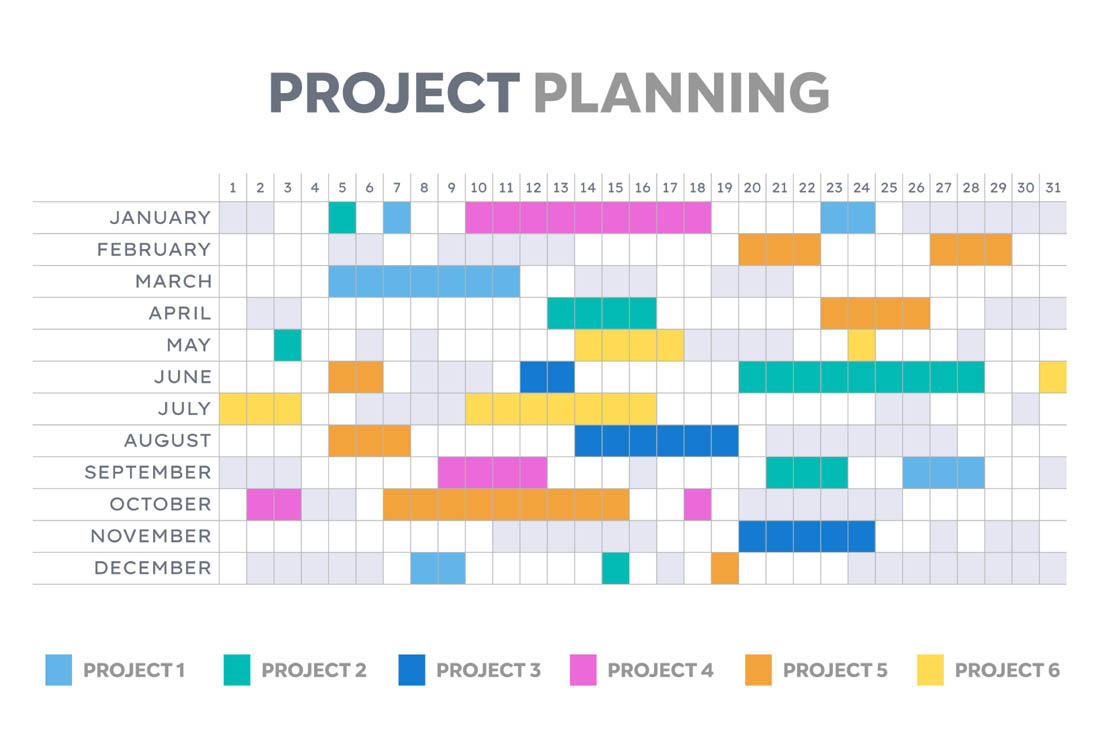Given the dizzying pace at which organizations are shifting towards remote work, and the fact that the remote work trend is currently being accelerated across the world by breakouts like the Coronavirus; the rise of the remote workforce is undeniable.
As many have put before, remote work is “the new normal,” and the stats speak for themselves:
- New research shows that 80 percent of U.S. workers would turn down a job that didn’t offer flexible working.
- Over half (53 percent) of U.S. respondents say that having a choice of work location is more important to them than working for a prestigious company.
- As a result, in the past ten years, 83 percent of U.S. businesses have introduced a flexible workspace policy, or are planning to adopt one.
For employees, this is great news, for employers, there are challenges to be solved. This rapid adoption we’re seeing means that measures must be put in place quickly to effectively, efficiently, and comprehensively manage a remote or distributed workforce.
Shifting from in-office to remote employees can be a profitable switch if done right, and a painful one if done wrong. The major challenges lie in the ability to maintain or improve operational productivity and profitability while your team is dispersed across different offices, geographies and time zones.
Proper tools and policies can help ease the pain felt when making the shift to remote work. Below, we’ve listed 5 tools that will help your company make the transition without losing productivity.
1. Monday
Efficient Project Management easily takes the biggest hit while shifting to a remote workforce. The ability to manage complex tasks becomes much more complex when you can’t ask the person next to you what’s going on.
Monday.com was founded to create a team management solution so people can connect to workplace processes across any industry. The productivity tool is used in more than 140 countries.
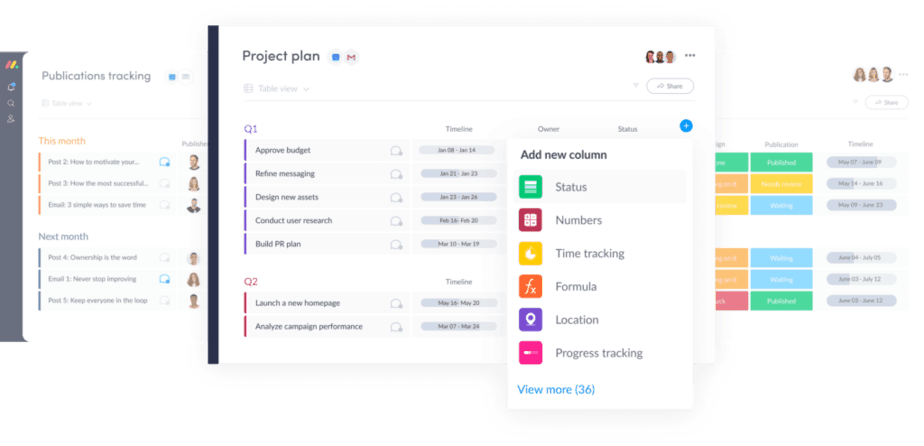
Monday offers a free trial, and a deep template library for different project management templates.
2. Slack
Communication is the key to any successful businesses. Research by Towers Watson has shown over and over again that companies with highly effective communication practices achieve 47 percent higher total returns to shareholders. Streamlining communication across offices and geographies helps to decrease time to value for any project.
Slack is the communication tool that brings remote teams together. The platform organizes conversations into channels, which team members can join and leave, as needed, so nobody receives messages or notifications irrelevant to them.
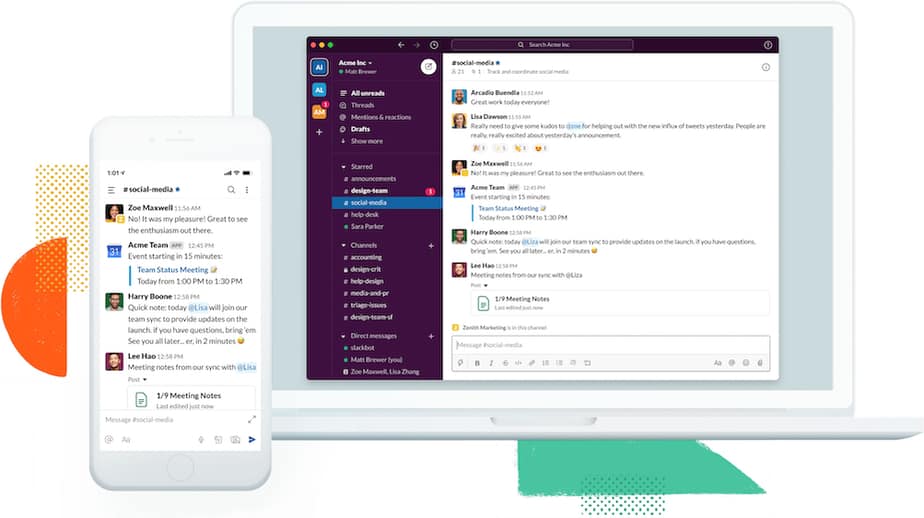
Slack is free to start, and offers affordable plans for teams of any size.
3. ActivTrak
You have your projects planned and you have an open line of communication, now get insights on how employees work.
ActivTrak is a cloud-based workforce productivity and analytics software that helps organizations understand how and what people do at work. Get clear visibility into remote workforce activities for further analysis. Learn insights such as productivity patterns across dispersed teams, workflow bottlenecks in operational systems and application tools, and compliance and security gaps from offsite access.
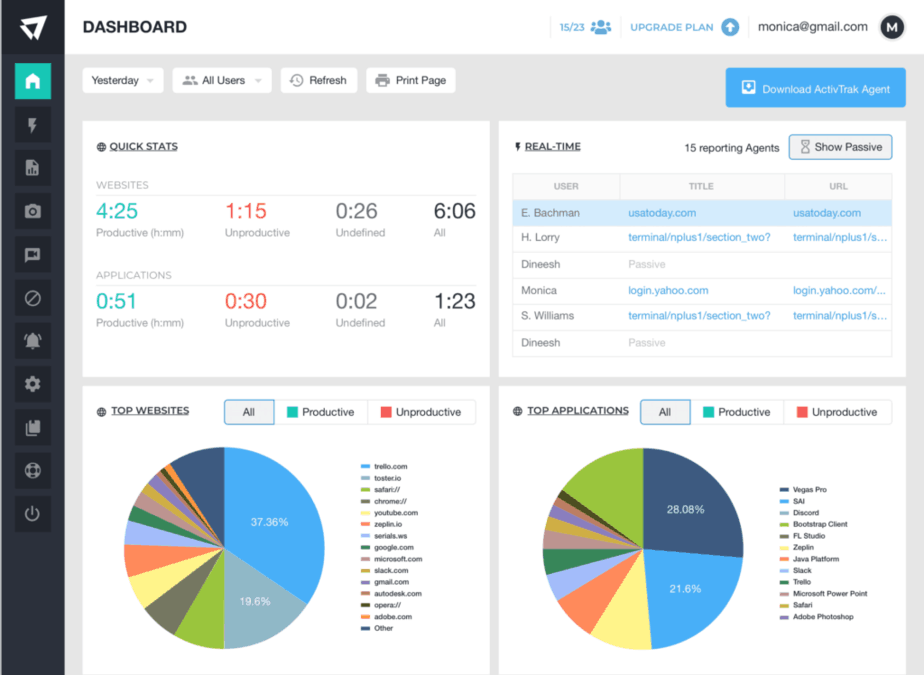
ActivTrak offers a free plan as well as paid plans for teams of all sizes.
4. Zoom
Video Conferencing helps to keep your team connected, and remind them that they do in-fact have real co-workers. Studies show that video conferencing among remote teams builds morale, and improves collaboration.
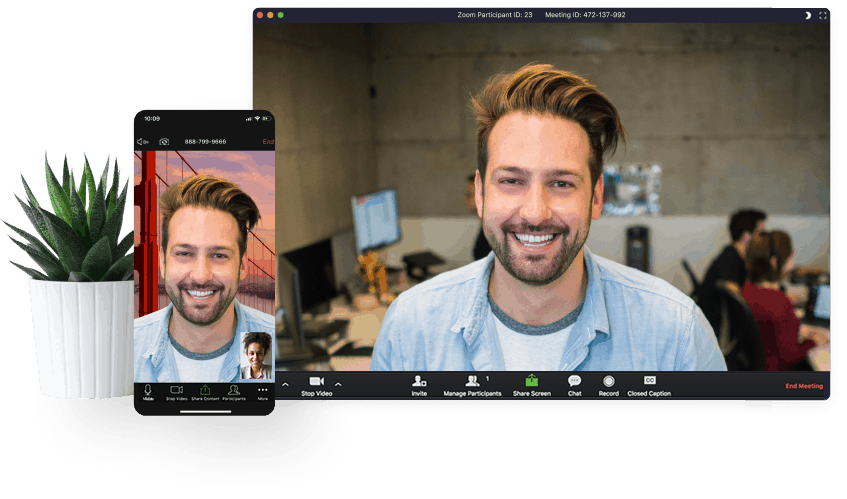
Zoom is a group voice and video conferencing app. It is easy to use, affordable and straightforward pricing. During remote Meetings & Video Chat, you can record any call with a full-length video. You can share your screen with teams for combined discussions.
5. Google Drive
One of the biggest challenges of working with a distributed team is the ability to share work and ideas. An office collaboration suite is the solution here. Google Drive is the go-to option here.
I probably don’t need to say a great deal about Google Drive; it’s that cloud alternative to Microsoft Office that simply works much better for remote and collaborative teams.
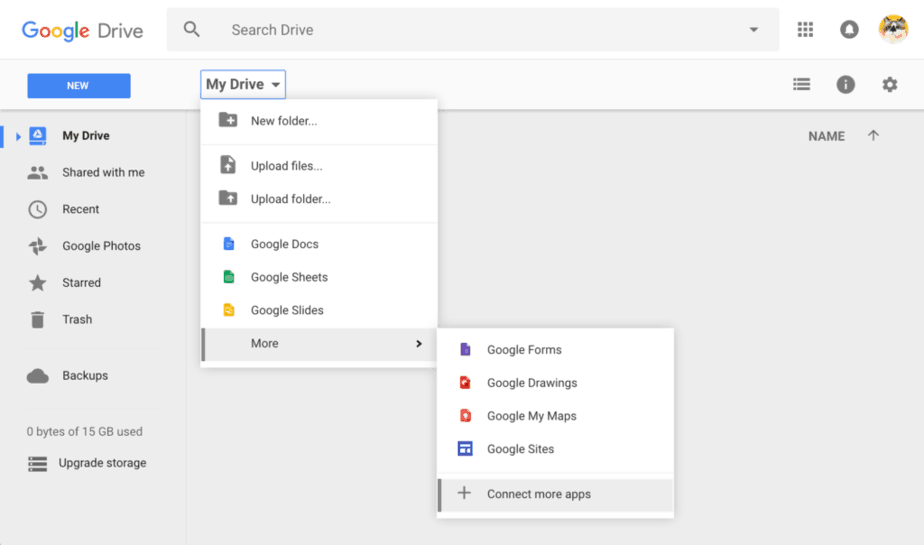
Google Drive is completely free up to a reasonable amount of storage, and they paid business and personal plans for when you need more functionality.
No matter which industry you work for, remote work will become increasingly more pervasive. When the time comes, make sure your technology stack is ready to catch, manage, and optimize your team from afar. Remote workforce management is a complex challenge to solve, but the right workforce management tools will arm your organization with the clarity, insights and visibility to remain productive from anywhere.