ActivTrak helps employers and employees work better together to realize their full potential. Our award-winning time tracking, productivity reporting & workforce analytics help business leaders inform and optimize workforce investments.
ActivTrak has been recognized in five 2023 Gartner Hype Cycle Reports. They include the Hype Cycles for Digital Workplace Applications, Frontline Worker Technologies, HR Technology, Hybrid Work and I&O Digital Workplace Transformation.
ActivTrak’s time tracking capabilities:
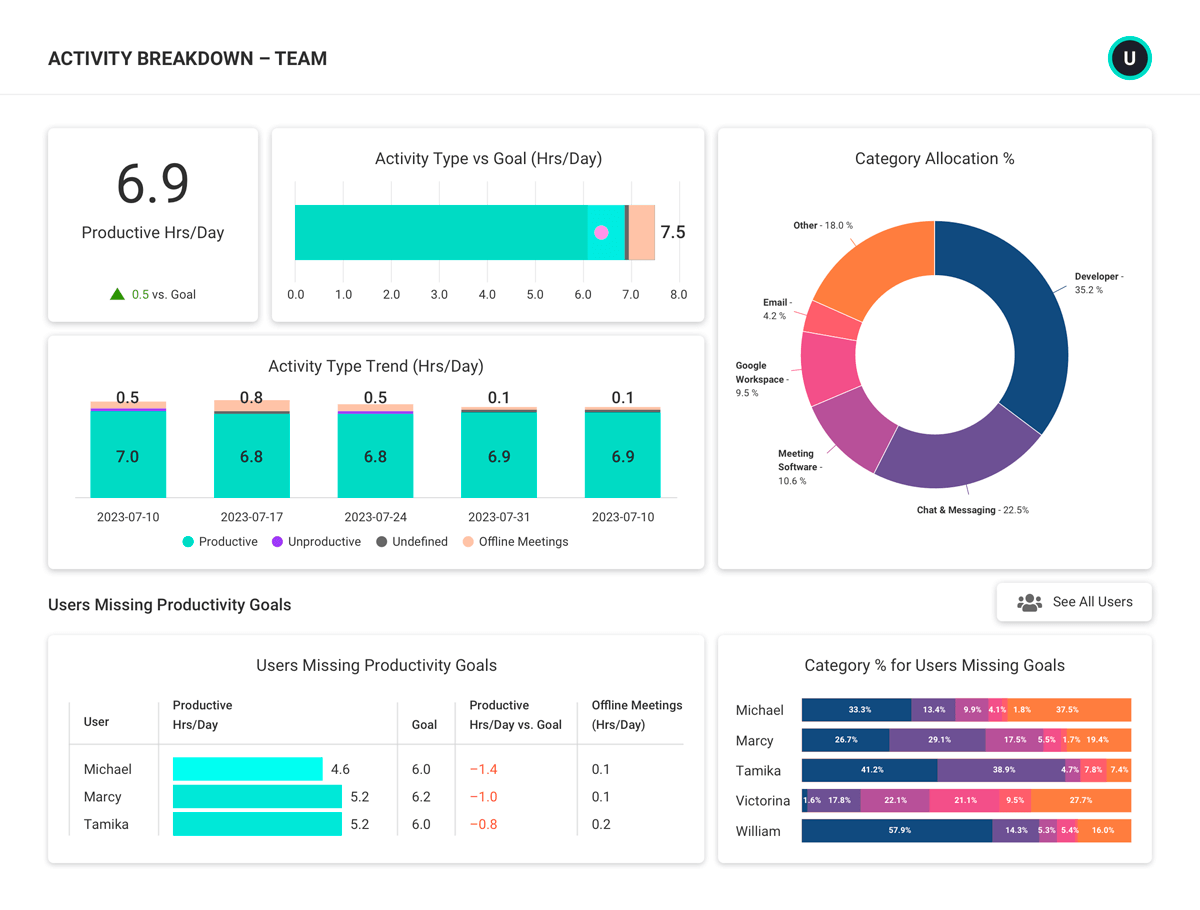
Put digital time tracking on autopilot
- Save time, ditch outdated manual ‘Clock-in/Clock-out’ procedure.
- Understand work durations and trends for both remote and in-office employees.
- View first activity, last activity, total time in one report.
- Understand activity over time, rather than the start and end of the day.
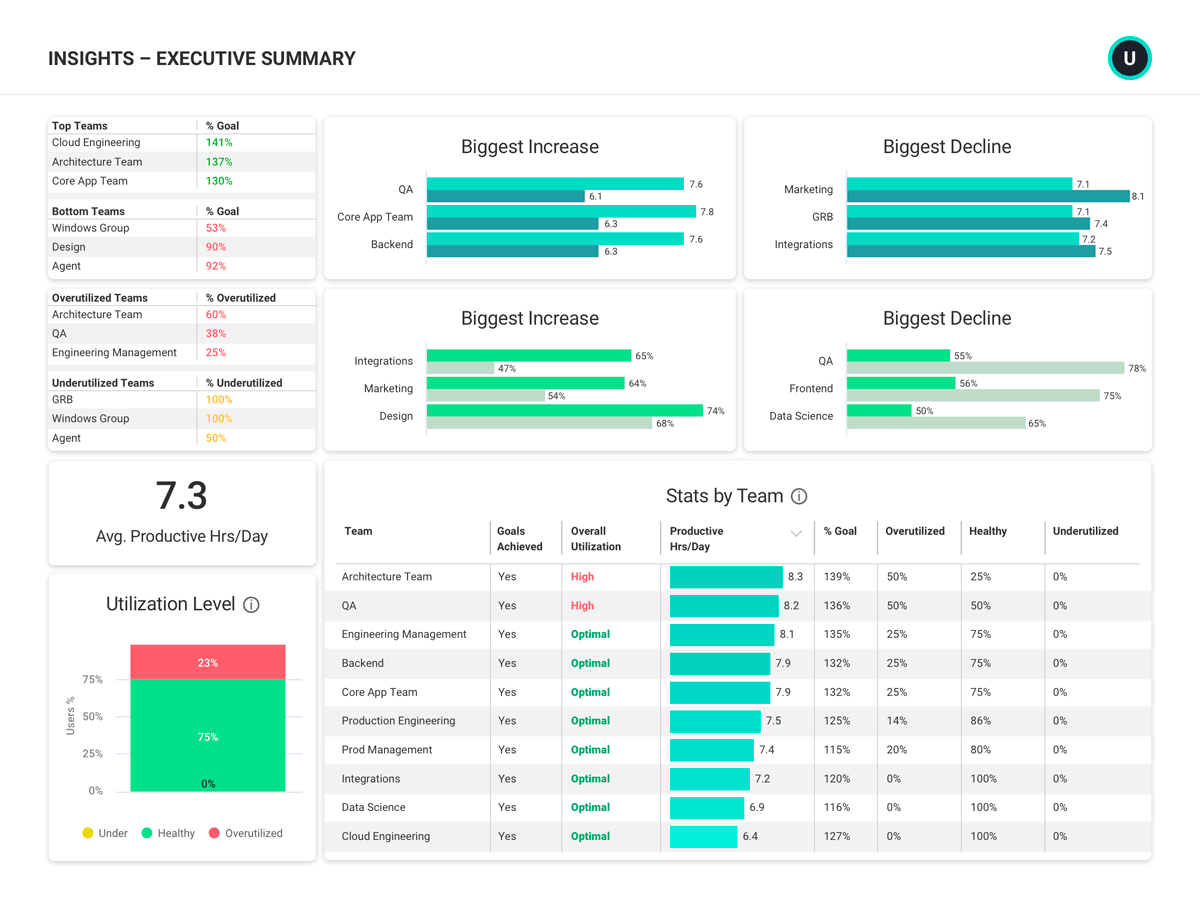
View a productivity summary
Aggregate application and website data with descriptive categories to discover which types of activities occur more often than others.
- Understand if users spend more time on email and instant messaging than other high-value activities.
- Compare website and application usage with the Top Websites and Top Applications reports.
- See all accessed apps and sites within a designated time period.
- Uncover valuable insights including: most visited websites by user, total time spent on webpages and applications and website history.
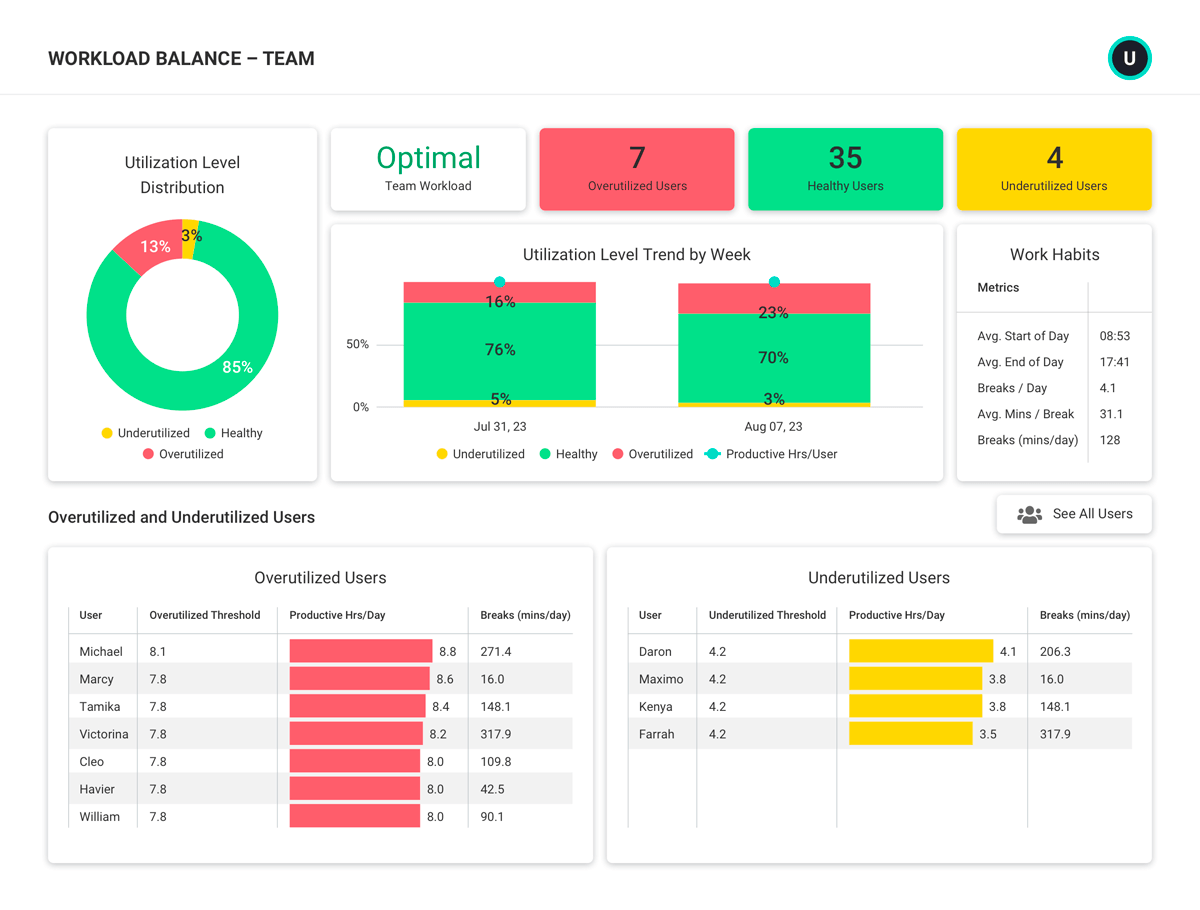
Locate unbalanced work time patterns
Get clear visibility into employee, team or department groups’ work time behavior with the Working Hours report.
- Compare work time and inactive time by individuals or specific groups to learn where there might be gaps in productivity.
- Uncover spikes in workload to identify potentially overworked employees.
- Use the data insights to change staffing levels or introduce new workflows.
- Analyze workflows by following the displayed chain of events.







