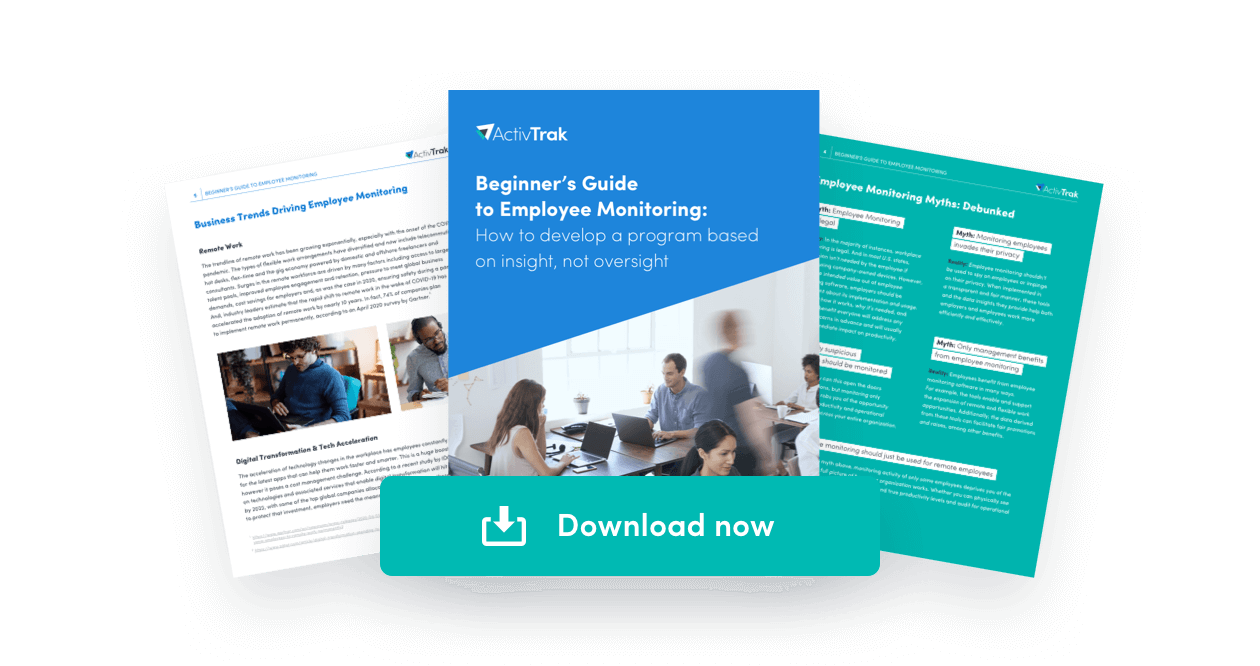Whether your workforce is remote, hybrid, or office-first, employee monitoring is an empowering way to improve workforce productivity by providing greater insight into not only when employees are working, but how they are working.
Traditional employee monitoring has historically been associated with surveillance and oversight, which can lead to understandable concerns from employees and companies alike.
Progressive organizations understand that employee monitoring, is merely a collection method for highly influential productivity indicators that contribute to productivity, efficiency, and employee engagement. When used correctly and with transparency, employee monitoring can shed light on people, processes, and technology
In this article, we’ll cover the basics of employee monitoring and give you actionable tips to implement and leverage the data gathered to create a more transparent workplace.
Choose where to start:
- What is Employee Monitoring?
- Types of Employee Monitoring
- Advantages of Employee Monitoring
- Disadvantages of Employee Monitoring and How to Address Them
- Legal Considerations for Employee Monitoring
- Do Businesses Like Me Reach Their Goals with Employee Monitoring Software?
- How to Pick The Best Employee Monitoring Software
- How Long Before I can Benefit?
- What are its limitations?
- Preparing for success
What is Employee Monitoring?
Employee Monitoring refers to the tracking of employee activity data to monitor productivity, prevent data breaches, boost employee engagement and optimize inefficient workflows. Recently, modern employee monitoring tools have shown greater potential for comprehensive workforce analytics and employee productivity coaching opportunities. These modern tools let businesses optimize employee performance, boost employee engagement and reduce process efficiencies. By monitoring and analyzing employee work behavior, organizations can increase workforce productivity and become more profitable.
Employee monitoring and workforce activity data gathered by this method can be analyzed to find trends, patterns and correlations across teams, groups and departments to gain insight into business processes and how to improve them. This activity data includes application use, time spent on unproductive tasks and what time of day each employee is most productive. Employee monitoring gives companies an overall picture of how work is done in and out of the office, putting workforce activity data in context and providing insights for employers and employees alike to boost personal, team and corporate productivity.
When you’re done reading this guide, you’ll be able to determine if employee monitoring is right for your team, which system to choose and how to implement it in your office.
Types of Employee Monitoring
Historic methods of employee monitoring
Change in technology has opened up a wide range of options for employee monitoring in the workplace and in remote locations. Just ten years ago, most employee monitoring had to be done locally in the office. My how times have changed. With this change in the way work is done, companies now have to rethink how and why employee monitoring is implemented and used. We’ll briefly cover some of the historical types of employee monitoring and then jump into a more modern approach.
Internet and Email
These are two mainstays of employee work and therefore employee monitoring.
We know the internet is essential to productivity, as long as it’s used appropriately and efficiently. The idea is to discover how the internet is being used and see if there’s any way to improve its usage by the team.
Although other communication tools have caused email use to decline, understanding email communication and usage can still help with workforce productivity and efficiency.
Computer Activities
Similar to internet monitoring, some of these programs allow employers to monitor desktop application usage. Data collected can be presented in incredibly detailed reports, highlighting how much time people dedicated to productive work, when the computer was passive and which applications have the most usage.
Keylogging
Keylogging, or keystroke logging, is a process that records the keys a user is typing on the keyboard in order. These programs can also capture screenshots when triggered by predefined keywords.
There are some major drawbacks to keystroke logging, though. Some see it as violating workplace privacy.
It’s also notorious for being used with malicious intent. ActivTrak and modern employee monitoring tools do not contain keylogging, as it raises employee privacy concerns. The modern approach to employee monitoring places value on open communication and a transparent workforce productivity strategy, so keylogging has no real value.
Telephone
You know that message you hear when you call customer support for that router that’s giving you trouble? “This call may be recorded for quality and training purposes.” By being on that call, congratulations, you were an active party in employee telephone monitoring! It’s a way for a company to take control of their quality assurance and confirm their employees are providing outstanding customer service to you.
GPS Tracking
With GPS Tracking, a company car is monitored when in use. It may be helpful for delivery, courier and postal companies to track vehicles, to help drivers travel the most efficient routes. It can also be used for delivery status confirmation, recovering missing property and overall safety.
Advantages of Employee Monitoring
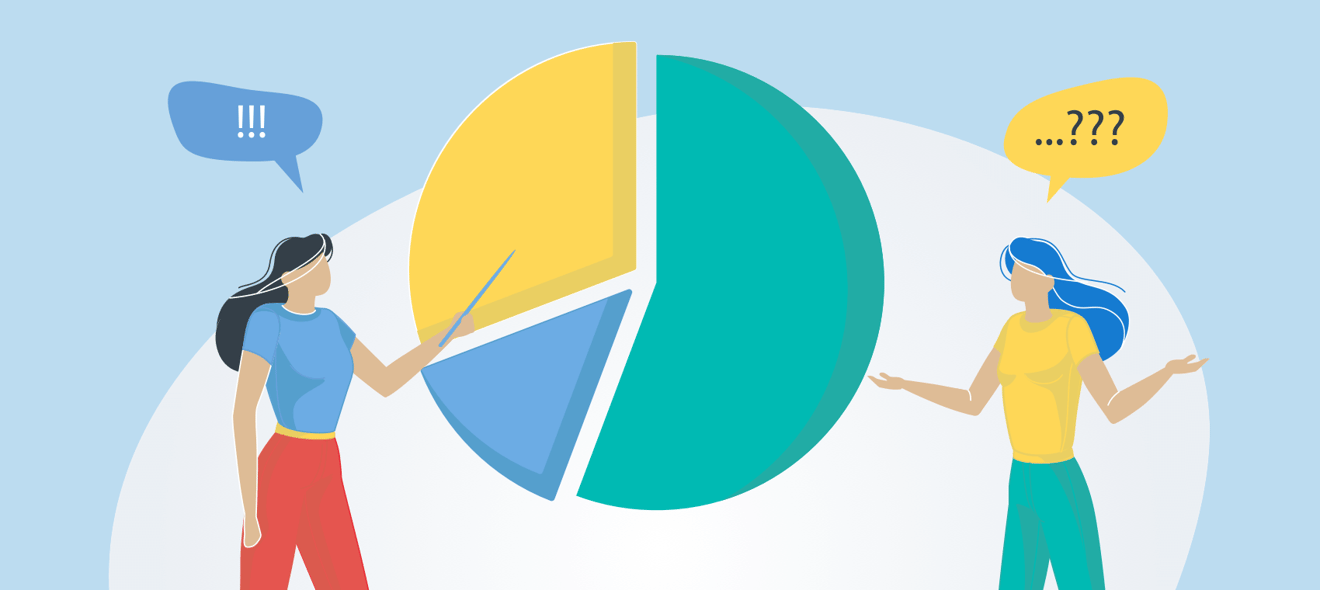
Advantages of Employee Monitoring
We now know that when appropriately implemented, an employee monitoring system:
- Enables employers to analyze business processes
- Creates a more engaged team
- Saves money on employee retention
- Provides data transparency
- Protects against data loss
Effective Management
Insights from gathered data will help you build a more efficient team by highlighting the strengths and weaknesses of your employees. Seeing where people struggle and where people shine gives you the power to delegate tasks more efficiently. Matching the strengths and skills of your team members to the right job is incredibly vital and enables the team to produce their best work!
Recognizing the weaknesses in team members is just as important. Employee monitoring systems that focus on behavior metrics help you identify where team members need extra training or coaching. You may discover it’s taking someone an unusually long time to finish a project. Check in with them. See if they understand how to use their tools and set up a training session if they don’t. Investing in your employees’ career development is one way to increase engagement and happiness for the team.
Discover Unrealized Revenue from a Fully Engaged Team
It is widely known that nearly 70% of Americans in the workforce are not fully engaged with their work.40% of Americans are not engaged at all. With employee engagement being such a large problem, companies need tools to help them determine who is disengaged, the reason for the disengagement, how much it is hurting their company and how they can help.
In her article on Recruiter.com, strategic growth manager Shaley McKeever calls active disengagement the “silent killer.” Sound scary? It should! She explains that not only is an actively disengaged worker unhappy and not performing their job properly but they “act out their unhappiness,” and by doing so, “undermine what their engaged coworkers accomplish.”
Sadly, when workers become disengaged, they typically don’t care about the company’s goals or success. They only show up to get a paycheck. With 67% of the worldwide workforce disconnected, can you guess how much employers lose each year in the American economy? If you guessed $350 billion, you’d be right!
Behavior analytics will show you who on the team is disengaged or headed that way. For instance, data will show how much time employees spend in unproductive applications. Take that information and display it in a graph over time and you’ll see whose productivity has increased, decreased, or remained the same. With this knowledge, you can meet with the team member if it’s needed. See what’s going on and find out how you can help.
Financial Growth
American businesses lose $650 billion per year from unproductive employees.
You can cut down on this loss by implementing workforce analytics and productivity tracking program. Successful, data-driven companies use the analytics that tracking software gives them to increase productivity, revenue, sales, employee retention, happiness and efficiency.
Look at the restaurant industry as an example. An MIT study found that when restaurants started monitoring employees, revenue increased by 7%. The reason? Research scientist Andrew McAfee says, “As far as we can tell, performance improved simply because people started doing their jobs better.”
Also, the types of data collected with employee monitoring software allow you to make better-informed business decisions. You may realize you have too many people assigned to one task. Why not make better use of time and the company’s resources by assigning a few of them a new project? Or, figure out which software (that you’re paying for) does not see much usage. Get rid of what you don’t benefit from and stop wasting money.
Security and Safety
Data breaches and cybersecurity should always be a concern for businesses. Hackers are super smart! They invent new methods of accessing data every day.
Large organizations are especially vulnerable to breaches. This is because of the scale of the organizations and the increased likelihood of human error leading to hacks such as accidentally opening phishing emails. Nearly half of America had their names, social security numbers, birth dates, home addresses and driver’s license numbers stolen from the consumer credit reporting agency Equifax.
Sometimes the threat is internal. 87 percent have taken company information and documents with them after leaving a company.
Employee monitoring in all its various forms provides supervisors a clear view of what people are doing and when. And in the event of any breaches or legal issues, the data logs act as your company’s “black box.” Your task of discovering the “who, what, when and where” of the incident becomes a little bit easier.
Disadvantages of Employee Monitoring and How to Address Them
Wow! There are a lot of amazing benefits! What’s stop stopping you from getting started now? Well, you may have to deal with a perception issue. See, your purpose for analyzing your employees’ activity should be to create a company culture where everyone can perform their best and work cohesively as a team—not to spy on them. But your team may not see it that way at first, creating a few disadvantages.
Privacy
Activity monitoring comes with the concern of privacy. People use work computers for personal reasons, and they want to keep their activity private. Also, people just don’t like the idea of someone “watching their every move.” It’s creepy!
Reassure your employees that their privacy is crucial. You aren’t watching them; you’re dissecting data. You’re not interested in personal information like passwords, driver’s license, passports and social security numbers.
Trust
One problem people have with monitoring is the trust factor. If they perceive that what you are doing is spying, they can have feelings of anger and dissatisfaction and turn to disengagement. That’s pretty counterintuitive to your goals.
You can gain employees’ support by demonstrating you are monitoring for the right reasons. Don’t track just to track and don’t be invasive without good reason. The best practice is to be transparent, so stress to your team that the monitoring system is only used as an analytical tool.
Increased Stress Level
Knowing that their activities are tracked, a person may instinctively work harder, take fewer breaks and worry about their productivity. All of that could lead to an increase in stress levels for your team, leading to both a drop in morale and employee turnover – the exact opposite of what you are trying to accomplish!
If you take steps to explain the types of data you are gathering and why, you can help alleviate these worries. Follow through with your plans to use the software only for purposes related to analytics.
Don’t abuse your tools like the manager described in an article from Psychology Today. This boss would flash a message over and over to an unproductive data processor. The note said, “You are working less hard than the person next to you.”
Legal Concerns
There’s a lot of murkiness around the legality of tracking activities. One of the reasons is that there are so many different laws on what is and is not allowed. We’ll get into this more in the section below, but for now, know that the legality of employee monitoring is completely dependent on where you care located.
That doesn’t mean this type of data gathering is out of the question, though. There are ways to analyze day-to-day activities in accordance with your local laws.
Legal Considerations for Employee Monitoring
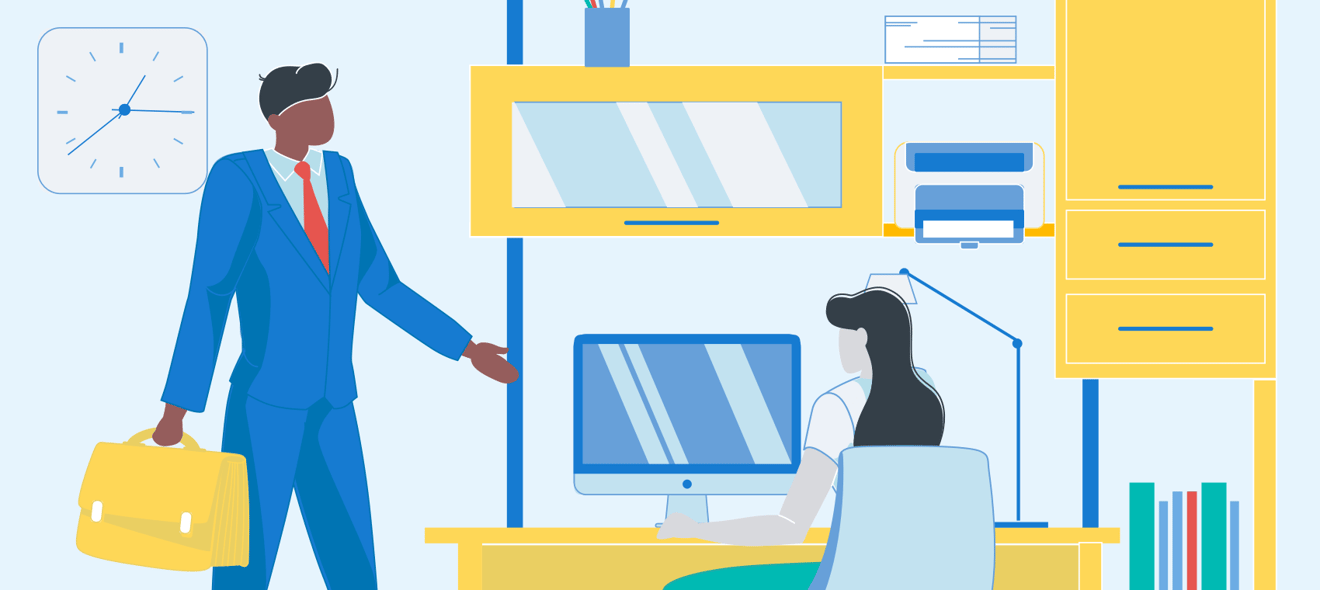
Legal Considerations for Employee Monitoring
- What are the rules that govern monitoring in the workplace?
- When is it okay to monitor? How does this differ between countries?
- What do you have to do before you monitor?
Is Employee Monitoring Legal?
It’s time to address the elephant in the room. There are several misconceptions about the legality of data gathering which may turn you off of it. Is employee monitoring even legal?
In short, yes! Workplace laws state that you can be digitally monitored by your workplace. This means they, for instance, can read what your emails on their server say. As of now, the only restriction involves phone calls. It’s illegal for an employer to monitor an employee’s personal phone calls unless that employee knows and consents. For any other activity, permission isn’t needed by the employee if they’re using company-owned equipment.
Some states have taken a step towards privacy, though. In Connecticut and Delaware, employers must provide notice to employees before monitoring them. Before you install a software, be sure to check for any state-specific laws.
The law may be different in your country, though. The European Union nations believe in the right to privacy at work. Employers have to be more upfront when they implement activity tracking. All persons in the EU must consent to personal data collection, and they must be informed of how and why it is being collected. Check your country’s laws just in case.
For best results and to foster a culture of trust, we recommend always telling your employees you plan to install the software and explaining how it is going to be used. They’ll be aware of the types of data gathered, when and for what reasons. The more transparency there is, the less likely you’ll have to deal with legal issues.
Is it Right for Me?
Before we get into choosing the best employee monitoring software for your team, you need to be absolutely certain it’s the right thing for you. This type of software can be used for all the wrong reasons that completely miss the point. It’s pretty easy to determine if you should take the next step, though.
Just consider the following:
What are my goals?
Think about the goals for your business. Write them down with space for notes. Here, we’ll help you along with some possibilities.
- Cut Expenses
- Improve Customer Service
- Secure Data Better
- Employee Retention
- Relocate Office
- Become More Efficient
- Implement More Legal Protection
- Get Better at Micromanaging
Will Employee Monitoring Software help me reach these goals?
Take a look at what you wrote down, then write down how activity tracking could help.
- Cut expenses – Learn which software isn’t used and get rid of it.
- Improve Customer Service – Look at the workflow for reps and analyze its efficiency. Speed up response times.
- Secure Data Better – Using alarms, receive alerts to data breaches in progress. Redact sensitive info with DLP.
- Employee Retention – With productivity reports, see which employees are becoming more and more disengaged and find out why that is. Show your team you want to keep them on the team and ask how you can help them feel more valued.
- Relocate Office – Probably more of an indirect result. Perhaps by cutting expenses, you could relocate and measure whether or not that effects your team’s productivity.
- Become More Efficient – Take a look at your business process. Remove employees from projects where they aren’t needed and assign them to new projects.
- Implement More Legal Protection – With a virtual black box of all computer activity, you’ll have a trail of data to investigate and to provide in a court setting.
- Get Better at Micromanaging – Hmm. This is your goal? While you could technically use Employee Monitoring software to reach this goal, is it the right goal to have?
Is adopting a Behavior Analytics Software worth it to me?
This one’s easy. What is the value of improved customer service? How about secured data? Better efficiency? More legal protection?
Compare the value of reaching your goals to the cost of a potential software. With most software, it just makes sense to track activities at work. But ultimately, it’s up to you to weigh the pros and cons.
Do Businesses Like Me Reach Their Goals with Employee Monitoring Software?
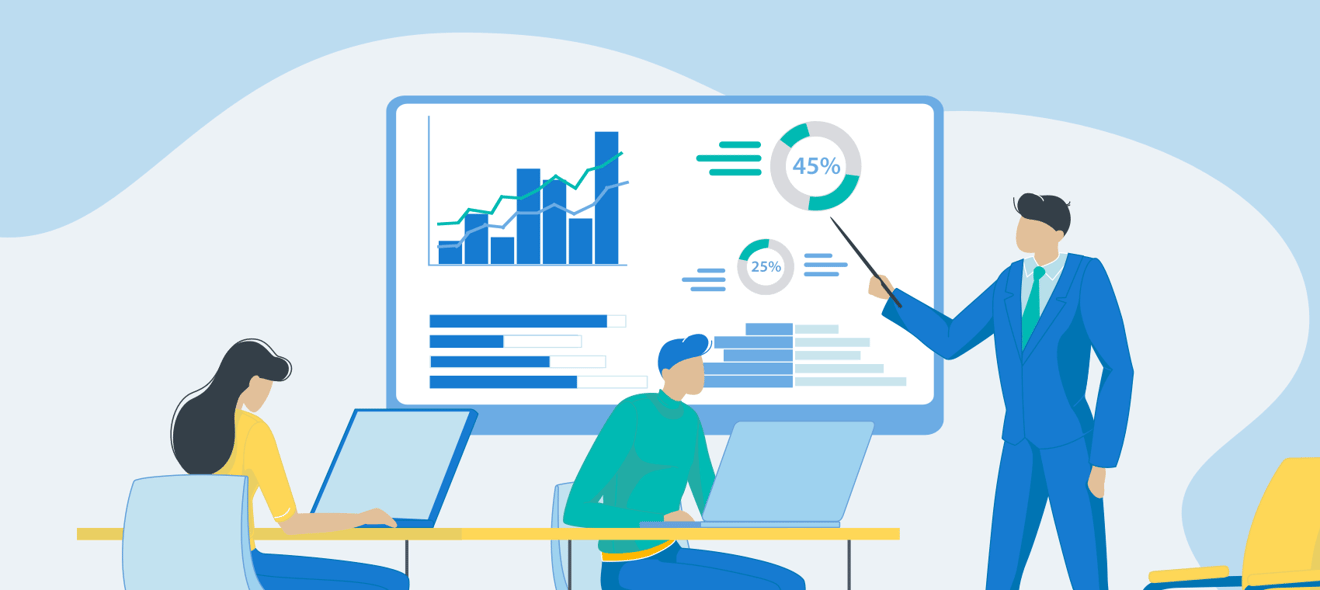
Employee monitoring isn’t about supervision, it’s about data.
At the time of the writing, the tools that gathers that data are a $200 million industry and thriving. In the next few years, we will see more companies investing in software and other solutions that track workers’ activities.
Insurance companies, colleges, design firms, schools and large international corporations are just some examples of teams who chose to analyze behavior. Even restaurants use a form of software that monitors waitstaff, tracking every relevant activity. Companies of all types are successfully improving their business process from metrics gathered by employee monitoring software.
How to Pick The Best Employee Monitoring Software
Alright! You’ve weighed the pros and cons and decided you can reach your goals through the monitoring of employees! We’ll be frank; there are many different types of employee monitoring software. Making a decision can be overwhelming! Let’s make it a little easier.
Develop an Employee Monitoring Checklist
Before spending a lot of time shopping around, you can start by developing a checklist of features your company needs.
You may or may not need features like:
- Website blocking
- Real-time monitoring
- Full access to SQL data
- Screenshot capture and export
- USB-use alerts
- Data Leak Prevention
- Keystroke logging
- Time spent on activities
- Ability to categorize activities as productive or unproductive
Also, a major consideration is the way the system operates. Most can be put into two categories: User Input and Always On/Scheduled. Some workforce tracking software gives the control to the employee to keep track of each task. They use an application to record when they start, stop, or pause the project. All the data collecting is only done during this period.
Others gather data as long as the computer is in use, allowing employees the freedom to work without having to think about logging. Most times, there’s an option to schedule this recording by an administrator. It comes in handy if you only want to track during business hours. The upside to this type of tracking is it provides an unbiased data set. Without user input, you have just the facts that can’t be manipulated.
Once you have narrowed down which features are most important to you, you can then start comparing which service offers those features and which one will meet your needs the best.
Now it’s time to REALLY trim the fat. These three informative questions are great for both small and enterprise businesses to ask when picking out the right behavior analytics system.
How long before I can benefit?
Time to see data
Consider the length of time from installation to receiving reliable data ready to be analyzed. How long does installation take across your network? Do results start flowing into the analytic dashboard once installed, or is there a delay?
Customization
Customization is great, but if there aren’t enough default settings at the beginning, setting up all of your accounts and users could be a daunting and lengthy task! Plan accordingly for this period.
Are experts needed?
The software might require an expert that you don’t have on your team. You may need someone to maintain the software, or a data analyst to interpret your results. Factor in time to either find the right person or train a team member on the appropriate skills.
Learning Curve
Like most new tools, there’s going to be a bit of a learning curve for most users at the beginning. Some training may be necessary on all of the features available to you. For you to realize the full potential of your software, it may take some time.
What are its limitations?
Scalability
Scalability is the capability of the software to grow with your business. It needs to be able to handle high volumes, surges in activities and increasing number of seats or users. It should also process quickly and store massive amounts of data reliably, regardless of the number of members on your team. You don’t want your employee monitoring software to fail if you’re an eCommerce company needing to measure productivity on Cyber Monday!
Size, Speed and Storage
Check and see how the software processes data, which servers they use, where data is stored, how much storage is available and if there are any limitations on the volume of raw data that can be processed. If you don’t quite know the ins and outs of data processing, talk to a representative of the company. Explain your needs and see if their system can hold up!
Customization
Sure, it may have all the features on your checklist, but are you able to change, modify, delete or add to them? Some businesses would prefer to mark social media sites as unproductive. But if your company relies heavily on Facebook, Twitter and Instagram for your marketing, then you might need to classify those sites as productive so you can factor that data in when you are analyzing performance. Every company is different. One size does not fit all. Customization is key to making the software work for you.
Playing well with others
Employee monitoring software has been known to have complications with some anti-virus software. Prevent headaches. Ask a sales executive if there are any known complications with your anti-virus software.
With the right combinations of programs, the effectiveness of an employee monitoring system can be increased exponentially! Integrations with the software allow many apps to be automated or to talk to other apps. Find out if the system you are considering has this capability to make your life easier.
Preparing for Success
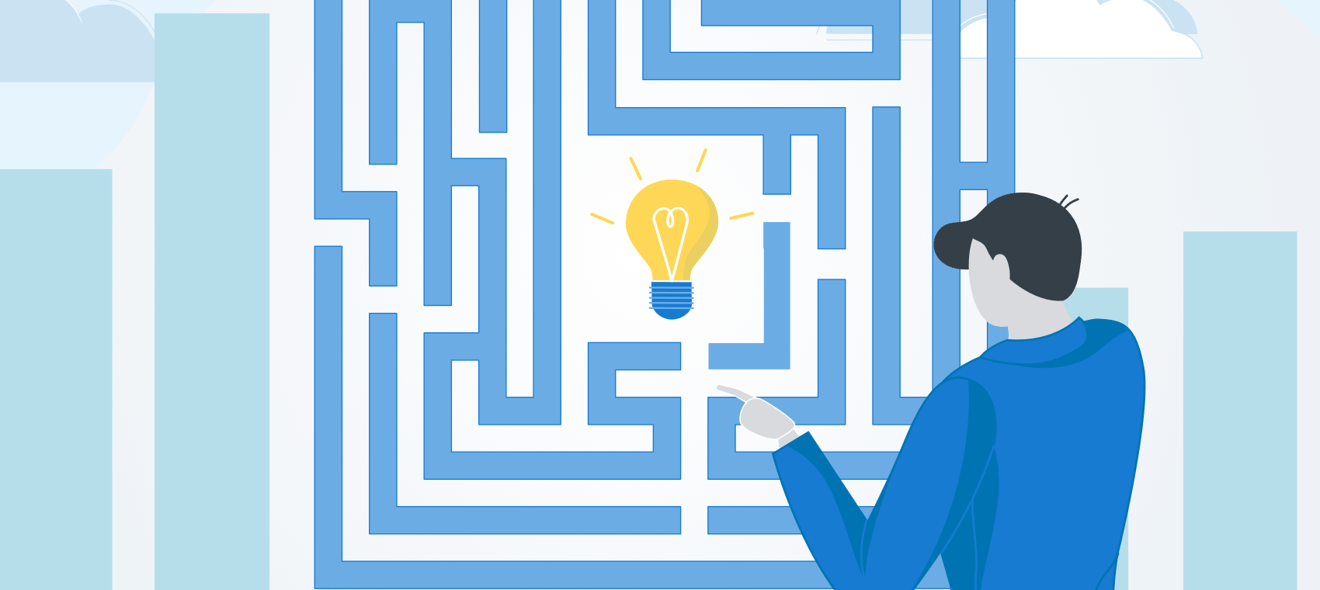
Did you decide on the best employee monitoring software for your team? Congratulations! You’ve got some real potential to get your business operating in a way that will reach the goals you set!You’re not ready to go just yet. There are a few more points we need to hit, which should all be part of your plan of action. We’ll begin with your motivation for sticking with us throughout this long guide: Your Team!
Involve Your Team
It may be legal to gather data on employees at work in the US (minus a few states) without their knowledge, but just because you can doesn’t mean you should. In fact, we suggest calling a meeting to tell your employees that you’ll be implementing a monitoring software. Here are the points you should hit:
- What is it?
- How does it work?
- Address privacy concerns (Stress that you aren’t spying)
- Why is it needed?
- Company Benefits
- Individual Benefits
Up to this point, we haven’t gone over the direct benefits for the employee in detail, but there are quite a few! Your mind is probably swirling with several ideas, but feel free to steal some of ours for your meeting:
- Everyone is measured equally with the same data. Since the data doesn’t lie, performance is supported by facts, not favoritism.
- Through the process of analyzing data, workloads will be shared more equally to find the optimum way to operate.
- Your hard work will not go unnoticed. There are plenty of opportunities to be recognized for your efforts!
- The reports are a tool for coaching and training. The areas of growth that are necessary for career development become clear.
- Work becomes a game. Improving your productivity from week to week is a friendly competition against your past self!
After you’ve gone through those points, open time for questions. See what everyone thinks. Expect people to worry about their privacy or stress about being watched at first. Having those feelings is natural. If you’ve done a good job of explaining your purpose and the benefits of team behavior analytics, it shouldn’t be too hard to put everyone at ease.
If there is still some uneasiness, make sure you follow the tips below to prove your intentions are legit.
Tips for Use
Be a Reasonable Admin
Be thoughtful when choosing which websites to block and block in moderation. YouTube may be the first site to think to restrict, but think about it. YouTube has plenty of useful tutorials that could develop skills for your team. Block and filter websites justly, but don’t overdo it. And, never use your employee monitoring tool to punish employees.
Be Flexible with Expectations
Don’t expect for each person to work eight hours straight. Do you have that stamina? People need breaks! The key to ethical employee monitoring is remembering that people are people. You get distracted and take breaks too, don’t punish people for keeping their sanity intact. Emphasize you understand employees need breaks, and it’s totally fine to take reasonable breaks when they need it. Set boundaries, but allow flexibility for some personal use. Striking the right work/life balance is essential to your team’s happiness.
Don’t be Creepy
This guide has emphasized many times that activity tracking is not a tool to be used for spying, so don’t do it! Don’t watch a person’s every action. If you can name Stephanie’s Facebook friends because you’ve been studying her screenshots, you’re going too far! Again, you have to understand that this tool is strictly for auditing productivity, and to improve company performance.
Customize
With the amount of customization available in some software, you’ve got the flexibility to tailor your tools to your needs. Remember that one size does not fit all, so some applications and tasks one company may find unproductive, you see as a necessity to get business done. Customize how the software responds to use of those applications. If it’s a feature, set monitoring schedules that include lunch breaks and don’t track after business hours. Take a look at everything you can do and make your software work best for your team.
Craft an Official Policy
If you involve your team with the implementation like we recommend, make everyone involved feel even more at ease by having a policy that puts everything in writing. To make it easy on you, summarize what you covered in your introductory meeting! Cover the software you are using, what it does, your intentions for its use and why it’s necessary for career development and the growth of the company.
Some advice:
- Lay it out in everyday language. No need to sound like a legal expert.
- Don’t use language that makes you look like a shadowy government agency.
- Be clear. Avoid tricking people, whether intentionally or not.
- Address what an employee should do if they have questions or concerns.
- Include a place for a signature to show they understand and accept the terms.
- Do this BEFORE you start using the software!
Be Approachable
Adopting employee monitoring software can be a stressful thing for employees at first. Try to see things from their point of view and make yourself ready and willing to hear their concerns. Don’t dismiss anyone’s thoughts as paranoia. And they may not even have concerns! Perhaps some of the team members are excited about the software and have ideas on how to use it in ways you never considered.
Get Creative
We’re finally to the fun part! This is where your hard work starts to pay off. We’ve discussed some great examples of how to use the software, but you can be more creative than that! Just think, employee monitoring may have started off as a way to keep tabs, but it’s morphed from that into a business insight and analytical tool.
You’re only limited by your imagination. Start by presenting a question or problem that needs a solution and think about how you could use your software to solve it. Here’s a gentle nudge in the right direction:
How many employees have fully adopted PowerPoint after our extensive training sessions? What is Facebook usage like for the entire company? Are there patterns across different departments? Is there a way to make life easier for our freelancers? I’m tired of sending out messages through multiple channels. Which is the one people use most? Why do we have such high employee turnover?
If you keep asking the right (and non-creepy) questions, you’ll continue to find exciting ways to use the software. If you’ve run out of ideas, solicit them from your team. They might see an opportunity you don’t.
Arthur, the lead content creator on a marketing team, wants to cut down on the time the team sees and addresses comments on blog posts. The right activity tracking software can help with this! One solution is to create a webhook that delivers the comment to a Marketing channel on Slack. The comment is there for the whole team to see, dissect, discuss and decide what to do with it. Leave it alone? Respond? Use it for marketing purposes? Whatever they decide, their job of monitoring comments just got a whole lot easier!
See how simple it is to come up with new ways to utilize your tools? All it takes is an inquiring mind, and you’ll get some serious mileage out of your employee monitoring software.