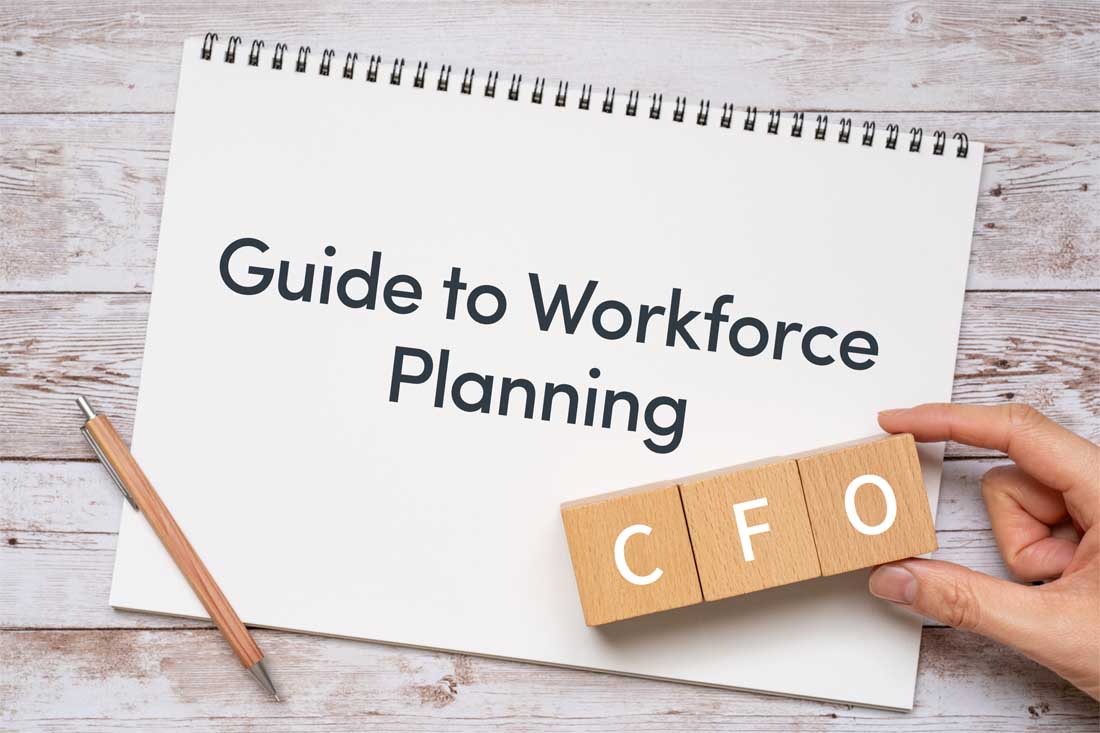Did you know the average employee spends nearly three hours a day on unproductive tasks? Or that the average worker wastes at least 24 days of work time each year waiting on slow or outdated technology?
Welcome to the world of idle time. Across industries and business sizes, millions of employees are paid for time they either can’t or don’t actually work. Sometimes it’s intentional. Mostly it’s inevitable. In each instance, it comes at a cost to your company.
So, how do you reduce idle time and recoup those costs? This is a lot easier to do than you might think. Keep reading for a step-by-step guide.
What is idle time?
Idle time is the amount of work hours an organization pays an employee when they’re not engaged in productive work. It typically falls into two categories:
- Normal idle time is unavoidable and expected. This type typically occurs during scheduled breaks and preventive maintenance.
- Abnormal idle time is avoidable and unexpected. This type happens when managers don’t give employees enough work, for example, or during equipment downtime caused by malfunction.
Addressing both types is critical for efficiency among remote teams — one study conservatively estimates idle time costs businesses an astounding $100 billion a year. It also causes many employees to feel anxious, which in turn hurts morale and motivation. In fact, extended periods of idleness can be just as stressful as being overwhelmed from too much work.
Types of idle time
Idle time comes in three forms: machine idle time, unscheduled downtime, and idle meeting time.
Machine idle time
Machine idle time refers to periods when equipment, hardware or software is available for work but not actively processing or producing — whether due to a lack of raw materials, planned downtime or other operations that must be completed first.
Unscheduled downtime
Internet outages, VPN problems and software crashes all interrupt workflows — these are examples of unscheduled idle downtime. Without immediate IT support, employees may be unable to work until the issue is resolved.
Idle meeting time
Ineffective meetings don’t just result in lost productivity — they cause idle time too. Overlong or irrelevant meetings eat into productive hours and leave employees idle when they aren’t directly engaged or needed in the discussion.
Common causes of idle time
Idle time happens more often than many managers realize, though not always for the reasons you might expect. Common causes include:
- Excess capacity. When you schedule more workers than needed to do the job, idle time ensues. This often happens when businesses overstaff to prepare for busy seasons, making data-informed headcount planning especially critical.
- Unevenly distributed workloads. Whether there’s not enough work or managers allocate tasks poorly, underutilization and idle time is bound to follow.
- Delayed feedback and approval cycles. Workers often need input from managers or colleagues to proceed. Delays in response — due to different time zones, busy schedules or unclear communication — cause idle time.
- Lack of clear communication. When team members are unclear on responsibilities and priorities, they waste time waiting for direction or clarification.
- Distractions. From constant pings to excessive noise, workplace distractions frequently contribute to idle time. For remote teams, the blurred lines between work and personal life create additional scenarios that make it difficult to focus.
- Absence of structured work routines. Without a defined schedule, employees may struggle to manage their time effectively, leading to longer idle periods. This is especially true for remote workers, or those with a flexible work arrangement.
- Technology issues. Slow internet connections and software malfunctions lead to significant waiting times. In these instances, employees must pause work until issues are resolved.
- Isolation. A lack of regular check-ins among remote teams often results in isolation. This leads to disengagement and increased idle time as employees navigate responsibilities without adequate support or guidance.
How to calculate and track employee idle time
Once you understand the types and causes of idle time, the next question is: How do you measure it? Calculating employee idle time starts with identifying periods when employees are not engaged in productive work, despite being available and on the clock.
One way to do this is with a simple formula:
Total Time Available – Productive Time = Idle Time
For example, consider an employee working a typical eight hour shift (480 minutes). During that time they conduct 6.5 hours (390 minutes) of productive work. In this example, the calculation would look like this:
480 minutes (Total Time Available) – 390 (Productive Time) = 90 minutes of idle time
Key metrics for tracking idle time
To accurately measure and manage idle time, it’s important to regularly track several key metrics. These include:
- Productive hours. Productive time is the opposite of idle time. It encompasses the hours employees spend actively working on tasks, projects and responsibilities that drive results — and serve as the basis for idle time calculations. The easiest, most accurate way to track productive time is with productivity measurement software.
- Time spent on tasks. The more you know about how employees spend their time, the better positioned you’ll be to identify any bottlenecks and inefficiencies behind idle time. Time tracking tools make it easy to monitor this metric.
- Task completion. The ability to see how much time employees spend on high-value vs low-value work is another way to assess idle time. For example, if marketing team members spend significantly more time communicating on Slack than Google Workspace, they may be socializing at the cost of focus time.
- Workload balance: Analyzing workloads across team members isn’t just a good way to reveal idle time — it also lets managers see when it’s time to shift responsibilities from overworked employees to those with more capacity.
Strategies to reduce idle time and optimize remote productivity
Once you calculate idle time, the next step is to reduce it. The following strategies are a great way to foster a culture of remote work productivity and accountability.
Encourage communication
Effective communication is vital for minimizing idle time in remote teams. Establish clear communication protocols to ensure team members know their responsibilities and deadlines. Regular check-ins, whether through video calls or messaging platforms, provide opportunities for team members to discuss their progress and address any challenges.
Implement time-blocking techniques
Help your team members structure their workdays by encouraging time-blocking practices. This involves dedicating specific time slots to particular tasks or types of work. When employees have a clear visual schedule, they’re less likely to experience downtime between activities. Provide training on digital calendar tools and templates that make time-blocking easier to adopt and maintain.
Create a centralized project management system
Establish a shared platform where team members access assignments, track progress and pick up new tasks when they finish current ones. Project time management helps remote team members stay focused on the right priorities, and makes it easy to identify bottlenecks before they create idle time.
Start monitoring and addressing idle time today
Reducing idle time starts with visibility — and that’s exactly what ActivTrak delivers. More than 9,500 organizations rely on this productivity measurement software to monitor activity trends and quickly identify where productivity gaps exist. For example, you can use:
- Productivity reports for a daily breakdown of time spent on productive vs. unproductive activities.
- Activity Alignment to assess time spent on high-value vs low-value work.
- Time Tracking to understand how employees spend their time — in real time.
- Workload Management reports to assess and balance workloads across team members.
- Capacity Planning dashboards to make data-informed headcount decisions.
Get started today with a free account — and request a demo if you’d like more tips and tricks to get the most from ActivTrak’s productivity measurement software.
Frequently Asked Questions
Why is it important to measure idle time in remote teams?
In remote environments, idle time happens for many reasons — like delayed feedback, unclear tasks or tech issues. Measuring idle time is essential because it helps you understand how work gets done, where resources are underutilized and how to improve overall team performance.
How can I calculate idle time for my remote team?
To calculate idle time, subtract the number of productive hours from the total time an employee is scheduled to work. Using productivity measurement tools like ActivTrak makes it easy to track productive hours, identify where idle time occurs and see what’s causing it. This makes it much easier to take action and improve efficiency.
What metrics should I track when learning how to calculate idle time?
Start by monitoring productive hours, time spent on tasks, task completion rates and workload distribution. These metrics help you identify patterns, such as time lost in meetings, communication delays or tech downtime. Tools like ActivTrak allow you to track these automatically with features like time tracking, productivity reports and workload management.
How can I reduce idle time without compromising my team’s work-life balance?
The key is to create a culture of transparency and support. Set clear expectations, maintain regular check-ins and encourage open communication. Use workload data to distribute tasks more evenly and avoid burnout. The right insights allow you to reduce idle time in a way that supports both productivity and well-being.