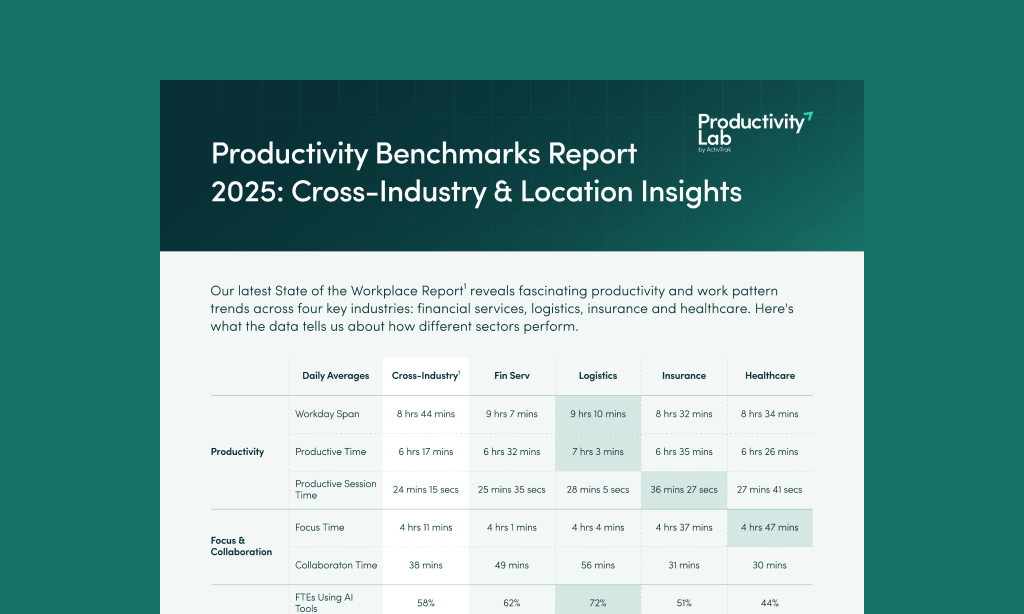Do you track employee tasks? If not, now’s the time to start. When you see where time goes and how work flows through your team, you’re not just staying organized — you’re building a foundation for smarter decisions. Task tracking is a great way to improve productivity, maintain accountability and keep work aligned to business goals.
However, it’s important to do it right. Go too far with employee task tracking, and you risk micromanagement. Too little, and you lack the insights needed to drive change.
The key is to find an approach that fits your team’s unique needs. Whether you’re managing remote teams or overseeing complex projects, the right task tracking method brings clarity to daily work and how it gets done. Let’s look at several proven ways to manage tasks now.
How to track employee tasks
There’s no one-size-fits-all solution when it comes to task tracking. Each method offers unique strengths depending on your team’s size, structure and workflows. The trick is understanding what works best for your specific situation, and then adapting as needs change. Here are four practical approaches to consider, each with its own advantages and ideal use cases.
1. Task tracking software
Software is the most reliable method for organizing tasks. Why? Because it gives you everything in one place — no sorting through spreadsheets or switching between tools to hunt down information. Platforms like Asana, Trello and Monday.com let you assign responsibilities, set due dates and watch progress unfold through visual boards and task lists. From kanban boards to gantt charts, these drag-and-drop tools make task tracking feel natural while helping you spot potential roadblocks.
However, most teams still face a challenge with those tools — they only show you what people remember to update. This is where a workforce analytics solution like ActivTrak changes the game. Instead of relying on manual updates that often get forgotten during busy periods, ActivTrak automatically captures how work actually happens. You’ll see which applications people use for different tasks, how long projects really take and where focus time is strongest throughout the day. This combination of planned task management and real work patterns gives you the complete picture you need to make decisions that actually stick.
2. Time clocks
No, we’re not talking about the old clock-in/clock-out method of traditional time clocks. This method has come a long way since the original mechanical version. Today’s time tracking tools capture the full picture of how your employees spend their days, from which applications they use to when they’re in deep focus mode. This method is not about watching over shoulders — it focuses on understanding work patterns to help everyone work more efficiently.
Effective time clocking provides important insights into how, where and when people work best. When you see your team is most productive in the morning or that certain tasks consistently take longer than expected, you’re equipped to make changes that actually help people succeed. The key is transparency and trust. When your team understands that time tracking is meant to support them, not catch them, it becomes a powerful tool for better workload balance and smarter capacity planning.
3. Calendars
Repurposing Google and Outlook calendars for task tracking is another method to try. Simply direct employees to schedule blocks of time when they focus on specific assignments or projects. This helps them stay organized by creating dedicated time slots for different types of tasks, and allows you to see how much time goes to focused work vs. meetings. It’s simple, intuitive, and works particularly well for individuals with predictable workflows or those who benefit from structured time management. Plus, many people already use calendars daily — so the learning curve is minimal compared to adopting entirely new task management software.
However, calendar-based tracking doesn’t inherently track progress or outcomes — it shows planned time rather than actual completion or quality. And if an employee blocks off an hour but only needs 20 minutes to complete the task, they’ll need to remember to update the time block for accuracy. For this reason, it’s often best to use calendars alongside other methods rather than as a standalone solution.
4. Spreadsheets
If your team is well-versed in creating custom fields, spreadsheets offer a cost-effective way to track due dates, status updates, task ownership and priority levels. These are relatively easy to set up, simple to share across teams and can be adapted to fit different projects or organizational needs without requiring specialized software. They’re a good choice for small teams or short-term project planning where simplicity matters more than advanced features.
However, this method relies on manual updates to ensure accuracy, and becomes unwieldy to manage as project complexity grows. Despite these limitations, spreadsheets remain a reliable starting point for task tracking, especially if you want to test the waters before investing in more sophisticated solutions.
How employee task tracking strengthens your business
Effective task tracking does more than help managers stay organized — it builds a smarter, more agile operation from the ground up. Gaining clear visibility into how work gets done and where time is actually spent allows you to lead with data-driven insights instead of guesswork and assumptions. The right task tracking method equips you with:
Stronger ownership
Clear task tracking helps employees feel more connected to team outcomes as they assume more ownership of their work. When responsibilities are visible to everyone and project progress is measurable, employees naturally become more accountable for following through on commitments — without the need for constant check-ins or micromanagement.
Think of it this way: Transparency creates natural motivation. People not only track their own progress in real-time, but also see how individual tasks contribute to larger team goals. This results in better team collaboration, more job satisfaction and higher performance.
Smarter use of resources
Greater visibility into workload distribution and task flow patterns equips you to make better decisions about who’s doing what and when to schedule assignments. This insight makes it easy to prevent overwork and prevent the burnout caused by hidden backlogs and unrealistic expectations.
Getting the full picture of who’s working on what allows you to assign tasks based on both individual and team goals. Have an underutilized employee looking to develop skills in a new area? Reassign work from an overloaded employee to create a win-win situation. You save one team member from boredom, another from burnout — and everyone benefits from a project timeline that stays on track.
Greater project agility
Another bonus of task tracking? The ability to pivot quickly as circumstances change. Whether timelines shift due to client requests, priorities change based on market conditions or unexpected roadblocks arise, task visibility allows you to reassign tasks and reallocate resources.
This agility becomes especially valuable in competitive markets where the ability to respond quickly to opportunities or challenges is the difference between success and missed opportunities. You’ll be positioned to keep projects moving forward without losing momentum.
Meaningful performance insights
Tracking team task completion trends over time reveals much more than daily output numbers. You gain deeper insight into how people operate, where they naturally excel and where you need to offer additional support or targeted coaching.
This data transforms reactive management approaches into proactive leadership. Instead of waiting for problems to surface, you identify patterns early and address them before they impact team performance or morale.
How to make task tracking work for your team
Let’s face it: Employee task tracking only delivers real value when it fits into your team’s existing workflows and culture. The most sophisticated system in the world won’t help if people don’t use it consistently, or if it creates friction. Follow these best practices to ensure long-term success.
1. Set clear expectations
Before launching a new tracking method, take time to clarify exactly what you expect from your team and why these expectations matter for everyone’s success. Outline which types of tasks you’ll track, how frequently updates should happen, what level of detail is helpful and what success looks like — for both individuals and the team as a whole.
When everyone understands why you’re adopting a new task tracking method, resistance to adoption goes down. People are more likely to engage with systems they understand than ones you impose on them without context.
2. Use data to coach, not control
Task tracking works best when it drives meaningful conversations — as opposed to an atmosphere of surveillance. Use the insights you gather to check in with team members, identify and remove blockers, celebrate wins and provide support where it’s needed most.
This approach builds trust over time and actually improves team dynamics rather than creating tension. When people see tracking data as a tool to help them succeed, they’re much more likely to engage honestly and consistently with whatever system you implement.
3. Iterate based on feedback
No system is perfect right out of the gate, and what works for one team may need adjustments for another. Ask for regular feedback from the people using the system, and watch how your team interacts with your chosen task tracking method. Then be prepared to make changes based on what you learn.
Flexibility ensures your process evolves over time as your team grows and changes, rather than becoming a rigid system people work around. The best task tracking systems are ones that adapt to serve users rather than forcing employees to adapt to inflexible requirements.
Get deeper insights into how employees work on tasks with ActivTrak
Employee task tracking is a strong first step toward better team management. But to truly understand how work gets done in your organization, you need deeper context than what surface-level checklists provide.
ActivTrak goes beyond basic task management to reveal patterns in focus, engagement and app usage across team members. This allows you to see where work naturally thrives, where it’s getting stalled and, most importantly, how to remove friction from daily workflows. Get started today with a free account, and request a demo to see how 9,500 organizations use ActivTrak to improve team performance with ease.