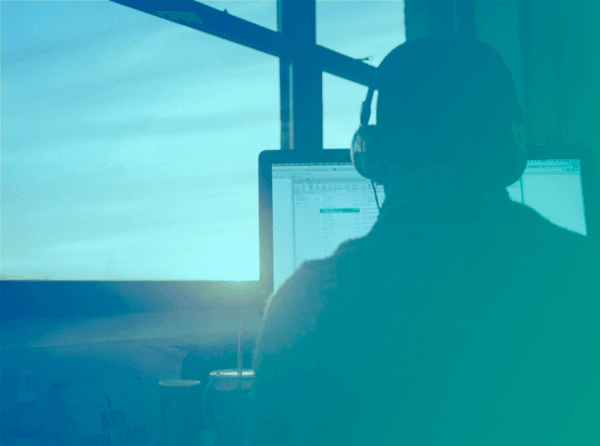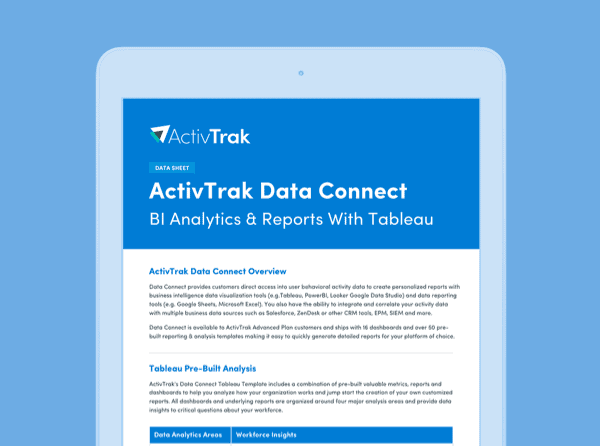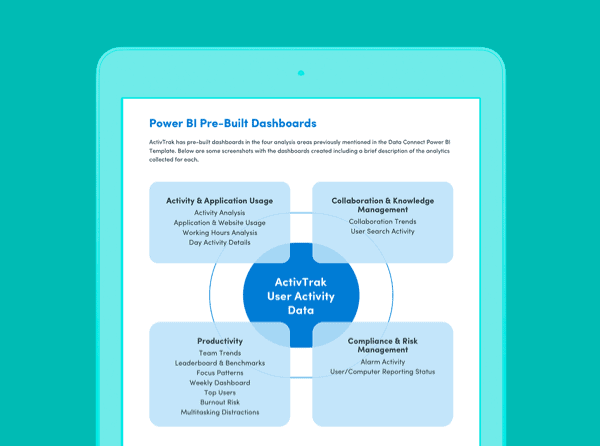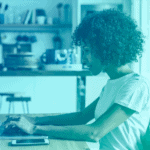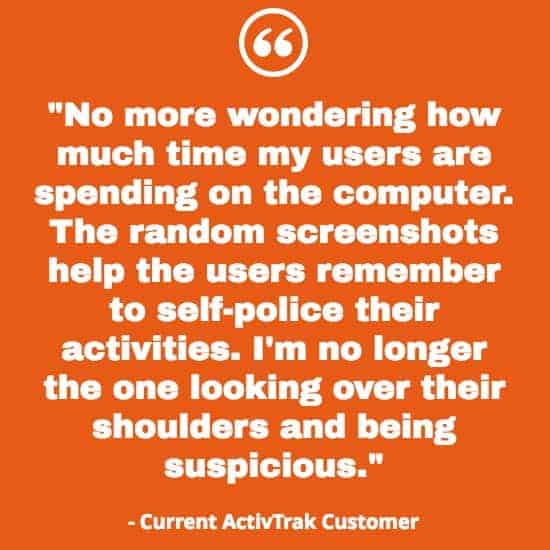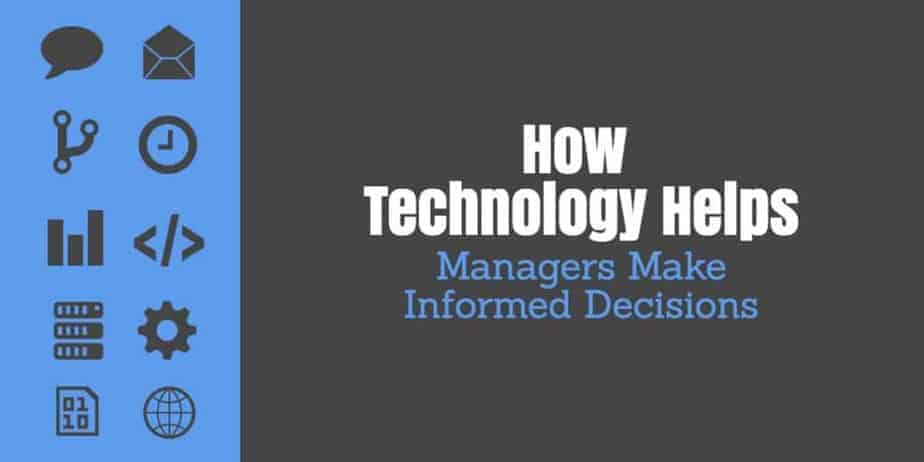The Strategic Finance Leader: Using Workforce Analytics to Answer C-Suite Questions
Learn how Finance Directors use workforce analytics to improve budgeting accuracy, solve staffing challenges and deliver clearer insights to answer C-suite questions.
Read article